What is Windows Setup Remediation (KB4023057)?
If you are a Windows 10 user who likes to keep the Windows updated to the latest version then you might have noticed a weird new service/program in your installed program lists. This new program will be named Windows Setup Remediation (KB4023057). This will be in the installed programs list that you can access via the settings and it will also have an app on your Windows as well. If you look at the install date then the installation date will most likely be very fresh.
This isn’t something new but it installs on its own and doesn’t appear in the Windows update catalog so you must be confusing it with a virus or Trojan. Also, the vendor name is Unavailable which makes it really suspicious.
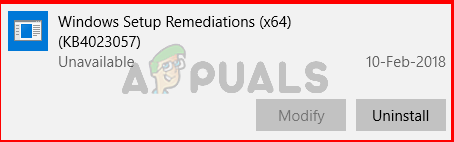
What is Windows Setup Remediation (KB4023057)?
If you are one of those users who is worried about the Windows Setup Remediation (KB4023057) update then don’t worry. Most of the users are correct, it is relatively new and you wouldn’t find it if you were specifically looking for it, but it is a legitimate Windows Update. Windows Setup Remediation (KB4023057) is a Windows servicing stack update and includes reliability improvements. This update includes files and resources that address issues that affect the update processes in Windows 10. The goal of these files is to improve the quality of the Windows Updates and make the Windows Update process seamless.
In other words, it will make changes on your system like fix corrupt Windows files, request your device to stay awake longer to enable installation of updates, change network settings, and various other changes to fix problems in Windows Update itself.
This app/update is updated on its own and it is usually updated before a Windows Update or during the Windows Update via the Windows Update components or Windows Store.
Should I Delete it Windows Setup Remediation (KB4023057)?
You can delete this update without any major consequences since it’s only needed for specific Windows builds. However, we wouldn’t recommend it since it is used for the reliability of Windows Updates. And, even if you uninstall this update, users have complained about it being offered in the next updates. So, you can’t really prevent it 100% because it will be offered again and, eventually, get installed again.





