Unsecapp.exe ‘Asynchronous Callbacks for WMI Client Application’
Unsecapp.exe is a Microsoft-certified program, part of the WMI (Windows Management Instrumentation) subsystem. The program is instrumental in facilitating communications between a program running on your computer and a remote server. Unsecapp will act as a conduit and cycle information back and forth between them.
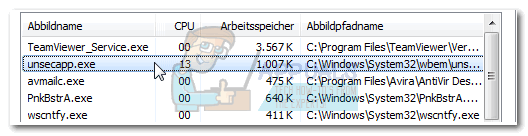
The Unsecapp.exe is automatically started whenever a program needs to use WMI. While Windows Vista users might find that it’s automatically opened at startup, ulterior Windows versions will only start this service when needed.
What is Unsecapp.exe?
Unsecapp is part of the system WMI provider interface structure. It’s referred to by technicians as a Sink – a callback validator that receives asynchronous callbacks directed at the WMI client.
WMI is designed to enable software developers to write scripts and programs aimed at managing and querying devices, user accounts, running programs, Windows services and other internal aspects of the OS. WMI is one of the most important infrastructure aspects for management data and operations on Windows-powered systems.
Whenever a program needs to use WMI programming, Windows will call upon unsecapp.exe to act as a conduit (Sink) – Unsecapp.exe will receive the results of the WMI queries and commands and transmit them to the program that needs them.
Why is Unsecapp.exe randomly starting?
I know it might seem random, but Windows will only call upon Unsecapp.exe when it’s services are needed. Most of the time, this happens after the user installs a new software that needs to interact with an external server.
This commonly happens with VoIP applications (Skype, Discord), gaming software (Steam, Origin), instant messaging programs, anti-virus software and any other type of application that needs to communicate with an external server in order to run.
Some users have mistakenly assumed that Unsecapp.exe is a process started by Avast and supposedly removed Unsecapp.exe by uninstalling the antivirus suite. It’s an understandable confusion, but actually, Unsecapp.exe is not part of Avast, it’s used by Avast (and most of the other antivirus suites).
Can I disable Unsecapp.exe?
Well, you can, but you really shouldn’t. The true Unsecapp executable is considered both safe and required. By disabling the service, you’ll prevent your computer from using WMI when needed, which will have catastrophic consequences on how your OS performs. In addition to depriving Windows of using the WMI infrastructure, you’ll also hinder the functionality of any 3rd party application that is configured to use WMI programming. Because of this, you should regard the Unsecapp executable as an important part of your system.
Can Unsecapp.exe be a malware in disguise?
The short answer is yes. However, the chances of this actually happening on an up-to-date system are slim. Hackers are known to disguise their malicious creations with identical (or extremely similar) names with legitimate system processes. Previous Windows builds where more lenient with programs posing as system processes, but things have been patched since than.
Currently, an up-to-date Windows with any kind of security suite (including Windows Defender) is enough to prevent the vast majority of malware from disguising as Unsecapp.exe.
But if you want to be sure that you’re actually dealing with the true Unsecapp.exe, we’ll need to discover where it resides. To do this, open Task Manager (Ctrl + Shift + Esc), right-click on unsecapp.exe and choose Open File Location.
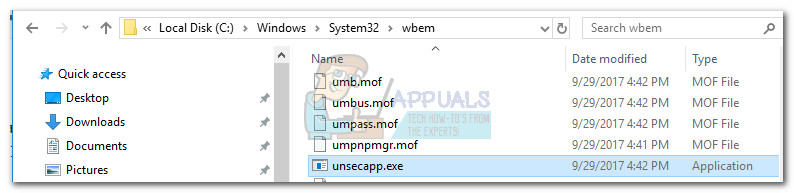
If the executable is located in C:\ Windows \ System32 \ wbem, the chances of it being a malware have just gone down considerably. But if you’re still not convinced, right-click on Unsecapp.exe and choose Scan with Windows Defender. You can take it even further and scan the file with a more powerful spyware scanner like MalwareBytes
If you see the file in any other location, it’s indeed malware or spyware posing as a legitimate system process. An antivirus scan will usually quarantine/remove the item and Windows will automatically recreate a healthy Unsecapp.exe if there isn’t one already.