What is Txtdrop & How Does It Work? Free Messaging For Everyone!
In today’s fast-paced world, text messaging has become an essential tool for communication, especially for businesses. Some might even argue that’s a bad thing. Whether it’s for staying connected with friends and family, coordinating events, or conducting work, SMS has made it easy and efficient for people to communicate on the go.
There are a bazillion apps for regular chatting, but for sending bulk messages, you need a specialized service. That’s where TxtDrop comes in. In this blog post, we’ll delve into TxtDrop, a free text messaging service that offers a simple and convenient way to send text messages from your computer. We’ll explain how it works, its benefits, and how you can make the most of this convenient service.
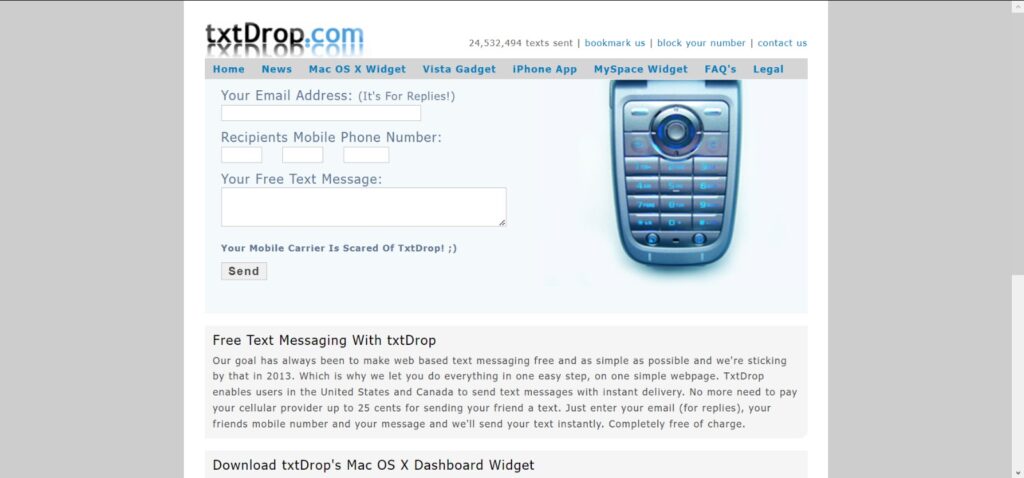
- TxtDrop allows free text messaging to US and Canadian mobile phones from computers.
- TxtDrop is accessible from computers, and no registration is required.
- To use TxtDrop responsibly, users should double-check the recipient’s phone number, keep messages concise, avoid spam, and be mindful of time zones.
- Alternatives to TxtDrop include TextNow, SendSMSNow, TextFree, OpenTextingOnline, and Google Voice.
What is TxtDrop?
TxtDrop is a web-based service that enables users to send free SMS messages to mobile phones in the United States and Canada. Launched in 2005, TxtDrop was designed to have the most user-friendly web interface (at least, of the time) and the best carrier auto-detection functionality on the web for individuals seeking an alternative to traditional text messaging plans or mobile phones.
Over the years, the platform has garnered a loyal user base and has facilitated millions of messages, helping people stay connected without breaking the bank.
How Does TxtDrop work?
Using TxtDrop is incredibly simple and requires no registration or account creation. The platform utilizes a straightforward interface that makes navigating and sending text messages easy for users. To send a text message through the platform, follow these steps:
- Visit the TxtDrop website.
- Enter your email address. It is required if you want to receive replies.
- Enter the recipient’s mobile phone number, including the area code.

Enter your email and Recipient’s phone number - Click “Send.”

Type your messge and click Send
The TxtDrop will transmit your message to the recipient’s mobile phone via their carrier network. Remember that delivery times and success rates can vary depending on network coverage, carrier restrictions, and other factors that might impact the transmission process.
Benefits of using TxtDrop
TxtDrop offers several advantages that make it an appealing choice for users.
Free text messaging
Unlike many mobile carriers that charge per message or require a specific plan, TxtDrop allows you to send text messages without incurring charges. This makes it ideal for people who want to save on their monthly phone bill or cost-effectively communicate with others.
No registration required
TxtDrop’s service is available to anyone with internet access without creating an account or providing personal information, ensuring quick and easy access to the platform.
Accessible from computers
TxtDrop makes it possible to send text messages from a computer. It can be particularly useful for those without a mobile phone, those with limited SMS plans, or individuals who prefer typing on a keyboard over a small phone screen.
Convenient for various use cases
TxtDrop’s versatility allows users to communicate with clients, coordinate events, send reminders, and stay connected with friends and family. Its ease of use and accessibility make it popular for various communication needs.
Tips and best practices for using TxtDrop
To ensure a smooth and enjoyable experience with TxtDrop, consider these best practices:
- Double-check the recipient’s mobile phone number before sending a message to avoid errors or miscommunications.
- Keep your messages concise and ensure they are easy to read and understand.
- Respect the privacy of others and avoid sending unsolicited or spam messages, as this can lead to negative experiences for both the sender and recipient.
- Be mindful of time zones when sending messages to recipients in different geographic locations, as this can help prevent potential confusion or inconvenience.
Potential drawbacks and concerns
While TxtDrop offers a convenient and free method of communication, it’s essential to be aware of some potential drawbacks and concerns:
Privacy and security
As with any online service, be cautious about sharing sensitive information via TxtDrop, as the platform can not guarantee complete privacy or security. Always exercise discretion when sending messages and avoid sharing personal or confidential information that could be intercepted or misused.
Potential for abuse
TxtDrop’s open access can lead to misuse, such as spamming or harassment. Be responsible when using the service and report any abuse to the platform’s administrators. Users should also be vigilant about scams or phishing attempts that may come through unsolicited messages.
Reliability of service
Due to factors like network coverage and carrier restrictions, message delivery times and success rates can vary. While TxtDrop is generally a reliable service, there may be instances where messages are delayed or fail to reach the intended recipient. Be prepared for such situations and consider alternative communication methods if time-sensitive information needs to be relayed.
 Reviewed by
Reviewed by 




