What is InstallShield Installation Information and can it be deleted?
If you have poked around your system drive, you might have noticed a hidden folder present inside ‘Program Files (x86)’ or ‘Program Files’ named ‘InstallShield Installation Information’. The size of the folder may vary according to the number of applications you have installed on your computer.
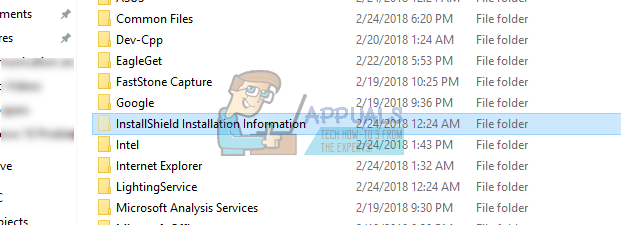
So what exactly is InstallShield Installation Information? InstallShield is a tool for creating software packages or installers. It is also used in Windows platforms for installing software using the service package. InstallShield is primarily used by Windows to install its stock applications on the computer but it is also used by other third-party applications to install themselves.
Whenever InstallShield is used to install a package on your machine, it updates its record. All the records are kept in the folder ‘InstallShield Installation Information’. The records folder consists of further folders named in hexadecimal numbers. These correspond to each application you have installed on your computer using InstallShield.
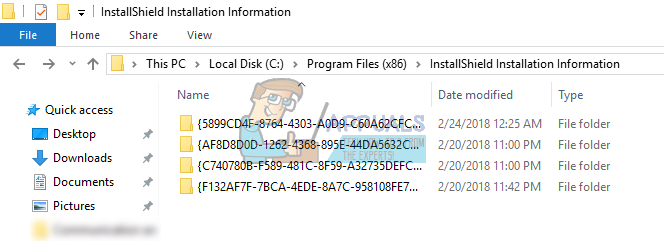
Why is there a record kept?
If an application uses InstallShield to install its components on your computer, it will also use the same platform when you are to uninstall it. The service which installs an application is the same service which uninstalls it; unless of course you delete the application folder manually. If you delete the folders manually, the operating system will not consider the application uninstalled as it will still present in its registry and records. To completely uninstall an application, all the related records, registries, user accounts etc. must be removed. All this is done by the same service which installed the application in the first place.
Can I delete InstallShield Installation Information?
The answer is yes, you can delete the folder manually but should you really delete the folder? The answer is no. Deleting InstallShield Installation Information will take away the capability to uninstall the application using Add/Remove Programs Windows.
Press Windows + R, type “appwiz.cpl” in the dialogue box and press Enter. You will see all the installed programs on your system. Now if any of them used InstallShield to install themselves, and you delete the folder InstallShield Installation Information, you will not be able to uninstall the application from here. If you do, the computer will prompt an error as it wouldn’t be able to find the required components to uninstall the application. You would have to manually remove all the registries involved and remove all the user accounts after deleting the application’s folder.
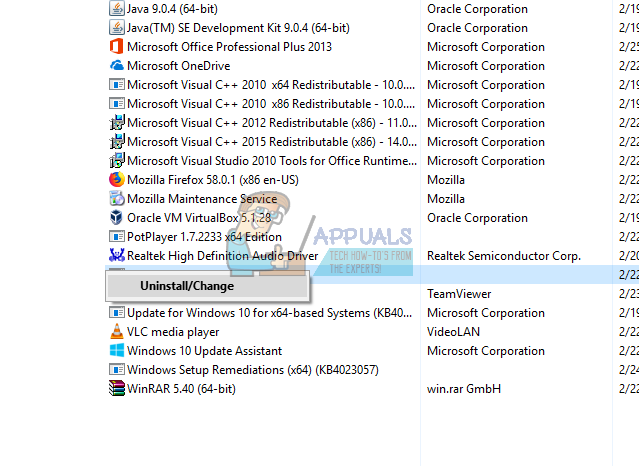
If InstallShield Installation Information is taking up around 200-400Mb, let it be. If you remove it to increase your disk space, it will do more harm than good.