What is Grant Easy Access in TeamViewer and Is it Safe?
The TeamViewer is a well-known remote access software that is compatible with multiple platforms. The Grant Easy Access is an option that is used to allow connections to one’s own personal computers without using a password. It requires an email to assign easy access to the computer from any device from anywhere. It is not necessary for the users to set a password when accessing through this mode. This feature will allow users to connect to their devices without using any ID and password.
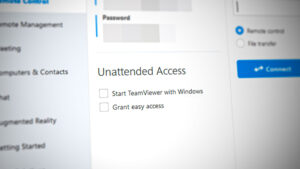
What is Unattended Remote Access?
The Unattended Remote Access allows users to instantly and quickly set up a remote access session without any supervision on the other end. It is mostly used between the devices that are owned by a single user. This enables users like Administrators and IT supports to access customer devices any time, even if the customer is not around. It allows support teams to provide quick access without asking for access from the end-users.
How to Use Easy Access Feature?
It is similar to using the default connection of TeamViewer. You just need the email login in this method. You can check the below steps to see how it works:
- Install the TeamViewer if don’t have it already. Go to the TeamViewer site, download it, and install it by following the installation instructions.
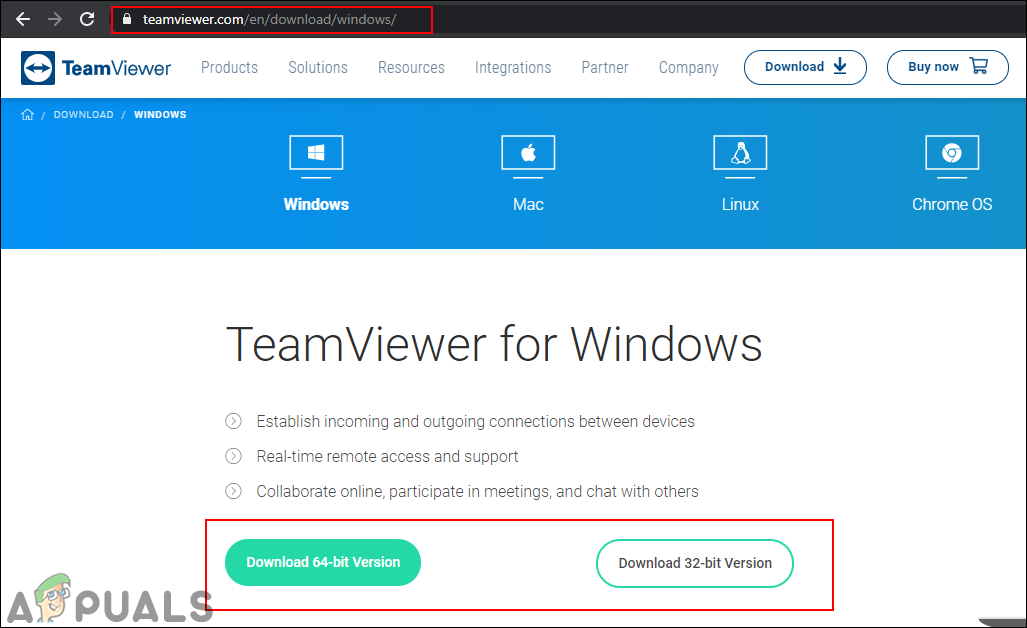
Downloading and Installing TeamViewer - Open the TeamViewer and select the Remote Control option in the left pane. Click on the Grant easy access option.
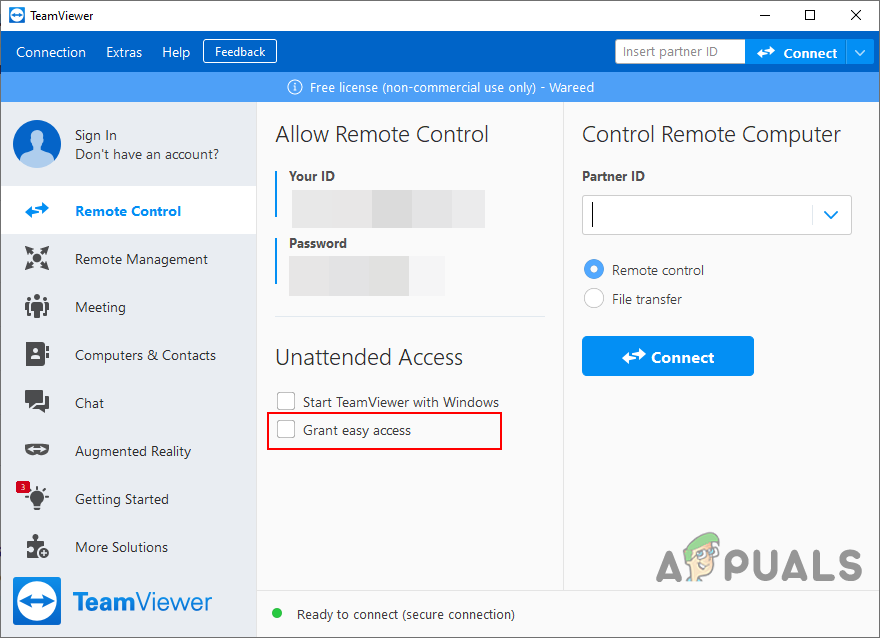
Clicking on the Grant Easy Access feature - It will ask for an account to assign for easy access. Log in with your email address that is also used on your other device. Click on the Assign button if asked for confirmation.
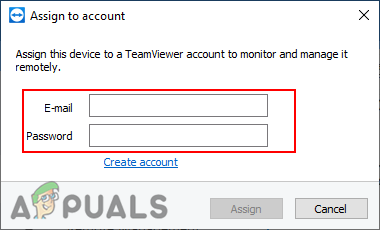
Assigning the Email Address - The easy access option will be checked with the device name. Now you can use another device to log in with the same email address and get access to this device anytime.
Is It Safe to Use Grant Easy Access Feature?
It is indeed a good feature that can save time when accessing your own devices. If you are using it only between your own devices, then there is no need to worry about anything. The outsiders will have fewer details on your TeamViewer information. However, at the same time, it can be vulnerable to hackers when used in unsecured devices. Hacking into a single device will simply give them access to all the devices through TeamViewer grant easy access feature.
It is better to run TeamViewer only when it is absolutely necessary and keep it off for other times. We recommended users to use a strong password and Two-factor authentication when using the TeamViewer for a secure connection.
In conclusion, we can say that Yes, It is safe for the most part of using the easy access feature. However, it is better to take precautions for the worst-case scenarios.





