What is ASP.NET Machine Account and Should it be Deleted?
There have been many reports by users utilizing the old Windows XP, Vista and 7 operating systems who have been noticing the “ASP.NET Machine Account” while booting up their computer. In this article, we will discuss the function of the account, how it is created and if it should be deleted.
What is ASP.NET Machine Account?
Microsoft has an application called “.NET Framework“, this application is necessary to install in order to run certain apps/games. If this application isn’t installed some applications don’t run correctly on the computer. When this app is downloaded and installed it automatically creates this account without asking the user’s permission or password.

This account is created as an Administrator account and in some cases, it was reported that the account requires a password to log in. The user account is not deleted and this account is added as a second user account. This means that although the user can log in to his/her account they can’t log in to the other “ASP.NET Machine Account”.
Should it be Deleted?
The “ASP.NET Machine” account does pose a threat to the integrity of the system because there have been many reports of the account taking over the computer completely. Therefore, it is recommended that if you aren’t a software developer, the account should be deleted as soon as possible.
How to Delete ASP.NET Machine Account?
Most user accounts that are administrators and password protected require a password if they are to be deleted. But this account can be deleted easily through the Control Panel without even entering the password. There are a couple of methods to get rid of the account. The two of the easiest are listed as follows:
Method 1: Reinstalling .NET Framework 1.1
The account is created due to certain Misconfigurations when .NET Framework is first installed. However, it is automatically deleted if it is reinstalled. Therefore, it is recommended to re–download the Framework on your computer and try to install through the executable. It will tell you that it is already installed and ask if you wish to reinstall it. Select reinstall and the account will be deleted automatically.
Method 2: Delete ASP.NET Machine Account Manually
The User Account can also be deleted manually without entering the password. Therefore, in this step, we will be deleting it through the Control Panel. For that:
- Click on the “Start Menu” button in the bottom left corner and select “Control Panel“.

Selecting Control Panel - Click on “User Accounts” and select “Manage another account“.
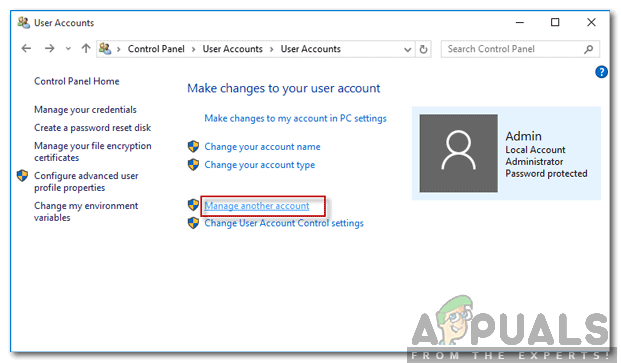
Clicking on the “Manage Another Account” option - Click on the “ASP.Net Machine” Account and click on the “Delete this Account” option.
- Click on the “Delete Files” option and select the “Delete Account” button.




