What is a Subnet Calculator and How to Use It?
Subnet Calculator is a tool used mostly by Network/IT professionals. Its name makes the task of this tool pretty self-explanatory. It is a tool for calculating the subnets. Basically, you give the Subnet Calculator a range of IP addresses or CIDR notations and it calculates/generates a list of subnets for you. If you don’t know, subnetting is basically the task of dividing your network into smaller pieces. Subnet is a “Sub Net” which can also be thought of as a partitioned portion of a network.
But, why do we need to subnet our network? Let’s first have a look at a few reasons why anyone would want to subnet their network.
Why should you subnet your network
There are plenty of reasons for subnetting your network. The subnetting practice started mainly because allocating millions of IPv4 addresses to an organization that might never use all of those addresses was an overkill. The unused IP addresses were getting wasted and served no purpose at all. This was the main reason subnetting started but there are a lot of other reasons as well.
Organization: With partitioned private networks, you can actually organize your network pretty easily. You can divide your network into subnets for each department. So, a certain range of addresses will be allocated to a certain department and so on. This, as you can already see, helps in the organization and management of the network as well. As an IT professional, you can easily determine what department is having problems just by looking at the IP Addresses. You can also divide network for buildings or floors as well. For example, you can subnet for buildings and allocate a range of addresses for one building. This way you can easily determine which building is having problems. You can also divide the network for floors as well.
The point is, subnetting will help you maintain the network and organize it in a better way. There will be a clean separate sections between departments or building or floors etc.
Extending IP Addresses: Although this is generally referred to as supernetting, it is related to subnetting. You can basically add more IP addresses to your network via subnetting as well. This gives you a good option to extend the range of IP addresses in a certain location. For example, if you have used all the IP addresses in a subnet, you can always extend the range by adding another subnet mask.
This goes both ways, if you have a lot of free IP addresses in a subnet that aren’t getting used then you can change the size of the subnet by changing the subnet mask. This will release the unused IP addresses and you will be able to use the free IP addresses in another subnet.
Security: Security is another reason that you might want to do subnetting. With clean separation in the network and organized allocation of IP addresses, you will have more control over who has access to which information. For example, by making different subnets for each department, you can easily control the departmental access. You can prevent other departments from accessing information related to finance or sales.
There are a lot more reasons for subnetting a network but you get the point.
What does the Subnet Calculator do?
Now that you know why you need subnetting, it’s time to have a look at the Subnet Calculator. The Subnet Calculator will take a range of IP addresses (Or CIDR Notations) and give you a list of subnets for it. This calculator makes the task of dividing your network into subnets a lot easier. You won’t have to do any calculations or dividing or any kind of decimal to binary conversion. It is a handy tool for someone who has to deal with subnets on regular basis.
There are a lot of options to help you customize the list of the subnets. You can customize the size of the subnets as well as the maximum number of subnets to make for your network. You can also customize the size of each subnet (since not all subnets needs to be of the same size).
How to use Subnet Calculator
Just simply open the webpage for the Subnet Calculator and enter the IP address range or CIDR notation. The subnet Calculator will automatically mention the last IP address when you will enter the range.
You can select the number of subnets from the drop down menu in Quantity tab. You can also set the size of the subnets from the Size tab. This Size tab will set the low range of the subnets meaning you can control the minimum amount of hosts in a subnet from this.
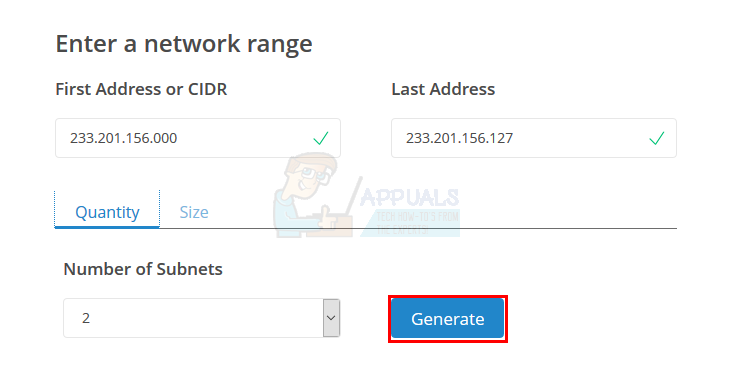
Once you are done, you can click the Generate button.
Now, the Subnet Calculator will give you the maximum number of Hosts e.g. 1024, starting and ending IP addresses and the Subnet Mask. You will also have a slider at the top which can be used to adjust the size of the subnets.
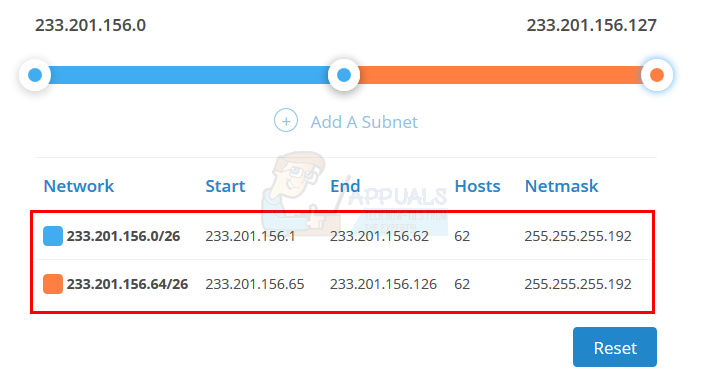
Right now, you should have just one (or two) entry in the results with the maximum number of hosts. These are the maximum amount of hosts that can be connected to your IP range. Now, you can divide this subnet into smaller subnets. You can change the size by controlling the slider. Slide the slider to the middle and click on the Add Subnet. It will add a new subnet to the list. Now you should have 2 entries with equal size (if your slider was at the middle). You should have 2 subnets with 512 host on each subnet (if your maximum hosts were 1024). You can adjust the slider again and then click the Add subnet button. This should create a third Subnet with a size in accordance to your slider.
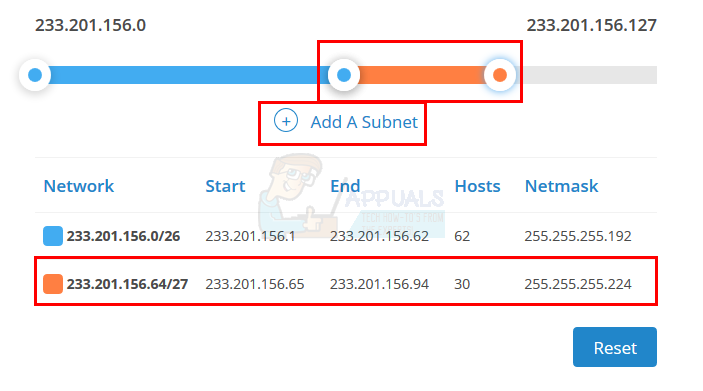
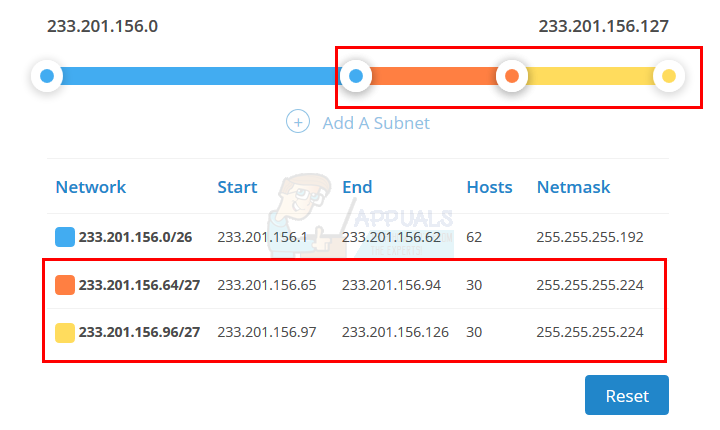
You can use the sliders to allocate the amount/percentage of the total hosts to your next subnet. You are basically dividing the 1024 hosts range (in above example) into smaller chunks.
You can delete a subnet by clicking the “-“sign at the end of the entry. Once you click the “-“sign, the entry will be deleted along with its slider.
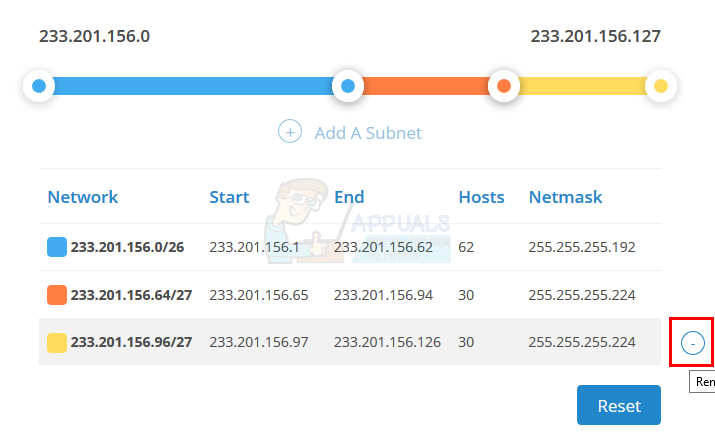
Subnet Calculating Websites
There are plenty more websites that can be used to calculate your subnets as well. These websites might provide a few extra tools for subnetting as well. Here is a list of a couple of websites that might be useful while calculating subnetting your network.
24×7: Site24x7 comes with a subnet calculating tool as well. There are plenty of options that you can change like the total number of subnets or the maximum number or host on a subnet etc. You can also pick the subnet mask from the drop down menu as well. Just like any other subnet calculator, you will have to enter the range of the IP address/block and press Enter. The subnet calculator will give you all the details in a table.
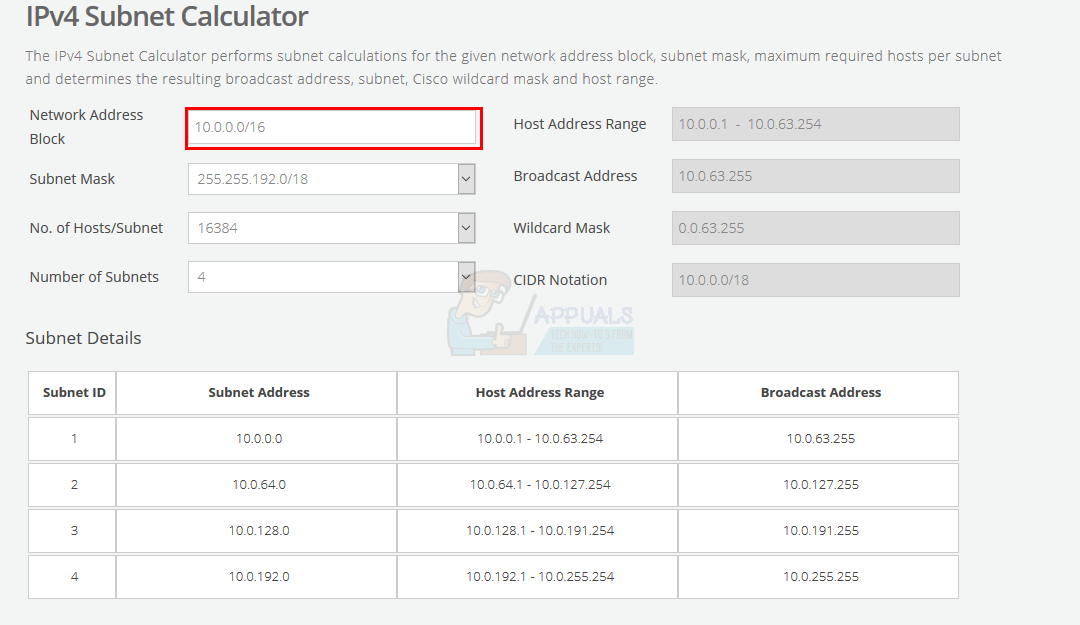
The good thing about the Site24x7 subnet tool is that the drop down menus for all the options. This is perfect for novice or students who might be struggling with what to type in those fields. If you have no idea and just playing with the subnet calculator then just pick an option from the drop down menu of each field.
Tunnelsup: Tunnelsup is another very useful website for subnet calculation. This website provides a lot of extra information when it comes to subnetting and IP Addresses. You will need to enter the IP Address and the Net Mask in order for its calculator to work. Once you press enter, you will see a lot of information including
- Wildcard Mask
- CIDR Notation
- Network Address
- Usable Host Range
- Broadcast Address
- Binary Netmask
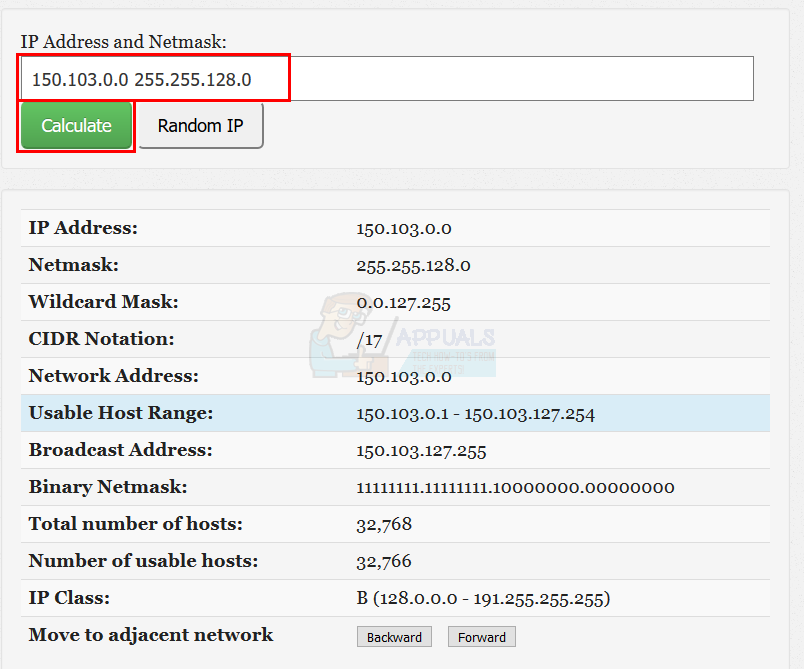
You also have the option to move to the next logical network and look at the information about that network as well. It is a pretty handy tool that will definitely help in network related calculations.
Conclusion
Subnet Calculator is a pretty handy tool that makes a lot of things easier for you. The tool itself is pretty self-explanatory and can be used by a not-so-tech-savvy person. There are a lot more things that you can do with the calculator to adjust the subnet sizes and ranges. Just spend some time on it and play around with the options. Once you get the hang of it, it definitely will save a lot of time and effort.