The 8 Best Voice Changing Software to Use
In the early days of the internet, voice changers were primarily used for pranking with funny voices. Today, as audio content gains popularity alongside video, both content creators and professionals use audio to engage audiences effectively. While videos have editing tools for enhancement, audio needs voice changers to captivate listeners. These tools offer creators diverse effects and settings, unlocking creativity and enjoyment in audio projects.

With countless options available, choosing the right voice changer can be overwhelming. Selecting the appropriate software is crucial for a seamless and exciting experience. Here are some factors to consider when picking a voice changer.
- Compatibility: Ensure that the software you select is compatible with your operating system, be it Android, iPhone, Windows, or Mac. If it’s not, downloading it will be useless.
- Voice Effects: While most software offers basic sound effects, if you want an extensive library including funny voices, presets, celebrity voices, and more, you should check for this feature specifically.
- Make Changes On-the-Go: Having the ability to make real-time voice changes can enhance the fun and offer a more interactive experience.
- Easy to Use: It should be user-friendly enough for beginners, not just tailored for professionals.
- Recording Options: If you plan to create content, look for software that allows you to record your voice with different effects.
- In-App Purchases: If you’re open to additional spending for extra features and unique sound effects, consider software that offers optional in-app purchases.
- Privacy and Security: While recording your voice, ensure the software does not pose any privacy or security threats.
- Positive Reviews: Opt for software with a significant number of positive reviews and a robust community of users to back it up.
Whether you’re starting a podcast, creating an audiobook, modifying your voice, or adding creativity to audio projects, voice changers are essential. This article covers the 8 best voice changers, highlighting their features and unique qualities. Let’s dive in!
1. Voicemod
Compatibility: Windows and MacOS
Voicemod is an accessible voice-changing software that lets users experiment with various voice effects. After downloading, Voicemod installs a virtual audio driver that pairs your regular voice with the chosen effect, allowing you to transform your voice for services like Discord, Skype, Twitch, OBS, and more. From custom sounds to celebrity and singer voices, Voicemod’s library is vast.
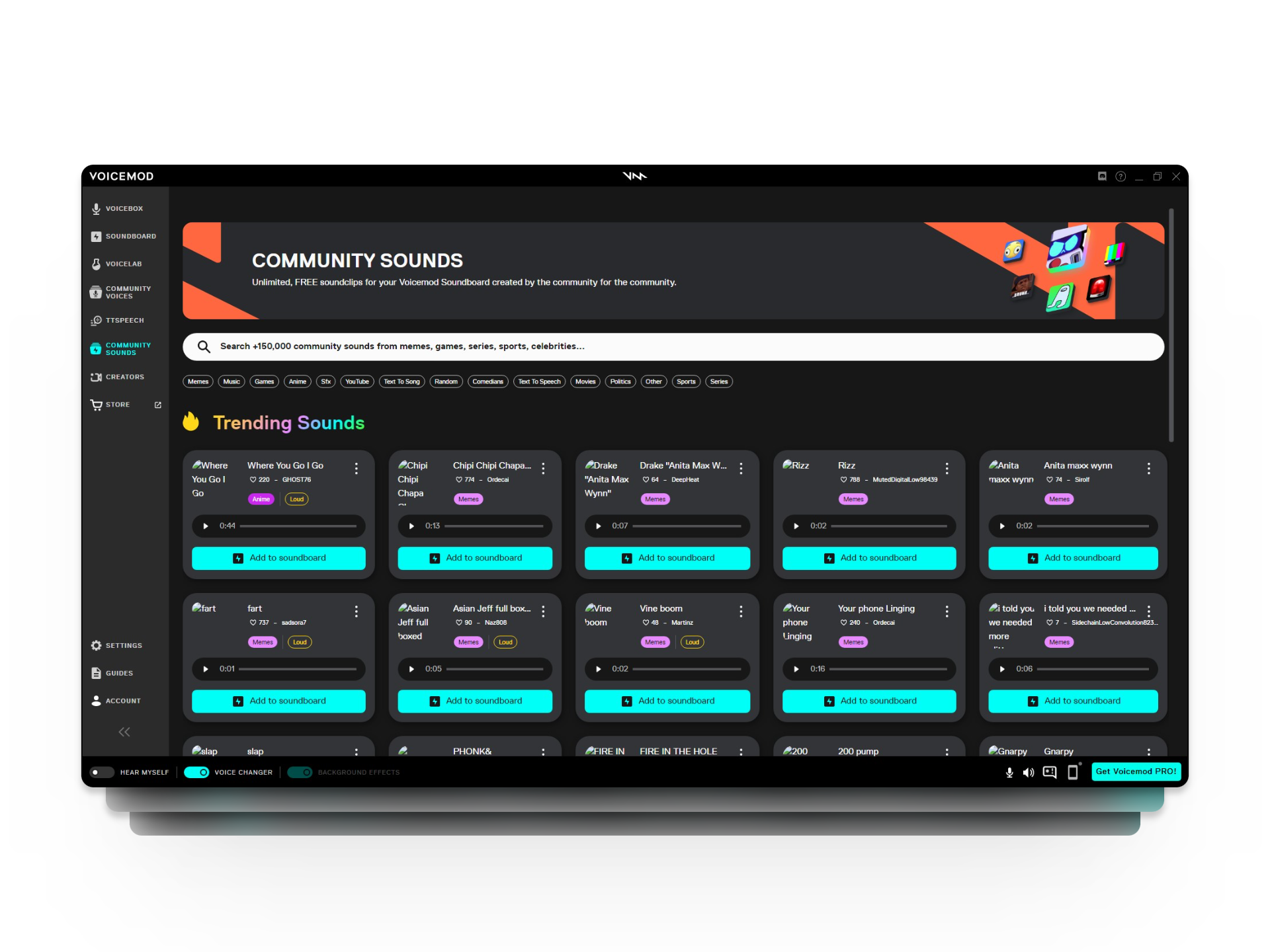
Voicemod’s compatibility extends beyond PC to include consoles such as PlayStation and Xbox , where it can create custom voice filters and professional effects. Furthermore, it’s a great choice for Vtubers due to its AR and face masks options, enabling you to create your own Voice Skins and Voice Avatars.
However, a significant downside is the lack of built-in voice recording, necessitating additional software. Voicemod offers a free and a paid version, with restricted features and settings for free users. It also demands substantial hardware resources, which may limit performance on lower-end devices.
Overall, Voicemod features a user-friendly and sleek UI, with popular sound effects easily accessible from the home screen. It’s straightforward to navigate and can be used for streaming, gaming, and even professional meetings.
Pros:
- User-friendly interface.
- Real-time voice modulation.
- Extensive library of sound effects, with customization options.
- Easy integration.
Cons:
- Lacks voice recording and editing functions.
- High system resource requirements.
- Limited features in the free version.
2. MorphVOX Junior
Compatibility: Windows only
If you’re seeking a tool that lets you fully control your audio output, MorphVOX Junior is a worthy consideration. Developed by Screamingbee, MorphVOX has been around since 2005. To keep up with its 2000s origin, it boasts a retro interface.
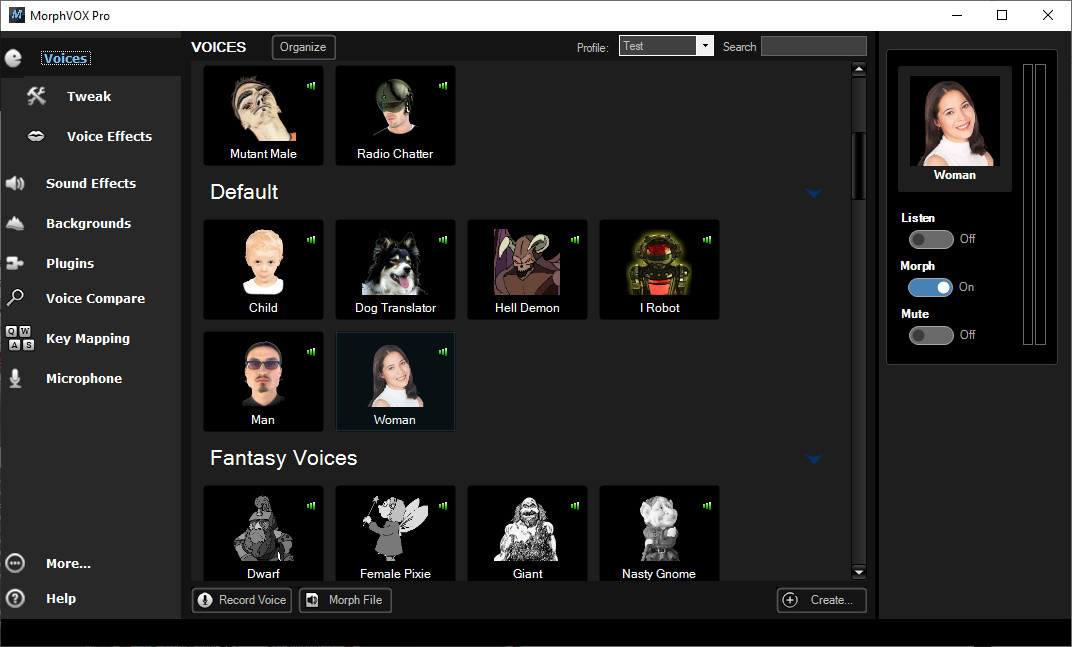
MorphVOX is ideal for both novices and experts with ready-to-use sound effects like child, robot, or warrior. Advanced users can create high-quality modulated recordings by adjusting the tone and pitch of their voice. It boasts a vast library of effects, filters, premade voices, and background noises for enriching gaming and chatting experiences.
Though MorphVOX suits all users, it primarily serves professionals as beginners might not realize its full potential. Bear in mind that if you plan to install MorphVOX Junior, it only provides 3 voices and nearly 5 sound effects.
You might consider upgrading to the Pro version to access even basic features. Additionally, a Mac version exists, though it’s less polished than the Windows version.
In summary, MorphVOX Junior is a great stepping stone into Screamingbee’s software world, allowing users to explore before investing in MorphVOX Pro for features like voice recording, creating voice-overs, and more.
Pros:
- Numerous sound effects.
- Allows voice editing.
- Minimal system resource usage.
- Favored by professional voice editors.
Cons:
- Not beginner-friendly.
- Lacks built-in voice recording.
- Primarily works on Windows.
3. Voxal Voice Changer
Compatibility: Windows and MacOS
Voxal Voice Changer is a lightweight and user-friendly software tailored specifically for PC gamers. It integrates effortlessly with numerous games, featuring an intuitive installation process without the need for configuration adjustments. The interface, with its left-side panel, showcases all available effects, including child, big guy, female, Dracula, Frankenstein, and more.
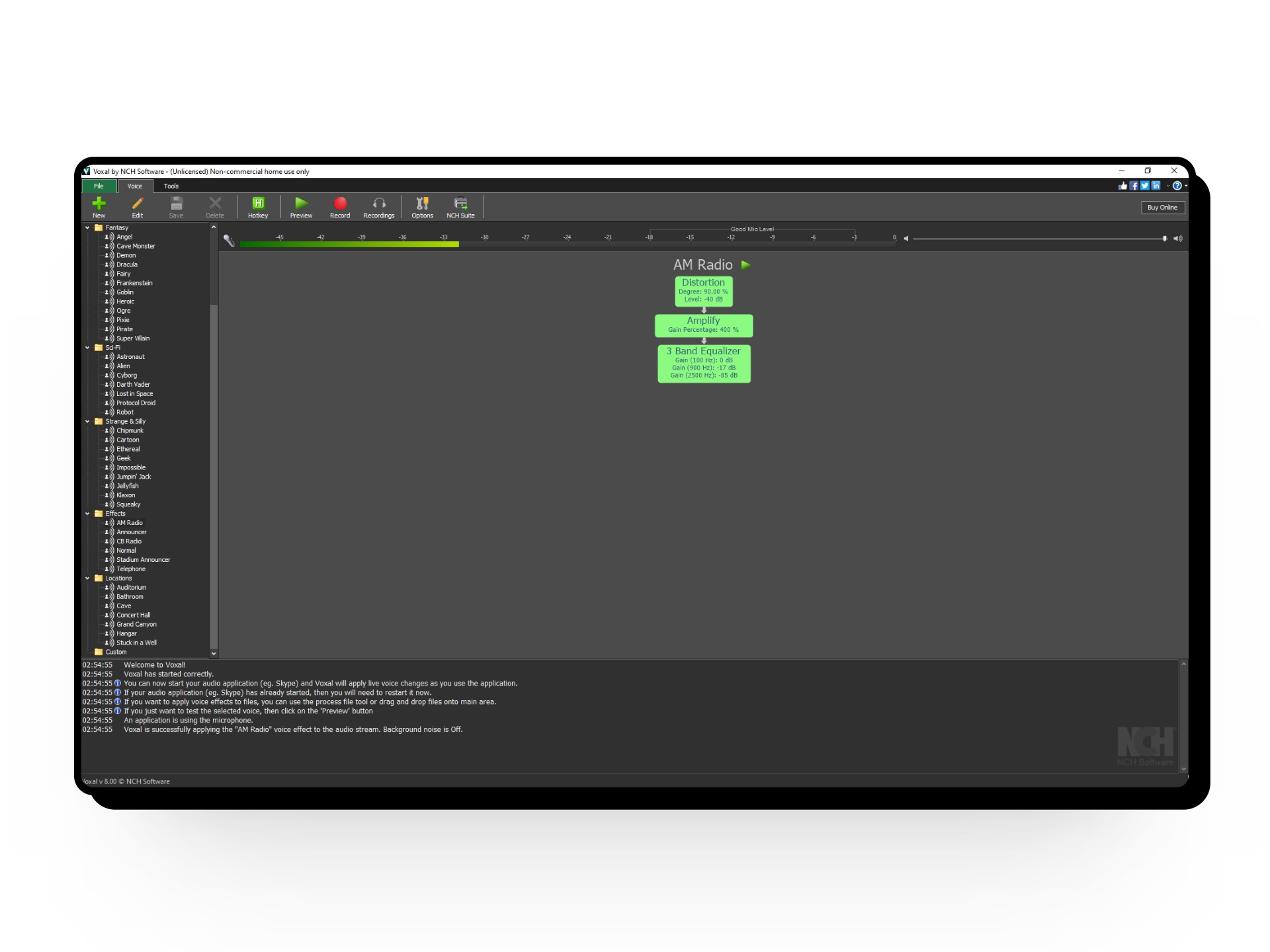
Besides real-time sound effect changes, you can also import custom audio files and alter them with various pitch and tone settings. This makes Voxal excellent for creating different characters in audiobooks or dubbing vlogs. Moreover, the Preview mode lets you listen to your voice and record it with the applied effects.
Voxal Voice Changer is resource-efficient, making it ideal for gamers who wish to run it in the background without draining system power. While the UI might appear outdated, it’s functional. If planning to use it commercially, consider purchasing it, as the free version is for home use only.
Pros:
- Multiple customization options.
- Low system requirements.
- Capability to record and preview your voice.
Cons:
- Outdated UI.
- Not suitable for commercial use.
4. Clownfish
Compatibility: Windows only
Clownfish is one of the most straightforward and user-friendly voice changers out there. It allows users to change their voice styles using clearly displayed effects on the main screen, without needing to fiddle with buttons and sliders. It’s perfect for Discord calls, Skype meetings, TeamSpeak, Viber, and more, without any cost.
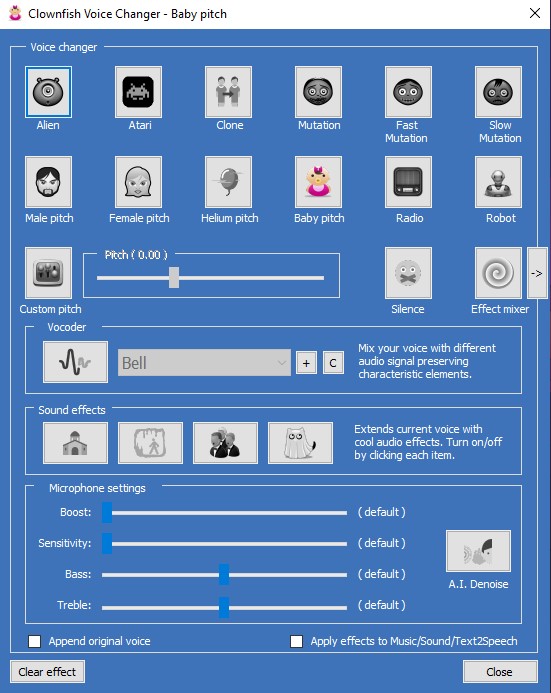
Clownfish offers 14 preset voice effects including favorites like Helium, Robot, Baby, and Darth Vader. You can also adjust the pitch for more customized effects. A standout feature is the “voice assistant“, which converts text into speech, with options to apply diverse voices, making it valuable for individuals with speech impairments.
The app runs quietly in the background with minimal resource usage. Simply open your system tray, click the icon, and choose the “Set Voice Changer” option to switch effects. Although it’s easy to use, it doesn’t offer as many effects compared to other options.
Pros:
- Supports text-to-speech.
- Simple, easy-to-navigate interface.
- Consumes minimal system resources.
Cons:
- Limited number of effects available.
5. AV Voice Changer
Compatibility: Windows only
AV Voice Changer is a complete audio station and takes a more professional approach compared to other options in the market. With this software, you can explore endless possibilities with your voice, such as making it sound deeper, older, younger, feminine, and more. Its voice morphing capabilities are sophisticated, with options like a 20-35-year-old man or a 60-year-old man.

In terms of features, the list is extensive, with notable ones like voice editor, morpher, recorder, shortcuts, mixers, multi-file batch audio converting, voice analysis, and more. AV Voice Changer offers 30 voice effects, 70 background effects, 17 voice presets, and nearly 40 plug-in audio effects. You can also check your voice effects without closing the application.
However, the software has quite an outdated and confusing interface, which might take some time to get used to. Furthermore, the software only provides a paid version, and the 14-day free trial feels more like a demo with limited features.
Pros:
- Feature-rich software.
- Abundance of sound effects and add-ons.
- Advanced morphing options.
Cons:
- Outdated and confusing interface.
- No free version, only a 14-day trial with limits.
6. Murf Studio
Compatibility: Web-based app, all platforms
Creating professional voiceovers often requires quiet recording environments and high-quality equipment, which can be resource-intensive and expensive. That’s where Murf steps in, allowing users to create AI voiceovers from written scripts.
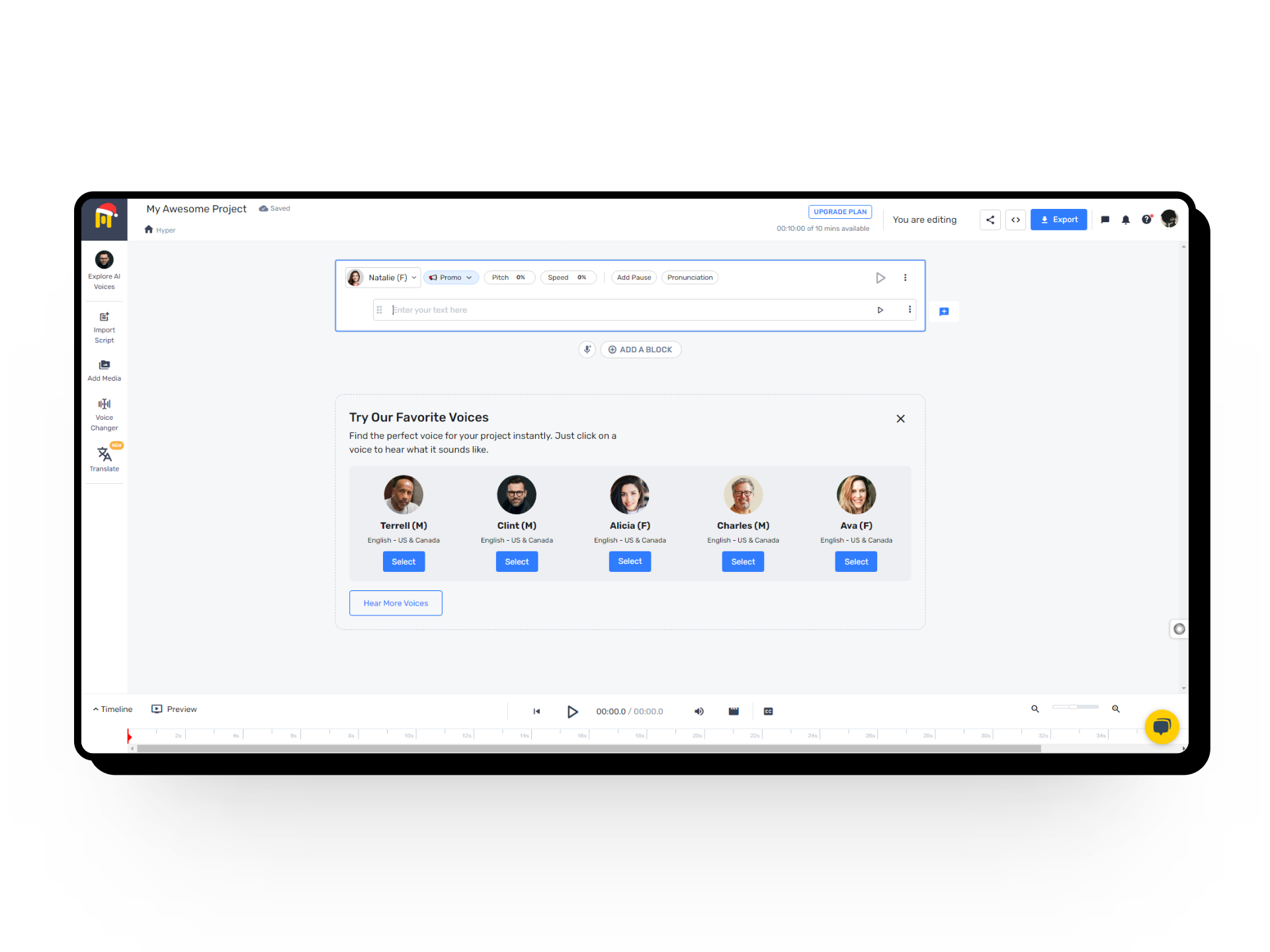
Murf lets you upload or type scripts, and then choose parameters like dialects, genders, and ages to give your AI-generated voice a realistic touch. You can also edit pitch, speed, insert pauses, and even eliminate filler words to craft the perfect voiceover. With over 120+ AI voices, it’s ideal for podcast creation.
Despite its advantages, Murf’s main drawback is its high monthly cost. Although the free version provides partial access to voice catalogs, it’s limited to 10-minute recordings monthly. To fully unlock Murf’s features, you may need to upgrade beyond the Basic plan.
Pros:
- Highly suitable for voiceovers.
- 120+ AI voices to choose from.
Cons:
- Expensive monthly subscription fee.
- Free version limited to 10 minutes of recording per month.
7. Magic Mic
Compatibility: Windows, MacOS, Android, and iPhone
iMyFone Magic Mic is one of the most versatile AI voice changers, offering real-time voice modification with up to 225 AI voice filters. In addition, it provides an extensive library with over 600 voice effects and 200 meme sounds, making it suitable for both fun and professional purposes.

Magic Mic also offers popular character voices across various categories. For example, the Horror section features voices from Freddy Krueger, Ghostface, Chucky, Pennywise, and more. Users can also tweak each voice by adjusting the pitch, volume, vocal length, and vocal width.
As an exploration into the world of AI voices, Magic Mic stands out. Despite offering both free and premium versions, free users face limited access to voice effects, which might not be the best. To get the most out of Magic Mic, consider investing in a premium subscription.
Pros:
- Rich library of sound effects and AI voices.
- Includes popular character and celebrity voices.
Cons:
- Confusing interface.
- Limited features in the free version.
8. Adobe Audition
Compatibility: Windows and MacOS
Adobe, known for tools across the creative spectrum, also offers a powerful voice-changing solution: Adobe Audition. This comprehensive audio workstation lets you add subtle sound effects or entirely transform your voice with various modulation options. While it might lack character presets, its vast effects library fully compensates for this.
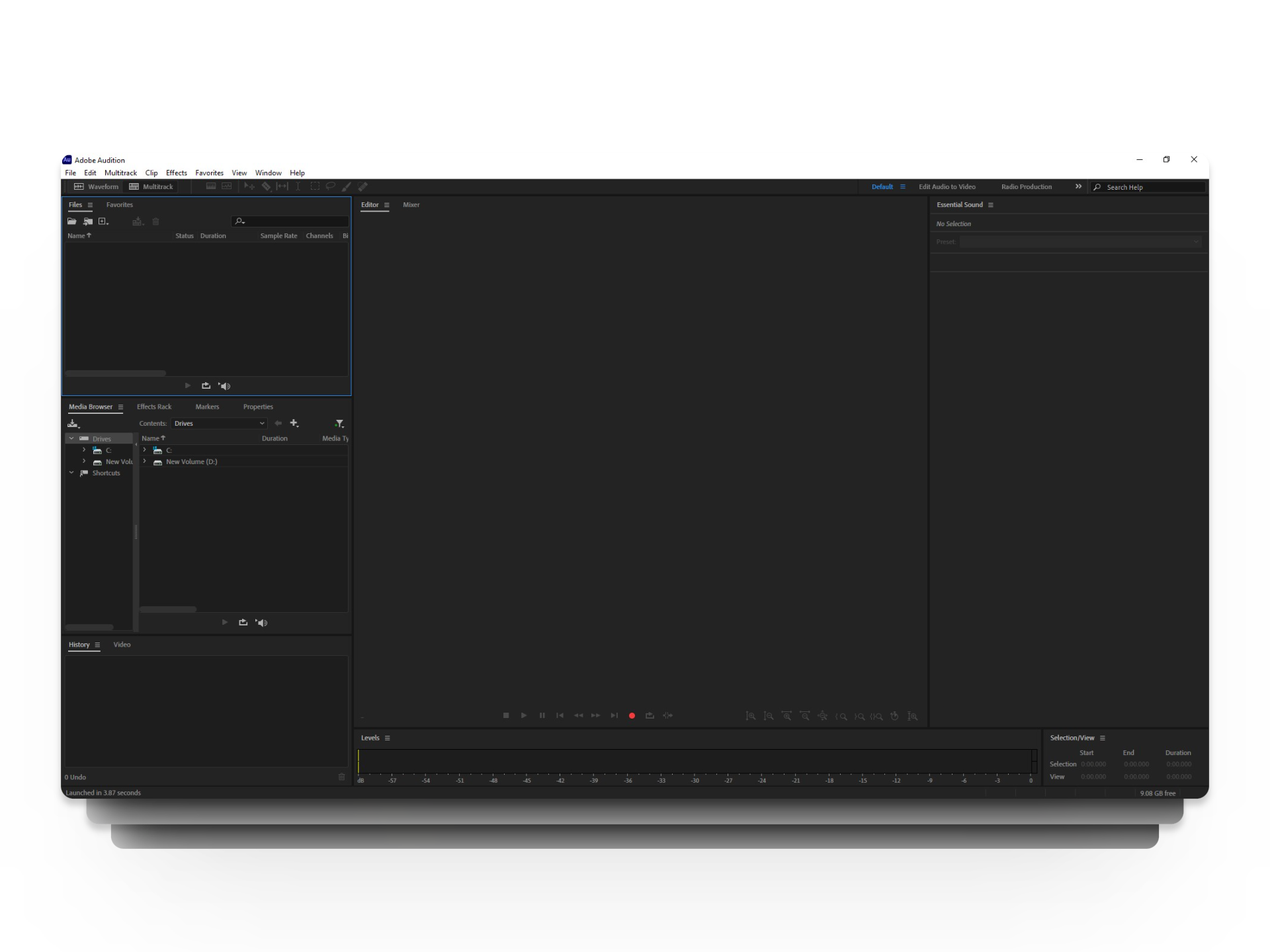
Adobe Audition boasts over 12 thousand sound effects paired with expert-level editing and cutting-edge AI-based features. However, its professional-grade capabilities can be daunting for beginners, requiring a high learning curve. The interface can seem overwhelming with its myriad of sliders and buttons.
Despite its challenges, Adobe Audition is bundled with the Adobe Creative Cloud subscription, allowing you to try it out. If you’re not subscribed, explore their 7-day free trial before committing to a monthly plan.
Pros:
- Comprehensive solution for audio mixing and recording.
- Over 12,000 sound effects.
- Optimal for professional use.
Cons:
- High learning curve for beginners.
- Lacks character presets.
- Only offers a 7-day free trial.





