How to Verify File Integrity Using MD5 and SHA1 Hashes
The internet is not the safest of all places, especially if you intend to download files from the World Wide Web. You cannot be sure of the originality, authenticity and integrity of any file that you download from the internet. A file you download off a website may have been changed in some way by the website you downloaded it from, may have been corrupted due to errors in the downloading process, may have been edited in some way by someone who uploaded the file for you, and may even be infected by some kind of malware or other malicious components.
One of the most effective ways you can determine whether or not a file has been changed in any way is to check its digital signature if it has one. However, if the digital signature method is out of the question, you can also check to see if a file is in its original state by looking at its hash value and comparing it against its original’s hash value. Every file is unique in its own way, and when you apply an algorithm known as a “cryptographic hash function” to it, a string of characters is returned to you – this string of characters is a hash value. A specific hash value is only valid for a specific file in a specific state. If a file is changed by even one byte and an algorithm is once again applied to it, the hash value that will be returned will be completely different.
The two most commonly used algorithms for hash values are the MD5 and SHA1 values. To verify that a file is indeed in its original state, all you need to do is apply a hash algorithm to it and compare the hash value you get against the hash value that the file is supposed to have. Many of the websites you can download programs from also list the MD5 and SHA1 hash values for all or most of the programs they host for the user’s benefit.
To find out the hash value for a specific file, you need to apply a hash algorithm such as a MD5 or SHA1 hash algorithm to it, and to do so, you are going to have to use a third-party utility. As far as third-party utilities that can be used to verify the integrity of a file by applying ahs algorithms to it are concerned, the MD5 and SHA-1 Checksum Utility is second to none.
The MD5 and SHA-1 Checksum Utility is not one of the more feature-heavy programs of its kind out there, but it is certainly one of the simplest, most effective and most efficient. The MD5 and SHA-1 Checksum Utility has an extremely simple premise and is as easy to use as an application of its persuasion could possibly be. The MD5 and SHA-1 Checksum Utility can be downloaded here.
Once you have downloaded, installed and launched the MD5 and SHA-1 Checksum Utility, you will know just how simple to use it is. All you need to do in order to generate the MD5 and SHA1 hash values for a specific file (along with a number of other kinds of hash values) is to click on Browse in front of the File field, browse to the file that you want hash values generated for, select it and click on Open. You could also drag and drop the file onto the MD5 and SHA-1 Checksum Utility instead. As soon as you give the MD5 and SHA-1 Checksum Utility a file to generate hash values for, the program will get right to it and you will see all available hash values for the file – including the MD5 and SHA1 hash values – in a matter of milliseconds.
Once you have all the hash values you need from the MD5 and SHA-1 Checksum Utility, you can compare them to those of the file’s original to determine whether or not the file you have is completely untouched. With MD5 and SHA-1 Checksum Utility, you get the options to copy each individual hash value or all of them at the same time, and you can also enter the hash value of the file’s original into the Hash field and click on Verify to allow the program itself to verify your file’s integrity, but that’s where the MD5 and SHA-1 Checksum Utility’s functionality ends.
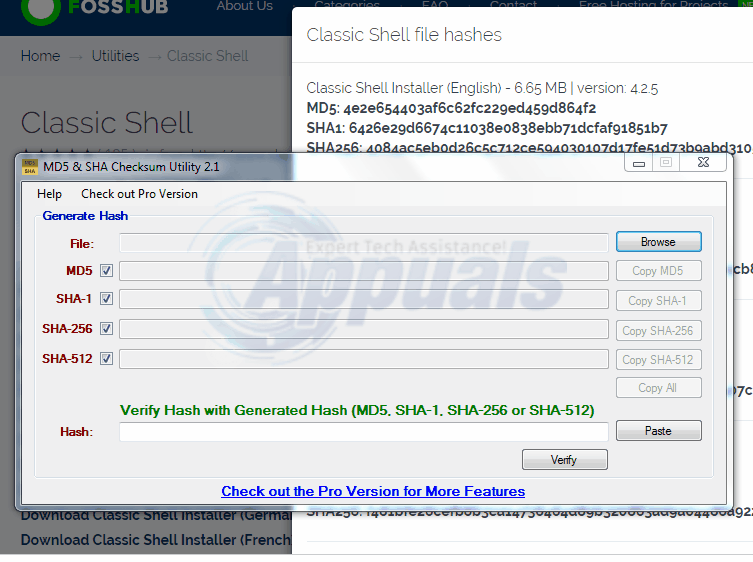
Could the MD5 and SHA-1 Checksum Utility do with a few more features and some added functionality? It definitely wouldn’t be hurt by them. However, if you’re looking for a simple utility that generates hash values of your files for you and can even go as far as to compare generated hash values with those of the file’s original, you need not look any further than the MD5 and SHA-1 Checksum Utility. The MD5 and SHA-1 Checksum Utility is completely free, light, extremely portable and compatible with almost all currently used versions of the Windows Operating System.