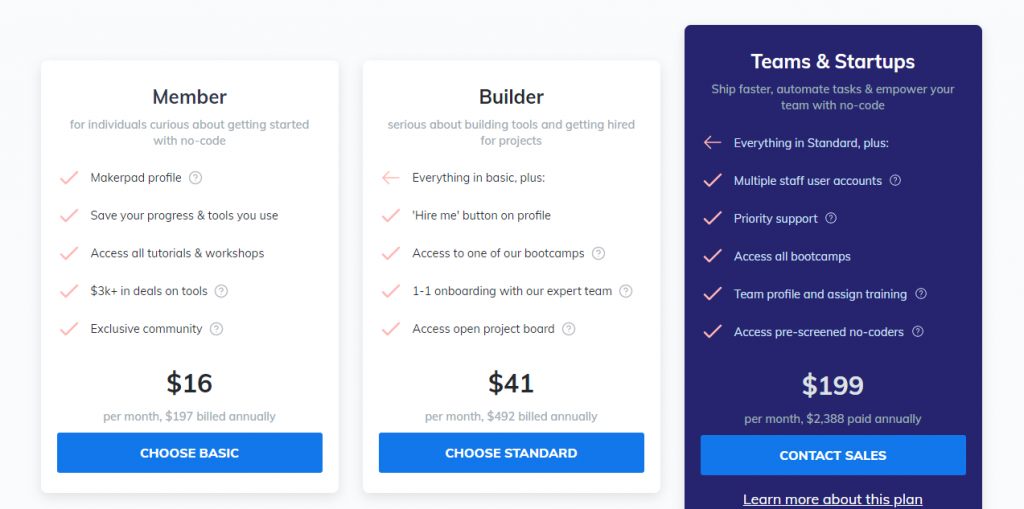Using Makerpad: For Automating your Work without Coding
Makerpad is an online tool that helps you in creating more tools and automate your work and that too without learning to code. Yes, you heard it right. Makerpad lets you build tools without requiring you to program anything. We know so many people around us who have got loads of great ideas for making their businesses more effective and efficient, however, they lack the technical capabilities that are needed for turning their ideas into reality. Makerpad is specially designed to facilitate such kind of people. This tool not only helps us in saving our precious time that is usually spent on writing long codes rather it also drastically decreases our dependency upon expensive developers. The aim of Makerpad is not to build tools without coding rather it is to build such tools that do not need any sort of coding in the first place.
Significance of using this Tool
The best thing about this tool is that it is designed to cater to the needs of all stages, ages, and skill levels. It has the capability of working with multiple different tools and platforms and it automates all the required processes without any code. It lets you build tools just within a matter of a few minutes and you can also monitor your live progress. It helps you in evaluating its associated tools so that you can have a better idea about what you are trying to build. The significance of using this tool is that it lets you ship your ideas faster and validate them quickly in order to maximize your revenue. Moreover, this tool also empowers the non-technical employees of a firm by allowing them to build their own tools and automating them.
Important Features of Makerpad
The most fascinating thing about Makerpad is that it has partnered with multiple different tools from varying vendors and this is why it enables you to enjoy all those amazing features that those tools offer. We will discuss all those tools and their associated main features one by one. The Boundless tool provides you with the ability to create dynamic web applications without coding. In order to have simple, free, and fully responsive one page sites, you can make use of the Carrd tool. The Sheet2Site tool enables you to create websites from Google Sheets without writing even a single piece of code.
There is also a Table2Site tool which can be used for building sites without coding while making use of an Airtable base as your CMS. The MemberStack tool provides you with memberships and gated content for any website. If you want to build tools and workflows to supercharge your team, then you should make use of the Clay tool. The Glide tool is there to allow you to create mobile applications out of Google Sheets. The Airtable tool works like a spreadsheet but provides you with all the capabilities of a database so that you can have the freedom to organize anything just the way you want it.
If you want to connect multiple applications and automate the workflows, then the Zapier tool will always be at your service. Then there is a very specialized tool designed for super-simple eCommerce software known as Gumroad. You can also send videos by making use of the Loom tool. The Webflow tool enables you to build better business websites in much lesser time and that too without coding. You can even use the Bubble tool to build and host web applications without the need for relying on engineers.
Being a customer-centered organization, your focus should entirely be on catering to the needs and requirements of your customers in order to attain their maximum level of satisfaction. You can achieve this goal by making use of the Retool that is capable of building internal user interfaces just within a few hours. The Sharetribe tool enables you to build a successful marketplace for businesses and that too within no time. If you want any section of your website to be solely dedicated to the members of your particular business, then the MemberSpace tool lets you do this by turning any part of your website into members-only just within a matter of a few clicks.
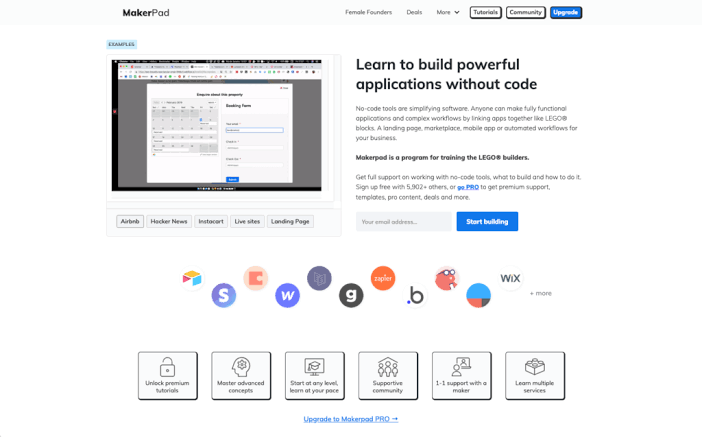
You can also create applications as easily as a slide deck by making use of the Adalo tool. The Standard Library tool lets you do workflow automation with the help of code generation. If you want to instantly preview your website on multiple devices at once, then you can make use of Sizzy which is a browser made specifically for responsive web development. The Landbot tool provides you with a lead generation landing page as a chatbot. The Documate tool is there to enable you to build powerful web applications that are capable of generating document sets. Moreover, it also offers you easy and powerful document automation.
If you want your business to grow without any bounds with the help of email marketing resources, webinars, and other promotional strategies, then you can make use of the Mailerlite tool. The Universe tool enables you to develop awesome websites right from your cellphones. You can even note down your daily routine schedule so that you do not miss out on any important event by noting it down using the Parabola tool. Although we have got numerous different spreadsheet software, however, at times, we require specialized spreadsheets for our business. DashDash tool provides you the spreadsheets with the best data and APIs solely dedicated to your business.
Last but not least, Obviously AI tool provides you with predictions and analytics which are powered by natural language processing. However, Makerpad also plans on partnering with some more tools in the future to facilitate its customers even more. Some of the notable names are as follows: Sketch, InVision, Vimeo, Zoom, Upwork, Trello, Google Drive, Gmail, PayPal, Google Sheets, Shopify, Wordpress, Slack, etc. Apart from all these amazing tools, Makerpad also provides you with various different tutorials, live workshops, on-demand help, and a very supportive community with the help of which you can easily get started with these tools.
Problems Faced by the Users before the No-Code Approach:
Following are some of the most concerning issues faced by the users before the No-Code approach appeared on the scene:
- People had to hire expensive developers and take care of all their needs.
- If they did not want to spend on hiring these developers, they must have known themselves how to code or they must have learned to code.
- They did not have a frame of reference to depend upon or nothing to compare their progress with. So, they needed to have a very clear-cut idea about whatsoever they were going to build.
- The technical people or the developers had greater control over the outcomes i.e. before the no-code approach or before the advent of Makerpad, it entirely depended upon the developer what your final product is going to look like.
- People had no way of automating the repetitive tasks i.e. every time they encounter the very same issue, they had to resolve it from scratch.
Benefits of using Makerpad
Following are the most important benefits of using Makerpad:
- It allows you to build solutions faster and that too on your own.
- It saves your money by preventing you to depend upon expensive developers i.e. it saves the money that is spent on the wages of those developers.
- You can validate your newly built tools very quickly as you are able to monitor their live progress. Moreover, you can also compare them with the rest of the tools that fall under the umbrella of Makerpad in order to get some useful feedback.
- Makerpad hands over the entire control of building any tool to the user so that he is free to create whatever he wants.
- It helps you in saving your precious time as it lets you automate the recurring tasks very conveniently.
Pricing of Makerpad
Makerpad offers us three different pricing plans whose details are discussed below:
- Member Plan- This plan costs $16 per month. This plan is designed for individuals who are curious about just getting started with no-code.
- Builder Plan- The price of this plan is $41 per month. This plan is dedicated to the people who are serious about building tools and getting hired for the projects.
- Teams and Startups Plan- Makerpad charges $199 per month for this plan. This plan is for the teams and startups who want to ship faster, automate their tasks, and empower themselves with no-code.