What is User Acceptance Testing (UAT) & How It’s Performed
In a rapidly evolving world driven by technology, the ability to adapt and innovate swiftly is more essential than ever. Today, technology is not merely a tool but the cornerstone of nearly all business activities.
New technological solutions and platforms are emerging at an unprecedented rate. Companies find themselves in a race, not only against time but also against competitors, to introduce new products and services.
To excel in this race and ensure that what they offer meets the demands of both business users and end customers, companies can rely on User Acceptance Testing or UAT. This approach is not only time- and cost-efficient but also highly effective in boosting customer satisfaction. This blog post will explore everything you need to know about UAT testing.
What is UAT Testing?
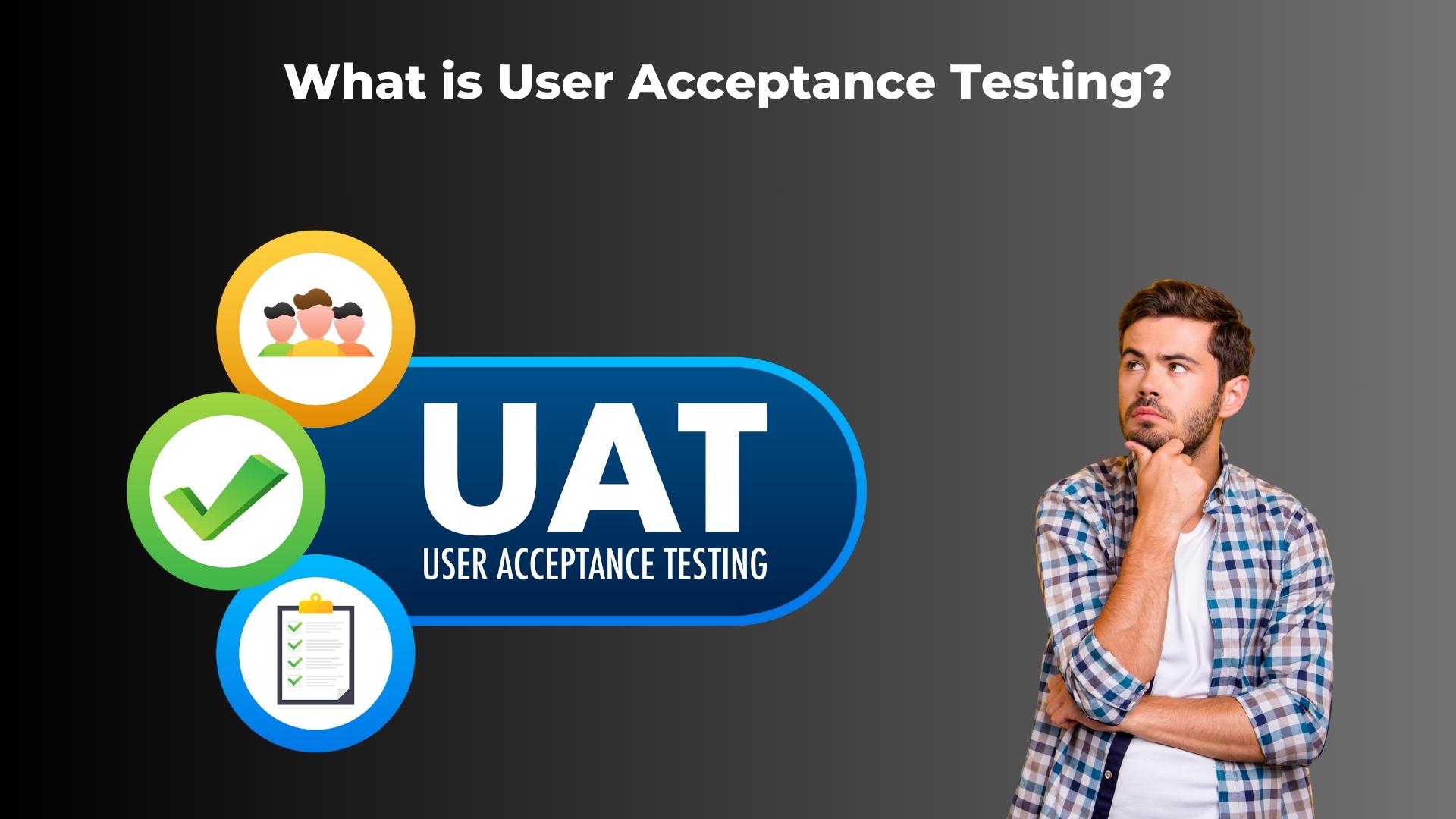
User Acceptance Testing, commonly referred to as end-user testing, user acceptability verification, or beta evaluation, involves potential users testing the software to determine if it is ready for deployment.
These testers grasp the business needs the software is intended to satisfy, empowering them to effectively assess if the product is deployment-ready.
When is it Performed?
UAT serves as the final stage in the software testing cycle, occurring after functional, system, and regression testing are completed. It’s the ultimate trial before product release or client approval.
Consider UAT as the final touch in the testing process; it only takes place after other tests are concluded. Acceptance testing encompasses alpha, beta, and UAT as its primary components.
Who Performs UAT?
UAT is conducted by:
- Real users of the current product,
- Users of an earlier product version,
- Stakeholders involved in the product’s development,
- Business analysts acting as end-user experts.
This approach enables the development team to resolve most usability issues, glitches, and unforeseen challenges related to functionality, system architecture, and business requirements.
What happens during a UAT session?
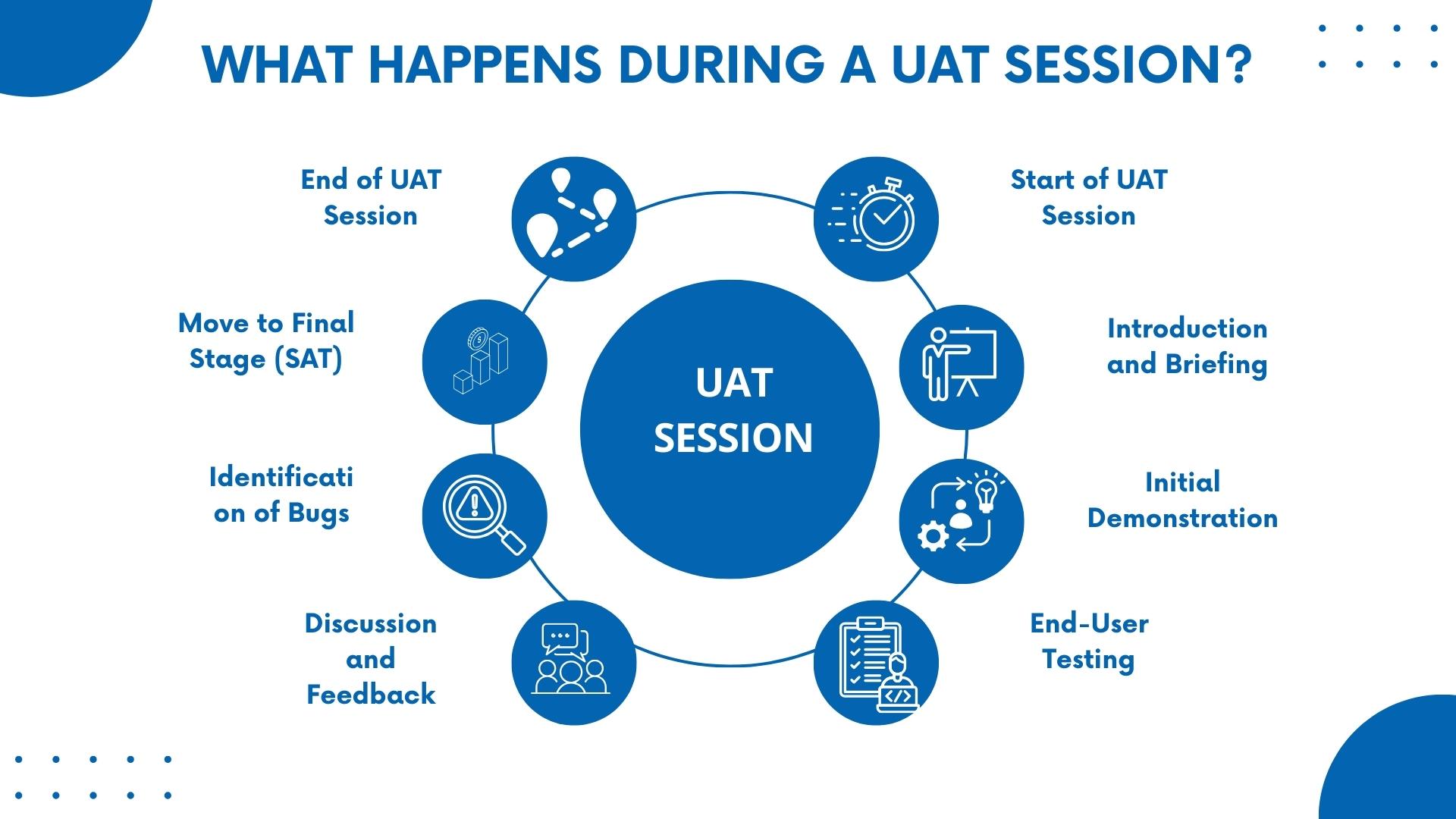
Although UAT sessions can differ, they generally start with testers outlining the test procedures and tools involved. They typically demonstrate the software’s main capabilities. Following this initial demonstration, end-users test the application in real-life scenarios.
Once users have tested specific functions, the UAT team meets to discuss their findings, often in an informal setting.
This meeting usually uncovers any glitches or issues. If all functionalities have been evaluated and no problems have arisen, testers proceed to the final testing stage, System Acceptance Testing (SAT).
The duration of a UAT session depends on the project, but it typically lasts one to two weeks.
Types of UAT Testing
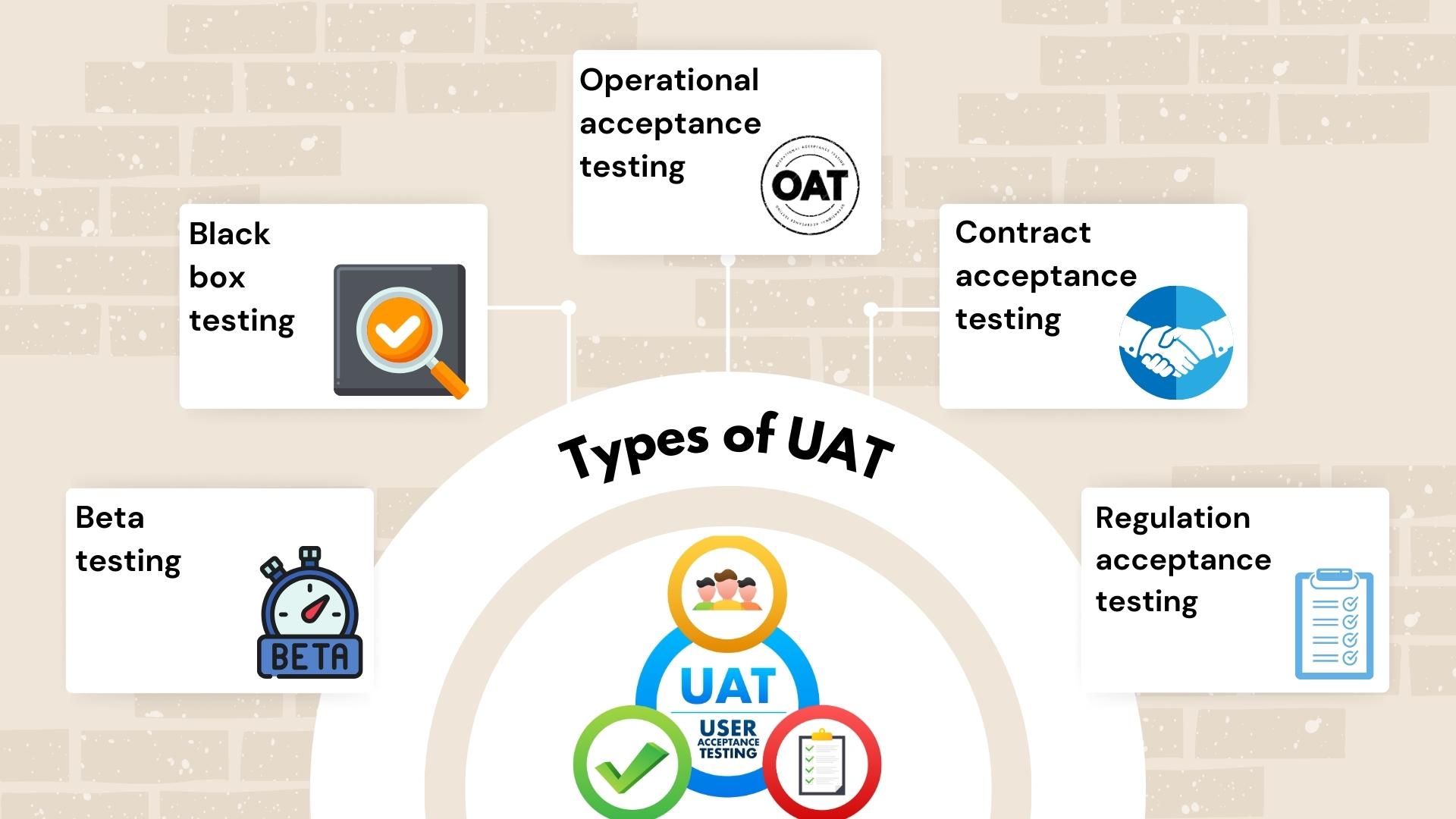
There are several types of software assessments within the scope of user acceptance testing. These include:
1. Beta Testing
The software is distributed to select groups of end-users who evaluate its design and provide developers with improvement suggestions. Beta testing can be either closed, limited to a specific group, or open to the public as seen with iOS and Android updates and Windows Insider builds.
2. Black Box Testing
This form of testing involves evaluating the software’s outputs based on specific inputs, without understanding its internal workings. It focuses on functionality and user experience rather than intricate coding details.
3. Operational Acceptance Testing
This testing method assesses the software’s overall efficiency and operability in real-world conditions. It ensures the software functions seamlessly within its intended environment, verifying compatibility with other systems, reliability under varying conditions, and overall stability.
4. Contract Acceptance Testing
In this approach, the software undergoes rigorous testing to confirm it meets the specific criteria and requirements outlined in the contractual agreement between the client and the development team. Every promised feature or capability must be present and fully operational.
5. Regulation Acceptance Testing
This testing method ensures the software adheres to legal and regulatory standards. It’s essential for software used in sectors like finance or healthcare, where non-compliance could incur severe penalties.
UAT testing prerequisites
Before executing UAT, certain conditions must be met. These include:
- Business requirements are presented to the testing team.
- System, integration, and unit tests are complete, with no high or medium-level defects or blockers.
- Regression testing is performed to ensure it doesn’t affect the software.
- UAT environment is set up and ready.
How to Execute UAT Tests
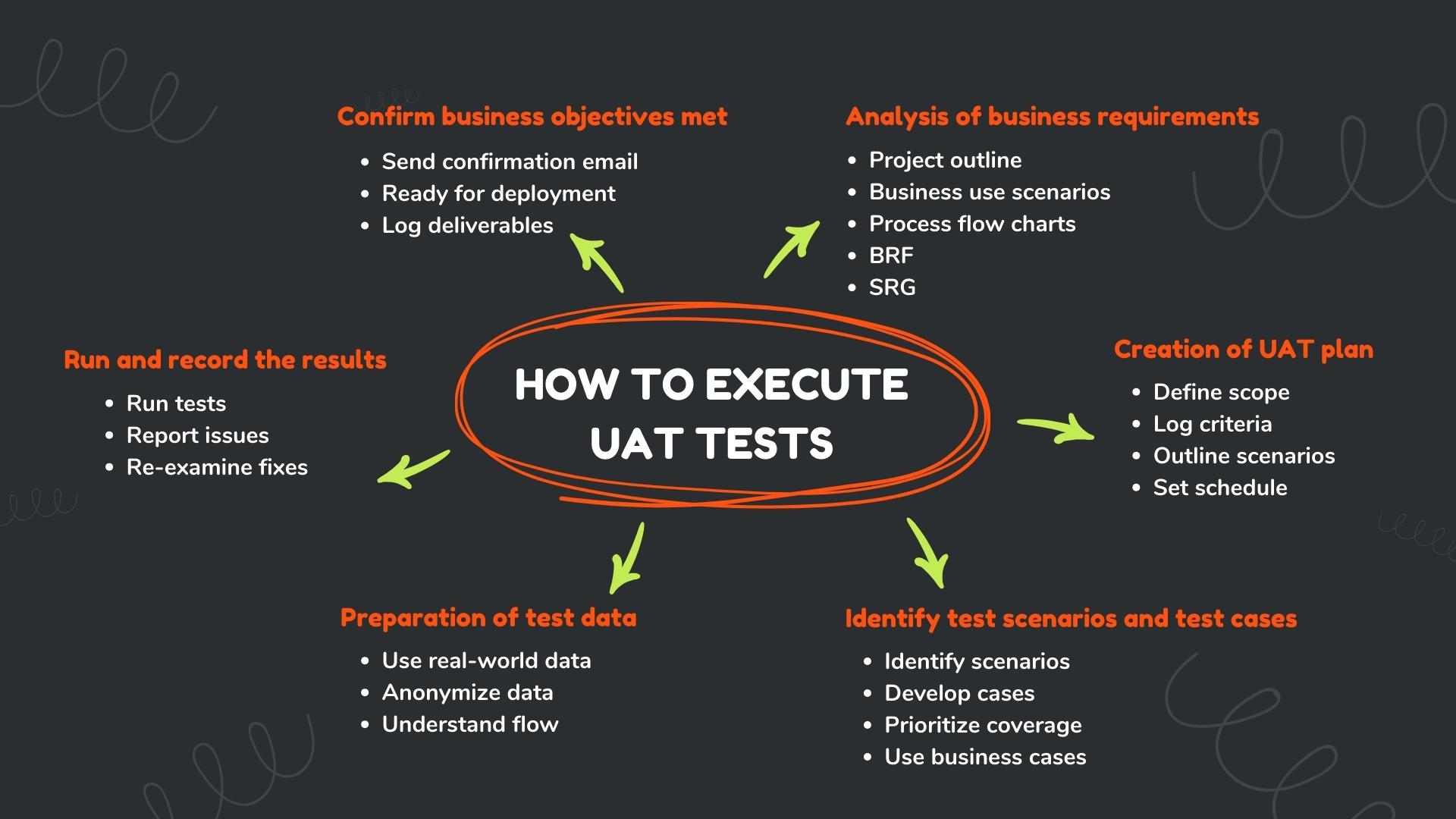
Designated users of the software or system perform UAT. Typically conducted at the client’s location, often referred to as beta testing, UAT requires specific tasks once all entry conditions are satisfied:
Step 1: Analysis of Business Requirements
The primary task in UAT is identifying and creating test scenarios derived from:
- Project outline
- Business use scenarios
- Process flow charts
- Business Requirement Files (BRF)
- System Requirement Guidelines (SRG)
Step 2: Creation of UAT Plan
The UAT plan outlines how an application will be confirmed to meet business criteria. It logs UAT’s entry and exit conditions, details test scenarios and methods, and establishes the testing schedule.
Step 3: Identify Test Scenarios and Test Cases
Identify test scenarios based on overarching business processes and develop cases with straightforward test steps. These cases should address the majority of UAT scenarios. They draw from business use scenarios as their foundation.
Step 4: Preparation of Test Data
For UAT, using real-world data is advisable. However, ensure the data is anonymized for privacy and safety. Testers should have a solid understanding of data flow within the database.
Step 5: Run and Record the Results
Execute the test cases and report any issues. Re-test once these issues are fixed. Test management software can streamline this stage.
Step 6: Confirming that Business Objectives are Met
Business analysts or UAT testers should send a confirmation email following UAT. Once approved, the product is ready for live deployment. UAT deliverables include the test strategy, UAT scenarios and cases, test results, and issue logs.
System testing vs. User Acceptance testing
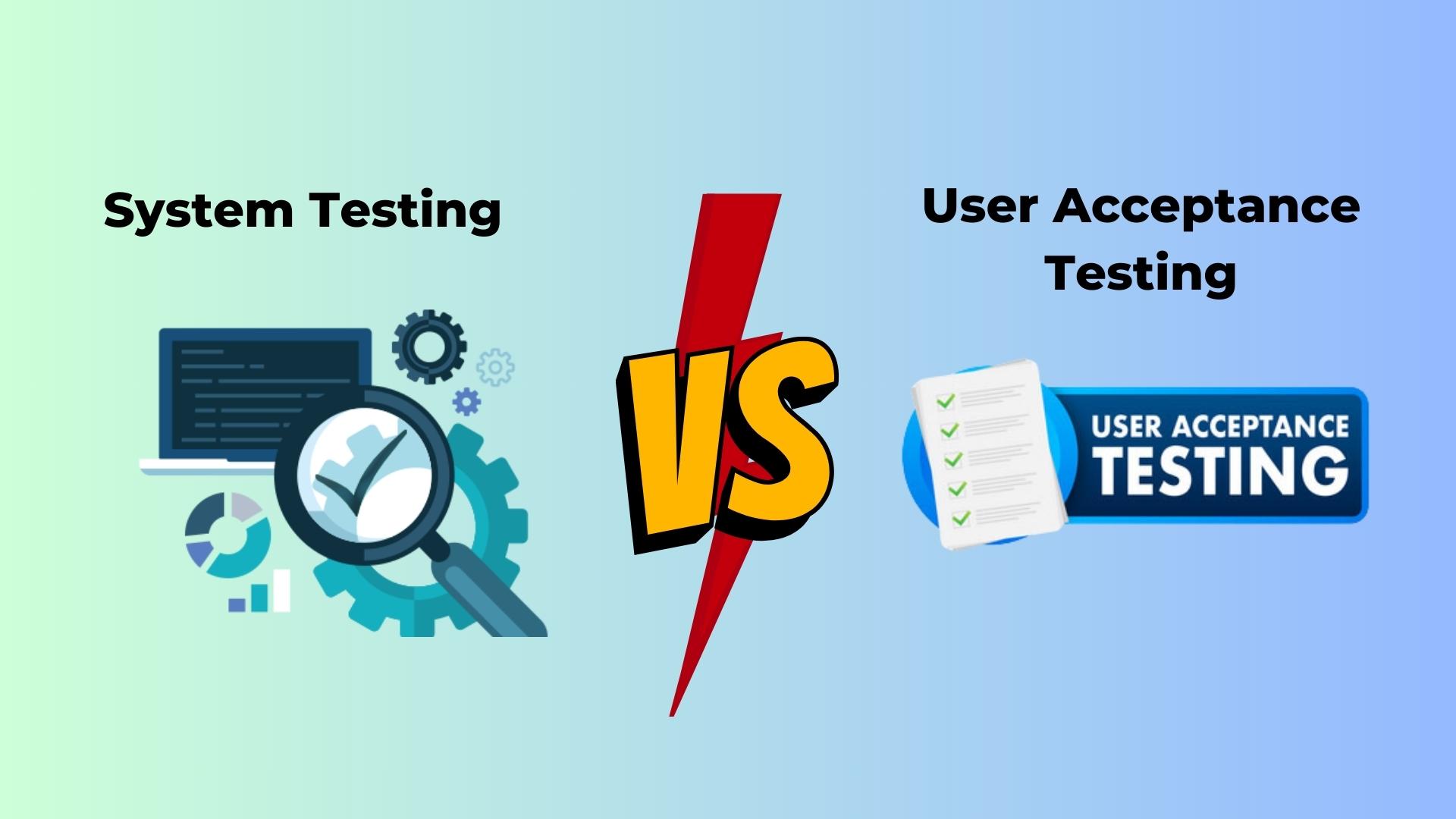
The primary difference between system testing and user acceptance testing lies in their objectives. System testing verifies if the software aligns with predefined requirements, whereas acceptance testing determines if the software meets customer expectations.
Developers and testers conduct system testing, while user acceptance testing involves stakeholders, clients, and external testers. Furthermore, system testing includes integration and system tests, whereas user acceptance testing involves alpha and beta tests that often engage the general public for external testing, benefiting those who choose to participate.
What are the Benefits of UAT for Businesses?
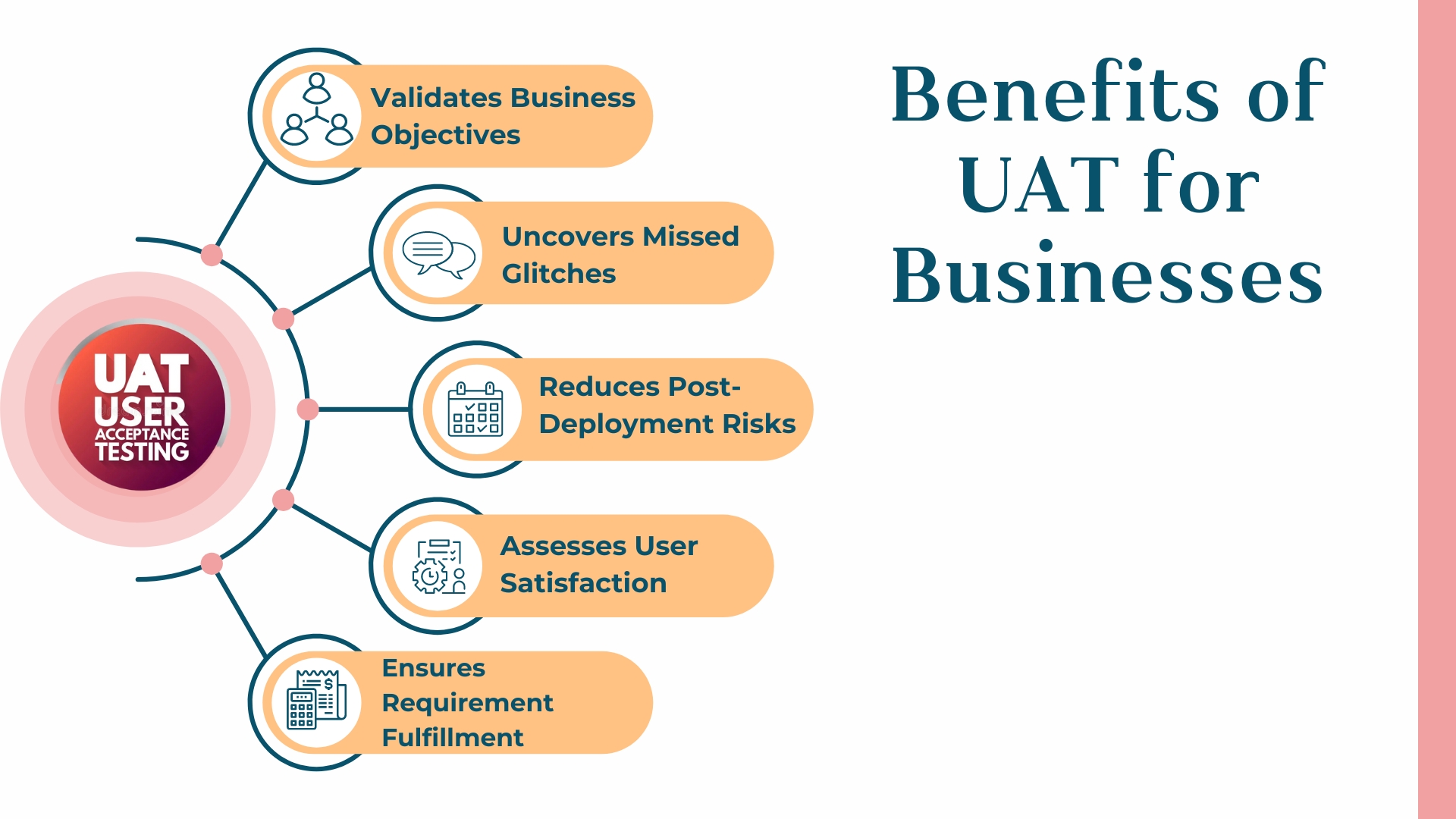
- Confirms that business objectives are achieved as outlined in user narratives.
- UAT assists in identifying glitches that might have been missed during integration testing.
- Reduces the likelihood of issues arising post-deployment.
- Enables evaluation of the application’s performance as envisioned by the product owner or end-user.
- UAT ensures that the final application functions effectively and meets business criteria as detailed in the requirements documentation.
Major UAT testing challenges

UAT presents diverse challenges that companies must navigate to achieve successful testing outcomes. A major hurdle is the potential brand impact due to repetitive tasks and additional testing phases.
If businesses persist in using outdated resources like Excel or traditional test management systems, they may struggle with coordinating with business users and lack a clear overview of test progress. Furthermore, coordinating with geographically dispersed business users can be costly and time-intensive.
Other common UAT challenges include non-expert business users, collaboration among development users, minimizing downtime, and enhancing transparency and oversight in the testing process.
High-quality test evidence needs to be acquired without compromising user efficiency, increasing location costs, or limiting business user availability.
UAT testing best practices and checklist

We understand this is a lot to absorb, so we’ve compiled resources to support your next UAT session. This checklist serves as a concise guide to all the best practices for user acceptance testing.
- Design project scope and objectives: Clearly define the new feature or software you’re launching. Revisit this document during UAT to ensure issues have been adequately addressed.
- Design workflows: Workflows align everyone on the same page. Share these with the testing team so they can accurately identify and provide real-time feedback on any issues.
- Prepare staging environment: Conduct tests in a secure setting. A staging area is an exact replica of your production environment and is ideal for alpha and beta testers.
- Pre-organize feedback: Categorize feedback into two groups: immediate action and further discussion.
- Brief testers: During alpha testing, thoroughly inform testers about the new feature. Clarify the business objective and what findings you anticipate from the test.
- Draft test cases: Prepare test cases for broader beta tests for all users to follow and report on. Include at least the steps for each test case and expected outcomes.
- Deploy a bug reporting system: Use a robust tool to support your development team.
 Reviewed by
Reviewed by 




