How to Try Unreleased Apps From Google’s Play Store
Trying new Android apps and games is always fun and opens new possibilities for your smartphone. But, don’t you think that trying unreleased apps from Google’s Play Store is even more interesting?
If your answer is YES, this article is just for you. Here I will explain to you how can you try unreleased apps from Google’s Play Store.
App development is a complex process composed of many phases. The last one of these phases is testing. For that purpose before officially releasing the app, developers must commit various testings. Google created a new Early Access section in the Play Store where developers can upload nearly-finished apps for testing. Android users, on the other hand, can download these unreleased apps, try them out, and leave feedback. That’s how developers will know for possible flaws and bugs of their apps. So, before you start using unreleased apps from Google Play Store, keep in mind that while you are using these apps, you may experience a couple of crashes and bugs here and there.
How to Access the Unreleased Apps Section
Accessing to the Unreleased Apps section in the Google Play Store is really simple. There is nothing that you need to install or configure.
First, you need to open the Play Store and slide from the left side of the screen to open the menu. Now, select the Apps & Games section. Here you will find all the apps available for download. If you look under the Apps & Games tab that is selected, you will see a couple of categories like Top Charts, Games, Editor’s Choice, etc. Here you will also find the Early Access section. Tap on that little green button and Whalaaa. You are in the land of Early Access.

How to Download Unreleased Apps
As you can see, the Early Access section is divided into 3 subsections: New Arrivals, Apps in Development, and Games in Development. If you click on one of these sections, you will see more apps of your choice. However, you will not find more than 20 apps in one section because Google curates this section heavily.
Downloading the unreleased apps is simple as downloading any other app from the Google Play Store. Just click on the Install button and wait for the installation to finishes. Furthermore, the unreleased app that you downloaded will offer you regular updates as any other Android app. You can now try unreleased apps daily without any limit. This is an entirely free program by Google, and I’m sure that you will find many useful apps for your needs.
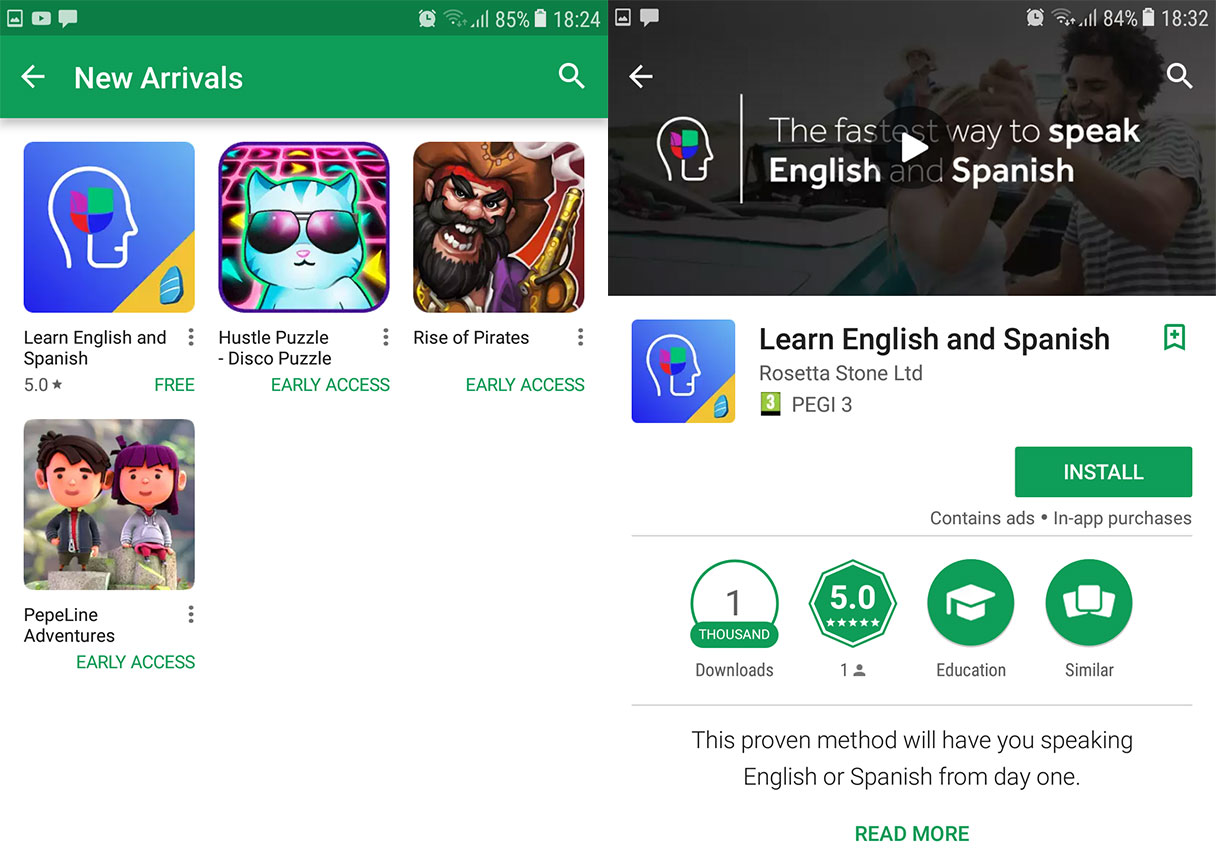
Wrap Up
One more thing that you should know is that Unreleased Apps is entirely different from software beta program by Google. The beta program allows developers of existing apps to upload beta versions on separate channels from the stable releases. However, that program is also available in the Play Store, but we will talk about it in some other article.
Now, enjoy trying new unreleased apps from Google’s Play Store and feel free to share some of your favorite ones with us.