3 Apps to Track a Lost Android Phone using an iPhone
Both Android and iOS have features to track and locate lost or stolen phones. But what if you have an iPhone and want to track an Android device? Many people often wonder if tracking an Android phone from an iPhone is possible. The good news is that several methods are available, allowing you to do just that.

In this article, we will explore various ways to track an Android phone from an iPhone and provide you with a step-by-step guide to make it possible.
Note: Keep in mind that these steps only work if you still have your Android phone with you. If it has already been stolen, then this article isn’t for you.
1. AirDroid Location Tracking
Some AirDroid plans offer device location tracking as an optional feature. This feature allows you to track the location of your Android device in real-time, view location history, and set up geofencing alerts to receive notifications when your device enters or exits a specific area.
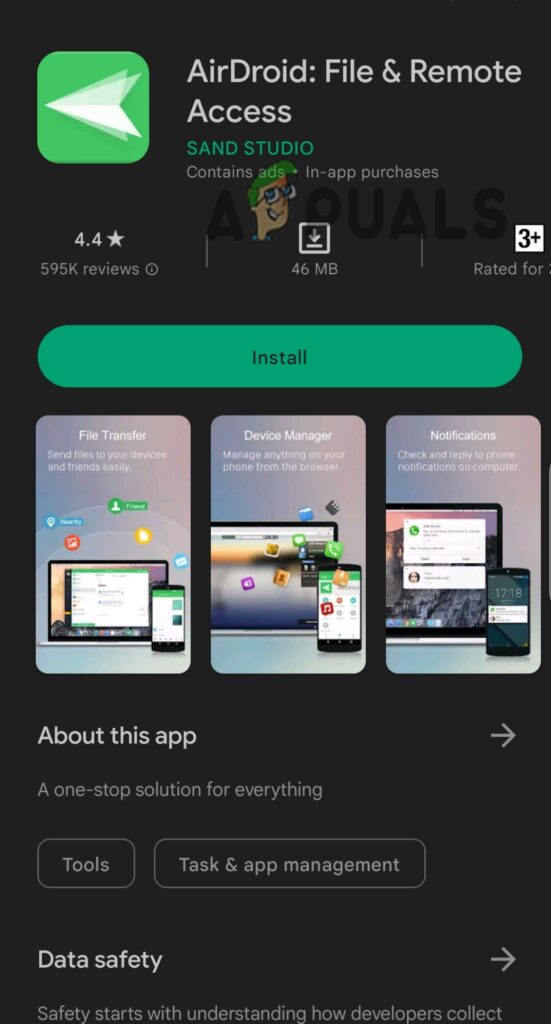
If you have an AirDroid plan that includes device location tracking, these are the steps to track an Android phone from an iPhone using AirDroid location tracking:
- Install the AirDroid app on your Android device and sign in with your AirDroid account. Ensure that you have enabled location services on the device.
- Purchase an AirDroid plan that includes device location tracking. You can find the pricing and program details on the AirDroid website.
- Open a web browser on your iPhone and go to the AirDroid website. Sign in with your AirDroid account.
- In the AirDroid web interface, click Find Phone in the left-hand sidebar.
- The web interface will display a map of the last known location of your Android device. Click on “Refresh” to update the site.
Remember that the AirDroid location tracking feature is only available with specific AirDroid plans, and you need to enable location services on your Android device for it to work.
2. Google Find My Device
Using the Google Find My Device app, you can locate your lost or stolen Android device, see its location on a map in real time, and perform actions like ringing the device, locking it, or erasing its data if needed. This can be especially helpful in situations where you need to find your phone quickly or ensure that your personal data is secure if the phone falls into the wrong hands.
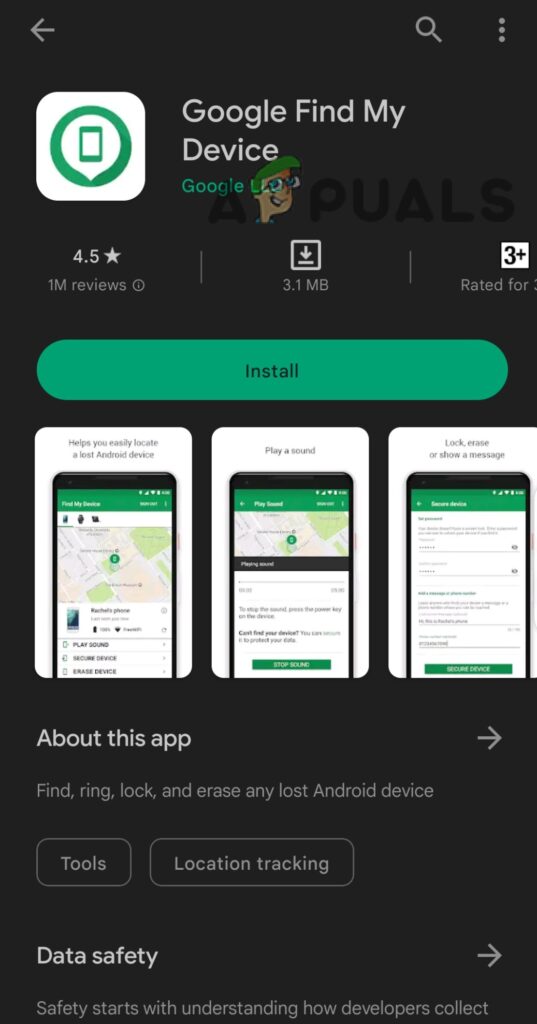
To track an Android phone from an iPhone using Google Find My Device, you will need the following:
- An active Google account is required.
- Install Google’s Find My Device on the Android phone you wish to track.
- A web browser is on your iPhone.
Here are the steps to follow:
- Open the web browser on your iPhone and go to the Google Find My Device website.
- Sign in with the same Google account that you used to set up the Android phone you want to track.
- Once you have signed in, you will see a map displaying the location of your Android phone, provided it is turned on and connected to the internet.
- If the Android phone cannot be located, use the options on the left-hand side of the screen to remotely ring, lock, or erase the device.
Note: For Google Find My Device to work, the Android phone must be turned on, connected to the internet, and signed in to the same Google account you use on your IP address.
3. Family Sharing
The family-sharing method is a feature provided by both Android and iOS that allows families to share content and services. One of the key features of family sharing is the ability to track the location of family members’ Android devices using an iPhone.
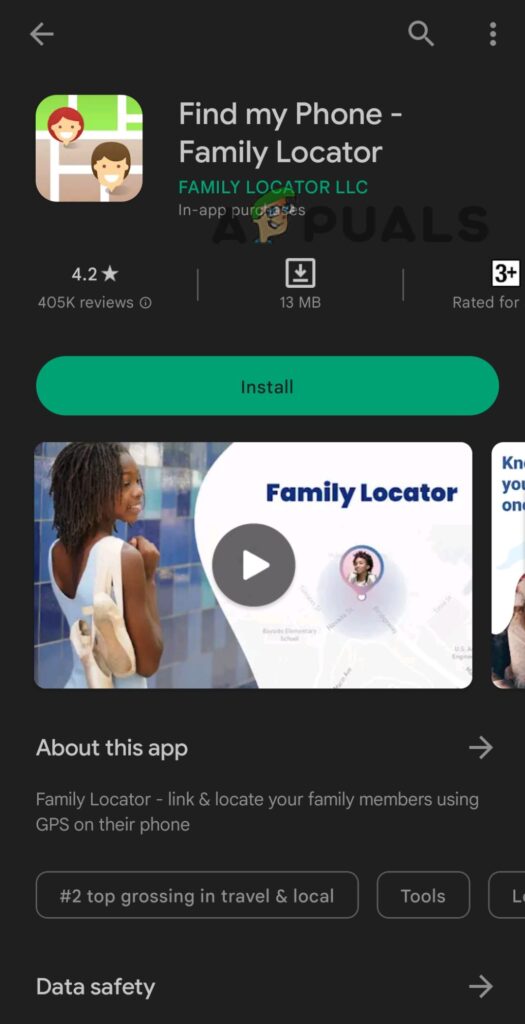
To track, follow these steps:
- Ensure that Android and iPhone devices use the same Apple ID for Family Sharing.
- Download and install the Find My Device app on your Android phone from the Google Play Store.
- Open the app and log in using the same Google account associated with the Android phone.
- Open the Find My app and select the People tab on the iPhone.
- Tap the Add button and choose the contact associated with the Android phone.
- Once the contact is added, their location will appear on the map within the Find My app on the iPhone.
- To track the Android phone’s location, open the Find My app on the iPhone and select the contact associated with the Android phone.
The android phone must have location services enabled for this method to work. Additionally, both devices must be connected to the Internet to share location data.
It is important to note that some of these methods require the Android user’s permission and the installation of a tracking app.





