Top Android Ad-blocking Browsers
Setting aside the instant messaging apps, smartphone users spend the most amount of time surfing away inside an internet browser. When we’re not using browsers to discover new things and watch cat videos, we’re busy having a love-hate relationship with online ads.
Mobile ads are known to be much more intrusive than their desktop counterpart, mostly because the screen that the advertisers have to work with is much smaller. Even with so many people hating on ads, they are the main factor that keeps most of the content we love free. It allows content creators to subsidize some of the costs involved in doing what they’re doing.
I get why most people want to get rid of ads completely. Depending on what sites you visit, you might be overwhelmed by countless interstitials and tabs opening up all over the place. Even more, the internet has far darker places with ads that contain cookies capable of tracking your usage, phishing schemes, and even malware.
The state of ads in the mobile realm is the main reason why adblock browsers are in such high demand. Depending on your needs, you can pick an adblock browser that will get rid of ads completely or pick a middle ground solution that won’t hurt content creators so much by only displaying less intrusive ads like banners and expandable ads.
To make your job easier, I’ve put together a list of efficient browsers that block ads for you to choose from.
Adblock Browser
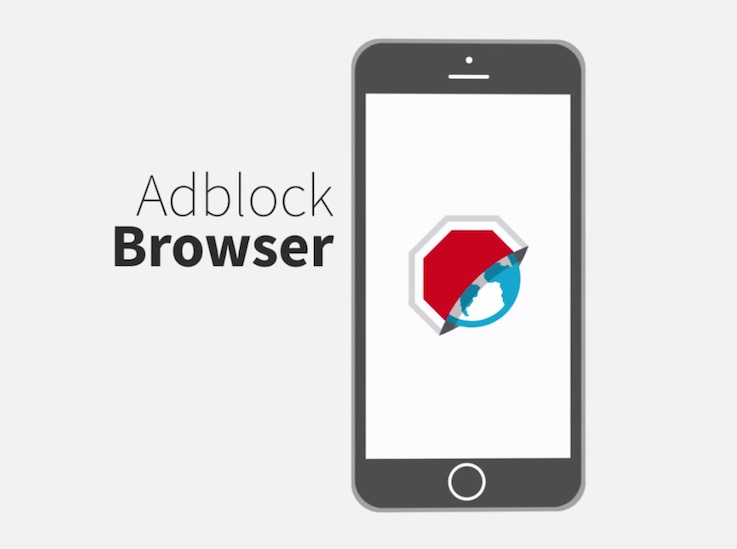
Adblock Browser was made by the team behind Adblock Plus, which is still the most popular desktop Ad Blocker. Needless for me to say, these guys know how to block ads. The initial setup literally takes a couple of seconds, all you need to do is install and agree with the ToS.
It works with a predefined list of intrusive apps which does the job well for the most part. You won’t see an annoying pop-up or interstitial ever again. But I felt it does the job a little too well, in the sense that it ended up blocking far less intrusive ads. Another downside of Adblock browser is its speed. I’m not too sure of the technicalities behind it, but it feels sluggish to the point where the user experience is somewhat hindered.
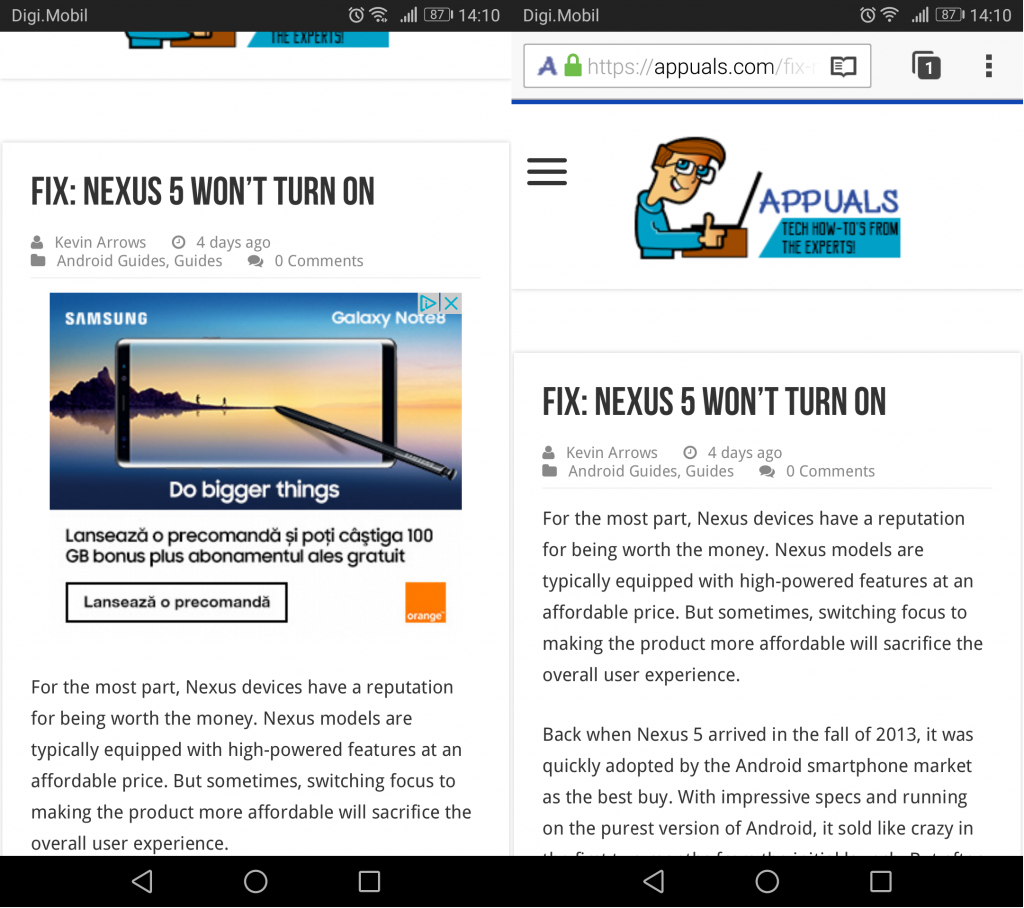
The good thing is they have included an option to modify the acceptable ads that get through the ad filter. If you want to support content creators, you can go to Settings > Ad blocking > Acceptable Ads and check Allow some non-intrusive advertising.
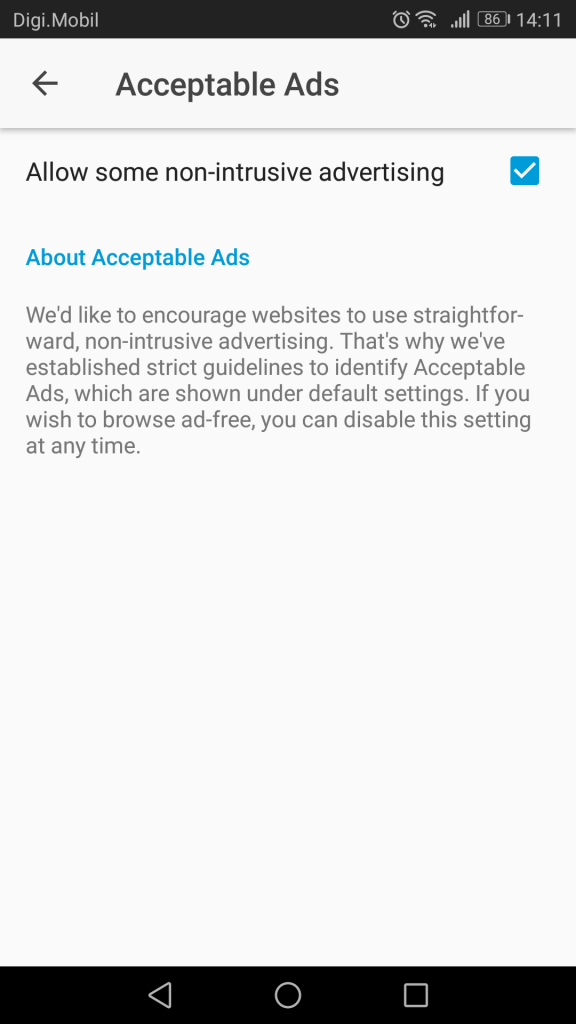
Free Adblocker Browser
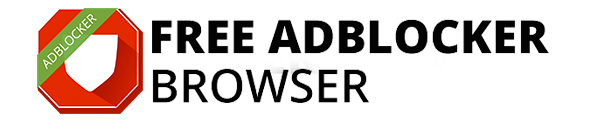
If you want a complete ad-blocking experience go with Free Adblocker Browser. They don’t discriminate between ads. Intrusive or not, all of them will be blocked. As a bonus feature, they claim the browser will also prevent advertisers from tracking your behavior, although I was not able to verify that information.
From what I’ve gathered, the browsing speed is better than on Ablock Browser and the loading times tend to be shorter. Another great feature is that they frequently update their filter to adapt to the latest ad types.
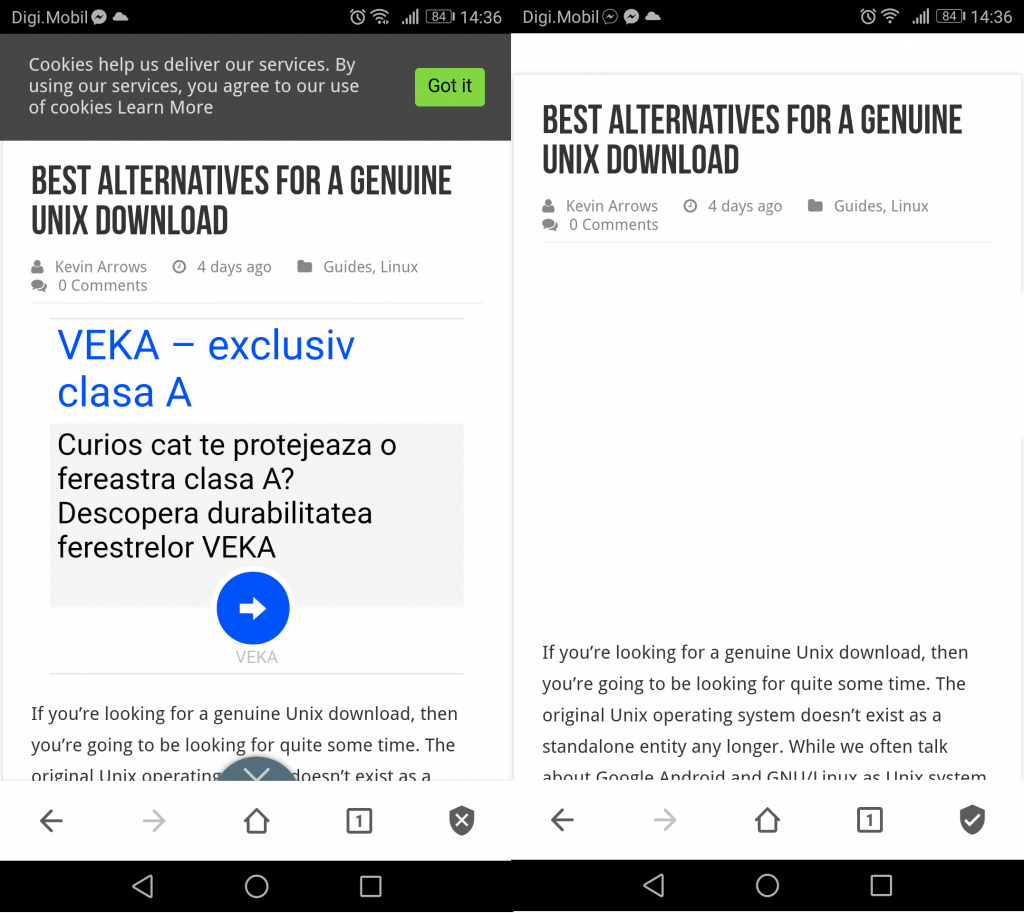
But that’s where the advantages stop. There’s no option to customise what type of ads to let through. The overall experience seems a little forced since the ad blocking is much obvious than on other similar browsers – you’ll frequently ad frames that will hinder your experience to some degree. Even more strange is the fact that some URLs are prevented from loading while the adblock filter is turned off.
Brave Browser

Brave browser was developed by some of the people that were at the heart of the Mozilla project. It’s based on Chromium, so you’ll see some similarities between Brave and Chrome.
From the moment I visited the first URL, I could tell I’ve got my hands on something special. The browsing speed and loading times are truly impressive, much better than the two other browsers featured above. Brave Browser has its own built-in ad blocker with some very interesting privacy protection options. Until Brave came out, privacy features like HTTPS Everywhere, script blocking and phishing blocking we’re not available on mobile devices. Looking at the team behind Brave, it’s impressive what they have achieved with the resources available to them.
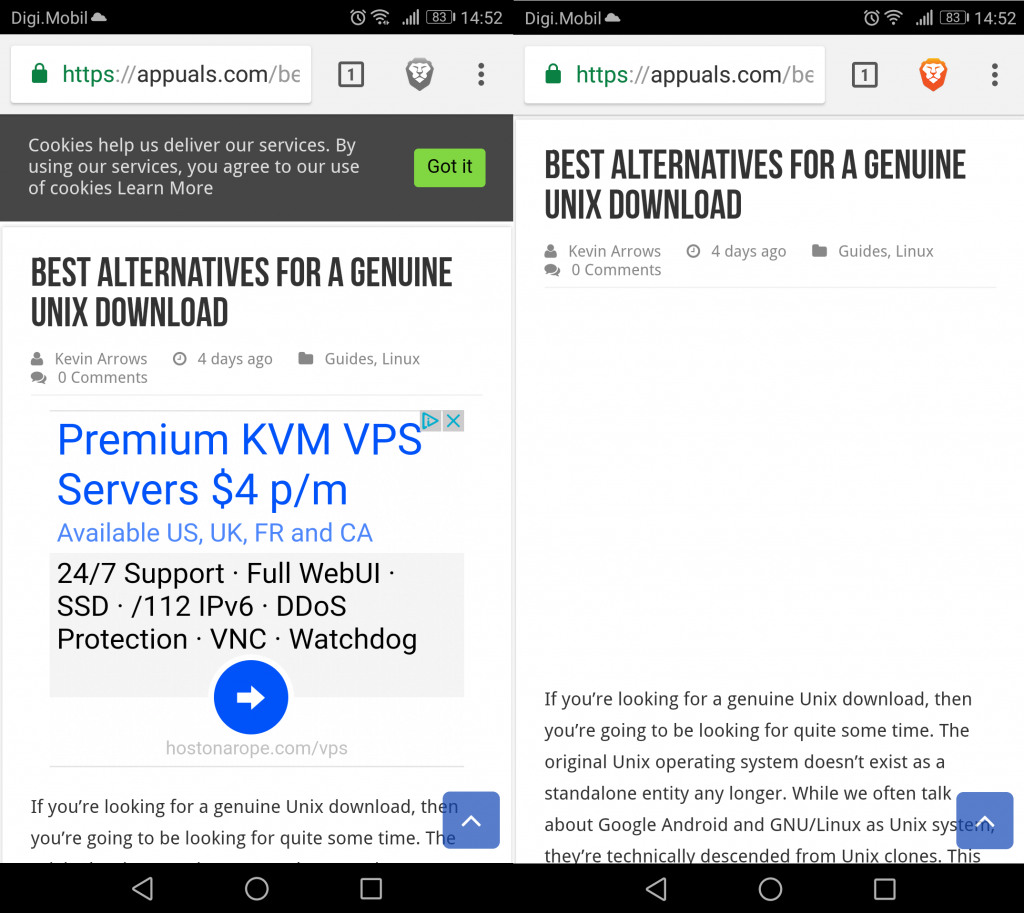
I was genuinely surprised by the pleasant experience that Brave has to offer. The only minor glitch I saw was related to some inconsistencies with AdSense ads – some of them went through even though I specifically blocked them. If speed is what you’re after (aside from blocking ads), I’d go with Brave.
CM Browser

CM Browser isn’t marketed as an efficient adblocker, but I can tell you it’s quite good in dealing with intrusive ads. The minimalistic interface makes it look clean and reliable. I like the fact that it’s very lightweight and has a neat preloading mechanism that speeds up the browsing speed considerably.
But let’s get to the ad-blocking part. The adblock function in CM Browser is capable of dealing with annoying ads, banners, pop-ups and some specific java scripts that are known to affect the user experience. On top of that, it has the ability to inform you when you’re browsing malicious websites, to spare you from visiting malware-infected pages. Another nice feature is that all your history data is automatically deleted when you exit the app.
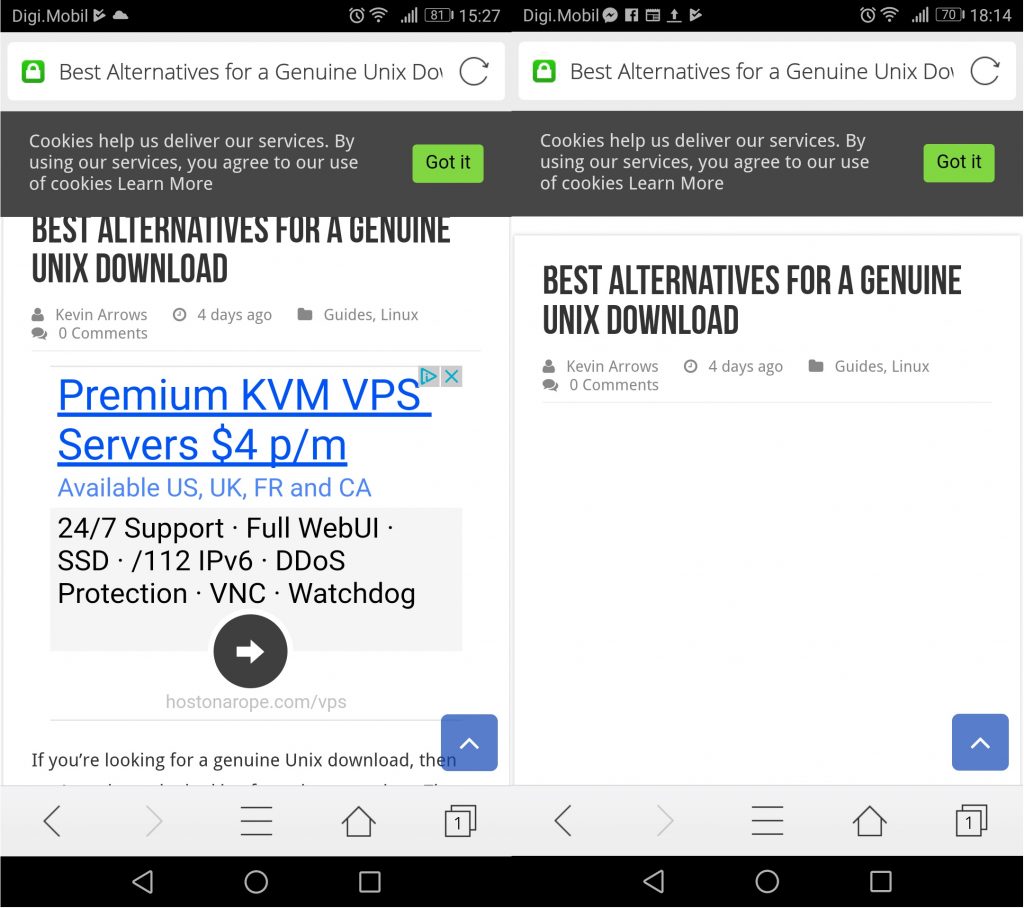
You can access some Adblocker settings by expanding the action menu and tapping on AdBlocker. From there you can disable/enable adblock and see how many ads have been blocked so far. I like the fact that they’ve included an Adblock whitelist, but there’s no option to select which type of ads they want to be whitelisted.
Dolphin Browser

Dolphin Browser has fast loading times and a capable ad-blocking engine, but it’s not enabled by default. If you’re concerned with keeping your surfing history safe, maybe stay away from Dolphin Browser. So far they have been caught twice for sharing private user information with servers from China.
Setting the security concerns aside, the ad-blocking feature is good. I liked the fact that it’s smart enough to get rid of empty space left by ads, but this doesn’t happen all the time. It will block popups, ads, banners, and ad-videos.
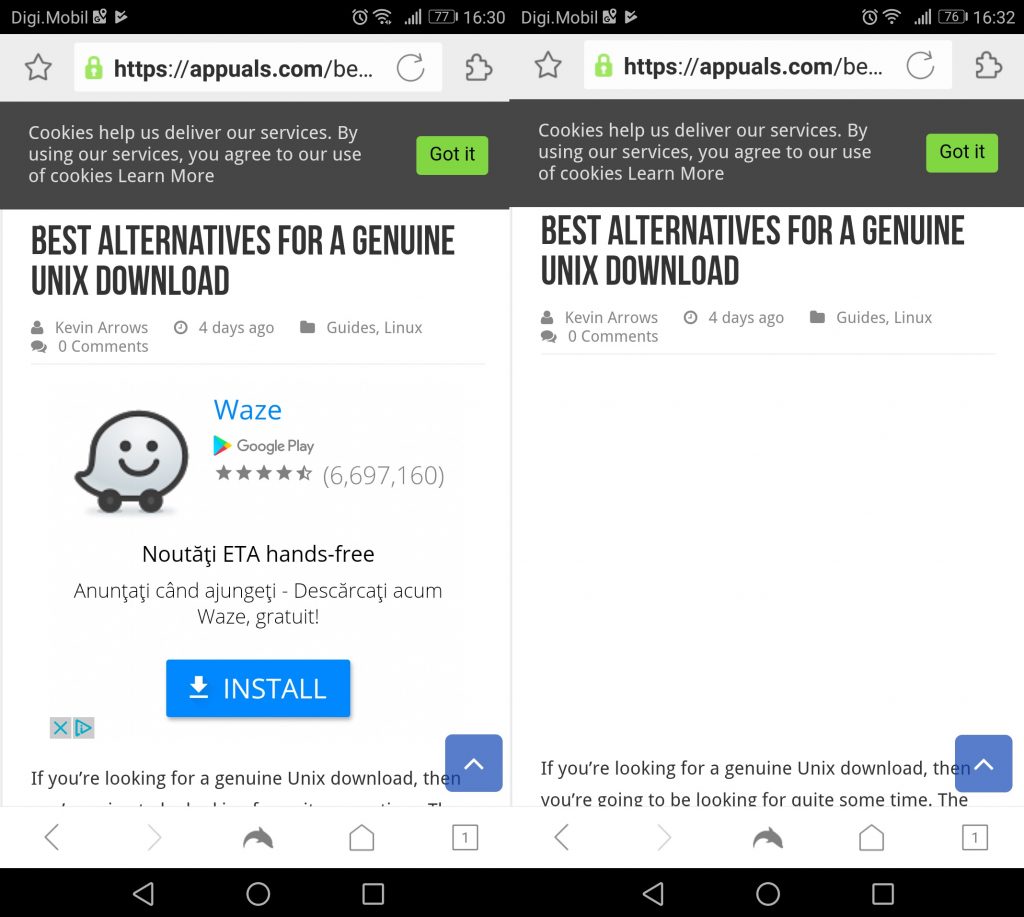
If you decide to give it a try, you need to enable the AdBlocker first. To do so, tap the dolphin icon in the bottom section of the screen and then tap on the settings icon. From there, scroll down and enable the toggle next to Adblock.
Firefox Focus

Firefox Focus is Mozilla’s way of making a fast and minimalistic mobile browser with a focus on blocking ads and protecting user privacy. The adblock feature is enabled by default, and there are few reasons for ever visiting the settings menu.
The loading times are good and the simple animations make it even more fluid. Mozilla is a non-profit organization known for supporting user rights on the Web, so expect to see a lot of focus on private browsing.
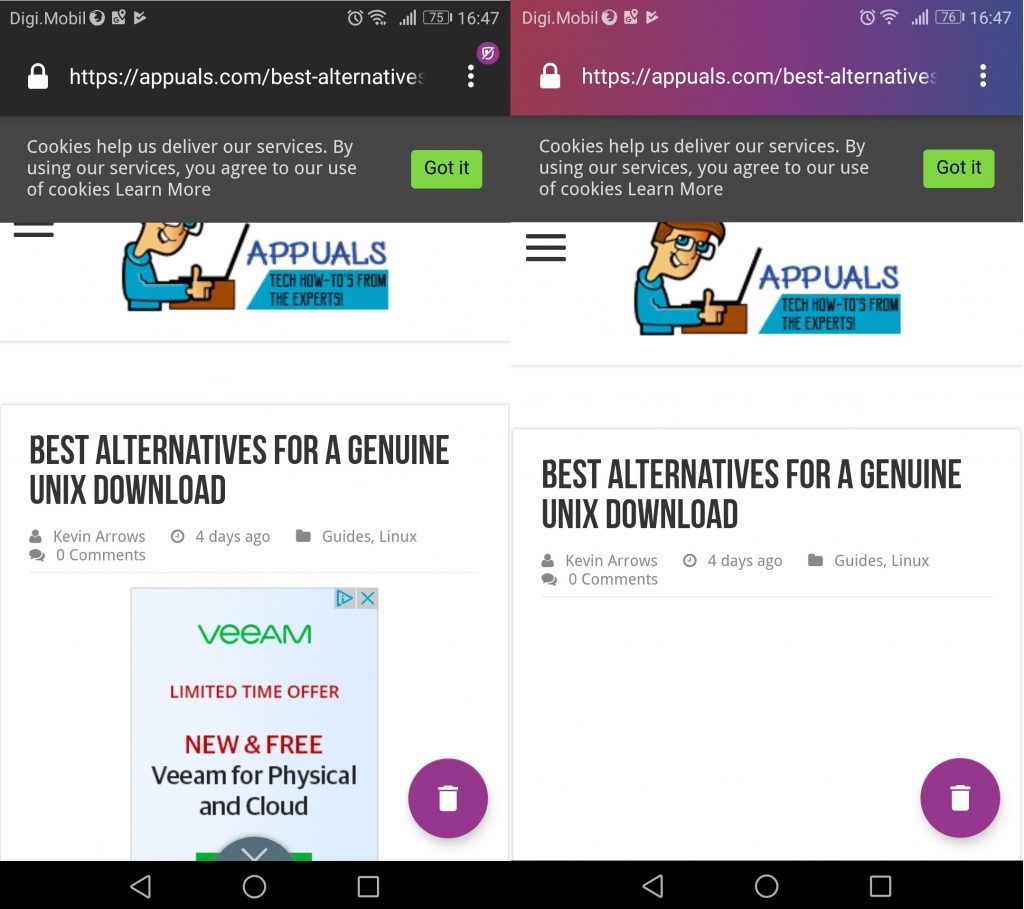
It will automatically block a wide range of web trackers without needing you to tweak the settings. On top of that, it won’t store any browsing history, passwords or cookies.The adblocker is good, but it didn’t blow my mind. Maybe because within the first minutes of use it let through an interstitial frame (or something that looked like it).
Opera Mini
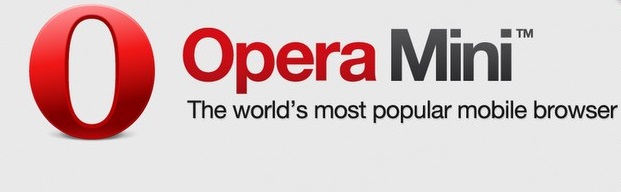
Opera Mini is designed to conserve data. A big chunk of that saved data comes from efficiently blocking all types of ads. The browser is pretty solid for the most part, but I felt like it gave too much away for the sake of conserving precious mobile data.
I used the Adblocker on various sites and the results were somewhat confusing. I liked the fact that it always fills the space left by the removed ads, that’s a huge plus. But then I tried visiting the same URL with the adblock disabled and guess what? The ads were still not visible, just their frame. Also, There was one case where it let a banner through. But this it’s understandable to a degree – some sites will have native ads that do a good job of bypassing ad blockers.
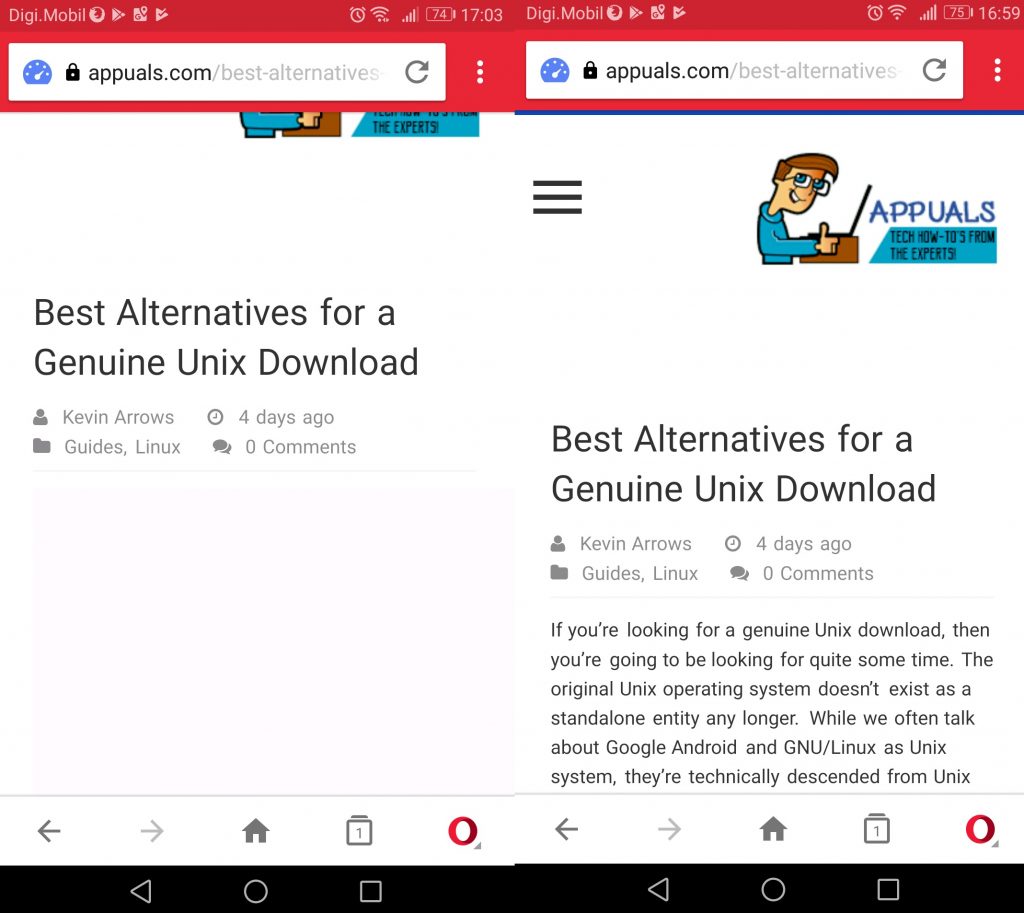
I really liked how Opera Mini looks and behaves. It’s such a shame the experience is seriously hindered because a lot of things aren’t supported on this browser.
Wrap Up
You just went through my selection of the best ad-blocking browsers currently available on Google Play Store. It all depends on what you’re looking for. If you’re concerned about hurting the revenue of content creators, you should probably go with Adblock Browser and make sure you enable non-intrusive advertising. In the event that you’re after superior browsing speed, I’d go with Firefox Focus. But if you’re asking me, I think Brave Browser is the best of both worlds.