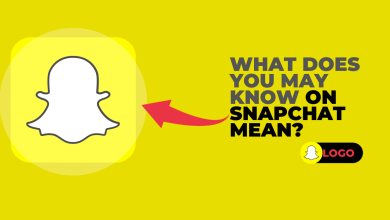What Does Time Sensitive Mean on Snapchat?
- These notifications appear as a priority and can bypass the Do Not Disturb/Focus mode on iPhones. Snapchat uses this for notifications like streaks, friend's stories, snap replies, breaking streaks, and friend's birthdays.
- To turn off time-sensitive notifications for Snapchat on iPhone, go to Settings → Notifications → Snapchat, and toggle off the Time-Sensitive notifications option.
- Android does not have a time-sensitive notification feature. However, to turn off Snapchat notifications on Android, go to Settings → Notifications → App Notifications, find Snapchat, and toggle off its notifications.
With the release of iOS 15, Apple introduced a feature called Time-Sensitive notifications. In this article, we’ll explore how Snapchat utilizes this feature and how you can disable it. So, let’s dive right in.
Table of Contents

What Are Time-Sensitive Snapchat Notifications?
Time-sensitive notifications on iPhone are displayed with top priority to the user and can bypass Do Not Disturb/Focus Mode on iPhones. Normally, when you enable Focus Mode on your iPhone, you don’t receive notifications. However, time-sensitive notifications can still appear on your lock screen.
Major applications on the App Store use this feature to prioritize their notifications. Snapchat has implemented this for its iOS app as well.
You might be wondering what classifies as a sensitive notification for Snapchat. During our testing, we found that various types of Snapchat notifications are pushed as Time-Sensitive. These include, but are not limited to:
- Streak updates from close friends
- Stories posted by friends
- Snap replies from friends
- Notifications of breaking snap streaks
- Birthday notifications of friends
How To Disable Time-Sensitive Snapchat Notifications
By now, you should have a good understanding of these notifications and how they operate. If you find these notifications intrusive and wish to disable them, iOS offers a straightforward way to do so. Follow these steps:
How To Turn Off Snapchat Notifications for Android
There is no time-sensitive notifications option on Android yet. However, if you want to turn off Snapchat notifications on Android, the process may vary depending on your device’s operating system, but generally, you can follow these steps:
- Open the settings by tapping the Settings icon on your phone.
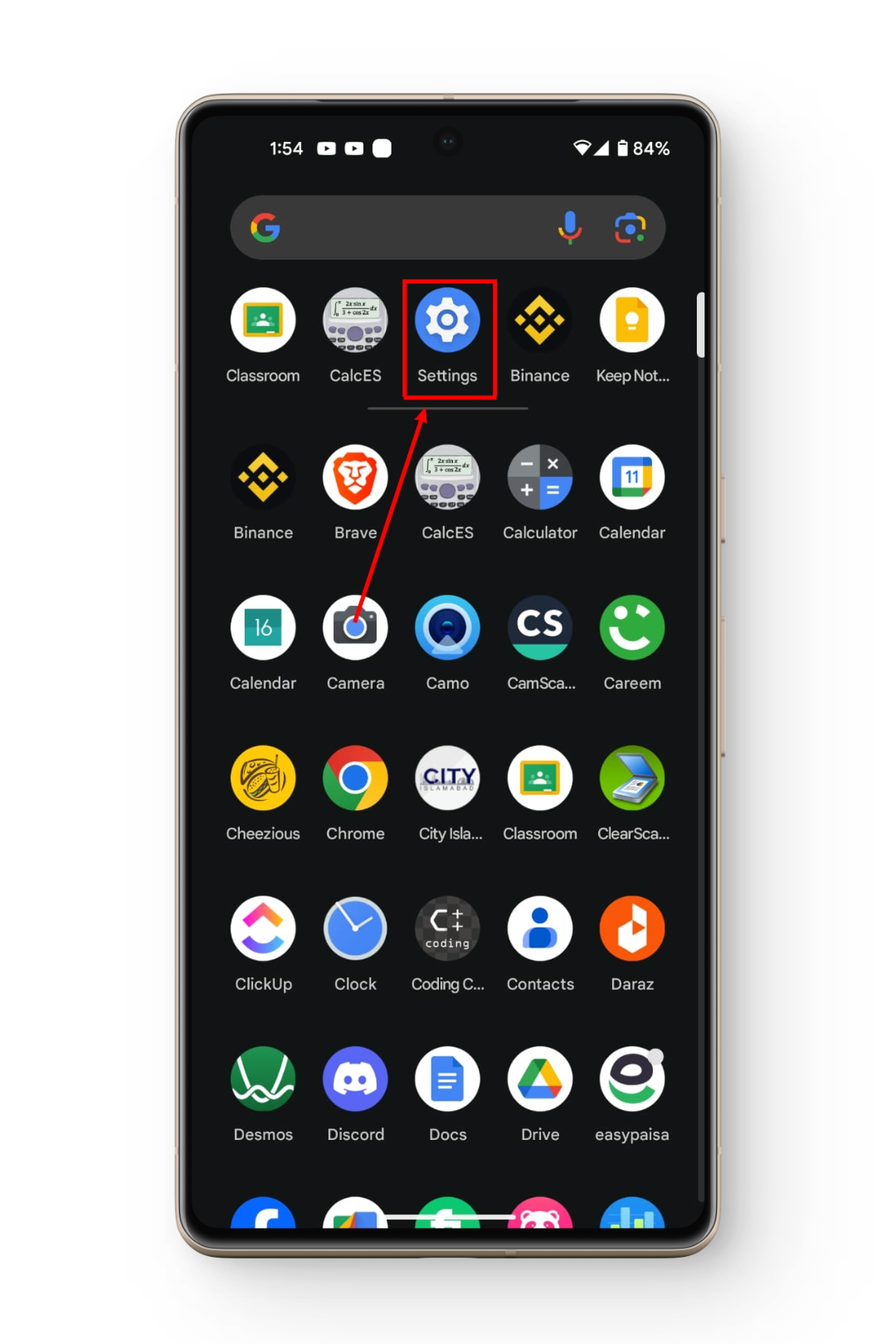
Settings Icon - Select Notifications from the settings menu.
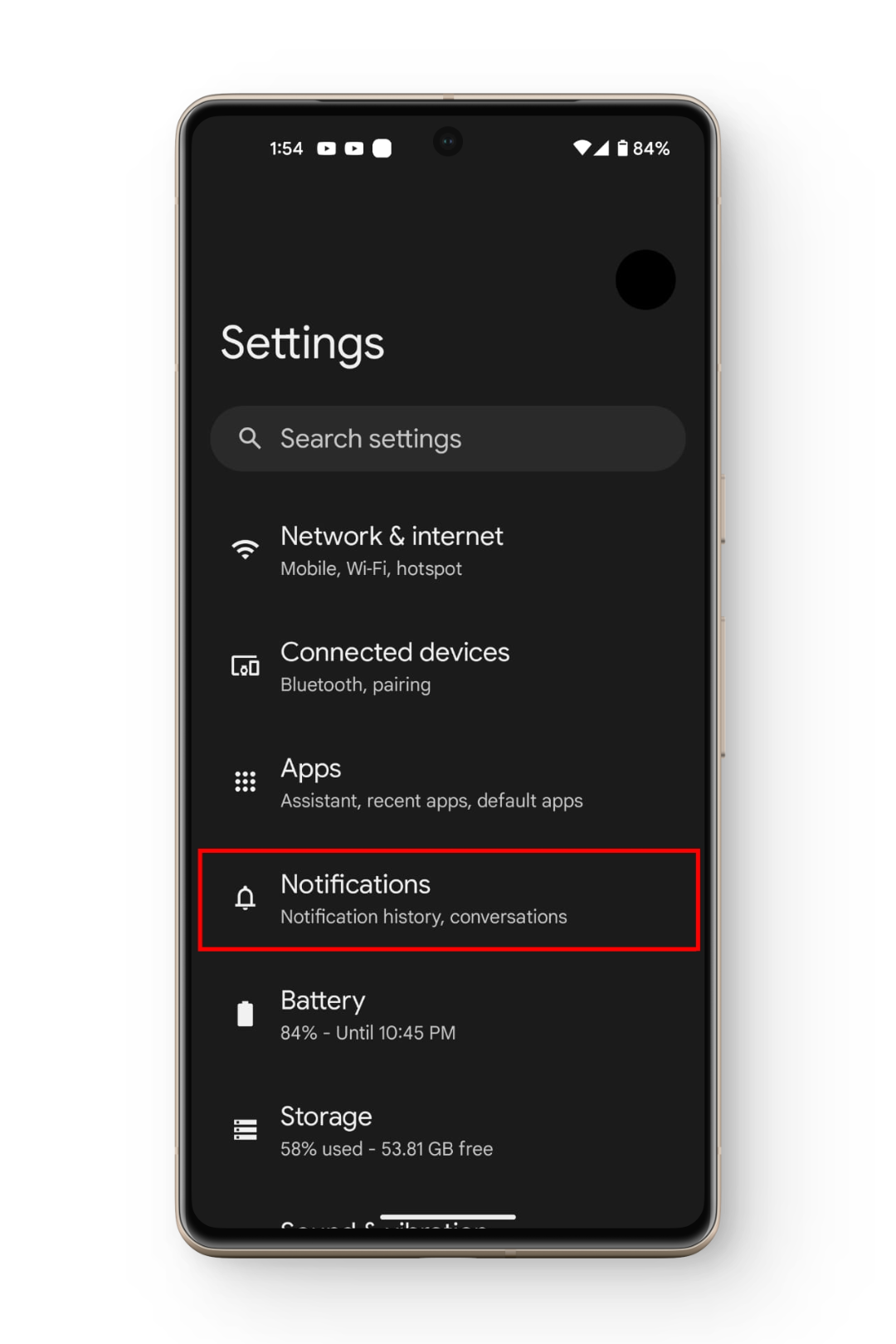
Notifications option in Settings - Tap on App Notifications.
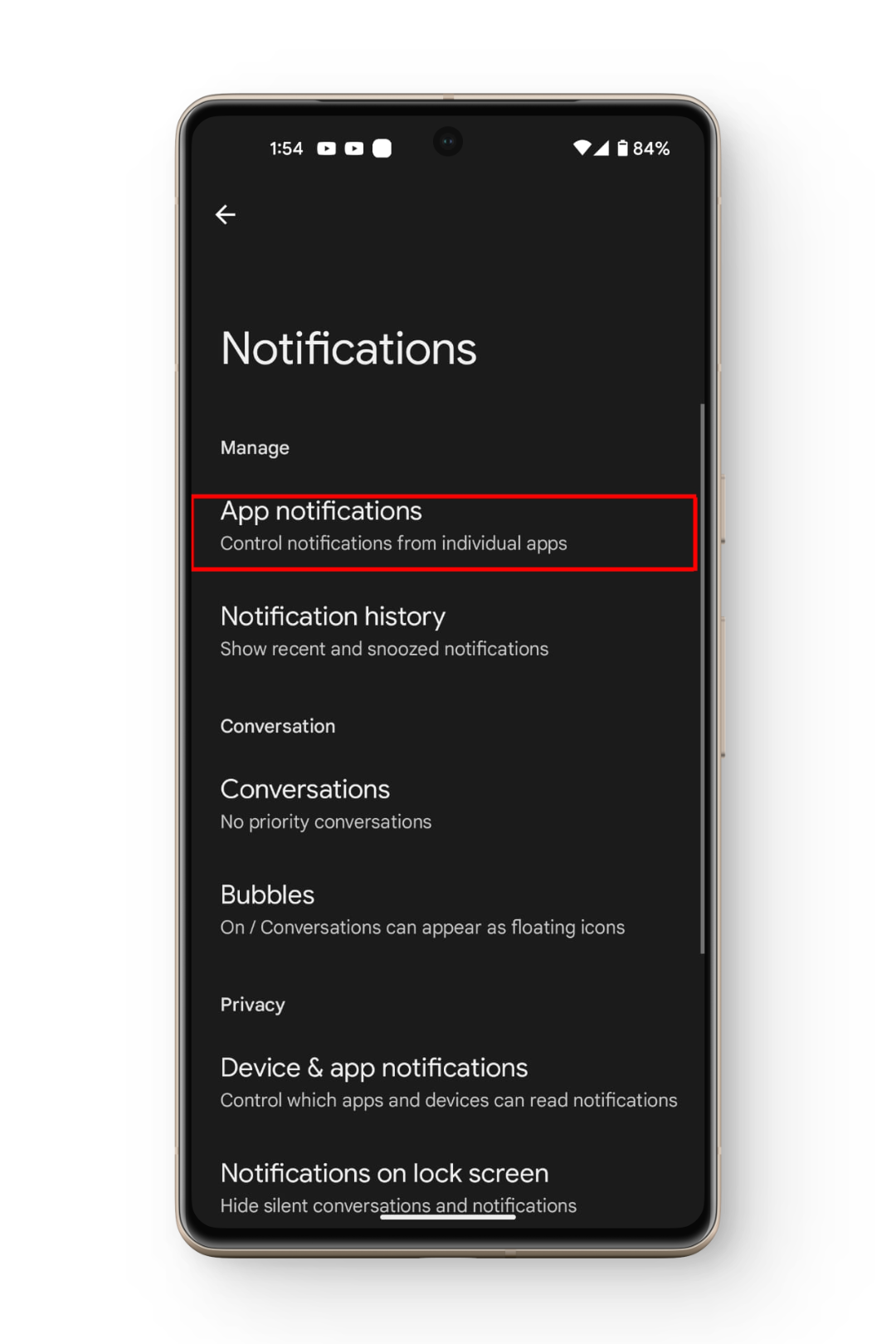
- Find Snapchat in the list of apps and tap on it.
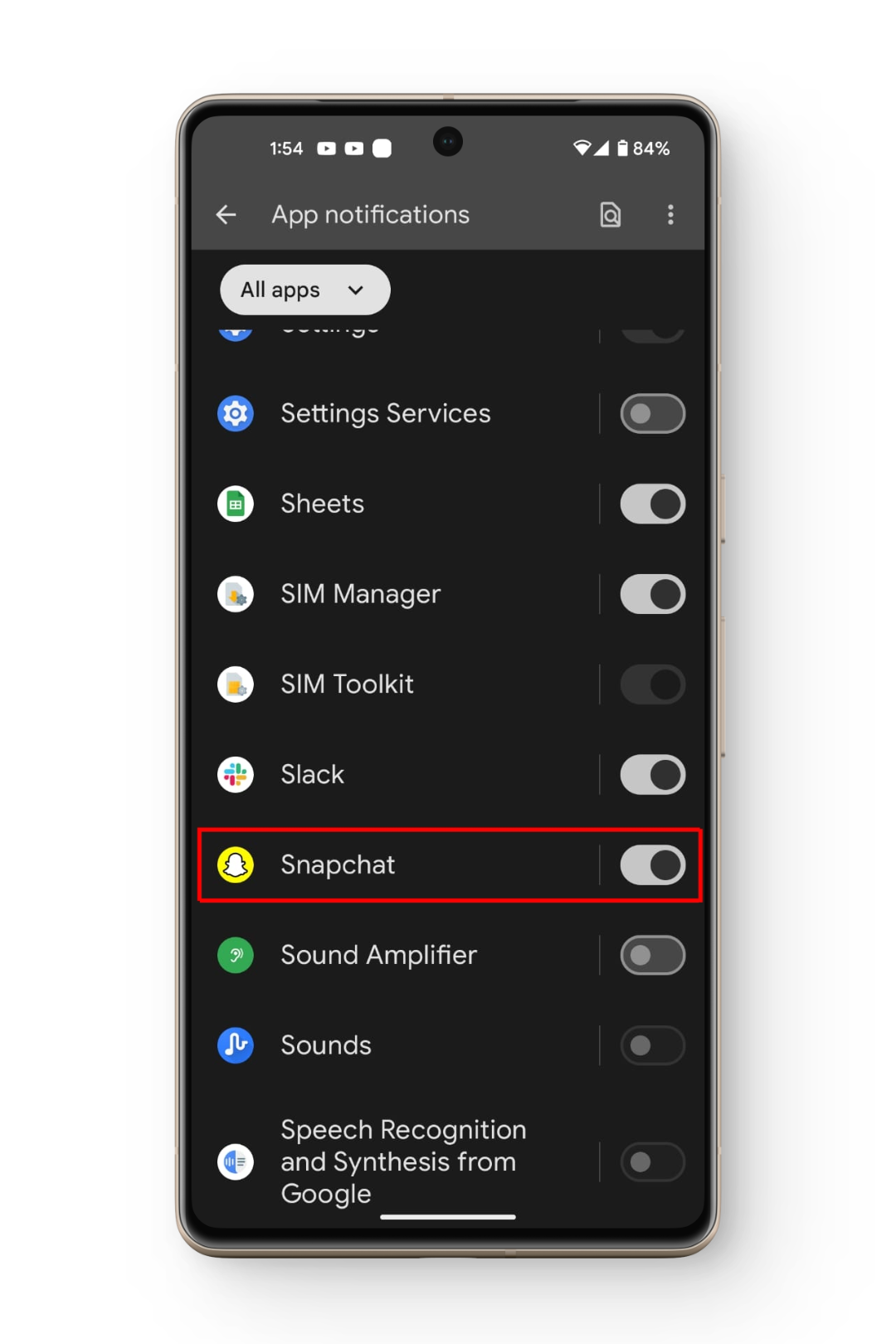
Snapchat in the list of available apps - Disable Snapchat notifications by toggling off the notifications switch.
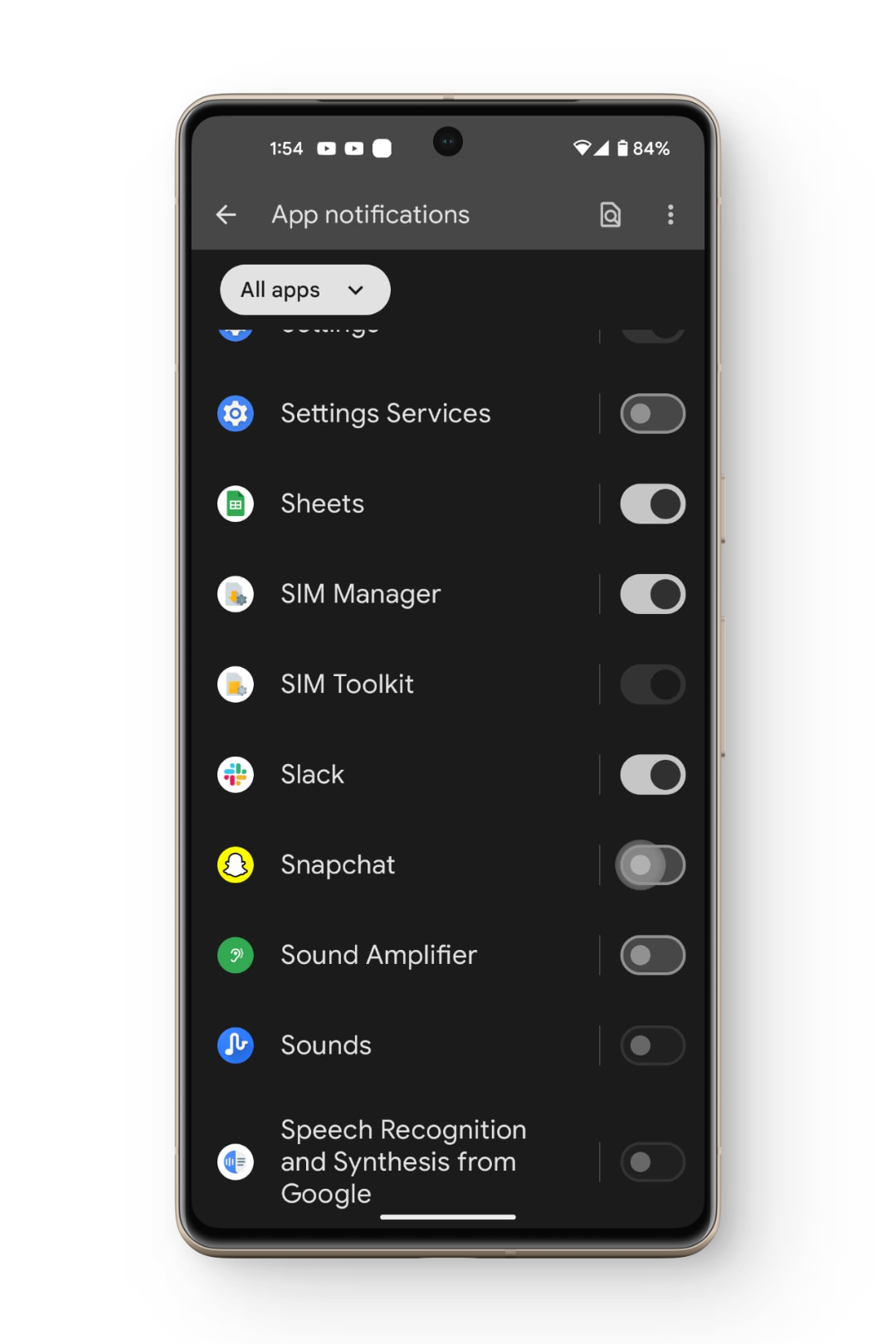
Snapchat notifications are turned off
FAQs
Time-sensitive notifications on iPhone are prioritized notifications that can bypass the Do Not Disturb/Focus mode settings.
Applications like Uber and Lyft also utilize time-sensitive notifications on iPhones.
No, currently there isn’t a time-sensitive notification option available for Android devices.
 Reviewed by
Reviewed by