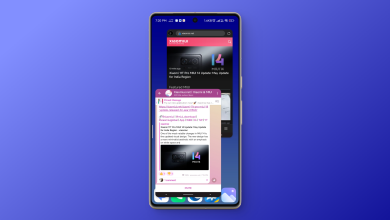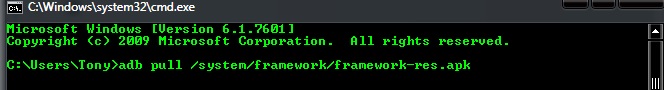The Best Custom Android ROMs
Android is the operating system of choice for millions due to its widespread availability, stability, security, and flexibility. If you are an Android user wishing to enhance or personalize your device’s user interface, you may be considering whether customizing your operating system is possible. Custom ROMs for Android are specifically designed to unlock the platform’s full potential and give users complete control over their device’s functionality and aesthetics.
Custom Android ROMs enable users to modify the firmware on their Android-powered smartphones, extending or replacing features beyond what the manufacturer offers. If you’ve ever wondered about updating or enhancing your Android software, custom ROMs are the solution. We have carefully researched the top custom ROMs for Android to help you discover the best options for boosting your device’s performance and personalization. Explore the leading choices below.
1. Lineage OS
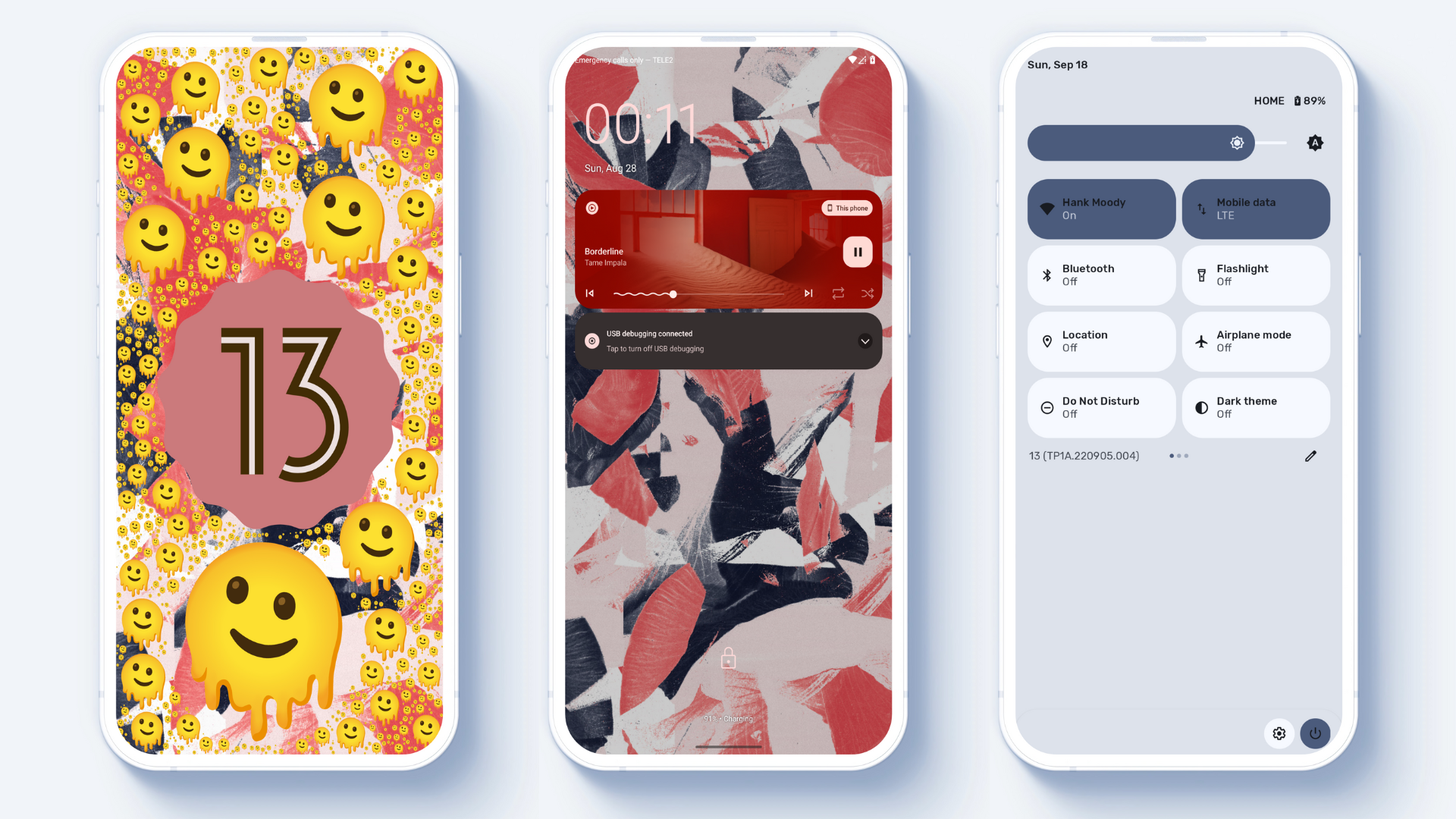
With over 1.5 million active users each month, LineageOS stands as the most widely used custom ROM. An open-source project, LineageOS originated as Cyanogen, first appearing in 2009 on the HTC Dream and Magic. The project initially gained traction through the contributions of the developer known as JesusFreke, who later handed development over to Steve Kondik.
Once you install LineageOS to replace your stock operating system, you can confidently rely on all core hardware features—such as Wi-Fi, Bluetooth, GPS, camera, NFC, and more—to function smoothly. This assurance is provided by the LineageOS commitment to its official “Device Support Requirements” charter, ensuring reliability and hardware compatibility.
LineageOS has firmly established itself as the benchmark for custom ROMs, earning widespread respect within the XDA development community. Notably, LineageOS does not come preloaded with Google apps or services. This deliberate choice significantly enhances user privacy by preventing your phone from sending background data to Google’s servers.
Security-Enhanced Linux (SELinux) is enabled by default in LineageOS, providing robust system security. Originally developed by the National Security Agency (NSA) for the Linux kernel, SELinux restricts user access to critical system processes, greatly reducing entry points for malware and unauthorized access attempts, thereby enhancing device protection.
2. Pixel Experience

If you admire the design and user interface of the Pixel range but wish for a cost-effective alternative, Pixel Experience provides an excellent solution. This AOSP-based custom ROM can transform your current device into one that closely mirrors the Google Pixel, including features like the Pixel launcher, icons, fonts, widgets, and more. It brings you the unique feel and look of a Google device without requiring premium hardware.
Pixel Experience was initially developed in 2017 by XDA Recognized Developer jhenrique09 as a personal experiment. Its rapid growth is attributed to users seeking to recreate the software finesse of Google Pixel devices on a wide variety of hardware.
Unlike many other custom ROMs, Pixel Experience enjoys a large and highly active community, which has led to extensive hardware support. Its primary focus is to deliver a clean Android environment, complemented by exclusive enhancements from Google—like launchers, widgets, themes, icons, custom fonts, and boot animations. Henrique Pereira deserves recognition for leading the design vision behind Pixel Experience.
Pixel Experience stands out by providing an authentic and uncluttered Android environment. The user interface remains true to original Android design while the “Plus” edition introduces further enhancements, such as volume adjustment per app, a network traffic monitor, notch concealment, and advanced screenshot gestures like three-finger swipes. These features make it ideal for users seeking a refined and highly usable interface.
3. Paranoid Android

Paranoid Android, also known as AOSPA, rose to prominence alongside CyanogenMod as a leading custom ROM. Launched in early 2012 with the arrival of the Android ICS update, Paranoid Android has enjoyed periods of immense popularity, and after a brief hiatus, it returned stronger than ever with the launch of its Android 10 update.
This custom firmware provides a sophisticated and calming interface, with standout features like a dedicated tablet UI, Halo notifications, a dynamic system bar, Pie Control, and a polished user experience. Notably, Paranoid Android introduced Ambient Mode, originally known as “Peek in PA,” which enhances device usability and notifications.
PA is one of the few ROMs built on Code Aurora rather than AOSP. This architecture provides excellent reliability, security, and performance. Ambient Display—a feature first developed by Paranoid Android as “Peek”—was so innovative that it inspired similar implementations in later Android versions.
Paranoid Android is distinguished by its unique design approach and features, particularly the intuitive “Pie Controls” navigation, which allows users to efficiently use their device one-handed by swiping from the screen’s edge to reveal navigation options. This greatly improves usability, especially on larger devices.
The Color Engine in Paranoid Android further empowers users by allowing complete customization of the interface’s color palette. This feature is ideal for anyone wanting their device to perfectly match their preferred color scheme or wallpaper, elevating personal expression and visual appeal.
4. Evolution X
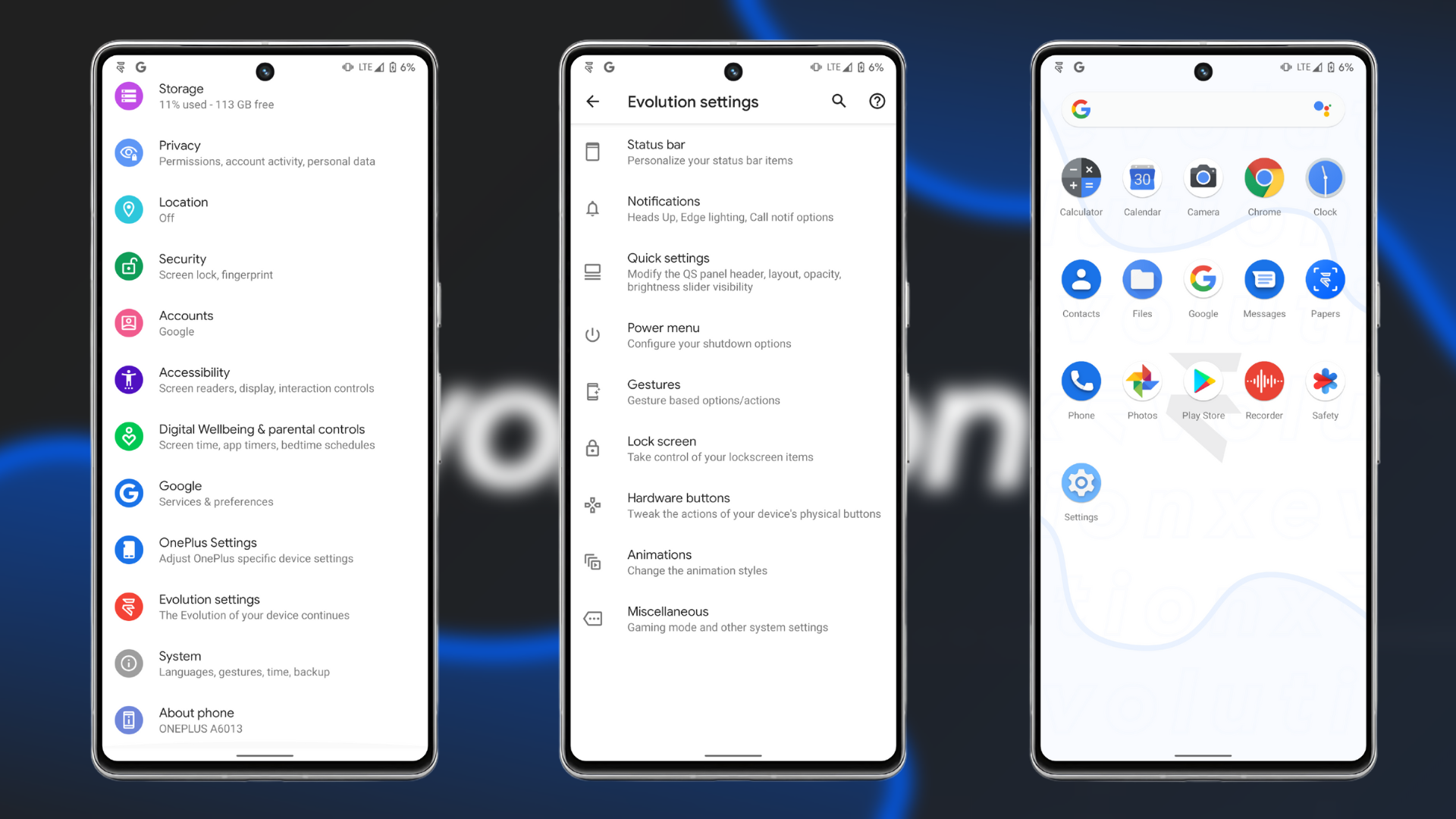
Evolution X has become a recognized favorite, often regarded as the modern and stable alternative to the classic Resurrection Remix ROM. It successfully combines a comprehensive range of customization options with superior reliability, ensuring users benefit from both flexibility and consistent performance.
Evolution X brings together features and multi-device support from several different projects, integrating them into a unified, refined ROM. Although updates may occasionally be slower due to rigorous testing, the development team ensures they are thorough and consistent, resulting in a stable experience across supported devices.
All advanced customization features in Evolution X are easily accessible from its dedicated settings menu. Users can personalize dark themes, accent colors, fonts, and more using the built-in Theme Manager. This ensures an interface tailored to individual tastes, without any complicated setup.
Gesture navigation on Android is fully supported, making the ROM intuitive and user-friendly. Recent updates have focused on removing unnecessary features to boost performance, leading to releases that are more reliable and efficient, while minimizing strain on device hardware.
Frequent updates deliver the latest bug fixes and security patches, helping keep devices safe and up to date. The extensive device support offered by Evolution X ensures accessibility for a broad range of Android users, making it a versatile choice for those seeking both features and stability.
5. AOSP Extended
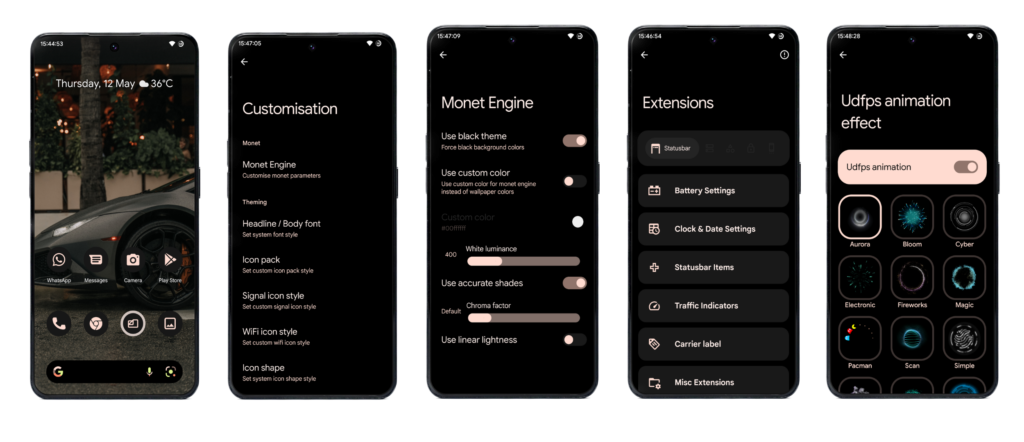
AOSP Extended is designed to enhance the standard Android experience by offering additional features and robust customization tools. The ROM is regularly updated to ensure that users benefit from the latest security patches and bug fixes across a wide range of devices.
AOSP Extended is praised for its flexibility and design freedom. Users enjoy extensive customization options for the status bar, navigation bar, and lock screen. Additional themes, icons, and font packages can be applied, allowing you to transform the device’s look and feel to match your preferences.
Beyond basic Android features, AOSP Extended brings value-added tools like a built-in system-wide ad blocker, a screen recorder, and gesture-based controls. Numerous performance optimizations have been made to ensure an exceptionally fluid experience, reducing lag and increasing overall speed.
In terms of privacy and security, AOSP Extended is equipped with features such as Privacy Guard, which gives you detailed control over app permissions and data access. The included AppOps feature enables users to manage and disable permissions for individual apps, maximizing privacy and user security.
If you desire a flexible, clean Android environment that maintains top speed and tight security, AOSP Extended is a highly reliable choice.
6. CrDroid
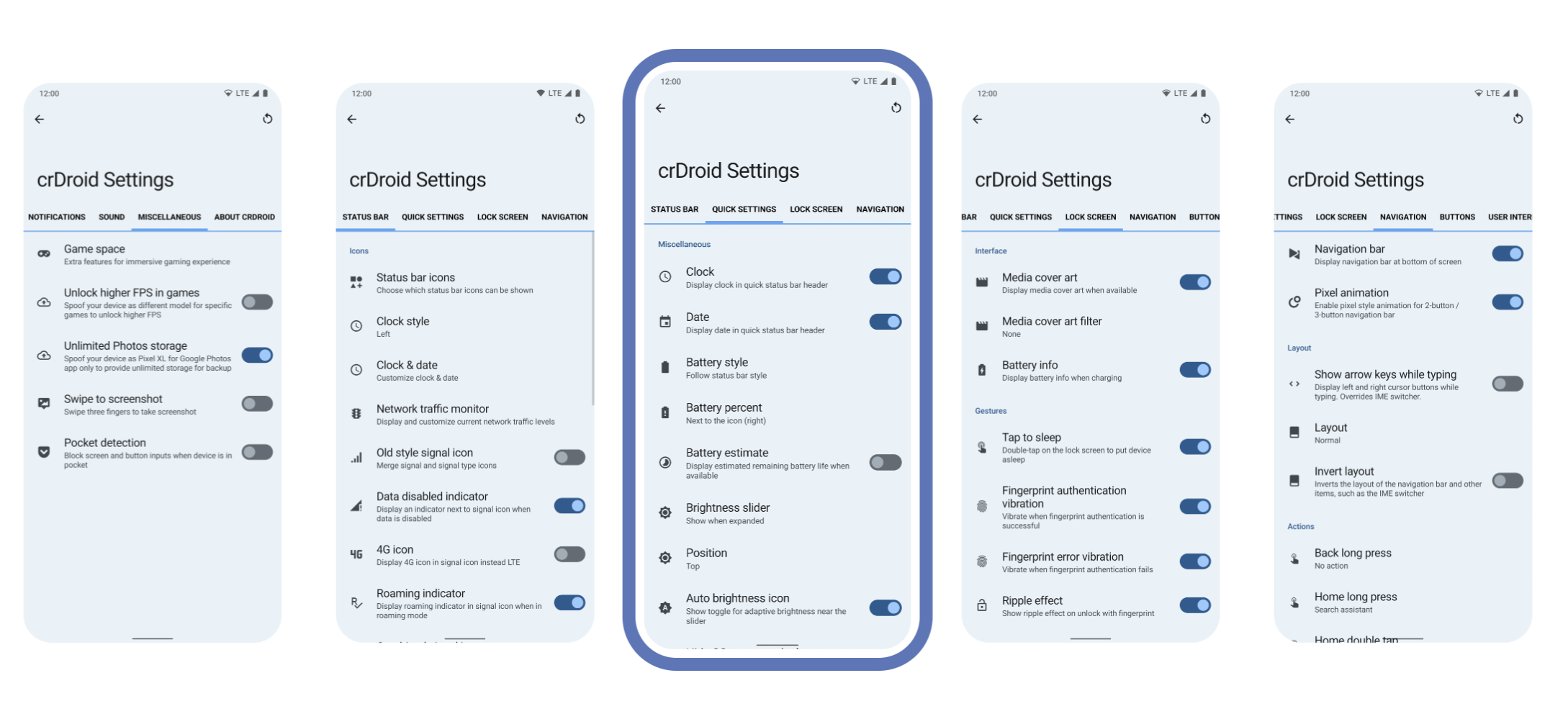
CrDroid is built upon LineageOS, emphasizing both stability and strong performance. Its main objective is to provide a user-friendly, flexible Android environment with a rich set of customization options. CrDroid enjoys a large developer and user community, and offers support for numerous devices.
One of CrDroid’s core strengths is its versatility in enabling personalization. Users can modify the appearance of the status bar, notification shade, and lock screen, as well as choose from different themes, icons, and fonts to craft a truly unique visual experience.
Security and privacy are paramount within CrDroid. It features integral protections such as Privacy Guard to help safeguard personal data, while the included AppOps tool empowers users to disable or refine specific app permissions according to their needs.
Performance optimizations are a hallmark of CrDroid; it is engineered for speed and smoothness on a variety of hardware. Built-in features help manage background activities and turn off services that can drain the battery, ensuring efficient operation and prolonged device life.
7. Havoc OS

Havoc OS stands out as one of the most popular custom ROMs for Android enthusiasts, renowned for its customization versatility and optimization potential. Built on AOSP, Havoc OS introduces an array of unique features and enhancements. Its signature “Havoc Settings” menu offers intuitive access to a comprehensive suite of customization tools, allowing users to fine-tune nearly every aspect of their device.
Within the Havoc Settings menu, you can transform the lock screen, status bar, and navigation bar. The ROM supports CPU overclocking and custom kernel installation, allowing advanced users to further boost performance and tailor device behavior to their needs.
Havoc OS developers consistently release updates, ensuring users benefit from the latest bug fixes and security improvements. With broad device compatibility, Havoc OS is accessible to a significant segment of the Android community, making it an excellent choice for those who value both flexibility and reliability.
 Reviewed by
Reviewed by