The 5 Best FTP Clients to Use
Every web-capable device requires an IP address to connect to the internet. Otherwise, web servers would not know where to send the information you are trying to access. Think of an IP address as a return address on a letter you send. Without IP addresses, it would be impossible for hosts in a business network to communicate—and that’s something you likely already understand.
You’re probably also aware that the Domain Name System (DNS) and Dynamic Host Configuration Protocol (DHCP) are the two primary standards responsible for assigning IP addresses to network hosts. DNS is the storage hub for these addresses, while DHCP manages their allocation. This arrangement is highly beneficial for network admins, as manually assigning IP addresses to all network devices would require an immense amount of patience and dedication. A single error could lead to a connection nightmare, with multiple devices assigned the same IP address.
What is IP Management and Why It’s Important
IP Address Management (IPAM) plays a crucial role even though DNS and DHCP significantly reduce an admin’s workload. These systems operate independently and have no awareness of each other’s activities. For instance, DHCP cannot detect when DNS is running low on addresses, just as DNS cannot identify which device DHCP has allocated a specific IP address to.
IPAM software synchronizes these two components. It provides a method to track, plan, and manage your network’s IP address space, offering complete insights into the DNS. With IPAM, you can identify which IP addresses are in use, which are available, and which are reserved. The software also allows you to monitor when and to which devices IP addresses were allocated, including hostnames, and automates various tasks such as writing DNS records and configuring DHCP settings.
Amazingly, despite these advanced tools, some businesses still rely on traditional methods like spreadsheets to manage IP addresses. While this approach requires no capital investment, it’s impractical. Managing networks via spreadsheets was challenging enough when confined to LAN, so imagine managing the multitude of IP addresses stemming from the proliferation of wireless networks and the rise of VoIP.
Now, let’s dive into a comparison of some of the top IPAM software available, outlined in the table below, followed by detailed introductions to each solution:
| Features | SolarWinds IPAM | ManageEngine OpUtils | Infoblox IPAM | GestioIP | BlueCat IPAM |
|---|---|---|---|---|---|
| IPv4/IPv6 Management | Yes | Yes | Yes | Yes | Yes |
| API Integration | Yes | Limited | Yes | Yes (Paid Version) | Yes |
| Scalability | High | Medium | High | Low to Medium | High |
| User-friendly Interface | Yes | Yes | Yes | No (More suitable for tech-savvy users) | Yes |
| Cost (General Range) | $$$ | $$ | $$$ | Free (Paid for Support) | $$$ |
| Security Features | Robust | Standard | Robust with DNS Firewall | Basic | Robust |
1. SolarWinds IP Address Manager
SolarWinds needs little introduction among Network Admins as many have likely employed a tool from their software suite at some stage. Their Network Performance Monitor is a top contender in the market. However, this introduction is focused on their IP Address Management software, which seamlessly combines DHCP, DNS, and IP address management into one interface.
SolarWinds IPAM conducts network scans to locate subnets and their corresponding address blocks, identifies unused addresses to reclaim them, and retrieves vital information about discovered IP addresses, such as associated MAC addresses and historical device usage. This data is stored for extended periods for future reference.
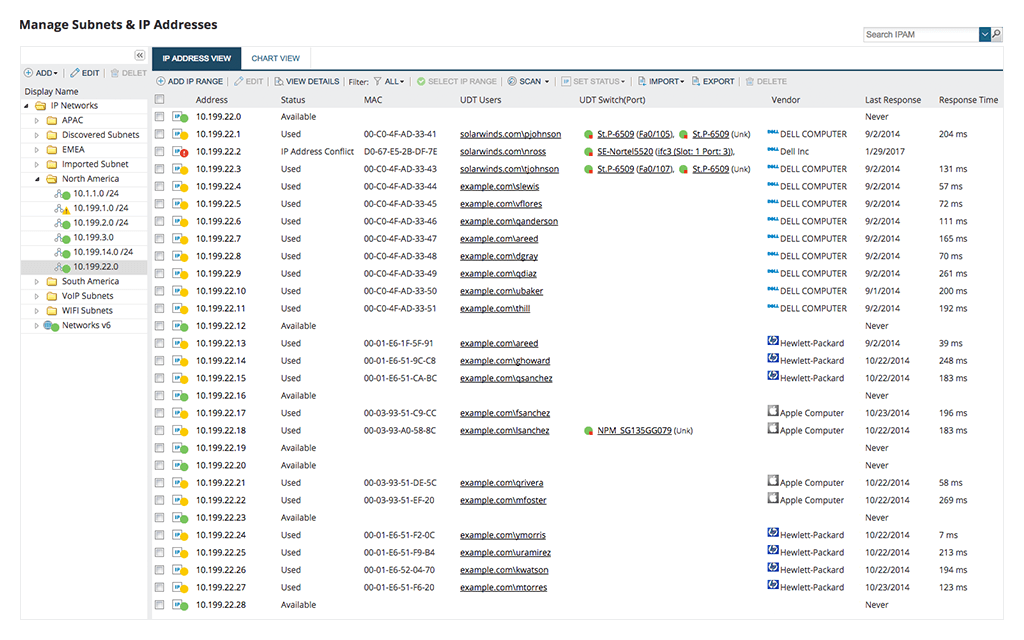
The tool also oversees IP address usage, promptly alerts you to issues like DNS subnet exhaustion or IP conflicts, and detects mismatched DNS entries.
SolarWinds IPAM’s static IP address request feature is particularly useful for assigning IPs to servers and other components, ensuring they are always accessible. When paired with automated reporting, this feature supports compliance and change management.
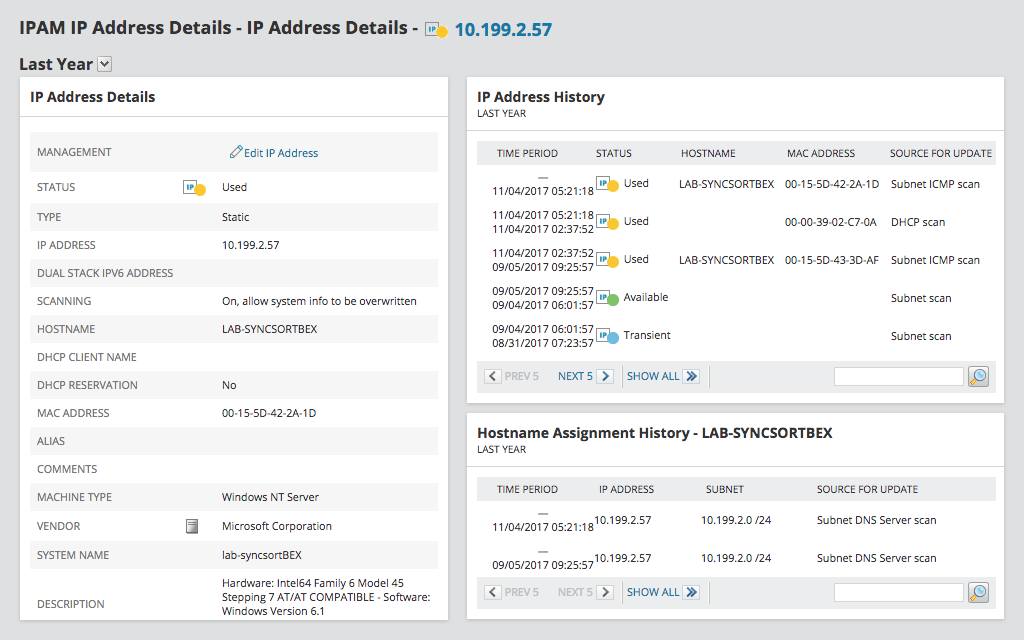
API support facilitates the integration of third-party software, enriching SolarWinds IPAM’s functionality. It enables new subnet creation, DNS entry management, and, for those running VMware virtual machines, allows management of IPs within the virtual environment. For cloud DNS monitoring, it supports Amazon AWS Route 53 and Azure DNS zones, while maintaining a unified management console.
Additionally, an IP administration feature allows you to delegate IP management tasks to other network admins, specifying the IP ranges they can administer. SolarWinds IPAM is compatible with Windows OS and can monitor DHCP and DNS servers from multiple vendors.
2. ManageEngine OpUtils
ManageEngine OpUtils excels in managing both IPv4 and IPv6 IP Addresses, also serving as a switch port management tool. This IPAM software lets you scan individual subnets or the entire network, identifying the status of IP addresses within those subnets, whether reserved or available.
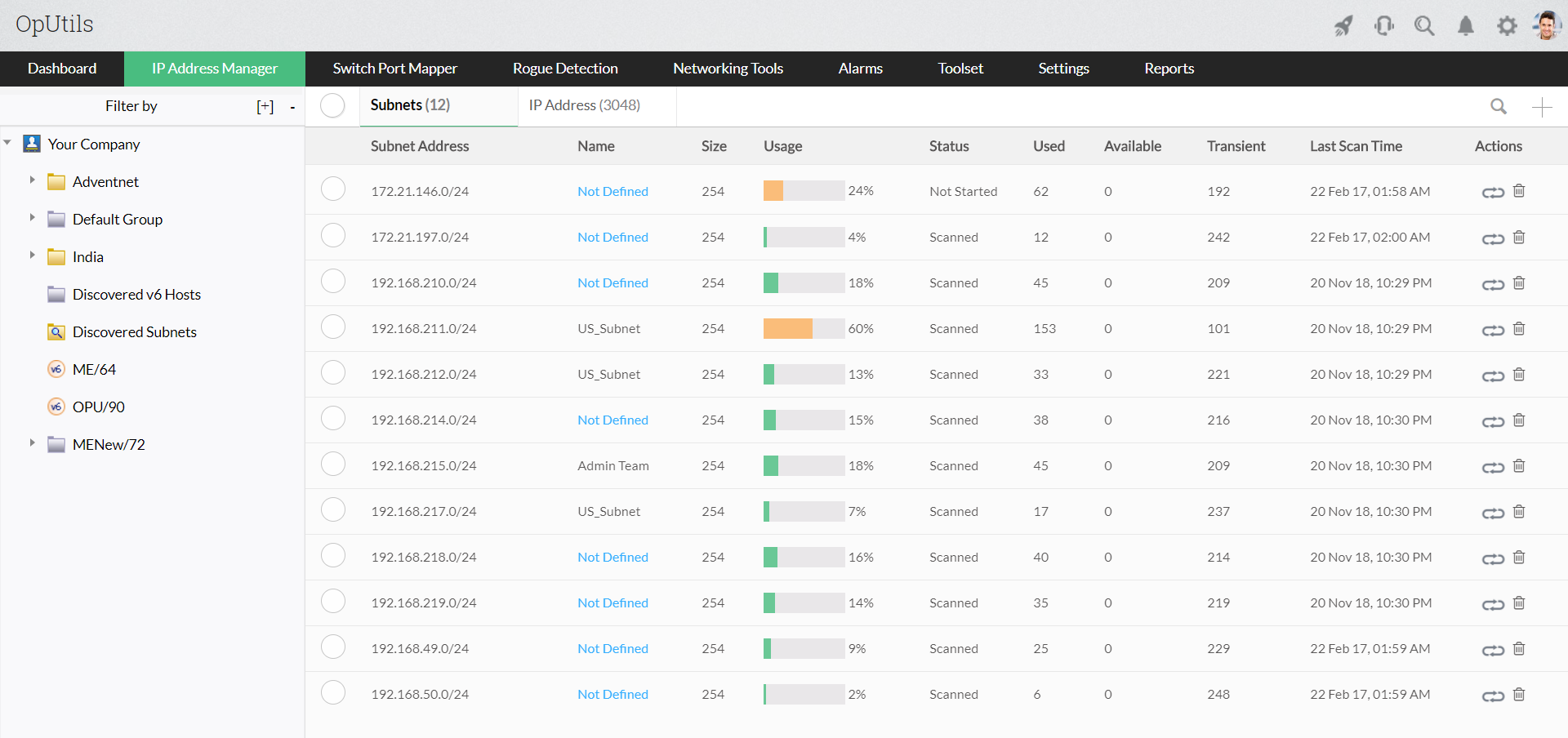
A standout feature is OpUtils’ integration with Active Directory, enabling you to determine whether a particular IP address corresponds to a computer object and collect detailed information about it.
OpUtils also empowers you to delegate administration roles, providing access control based on assigned privileges.
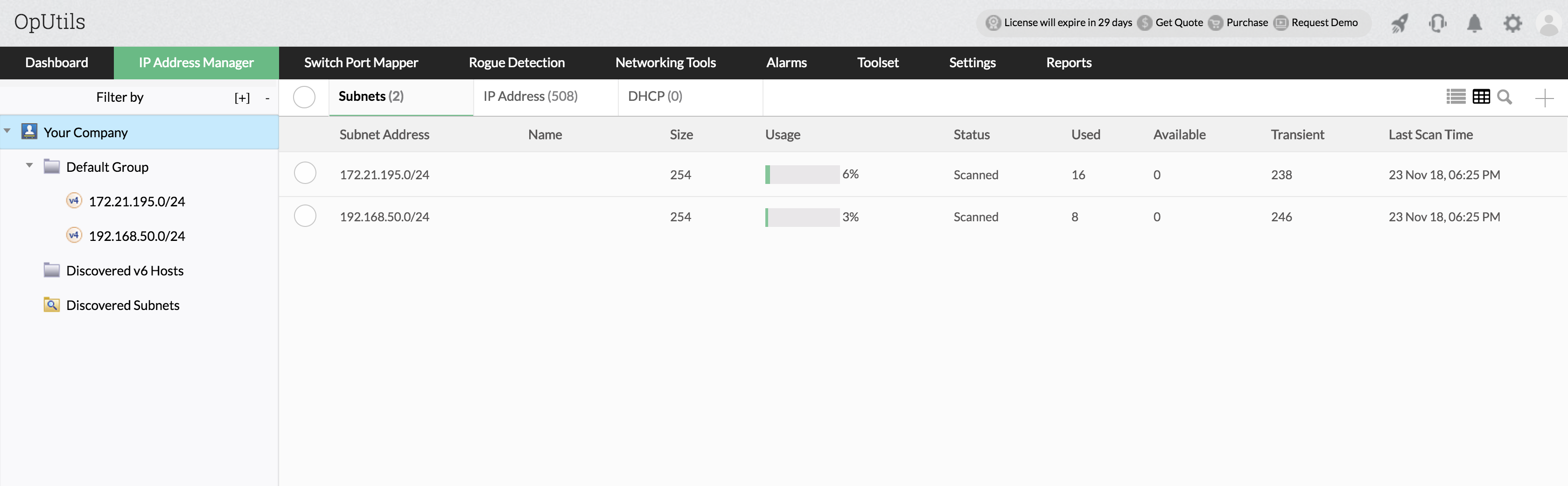
Employing a hierarchical tree view, OpUtils simplifies IP address tracking. Logging historical data enables easy management by documenting IP allocations and related events.
Notification alerts keep you informed of DNS issues or capacity changes, contributing to effective address state management.
3. Infoblox IPAM
Infoblox combines IPAM, DNS, and DHCP functionalities for efficient address management. It automatically recognizes new IPs, integrating Infoblox DNS Firewall for scanning and quarantining infected devices.
Infoblox incorporates the company’s proprietary Grid technology, which is why the software is particularly well-suited for enterprise-level operations.
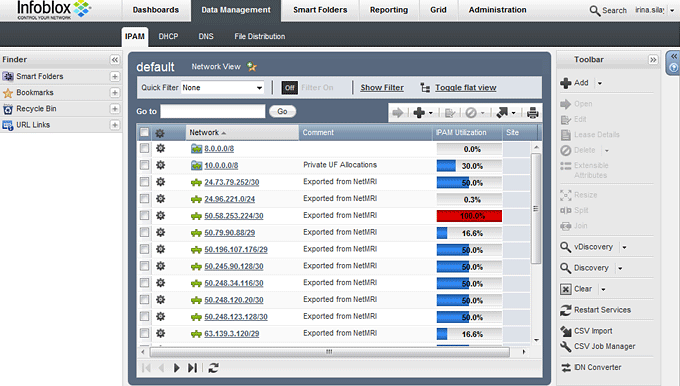
Infoblox’s additional features include remote device and connection management, DHCP fingerprinting for troubleshooting, and support for various virtualization and cloud platforms.
4. GestioIP
GestioIP, a web-based open-source IPAM, is an excellent addition to any software list. It’s free to use and efficiently discovers IP addresses within your network.
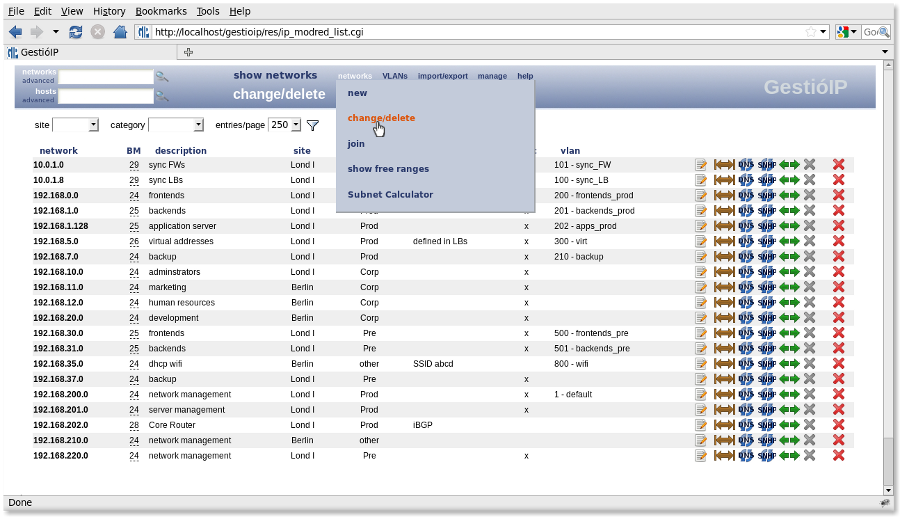
While open-source tools may require more initial setup, GestioIP offers a commercial alternative with support services and additional features. The software also has a Configuration Management Module and offers an API for further integration capabilities.
5. BlueCat IPAM
BlueCat IPAM automates IP management tasks, eliminating the need for spreadsheets. It comes with an auto-detect feature, a central data repository, and its own DNS solution emphasizing resilience.
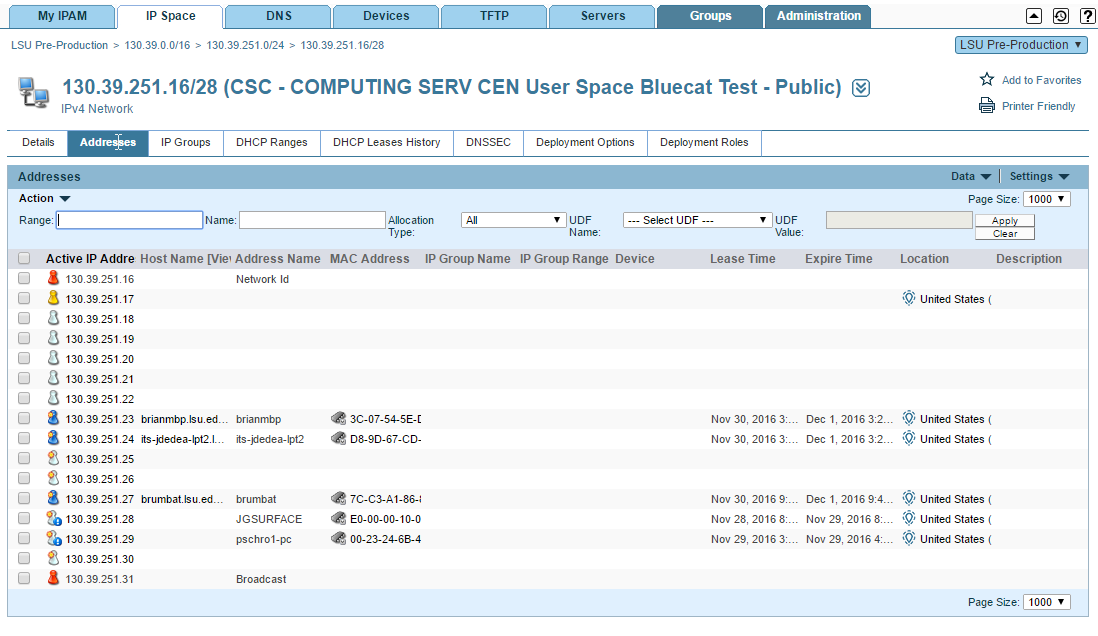
This tool caters to complex enterprise environments and supports delegation of management roles while providing numerous access controls.
In conclusion, IP Address Management software is essential for the effective management of network addresses. It replaces manual methods with automated, integrated solutions tailored for both small and large network environments. Each of the tools listed above offers unique features and benefits that can streamline your operations, bolster security, and ensure efficient IP space utilization.










