How to Open SMC Files on Windows 10?
SMC files are used by various platforms and different gaming consoles for their operations. These files are not the ‘go-to’ file extensions for everyday use. Files with SMC extension are associated with multiple programs and applications and various file types. The most common associations are
- Super Nintendo SNES ROM Image
- HP Smart Message Center
- SmartMaster LOTUS/Lotus Freelance Graphics Scene
- Sysmac Studio Project
- Soundweb
- SmartMedia Card
Remember that there can be other applications (especially harmful applications) that can create a file with SMC extension. Be very careful if the SMC file is coming from an unknown source. It will be a good idea to scan the SMC file from Virus Total.
Generally, SMC files will contain data and information related to the program that was used to create it in its digital signature.
1. Super Nintendo SNES ROM’s SMC
If the SMC file is of Super Nintendo by Nintendo, then it is a game file type that will contain ROM digital images of copies created with the cartridge for Nintendo’s Super Nintendo gaming system (SNES) in Super Magicom format. Super Nintendo is an entertainment system that consists of a 16-bit gaming console created by Nintendo. The console accommodates cartridges that create game files that are copied with the SMC file extension.

To play an SMC file, like any other old console games on your system, you need a ROM and an emulator
- A ROM is a digitally extracted copy of the actual game disc/cartridge. In this case, it is SMC files. The SMC files that contain the copy of game files, allow the SNES games to be played on a PC.
- An emulator is a software application that replicates the hardware of an old gaming console, giving your system a way to open and run these classic games. These emulators are usually free and easy to download, taking only about five to 10 minutes to complete the process.
You can download (free) from a variety of SNES emulators from Emulator Zone.
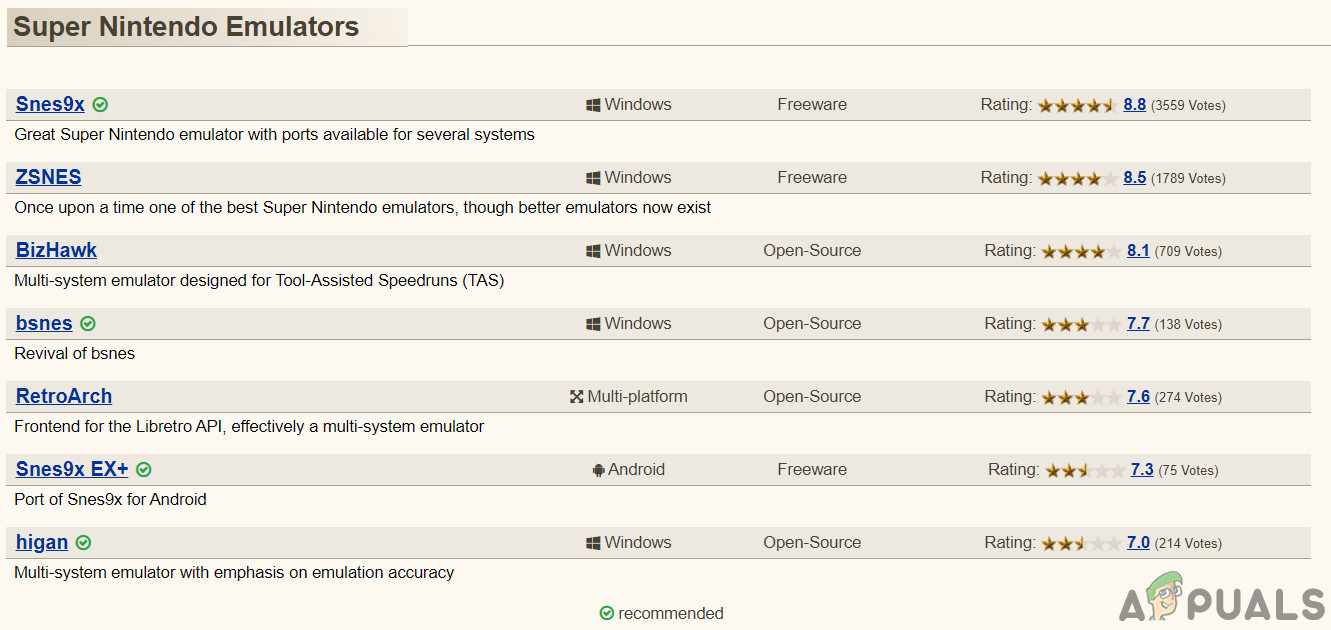
Every emulator mentioned above is a little bit different, but they serve one basic purpose: they let you play the ROMs. Let us have a quick tour of how emulators work, using Snes9X as an example.
Console Emulators generally don’t come with the installers; the way other Windows applications do. Instead, these programs are portable and can be run directly without installation. Everything they need to run is contained in the folder. You can store the folder as per your liking. After downloading and unzipping Snes9X emulator, it will look like:
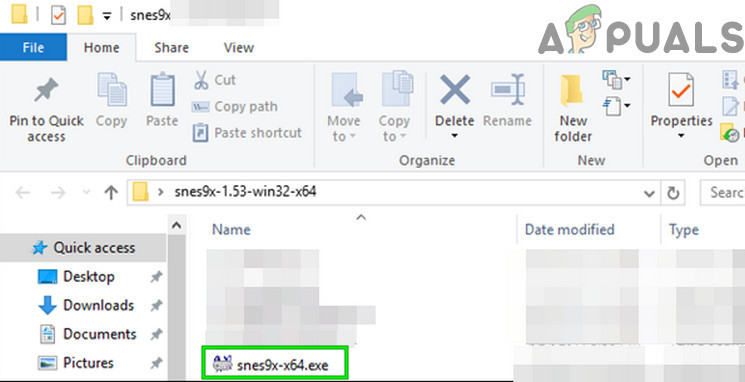
Now double click snes9x-x64.exe to launch the emulator, and a blank screen will be shown.

Now click on the File menu and then click on Open and then browse for your ROM file. Open it and immediately, the game will start running.
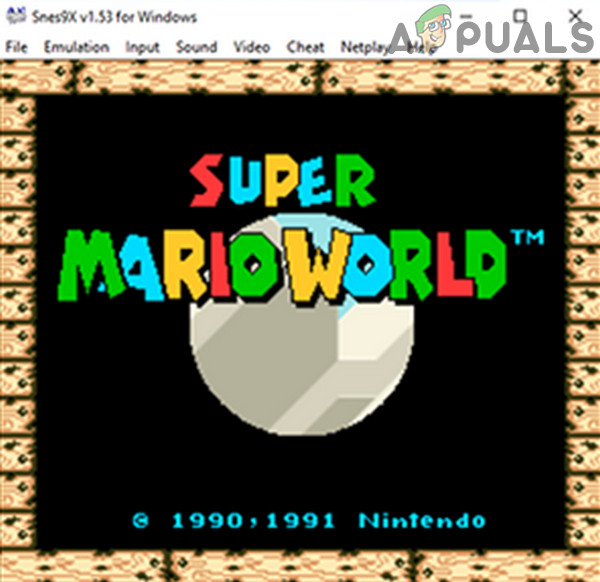
Now you can start playing the game. You can customize the control keys of the game, generally, customization is found under the “Input” section of the menu.
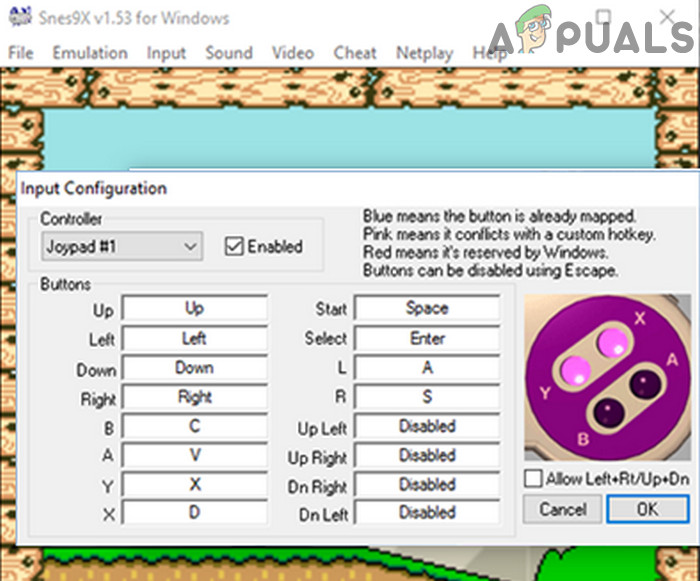
You can even use a gamepad with the emulator if you have one.
You can change the settings of any given emulator and you will be surprised to find control over all sorts of things, from framerate to sound quality to things like color schemes and filters.
Warning:
Sometimes the games that are stored in an SMC file are copyrighted, otherwise, the games may have been released for unrestricted use and are not copyrighted. You must use the ROM that you own or which is released for unrestricted access.
2. HP Smart Message Center’s SMC File
SMC files created with Hewlett-Packard Smart Message Center are cache files. These files are used to temporarily store data for the Smart Message Center to allow easy retrieval. HP Smart Message Center will store messages related to Hewlett-Packard printer utilities.

SMC files of HP Smart Message Center can be opened using any text editing program such as WordPad or Notepad.
3. SmartMaster LOTUS’s SMC File
SMC files related to SmartMaster LOTUS are graphics files. These files consist of images and graphics used with SmartMaster suit templates. SmartMaster LOTUS suite is a graphics application for scene creation templates for Lotus.
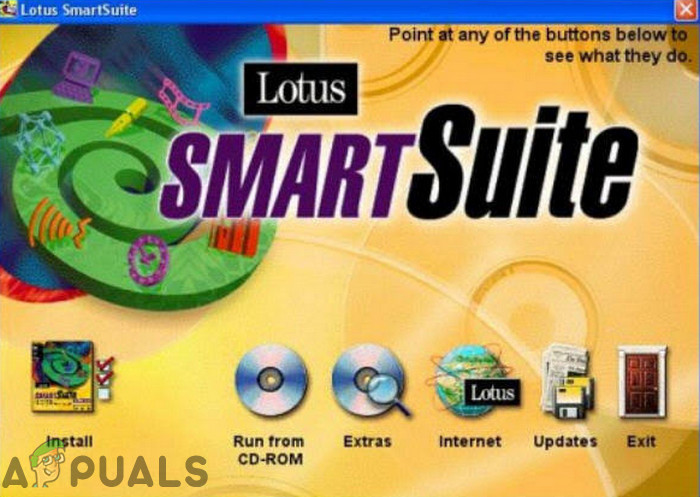
These files can be opened using LOTUS Freelance Graphics 9x of SmartMaster suit. A free trial can be downloaded from the IBM website.
4. Sysmac Studio Project’s SMC File
The Sysmac Studio is a support application that provides an IDE (integrated development environment) to program, design, debug, and maintain SYSMAC NJ/NX-series controllers. And its project files are also stored as an SMC file.
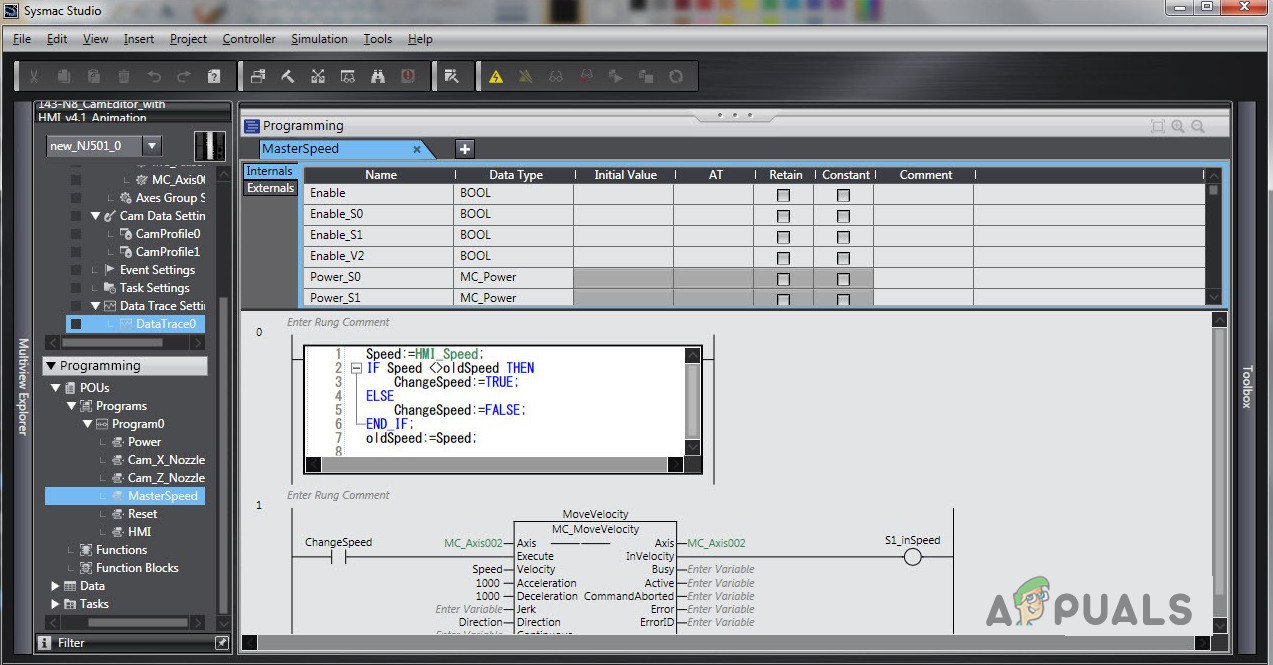
You can use Sysmac Studio to open these SMC files.
5. Soundweb’s SMC File
Soundweb Designer application is used to layout the set of Soundweb units to be used for particular network connections between the units. Within each Soundweb unit, the user defines the audio processing objects that will be present in the system and their interconnection. Its files are also saved in the SMC format.

These SMC files can be opened by Soundweb (Macro) by BSS Audio.
6. SmartMedia Card’s SMC File
An SMC file may also contain data dumped from a SmartMedia Card; a flash memory card that was used by various devices to store information. These SMC files are most often used to contain data for GP32 games, which is a handheld game console released in 2001. With the emergence of new technologies, the manufacturing of these cards was stopped in the 2010s.
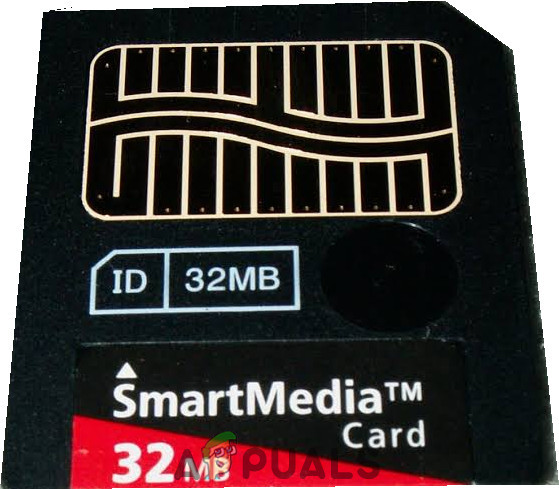
These SMC files are mainly used by gaming fanatics, specifically gamers who love to play the GP32 handheld game console manufactured by Game Park. These SMC files can be opened and emulated on a PC using GeePee32 and MAME.





