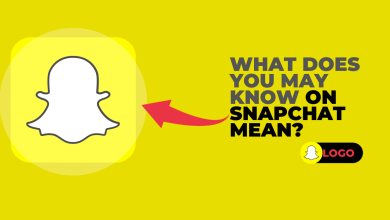The Difference Between Sent a Snap vs Sent You a Snap
We at Appuals love using Snapchat to share everyday moments with our friends. Recently, some of our team members noticed a subtle change in the snap notifications they received. Instead of the usual “sent a snap,” they occasionally saw “sent you a snap.” After thorough research and testing, we uncovered the reasons behind these different notifications.

In this guide, we will discuss these differences and explore how you, as a user, might find this change beneficial. Without further ado, let’s get started.
Table of Contents
How Snapchat Notifications Work
Before delving into the main difference, it’s crucial to understand how Snapchat notifications function. Snapchat sends notifications to users under several scenarios.
- A friend sends you a snap privately or in a group.
- A friend sends you a chat, such as a text, voice message, or image.
- Your streak with a friend is in danger of being broken.
- Another Snapchat user sends you a friend request.
- A Snapchat friend’s birthday is today.
- A throwback memory appears from your saved content.

What are Snaps on Snapchat?
A snap is an image or video that Snapchat users exchange. If two users send snaps to each other daily, they create a streak. Each day they send a snap, their streak increases by one. With Snapchat notifications enabled, you will receive a notification for every snap you get. Users with streaks involving many friends tend to send and receive more snaps.
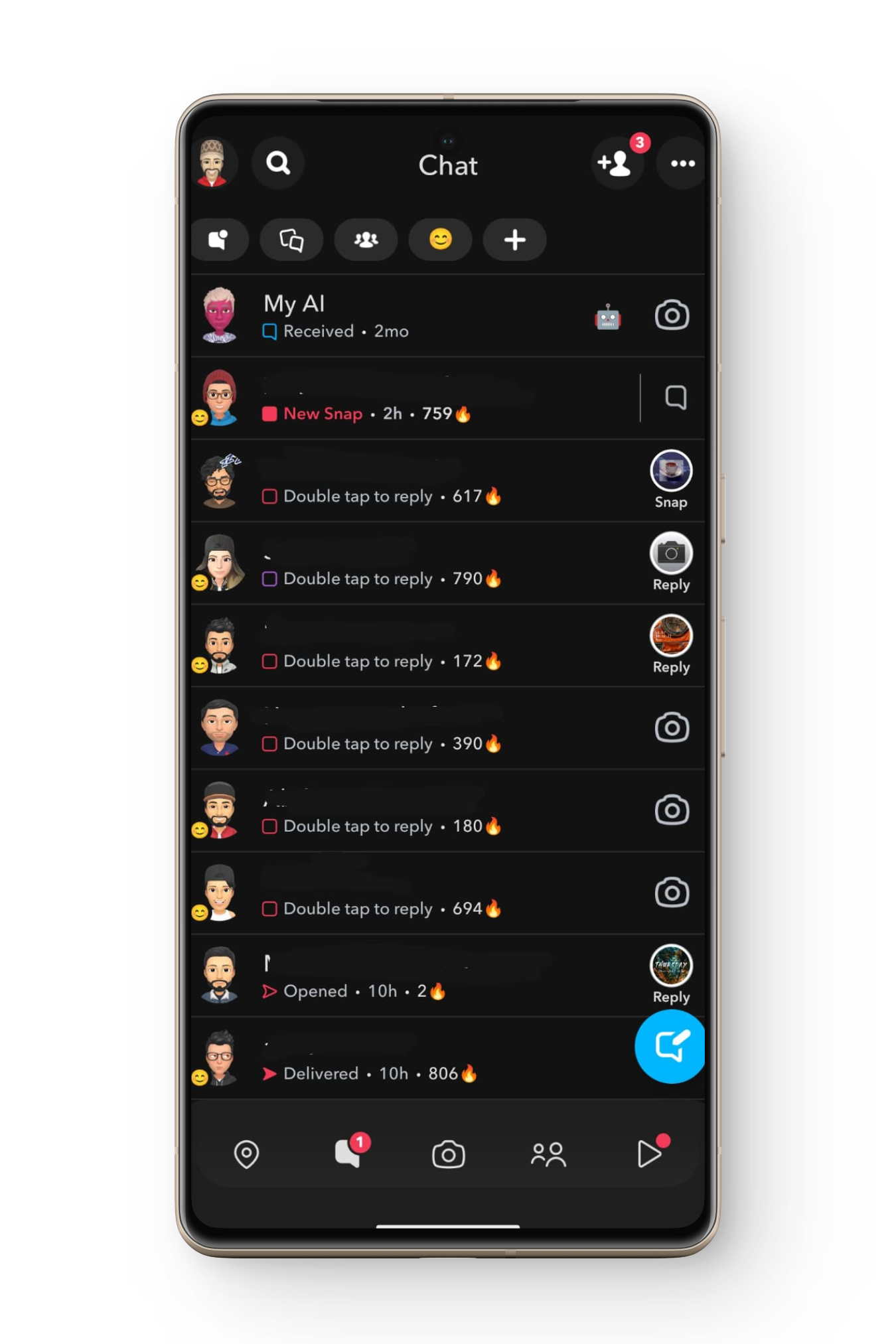
This results in a higher ratio of snap notifications compared with other Snapchat notifications, as shown in the image above. This is where “sent a snap” and “sent you a snap” come into focus. Imagine you have a friend named John. A few months ago, when John sent you a snap, the notification displayed “John sent a snap,” but a recent message would say “John sent you a snap.”
Sent a Snap vs Sent You a Snap
So, what’s the big deal, right? Just a single word added to the notification phrase. If all snap notifications had changed to “sent you a snap,” it wouldn’t stand out. However, sometimes the notification still reads “sent a snap,” making it clear that the snap notification system hasn’t fully changed; instead, specific situations lead to these different notifications.
Our research revealed that a notification saying “sent a snap” means the sender likely shared the snap with other Snapchat users, whereas “sent you a snap” indicates exclusive sharing with you.
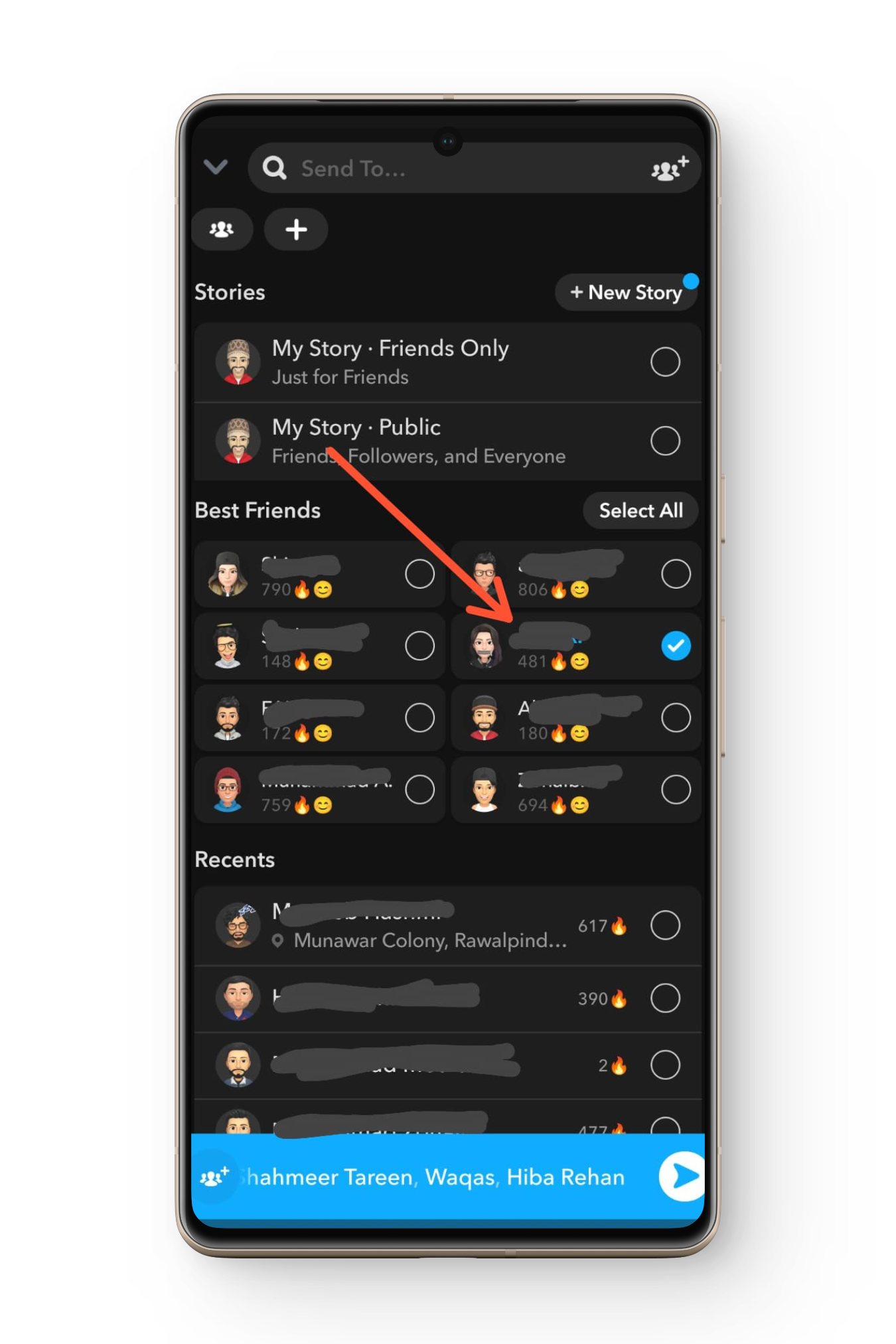
↪ Scenarios for Sent a Snap
- The snap was sent to many people simultaneously, such as when you snap all the friends you have streaks with.
- The snap was sent to a group that includes you, the sender, and other users.
- The user also added the snap to their story while sending it to you.
- The user re-sent an image or video from their memories as a snap.
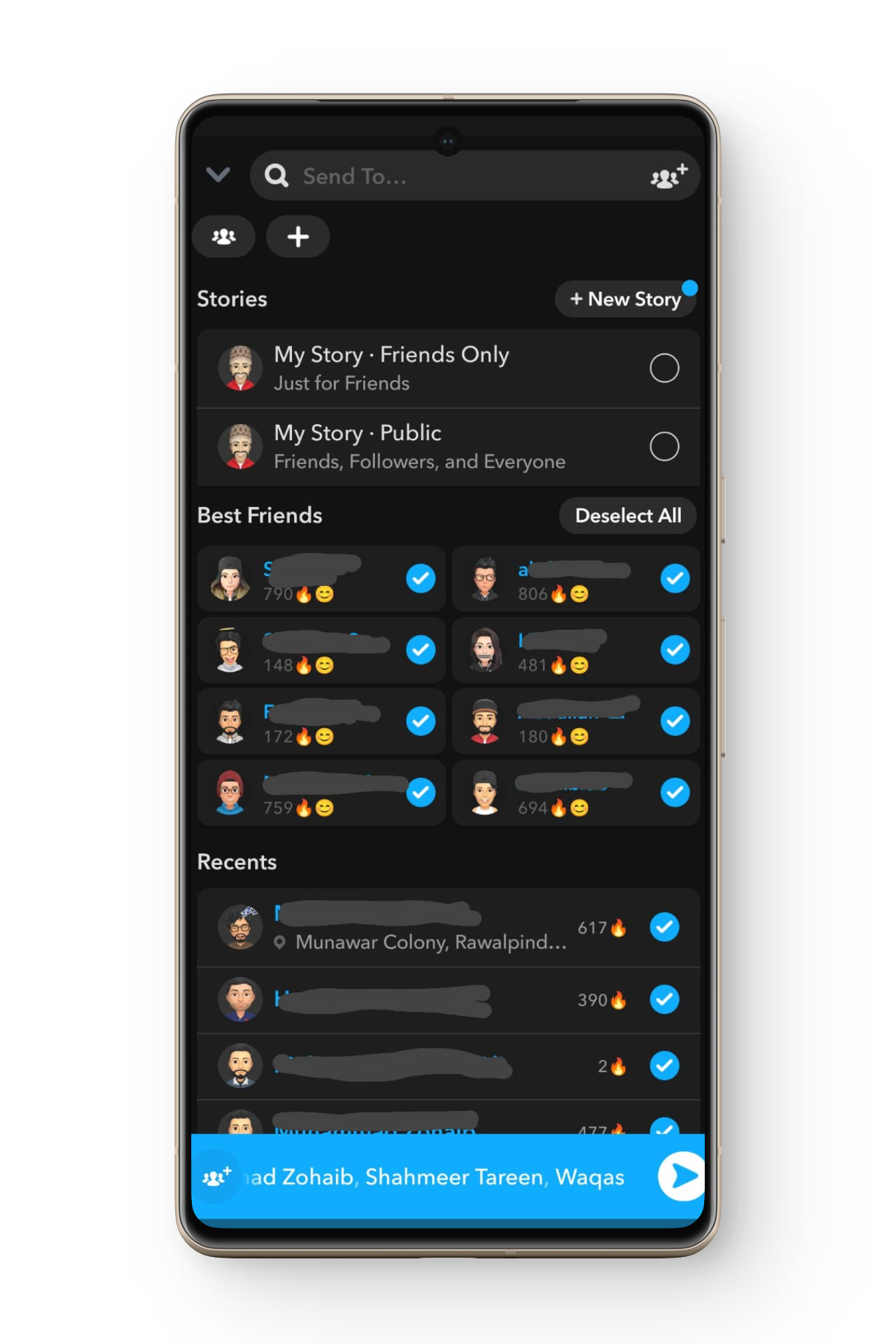
↪ Scenarios for Sent You a Snap
Based on our research and tests, the notification “sent you a snap” appears primarily when the snap is sent only to you or a select few friends. For instance, let’s assume you have twenty friends on Snapchat and you send them a snap daily to maintain streaks. Out of those twenty, you have one to five close friends to whom you send snaps frequently throughout the day.
It’s likely that these close friends will see “sent you a snap,” as fewer people receive the snap. Now, this is somewhat of a grey area, prompting several questions. What if someone has streaks with very few individuals? In that situation, according to our findings, all recipients would see “sent you a snap.”

Consider this scenario: you create a snap, save it to your memories, and send it to your Snapchat friends maintaining streaks. Later, noticing you missed a friend because your streak is vanishing, you send them the saved snap too. They might receive a “sent you a snap” notification, though it wasn’t solely meant for them.
Significance of Sent You a Snap
A snap sent directly to you usually implies the sender is hoping for a response or at least that you will view their Snap. For instance, if your friend sees something that recalls a shared memory, they snap it to you, aiming to rekindle that memory. Upon viewing, you’d likely respond with a message or an emoji.
Building a closer relationship often involves more interaction. If someone frequently sends you snaps flagged as “sent you a snap,” they may be trying to forge a deeper connection with you.
FAQs
If you are not receiving any Snapchat notifications, it might be because they are disabled. Go to your mobile Settings–>Notifications–>Select Snapchat–>Allow Notifications.
Such snaps are generally sent to just you or a few others and can mostly be considered for private sharing.
Only friends you have added can send you snaps on Snapchat.
 Reviewed by
Reviewed by