Screen Protector Blocking Front Facing Camera
Is your screen protector blocking your front facing camera? In this article we explain the effects this can have on your image quality and the solutions you can use to make images clearer.
Screen protectors are useful for keeping your smartphone display smudge and scratch free. However, sometimes screen protectors may cause other complications – for example, many screen protectors cover the front facing camera, which could affect the quality of selfies and other images taken with the secondary snapper.
Should I Get a Screen Protector with a Gap for the Camera?
Sometimes the best fix is preventing it from happening in the first place. Next time you purchase a screen protector, try to find a product that provides adequate empty space where the camera is.
If there’s only a small gap in the screen protector material, dirt could build up in the gap and you may end up with debris getting in the way of the lens. The best screen protector provides sufficient free space, as shown in the example below.
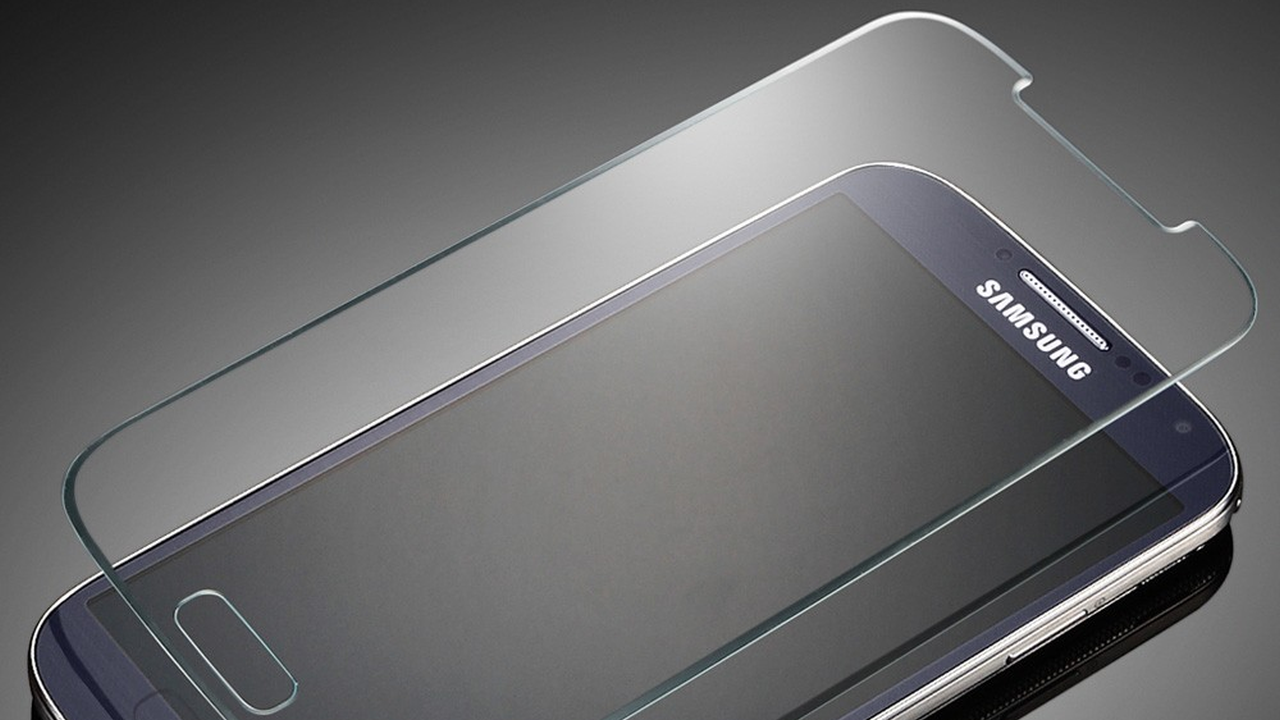
The second best screen protector covers the camera, like shown below. In this case the glass or plastic is covering the camera but no debris can block the camera lens.

The worst protector to get has a small hole around the camera area – in this example, debris could easily build inside.
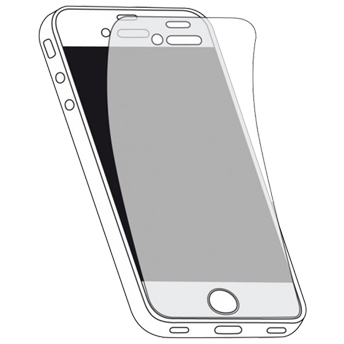
How to Stop the Screen Protector from Blocking the Front Facing Camera
Fortunately, if your screen protector is kept clean, the material shouldn’t affect the quality of pictures taken from the front facing lens whatsoever. If images are being affected, it’s because dirt has built under the screen protector or the protector has been scratched.
If debris has collected under the screen protector, you can carefully peel the protector off at the top corner and clean the debris out with a small, thin object, such as a debit card.
If the screen protector has been scratched, your best bet is to remove the screen protector and replace it with a new time.
The best tip we can offer is to purchase screen protectors that do not block the camera whatsoever, like shown in the first image above.
If you cannot find any screen protectors like that for your smartphone, make sure that you apply any screen protector you do get carefully, ensuring to avoid any air bubbles or gaps for dirt to gather inside.
If you have purchased a screen protector with a small gap for the camera that could collect dirt, you may prefer to get a pair of scissors can cut out the top section so that the camera isn’t blocked. In this case you’d be attempting to make example 3 from above look like example 1.