How to Fix “4C Error” on Samsung Washing Machine?
Samsung 4C error may occur due to the washing machine’s internal issues or problems with its in/out water flow. The machine’s internal issues range from a clogged filter to a faulty PCB. The issue is reported on Samsung washing machines and dishwashers, not limited to a particular model.
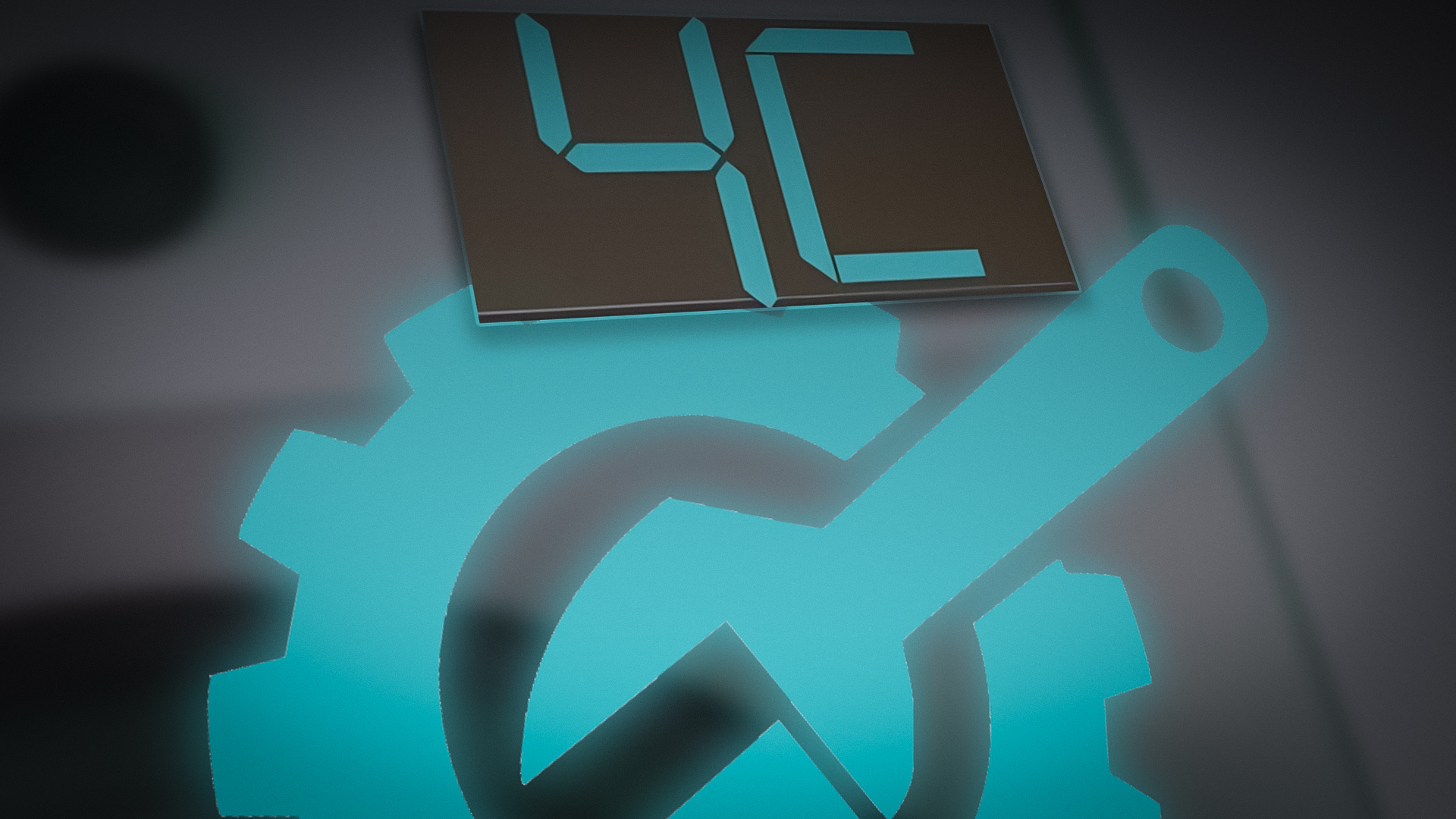
The problem occurs when the machine fails to perform the wash operation and throws the 4C error. In some instances, the error only occurs on a particular setting (like on the bedding settings on a washing machine), whereas, there are other reported cases, where all the machine settings were showing the 4C error. There are reports of a 4C error on a brand new machine as well.
As per Samsung documentation, a 4C error indicates that there is something not right with the water pressure of the machine, which is required to be between 0.5bar and 8bar.
The following are the main reasons why you may face a 4C error on a Samsung washing machine or dishwasher.
- Siphon Effect: If the drain hose of your washing machine is inserted deep below the water level of the machine, then that causes a siphon effect in the washing machine’s drum and results in negative pressure in the machine’s drum, thus the 4C error.
- Blocked Water Valves: You may encounter a 4C error on a Samsung Washing machine or dishwasher if its water valves are clogged due to which either the water gets blocked or does not fill out the machine in time.
- Clogged Filters of the Washing Machine: A 4C error on a Samsung washing machine might occur if its filters are clogged and hindering the normal water flow required to fill up the machine’s drum in time.
- Clogged Drum of the Washing Machine: If the drum of the washing machine is clogged, then that may result in a 4C error as the sensors fail to detect the required pressure in the machine’s drum.
1. Perform a Cold Power Cycle of the Washing Machine
A temporary glitch in the washing machine’s firmware might cause the Samsung 4C error. Here, performing a cold power cycle of the washing machine may clear the error. Before proceeding, please note that the methods listed in this article are for a Samsung washing machine but a similar approach may also work for a Samsung dishwasher.
- Power off the Samsung washing machine and remove its power cable from the power source.
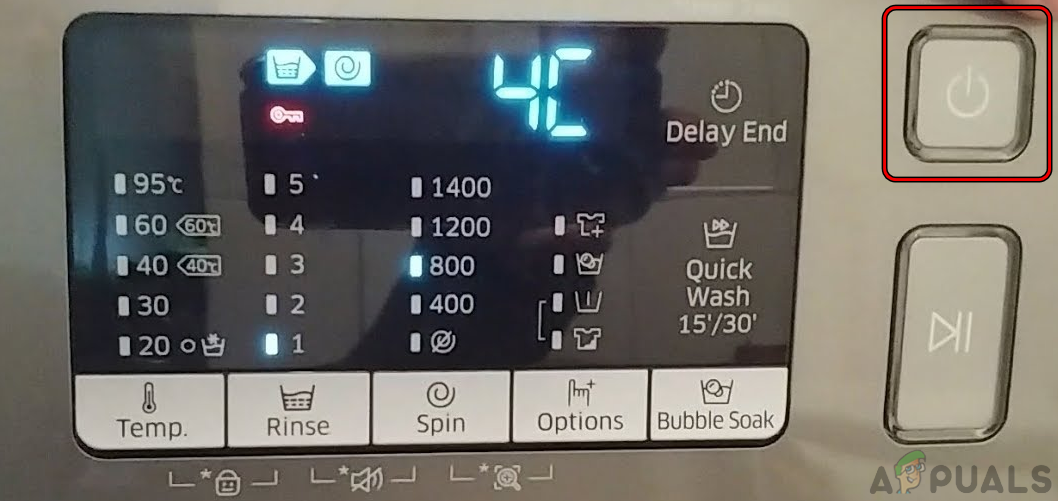
Power off the Samsung Washing Machine - Now wait for 5 minutes and then plug back the machine’s power cable.
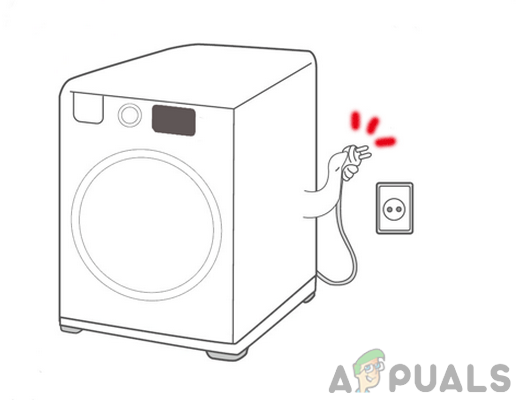
Unplug the Samsung Washing Machine from the Power Source - Then power on the washing machine and check if it is clear of the 4C error.
- If that did not work and your washing machine is not on a level surface (that can cause a wrong pressure measurement in the machine’s drum) that has some ups and downs, check if putting the washing machine on a level surface or leveling it by using the washer legs (check the level gauge on the machine, if present) solves the problem.
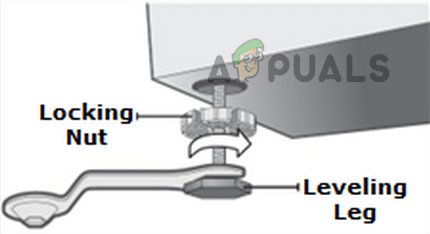
Level the Samsung Washing Machine Through its Legs
2. Check the Depth of the Machine’s Drain Hose into the Drain Pipe
Water (and other liquids) flow from a higher level to a lower level but a siphon tube (a curved tube) is used to transfer liquids from a lower level to a higher level. If the drain hose of your Samsung washing machine is inserted deep (more than 3 to 4 inches) in the drain pipe, it can create a siphon as it goes below the water level.
When a siphon is made, the machine’s pressure sensors see a negative pressure due to the siphoning effect and as it is not programmed to deal with negative water pressure in its drum, it shows the 4C error that something is wrong with the water pressure. In this scenario, moving the machine’s drain hose up (around 3 to 4 inches) in the drain pipe may clear the error.
- Power off the machine and empty its drum from the water.
- Now move the machine’s drain hose up in the drain pipe so that the drain hose is only 3 to 4 inches deep into the drain pipe.
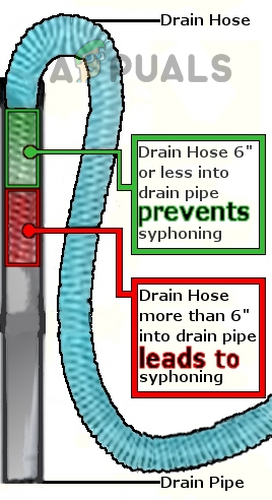
Syphone Effect on the Samsung Washing Machine - Then power on the machine and afterward, check if it is clear of the 4C error.
3. Check the Machine’s Water Valves for Any Blockage
If any of your water valves (hot and cold) are closed or clogged, they may block the water supply to the Samsung Washing machine or fail to fill the Samsung washing machine tank in time and thus cause a 4C error. Here, checking and clearing the water valves may clear the Samsung error.
- Firstly, check if closing and then opening the water valves (make sure they are open to full, not half-open) connected to the Samsung machine clears the error.
- If the issue persists, inspect the water hose connected to the machine for any kinks or bends. If one is present, check removing kinks or bents from the water hose clears out the issue.
- If not, close the water valves (hot and cold) and disconnect them from the machine.
- Now open the valves (be careful with hot water) one by one and check if they are working fine.
- If not, clear the valves from any clogging and then check if the Samsung Washing machine is clear of the 4C error.

Clean Water Valves of the Samsung Washing Machine - If that did not work, check if you are using an input hose with a burst sensor as this sensor will cut off the water supply when it feels the hose has burst open. When a machine or washer valve is opened, it can sometimes create a burst effect to that burst hose sensor which will then cut off the water supply to the washing machine, thus the 4C error. If that is the case, then you may try another hose and check if that resolves the issue.
4. Clean Filters of the Washing Machine
If the filters of the washing machine have a bunch of sediment on them, then that may not let the water be filled in time in the machine’s drum, thus the 4C error. Here, clearing the filters of the Samsung Washing machine may clear the error.
- Power off the washing machine and disconnect it from the power source. Also, disconnect its water supply.
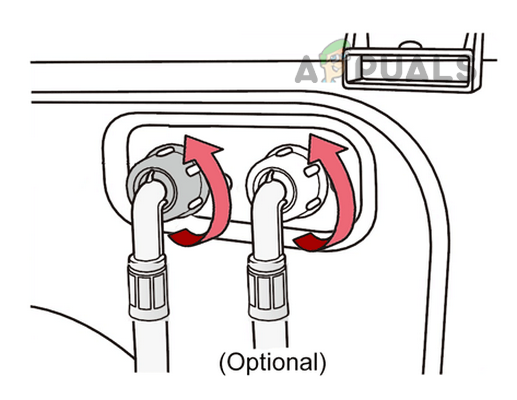
Disconnect the Samsung Washing Machine from the Water Supply - Now, look for the small filters that are installed on the connector at the back of your washing machine with little clip handles.
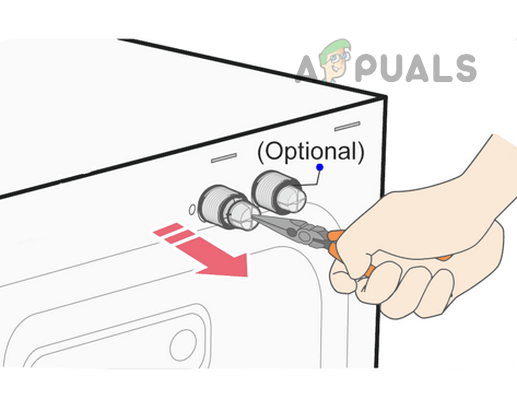
Remove the Filters from the Samsung Washing Machine - Then, carefully, pull those filters out. You may need a plier but use it gently, so as not to break the filters’ handles.
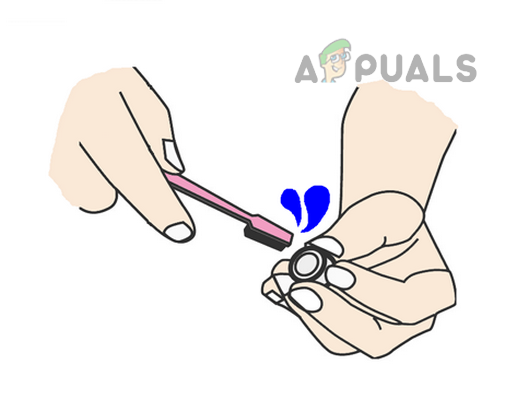
Clean the Filters of the Samsung Washing Machine - Now clean those filters from any clogging or sediment. You may rinse it under the tap to clean it.
- Once the filters are properly cleaned, attach the filters back to the washing machine.
- Now re-attach the water supply lines to the washing machine and move their valves to on.
- Then connect back the washing machine to the power source and power it on to check if it is clear of the 4C error.
- If that fails, check if cleaning the valves (located on the back side of the connectors of the machine that connects the machine to the supply lines) inside the washing machine (you may have to unscrew 6 to 8 screws) clears the error.
5. Perform an Eco Drum Clean on the Samsung Washing Machine
A Samsung washing machine may show the 4C error if its sensors in the drum are clogged (probably, due to extra usage of a fabric softener). Here, performing an Eco Drum Clean may solve the 4C issue.
- Power on the Samsung washing machine and turn the Cycle Selector to select the Eco Drum Clean.
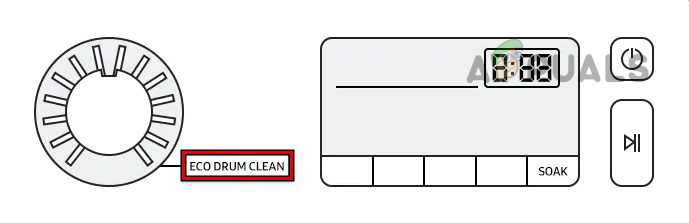
Perform an Eco Drum Cleaner on the Samsung Washing Machine - Now press the start button and wait till the process completes.
- Once the self-cleaning process completes, hopefully, the Samsung washing machine would be clear of the 4C error.
- If not, check if putting the washing machine through a 90-degree wash with only two dishwasher tablets (no other load) clears the error.
If none of the above worked, then you may get your machine checked for a hardware problem. There are some Samsung machine models whose PCB is required to change after 3 years of use if the machine is used for that duration.





