Everything You Need to Know About Steam Achievements Manager (SAM)
Ever wondered how your friends got that long list of achievements displayed on their Steam profiles? Cheating, maybe? No, it’s all thanks to Steam Achievements Manager, also known as SAM. SAM is an open-source AI that allows users to unlock any achievement, without actually completing it, on the Steam platform.
Now that you know what it is, you’re probably wondering how to use it, the limits to its capabilities, and is it safe to use? We’ve got all the answers for you and more so stick around till the end of the article.
What is Steam Achievements Manager?
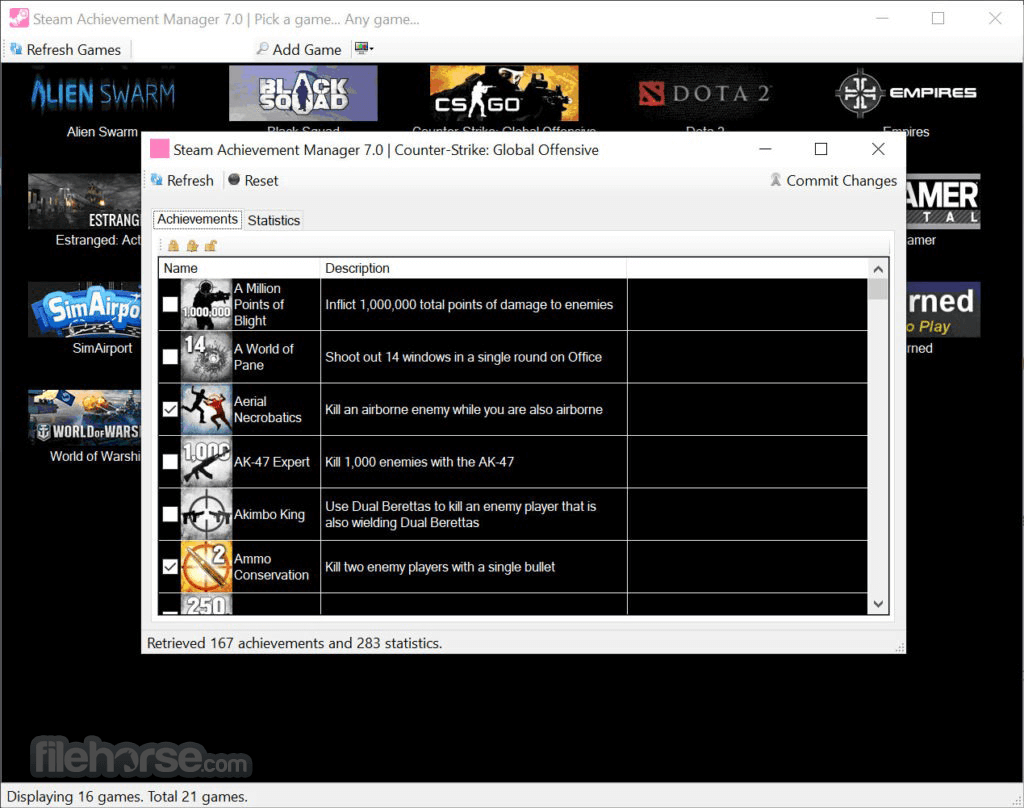
Steam Achievements Manager, or SAM, is a third-party software that allows you to unlock various Steam achievements for games you are already playing. While certain achievements cannot be unlocked until the set requirements are met in-game, most achievements are unlockable as soon as you download and create an account in-game.
It should be noted that Steam has never officially recognized SAM so if you’re thinking this is legit, it is not. But are there risks in using this software?
Risks of Using SAM
So we mentioned that SAM is not directly recognized by Steam meaning they can ban you for using third-party software (it comes under cheating using outside tools). Don’t lose hope though as the chance of getting is extremely low.
SAM has been up and running since 2008, a whopping 15 years to date, and while there have been accounts that have gotten permanent bans, the ban rate is very low. Considering that a gaming giant such as Steam or Valve hasn’t taken action against this third-party tool, it sheds a positive light on the software.
Since SAM can unlock achievements without players actually reaching those goals in-game, it’s a risky business to begin with. The chances of getting banned is higher especially when you unlock achievements that reward you with in-game items. But other than those, achievements are harmless icon displayed on your profile, giving you no actual benefits.
So as long as you don’t go overboard and abuse this third-party tool, things should run smoothly. But still, use at your own risk. Now that you know the do’s and don’ts of the software, let’s get down to using it.
How to Unlock Achievements Using SAM
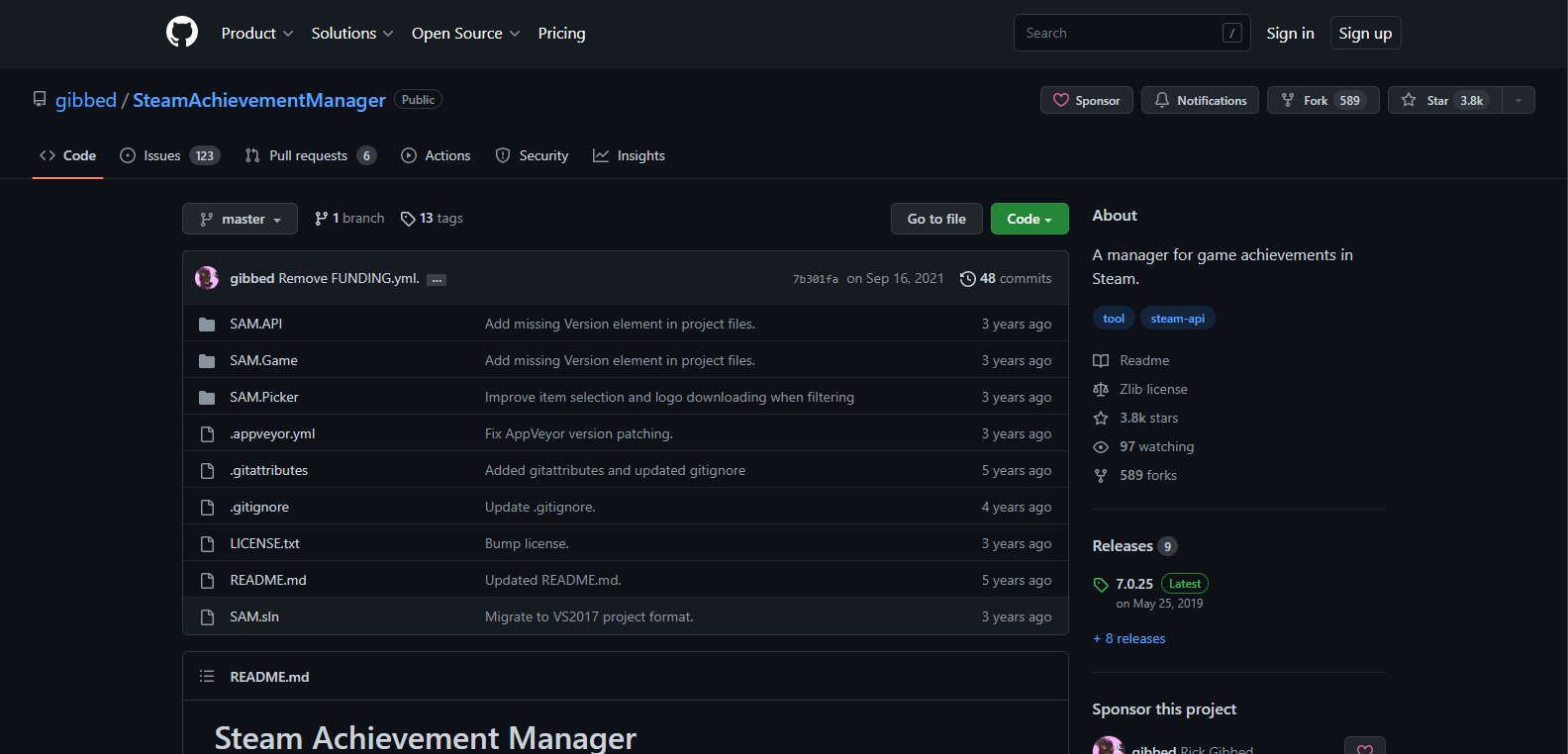
- First and foremost, you’ll need to download the software. The best, and possibly safest, place to do this from is GitHub.
- Go to Steam Achievements Manager’s GitHub page and download the latest version. You can do this by clicking the ‘Code‘ button and selecting ‘Download ZIP’ from the drop down menu.
- The program is available as a ZIP file so extract it before using and you’re all set. You can make a new folder specifically for SAM files so you don’t have to search for it.
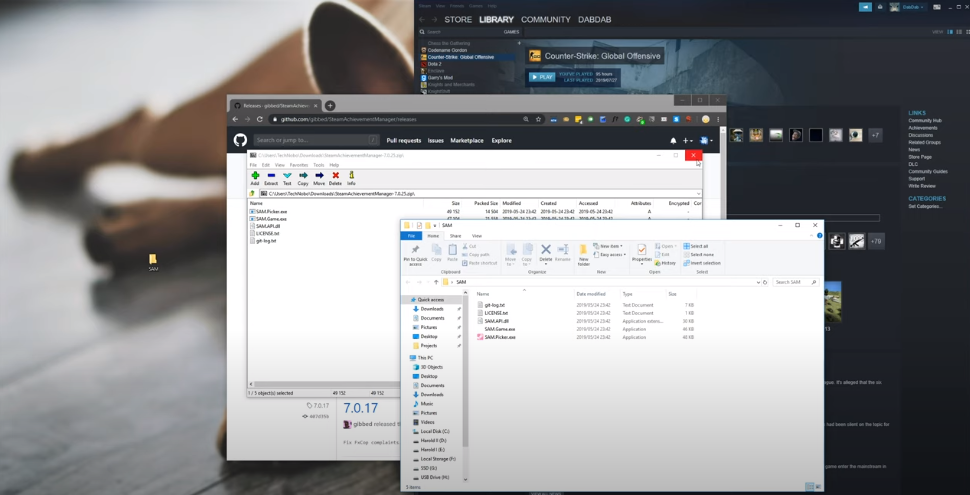
Making a separate folder | TroubleChute - Now that you have the program installed on your computer, you’ll have to search for the game. Lucky for you, SAM will automatically display all your installed games on your screen.
- After that, it’s simply about selecting the particular achievement/s and clicking ‘Unlock‘ to get that achievement on your Steam profile.
- There are small checkboxes beside every achievement. Checking (or unchecking) those boxes means you want to unlock (or lock) the achievement from your Steam account.
- Once you’ve checked a box and clicked ‘Unlock‘, there should be a pop-up saying you have ‘Stored X achievements’.
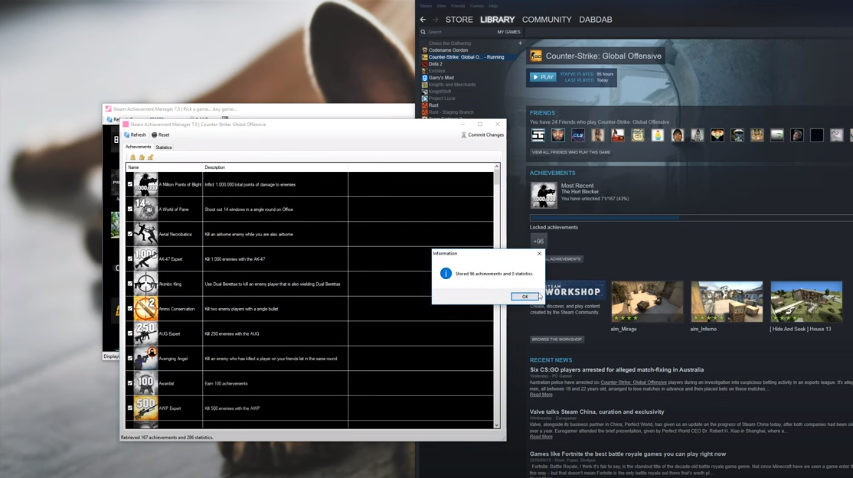
And that’s it! Ghat’s how you can get any achievement you want on your Steam account. Make sure to research about the specific achievements you want to unlock and don’t go for the whole shebang all at once as that could trigger a failsafe within the game or Steam that you’re cheating. Happy unlocking!
 Reviewed by
Reviewed by 




