How To Run Multiple Accounts on Any Android App
Many of us use multiple accounts for some Android apps. Usually, we have one where we have fun with our friends, and the other, professional account, where we deal with customers. I am not blaming anyone for using more than one account. I understand why you don’t want your Friday’s night pictures to end up in your client’s eyes. However, some apps support multiple accounts, but most of the social networks like Facebook, WhatsApp, Twitter, and many others are still limited to just one account. So, what you can do about it?
You know that I wouldn’t even start writing this article if I haven’t found an easy solution for this problem. So, you are right. Furthermore, as with many other Android “problems,” running more than one account on Android apps is not an issue that has only one solution. In this article, I will share with you various ways how to run multiple accounts on any Android app, without rooting your phone.
App Cloner
App Cloner is the first app on our list that will allow you to run more than one account on Android apps. It is the most customizable app on our list, and it is free for use. Additionally, App Cloner has a paid version with additional customization features of various aspects.
What App Cloner allows you to do is basically explained in its name. You can clone your existing apps and run simultaneously 2 instances of the same app on one Android device. App Cloner also supports Android Wear apps, and all cloned apps can run in multi window mode.
If you think that this one is the perfect one for you, I must tell you that App Cloner does not support all Android apps. However, it is worth trying. Here is the link to the Google Play Store, check it out App Cloner.
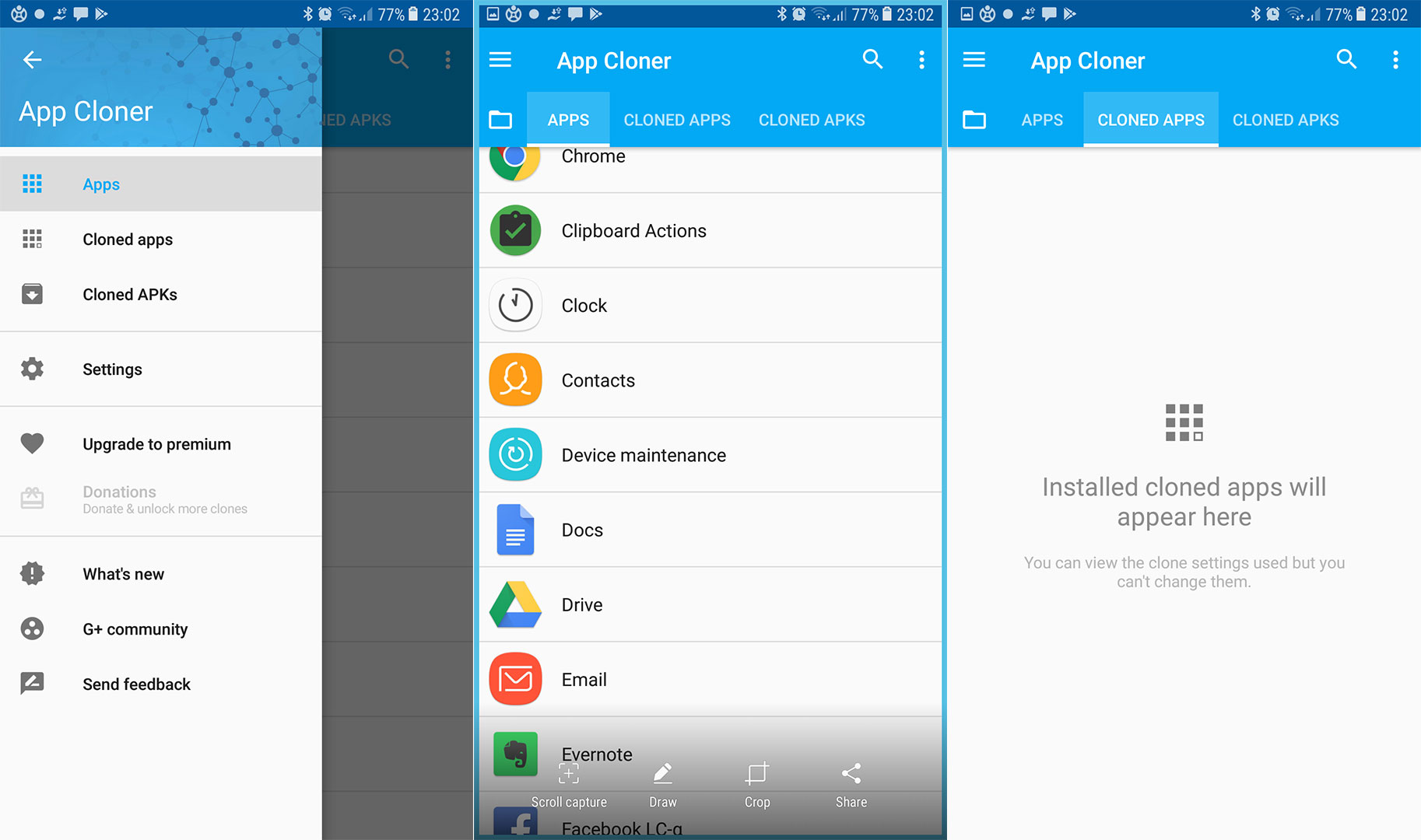
2Face
If you are looking for the simplest app that will get the job done, 2Face is the right one for you. It is fast and characterizes with the lowest battery consumption, compared to the other apps on our list. The other good thing about 2Face is that it allows you to clone almost any app. Additionally, it offers you an entirely incognito mode for web browsing which can be pattern secured. The switching between apps is smooth and easy, without any lag or stuttering.
The downside of this app is the lack of customization. I know that it can be a game changer for some users out there. However, here is the download link if you are interested 2Face.
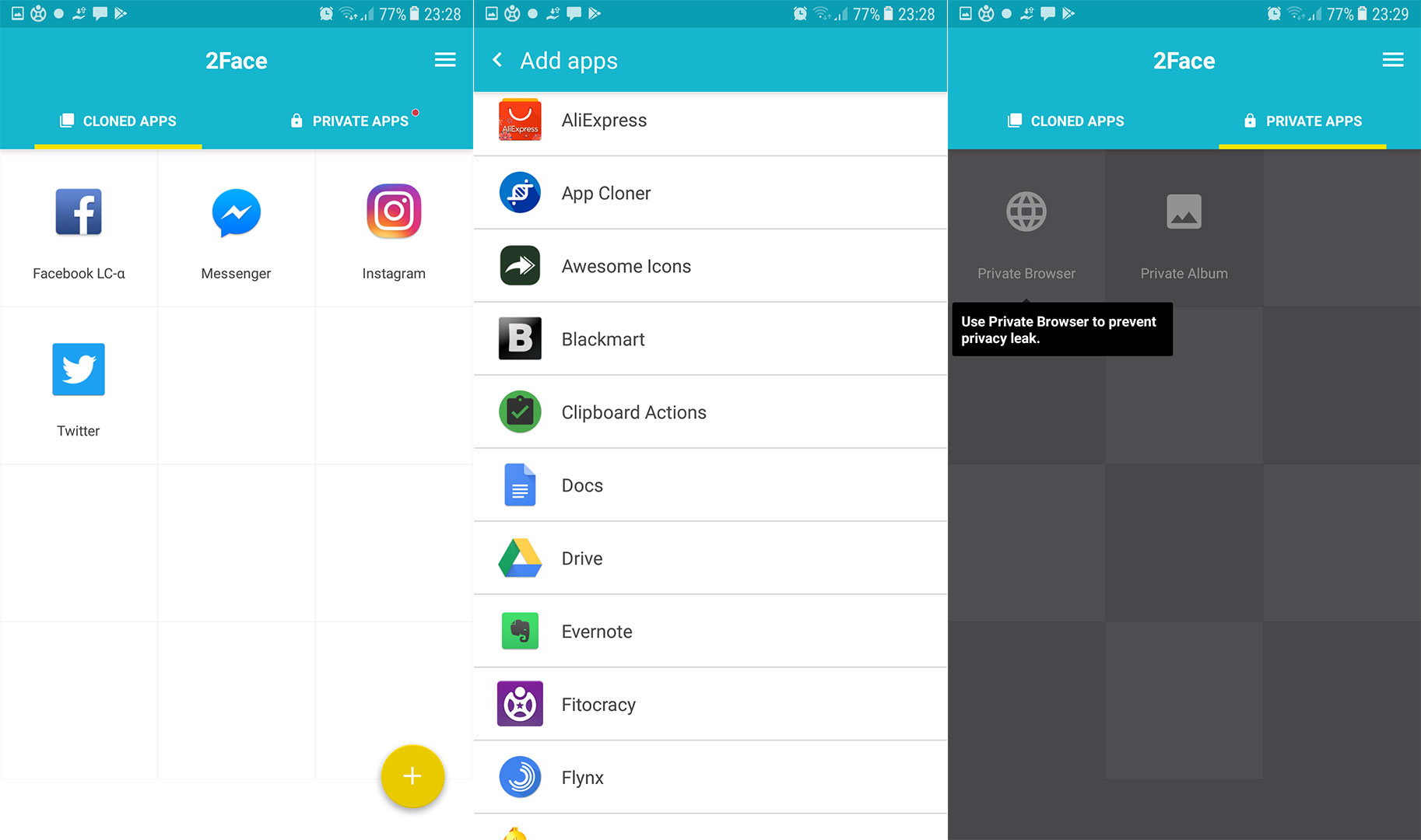
Parallel Space
Simplicity and performance are the primary goals for Parallel Space. This app allows you to clone any app you want. One thing that really makes this app to stand out is that Parallel Space allows clone updates whenever the original version of the app gets updates. So, with this app, your cloned apps will always be up to date. Another thing worth mentioning, about Parallel Space, is that it offers you an easy way to share content with your cloned app. You just need to select that option from the share menu and then choose the cloned app.
When it comes to flaws, I won’t recommend Parallel Space to users with low storage capacity. The app itself does not occupy a lot your memory, but the cloned apps can be huge. Also, I shouldn’t forget to mention about the battery consumption, where this app stands out, but not as the most efficient one.
Overall, it is a solid app that will become the favorite one for many of you. Here is the link to the Google Play Store, check it out Parallel Space.
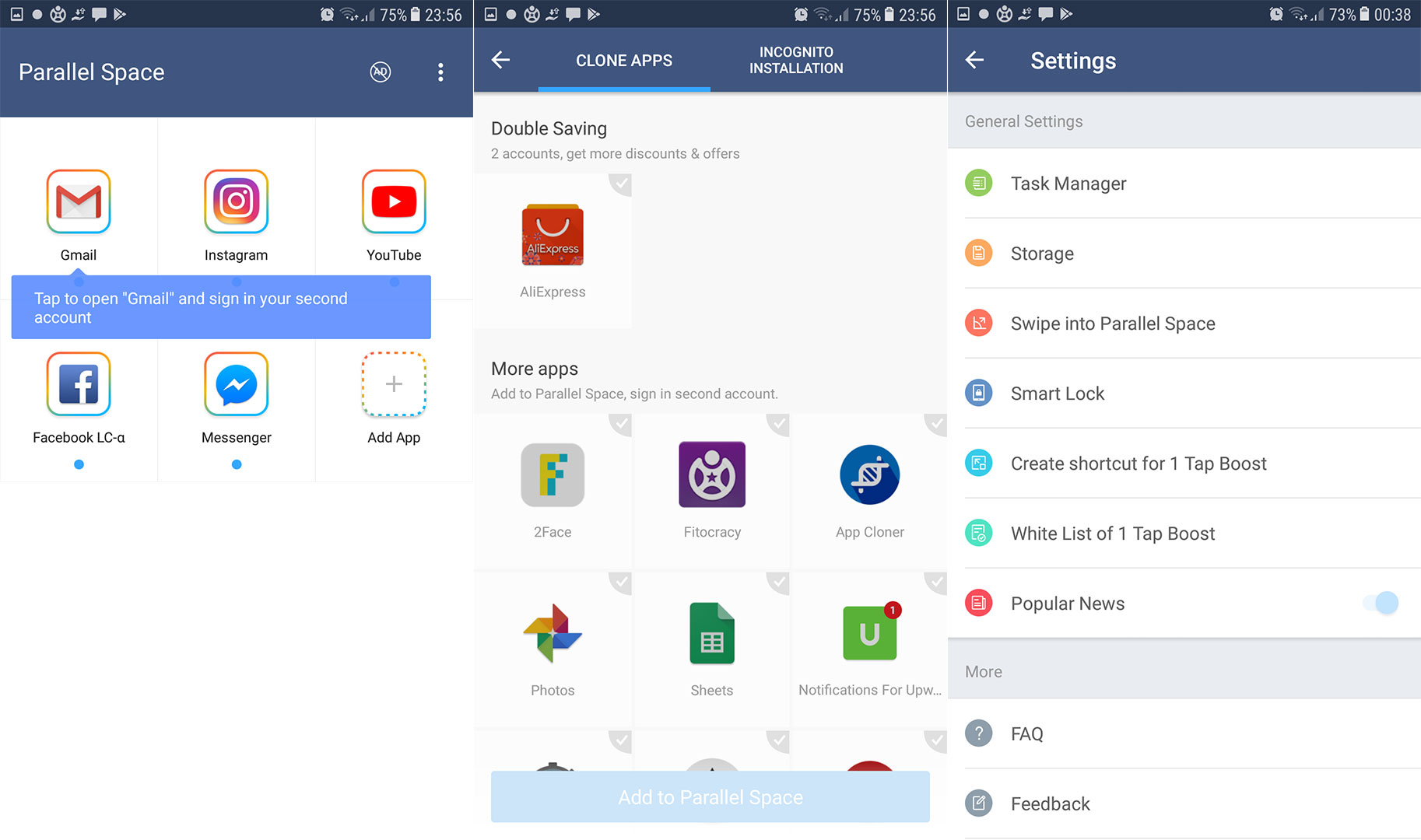
Wrap Up
As long as having multiple personalities as a person, is not the best characteristic, using multiple accounts on Android apps can be really necessary in some cases. The purpose of this article is to help anyone who needs to use more than one account on any Android app. I hope that many of you will find it helpful.
Feel free to try these apps and pick the one that is the best for you. Trying new things and sharing the knowledge with others are the things that push forward the whole humanity. So, don’t be shy to share your thoughts with us.