How to Remove Avast Secure Browser?
Avast Secure Browser is a web browser provided by Avast that helps you browse the Internet safely. However, most of the time it will get installed through Avast antivirus without the user’s knowledge. Users can simply remove this without removing the Avast antivirus. In this article, we will show you all the different methods through which you can remove Avast Secure Browser from your system.

1. Remove it through Windows Settings
The basic way of uninstalling any application on Windows is by using the Settings app or Control Panel. It has the option of uninstalling any installed application on the system. You can simply find the Avast Secure Browser from the list of applications and remove it as shown in the below steps:
- Hold the Windows key and press I to open the Settings app. Now click on the Apps category to open it.
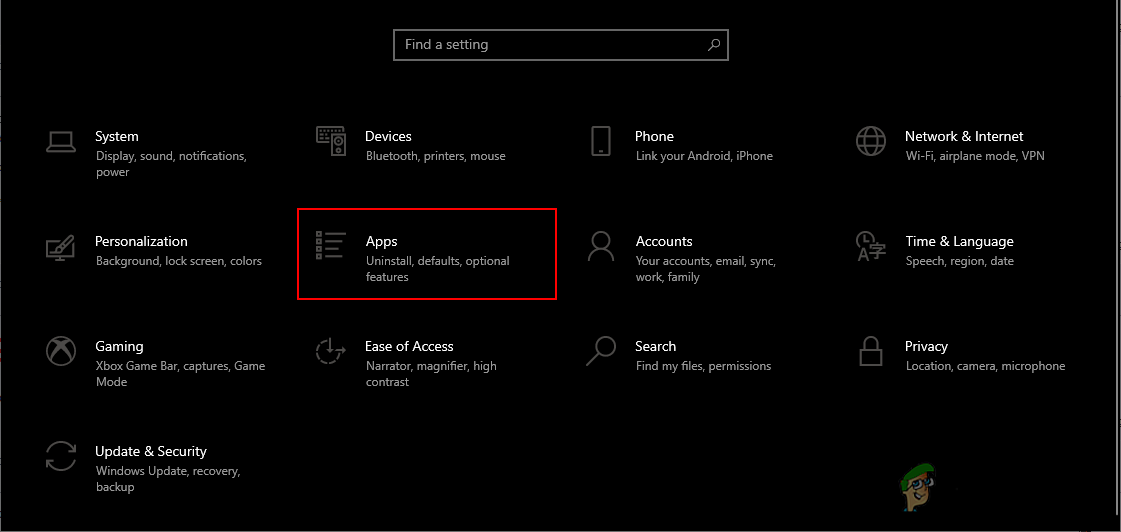
Opening Apps in the Settings app - Scroll down the Apps & features list to find the Avast Secure Browser. Click on it and then click the Uninstall button.
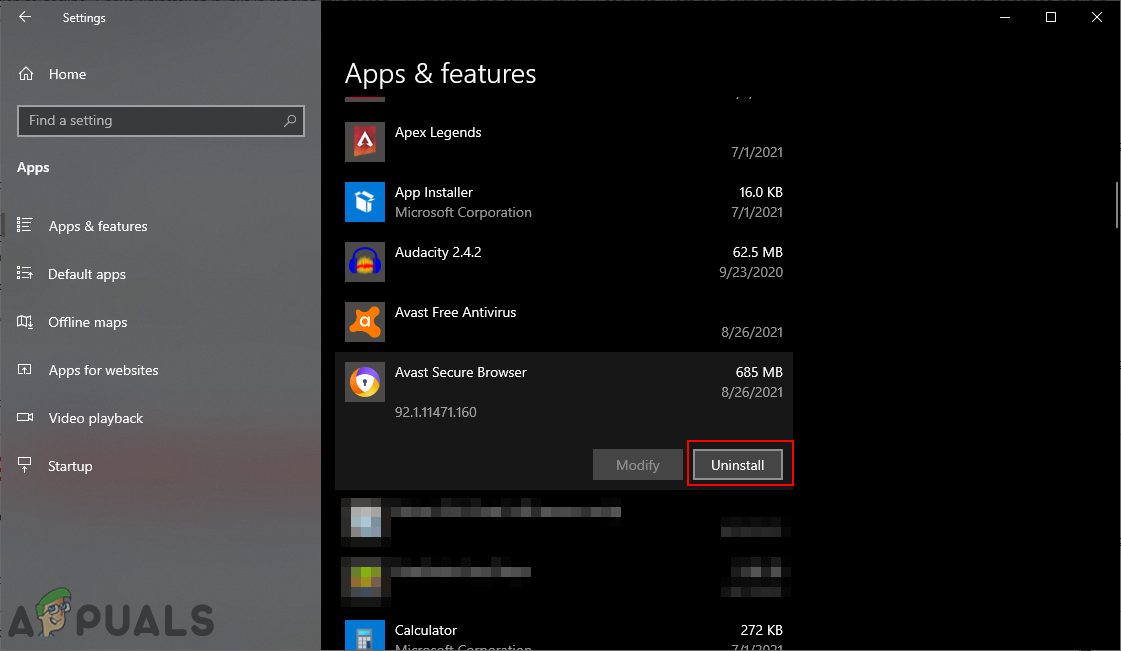
Uninstalling Avast Security Browser - The application uninstallation window will pop up, click on the Uninstall option one last time.
Note: You can also select the “Also delete browsing data” option to remove any data related to the browser.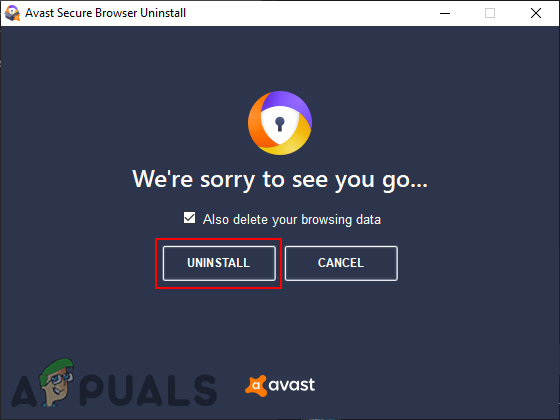
Confirming Uninstallation - Another way is to use the old Control Panel. Open it by searching Control Panel through the Windows search feature.
- Now click on the Programs and Features option. Make sure the View by option is selected as Small Icons.
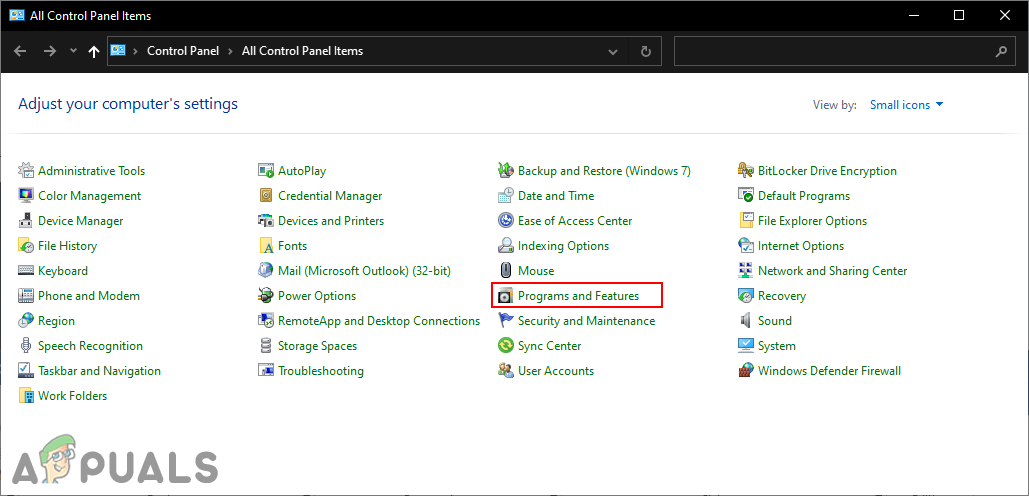
Opening Programs and Features in Control Panel - Scroll down and search for the Avast Secure Browser. Right-click on it and choose the Uninstall option.
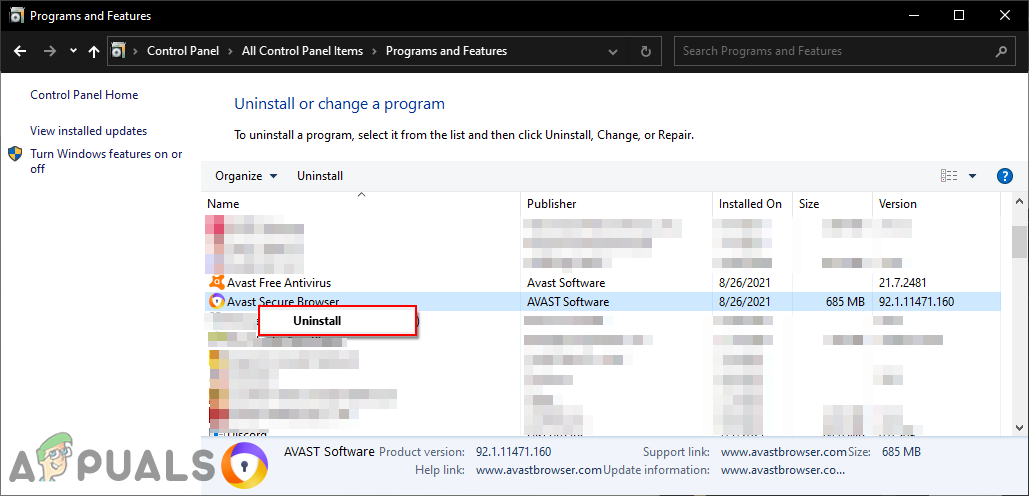
Uninstalling Avast Secure Browser - You will get the uninstall window for Avast Secure Browser again where you can uninstall it.
2. Remove it through Uninstaller
Most of the applications also provide an Uninstaller when installed. The Uninstaller can be found in the application folder. You can navigate to the Avast Secure Browser path and look for Uninstaller. If it isn’t available, then you can also download it from the official site. Check the below steps and see how it works:
- Open the File Explorer on your system and navigate to the following path:
C:\Program Files (x86)\AVAST Software\Browser
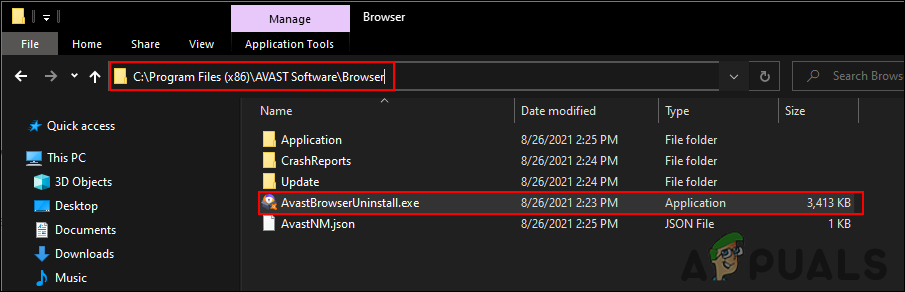
Opening Avast Secure Browser folder - You will find the AvastBrowserUninstall.exe file there. Double-click on it to open it.
Note: It will automatically run as an administrator and pop up the UAC prompt. - It will open up the Avast Secure Browser uninstall window where you can click Uninstall button to completely remove the application from your system.
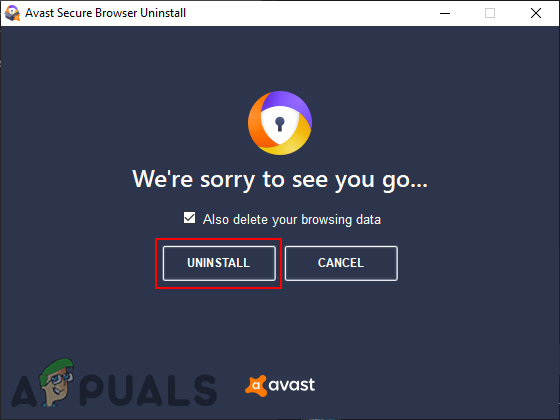
Uninstalling Avast Secure Browser - If the Uninstaller file is not available, then you can also download it from the official Avast site. Simply download it and run it to uninstall the Avast Secure Browser from your system.
3. Remove it through Third-part Application
There are also some third-party applications that provide the uninstall option similar to Windows Programs & Features option. You can use this if you are unable to access Control Panel or Settings app. In this method, we are going to use the CCleaner application for uninstalling Avast Secure Browser. Follow the below steps to uninstall it:
- Open your browser and download the CCleaner application. Once downloaded, Install the application by following the installation instructions.
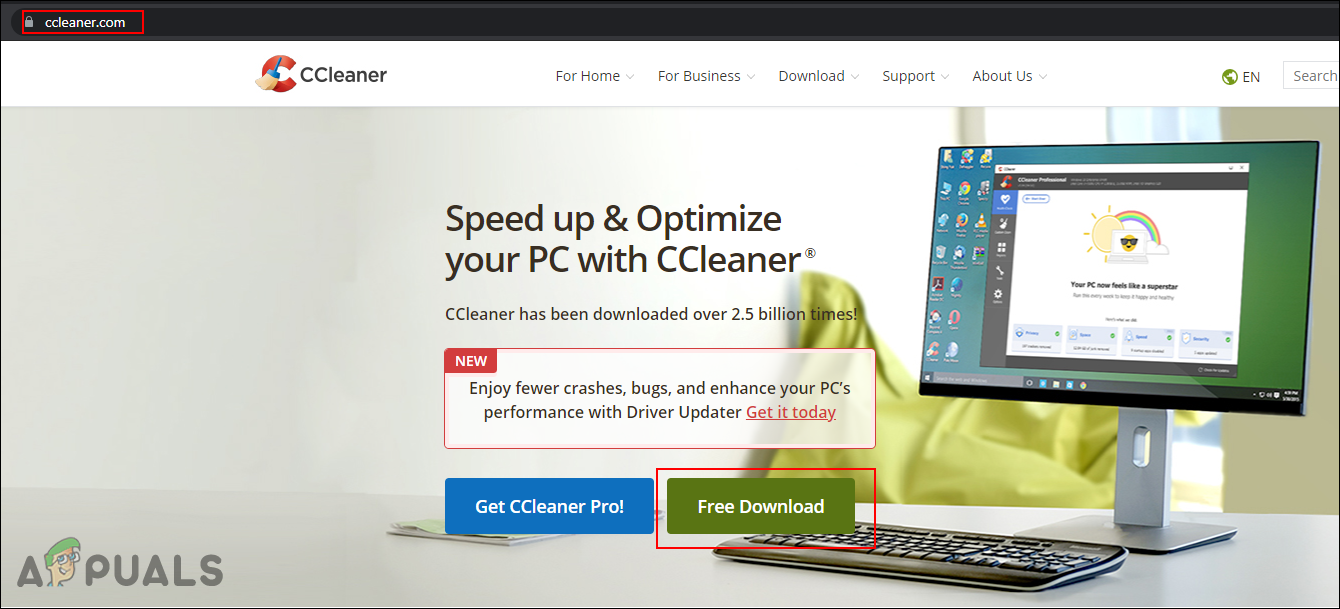
Downloading CCleaner - Now open the CCleaner application and click on the Tools option. Search for the Avast Secure Browser, select it from the list, and click on the Uninstall button.
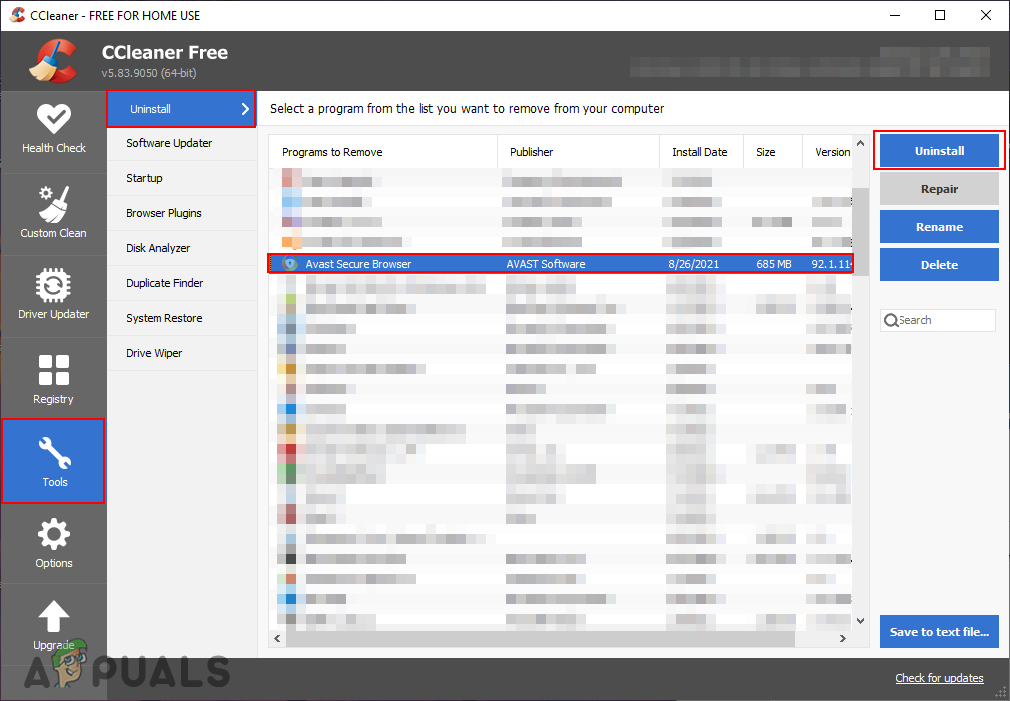
Uninstalling Avast Secure Browser through CCleaner - It will bring up the uninstallation window for the Avast Secure Browser. You can uninstall the application completely by clicking on the Uninstall button.
- Once it is uninstalled, click on the Ok, Sure button to complete the process.





