Real Debrid Payment Refused? Try These Fixes
Real Debrid is a downloader service that allows its premium users to quickly stream or download files hosted on the Internet (especially, Kodi-related). The service offers different monthly to yearly subscriptions to its users. ‘Payment Refused‘ error occurs when trying to subscribe or re-subscribe the service. The problem in most cases signifies problems with your selected form of payment. The issue is not limited to a particular payment method like debit or credit card, Amazon Pay, etc., device type, or location.

There can be many causes due to which a user may encounter a payment refused error on Real Debrid, but the following factors can be considered as the main ones:
- A Device Connected to a VPN: If the device used to make the Real Debrid payment is connected to a VPN, then that may cause a difference between the payment method’s country and the subscription country (due to VPN), which may cause the payment refused issue as Real Debrid may decline a payment where there is a difference between the payment method country and physical country of the user.
- Insufficient Funds: If there are not sufficient funds in the user’s account of the payment service used to make the Real Debrid payment, then that may cause the payment refused error.
- Payment Declined by the Payment Service: A user may encounter the payment refused error on Real Debrid if the payment service has blocked the payment “thinking” it as dubious. Moreover, many payment methods decline international payments by default, until approved by the user and that can also be the root cause of the issue at hand.
- Real Debrid Account Issues: If the Real Debrid found an account violating its TOS, then the service may refuse payment from that account and thus the user fails to make the payment.
Disable VPN
If a user is trying to make the payment to Real Debrid on a device or system that is connected to a VPN, then that may cause the payment issue under discussion. Real Debrid prefers the payment method country and the physical country of the user should be the same. Here, making the Real Debrid payment after disabling the VPN may clear the problem. Before proceeding, make sure the Real Debrid servers are up and running.
- Firstly, close the browser or application used to make the Real Debrid payment.
- Then launch the VPN application and press the Disconnect or Disable VPN button.
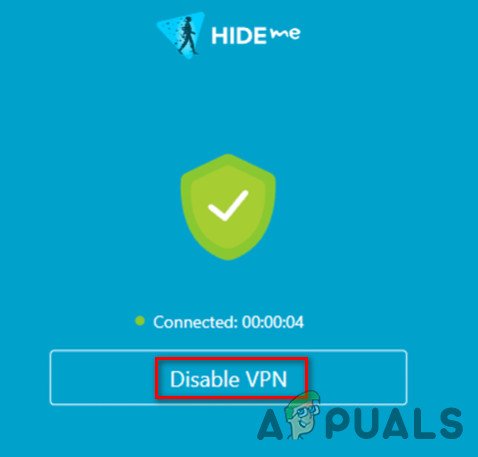
Disable the VPN Client - Now head to Real Debrid through a browser or application and check if the payment can be made successfully.
- If that fails, check if disabling the VPN on the router clears out the payment issue (if applicable).
- If that did not work, connect the system or device to another network like a phone’s hotspot and check if that lets the user make the payment to the Real Debrid.
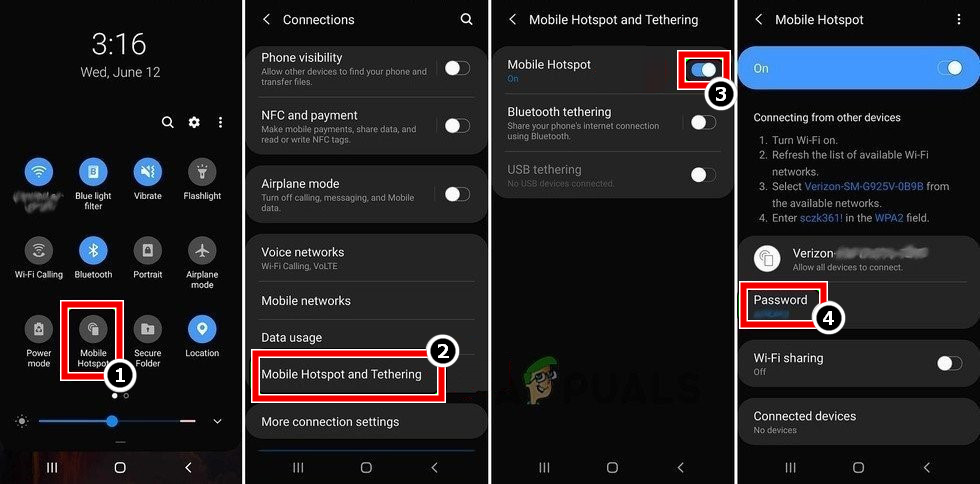
Enable Hotspot of Your Phone
Use Another Payment Method
A user may encounter a Real Debrid payment refused issue if the payment method is not supported by Real Debrid. Here, trying another payment method may solve the issue.
- If possible, check if using another card (like a friend or family’s card, preferably, a credit card) resolves the payment error.
- If the issue persists, check if using Amazon Pay or PayPal clears the problem.
- If not, check if settings up a Bitcoin wallet (or any other Real Debrid supported cryptocurrency) and making the payment through that wallet resolves the issue.
- If that did not work, set up an online payment portal (like on the privacy.com website) and check if paying through that clears the error. Keep in mind the portal may charge a fee for the service.
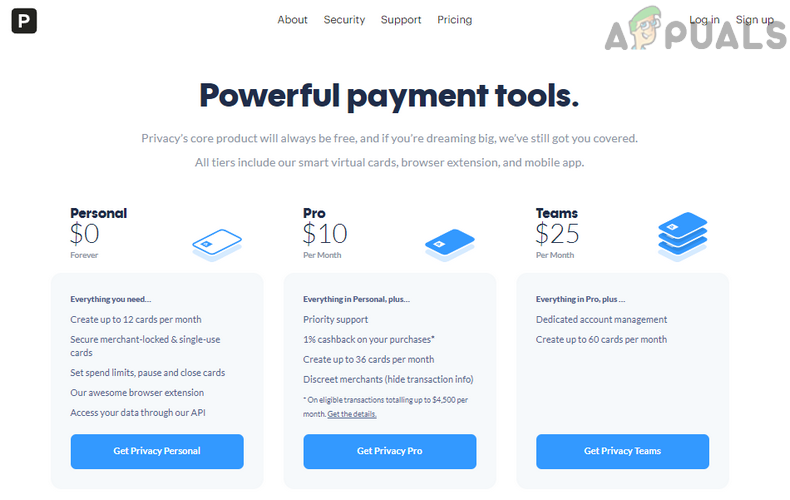
Setup a Privacy.com Profile to Make Real Debrid Payment - If that is not an option, check if using a verified Real Debrid reseller solves the problem. Keep in mind the reseller may charge a fee for the payment but be careful of the frauds.
If none of the above worked, then a user may set up a new Real Debrid account (make sure to sign out of the old account and remove any remaining cookies from the browser) and use that to make the payment.
Contact the Payment Service
If the payment service has marked the payment as dubious (even if the user has made similar payments in the past), then they may decline the payment and thus cause the payment refused error. Moreover, many payment services block international payments by default and that may also cause the issue at hand. Here, contacting the payment service and asking them to let the payment complete or allow international payments may solve the problem.
- Relaunch the application or browser and head to Real Debrid.
- Now, before making the payment, contact the payment service’s support and ask them to allow the payment. If a user frequently makes payments to Real Debrid, then ask the support to add a permanent exception to the payment.
- Once confirmed, go ahead and make the payment to check if the issue was resolved.





