How to Fix “Error WS-37368-7” on PS4 and PS5
The WS-37368-7 error code is a Playstation-specific issue that’s been around since the PS3 era. Now it’s mostly reported to occur on Playstation 4 and Playstation 5. In the vast majority of cases, this error code is signaling a permanent or temporary ban. This error code is typically encountered when users try to sign in with their Playstation account.

Why is the WS-37368-7 occurring?
As it turns out, open of the most common instances where you can expect to see the WS-37368-7 error code is if your payment method has recently had a charge reversed on a Paystation Store purchase that you recently made.
If this happens, Playstation Network will usually automatically restrict your access to their PSN network.
Temporary vs Permanent ban
The reason why you got this automated ban in the first place will likely depend on whether the payment in question is a chargeback (payment reversal) or a rule violation.
If a financial institution ends up canceling an existing payment by your request after you already make a purchase on PlayStation Network, your PSN account will be suspended until all the charges are reversed.
How to Fix the WS-37368-7 on Playstation 4 and Playstation 5
If you’re already encountering the WS-37368-7 error and you’re effectively unable to access your Playstation Network account, the only viable fix that will allow you to fix the error code is to pay up the balance that is due.
Unfortunately, this process is not as straightforward as we’d expect from Sony – you’ll need to get assistance via a web form and wait until your ticket is handled before you can pay the balance that you are owed.
If this scenario is applicable, follow the instructions below to regain access to your banned PSN account by using Sony’s restore account access form:
Note: You need to do this procedure from a PC.
- Open up any web browser and access the home page of Sony’s web-to-case support form.
- Once you’re inside the Support Request form, use the drop-down menu under ‘Please select the reason you are seeking help from the drop-down list below’ to Banned/Suspended Account for Chargeback.
- Next, add your first name, last name, email, and phone number, before proceeding with selecting your country and adding the correct PSN Online ID.
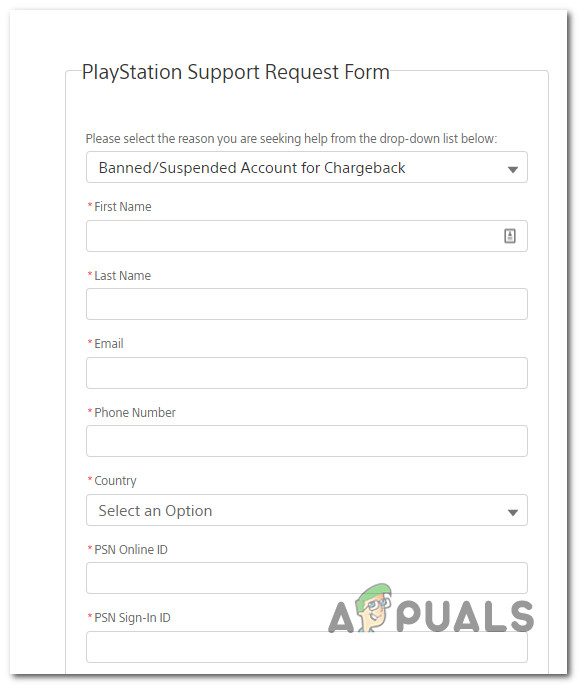
Completing the form - Once you reach the bottom box (Description of Issue), make sure you explain the issue in detail. In order to expedite the process and avoid situations where Sony’s support team gets back with follow-up questions, make sure you provide complete details of your reasons for requesting the chargeback.
- Once the entire form is complete, hit Submit and wait until Sony’s support team gets back to you.
- Typically, you can expect a reply in 24 hours or so. If all goes well and you aren’t subject to a ToS violation, you should receive a link where you can pay the balance that you owe.
How to Avoid the WS-37368-7 error on PSN
The only thing that you should do in order to keep the WS-37368-7 error at bay is to ensure that your financial institution does not reverse the charges of any valid subscriptions made on PlayStation Network.
Update: As it turns out, there are certain banks that have restricted recurring payments going out to Playstation Network due to some fraudulent activity. In this case, you should expect to get the WS-37368-7 error whenever a recurring charge gets denied. If this particular scenario is applicable, the only thing you can do is call your bank and ask them to lift the automated restrictions currently applied to PSN.
Keep in mind that you can’t really avoid paying for a digital product purchased from PSN if you already launched the game. There are very few exceptions to this rule. For complete information, consult the official Sony PSN Cancelation Policy.
Note: If the PSN purchases you reversed were made without your consent, the only way to resolve this issue is to get in contact with a Playstation Support agent. Going this route is typically effective in situations where an unsupervised kid or someone else that had access to your PSN account made the purchase without your consent.
Also, there are ways that will allow you to prevent the WS-37368-7 error from occurring:
- One way to do it is to set up a Playstation Store checkout password. This will prevent any unauthorized payments to go through without your consent.
- Another way to ensure that the WS-37368-7 error won’t resurface in the future is to set up purchase restrictions of the accounts of your children. Obviously, this only applies if you are a Family Manager on PSN.
How to deal with a WS-37368-7 permaban
If you’re actually dealing with a permaban, chances are there have been multiple repeated offenses related to chargebacks or this chargeback issue is just the latest from a series of ToS violations that Sony doesn’t treat kindly.
As a digital vendor, Sony is known for being very strict. Even though only the most serious offenses are typically ‘rewarded’ with a permanent ban, there’s a chance you can revert the action by calling the PSN support number (1-800-345-7669).
However, you shouldn’t get your hopes up. The vast majority of user reports dealing with the WS-37368-7 error after a permaban didn’t manage to reverse Sony’s action.
If you are unfortunately left at the end of the ban hammer, the only thing you can do at this point is to create a new PSN account and start over. I know it’s not ideal, but it’s the only viable action if everything else failed.





