[FIX] PlayStation Eye Cam Model: SLEH-00448 Driver Issue
The Playstation Eye Cam model was originally designed to be used with the Playstation 3 but it can also be used with your Desktop Computer or laptop as an external Webcam. According to Sony, the camera is only designed to be compatible with the Playstation 3 but that is not the case. However, when users try to install this camera on their PC or laptop they come across this issue where they first need to install the driver, and for some reason, the camera still does not seem to work after you install the driver. Please see the instructions below on how to solve this problem.
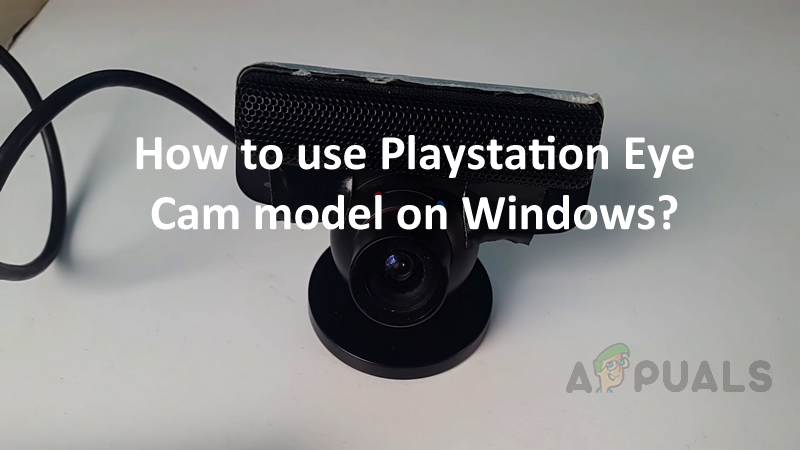
Download and Install the CL-Eye Driver
In this method, we will download and install the CL-Eye driver for the Eye Cam and install it. The driver needs to be installed without your Eye cam plugged into the PC or laptop. Otherwise, chances are that you still might not be able to get the Eye Cam working if you do not follow the below steps exactly in the order mentioned below.
- Download the CL-Eye Driver from here
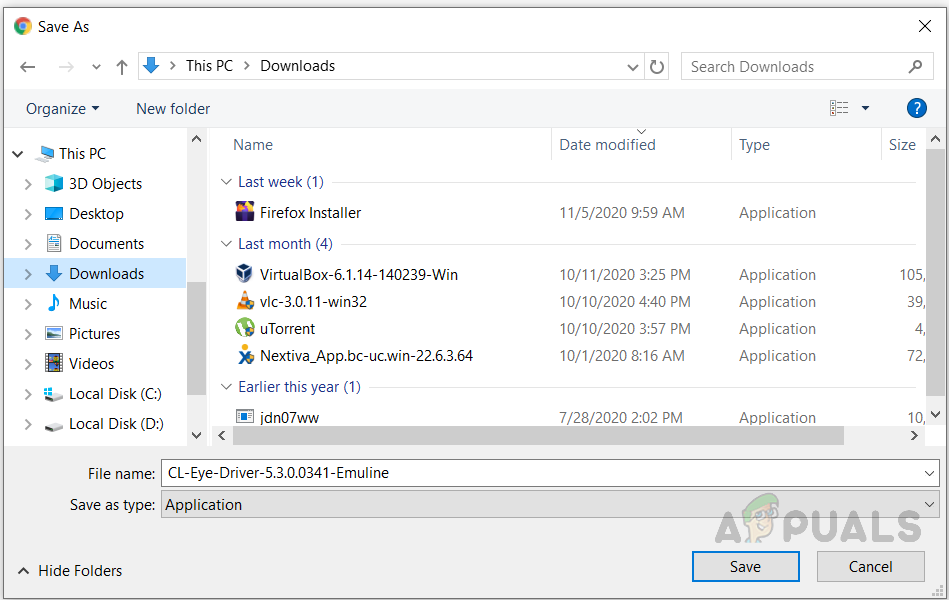
Download CL-Eye Driver - Install the driver on your Windows Computer
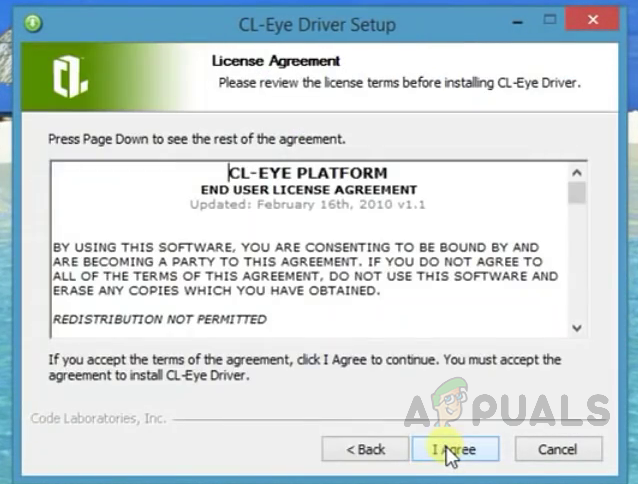
Instal CL_Eye Driver on Windows - Once the driver has been installed and you see the CL-Eye Test application icon on your desktop, plug in your Eye Cam

After installation “CL-Eye Test” Application should be there on the Desktop - Open the application and your camera should now be working.





