How to Cancel/Downgrade Planet Fitness Membership?
The renowned workout franchise Planet Fitness has experienced significant growth since its founding in 1992 in Dover, New Hampshire. With more than 16.2 million members and over 2,200 locations worldwide, Planet Fitness delivers a welcoming, judgment-free environment, pristine facilities, and affordable registration and membership options.
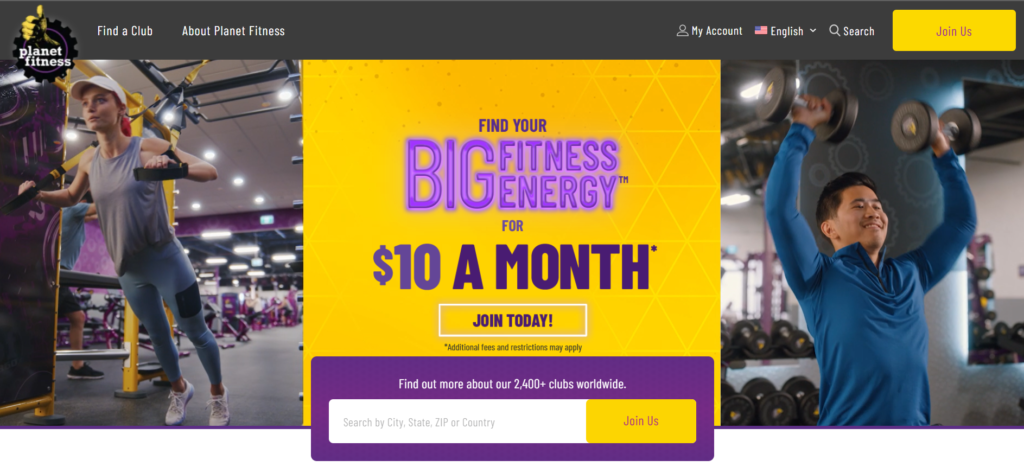
Planet Fitness memberships are easy to purchase but, much like at other gym franchises, can be difficult to cancel or downgrade. Since Planet Fitness does not offer an online cancellation system, you must either visit your local gym in person or send a certified letter to process your cancellation. Before attempting to cancel or downgrade your Planet Fitness membership, it is essential to understand the terms of your contract.
Understanding Your Planet Fitness Contract

Your agreement clearly outlines the process and requirements for cancellation, including whether you may be exempt from cancellation fees—regardless of any “no contract” or “no sign-up fee” promotions active when you joined.
The exact terms and conditions are specified in your contract, and it is vital to review them carefully. Regardless of whether you pay monthly or annually, you are generally committed to a one-year agreement.
It is also crucial to note the expiration date of your current contract. If only a few months remain, you may find it more convenient to wait and allow the membership to lapse, potentially avoiding significant cancellation fees—these fees can amount to as many as five or six months’ worth of payments.
Consider the following important points before canceling your membership:
- An early membership cancellation fee of $58 applies if you choose to end your membership before the contract period concludes.
- To cancel your subscription, you must provide 30 days’ notice.
- You have the option to temporarily freeze your membership for up to three months instead of cancelling.
- To downgrade your membership, you will need to complete a specific downgrade form at your local club.
While attempting to cancel your Planet Fitness membership, you may encounter several challenges:
- Currently, Planet Fitness does not support membership cancellations online, which can make the process more time-consuming and difficult.
- According to numerous customers, front desk staff response times may be slow when processing cancellation requests.
- Your cancellation request could take an extended period to be processed.
- Monthly fees may continue to be withdrawn from your checking account until your cancellation request has been formally approved.
Cancel Your Membership by Visiting Planet Fitness

To cancel your membership, you must visit your designated “home” gym—the facility you initially selected as your preferred location during membership sign-up. Inform the front desk staff at your home gym about your intention to cancel and complete the cancellation form provided. Although the process may seem straightforward, certain complexities can arise, so ensure you allow adequate time for this step.
If You Are Away from Your Home Gym
If you are ready to cancel your gym membership, you must do so directly at the location where you originally enrolled. Even though staff at other locations can access your details, cancellations can only be processed at your registered home gym.
Your “home gym” designation remains at the location where you signed up, even if you have moved cities and frequent a new Planet Fitness location. Ensure you contact your original club to avoid delays or confusion.
Cancel Your Membership via Mail
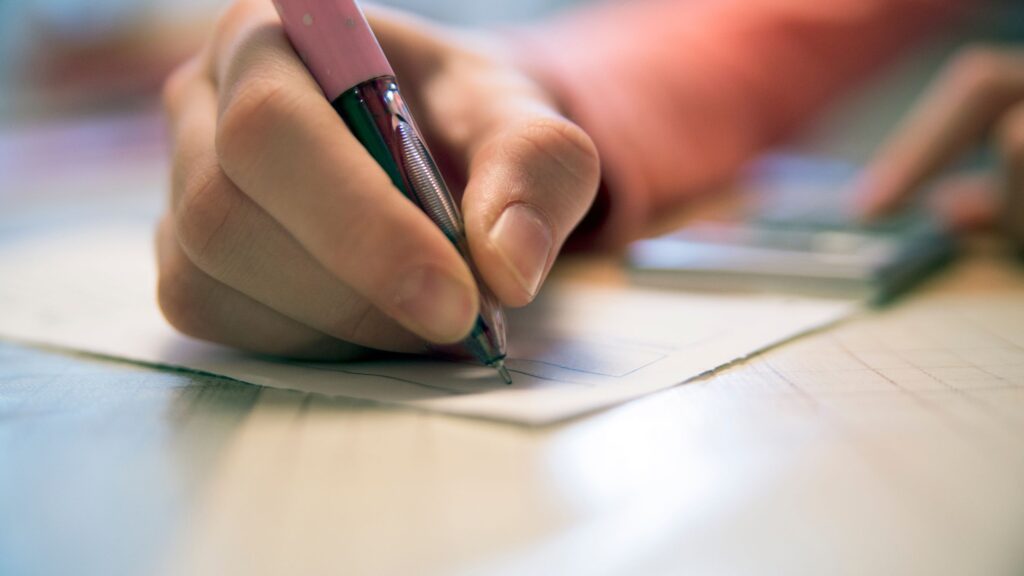
You can also cancel your membership by mailing a signed letter to your home Planet Fitness location. Include the cancellation form, as well as your name, address, phone number, and membership ID. For security and proof of delivery, Planet Fitness recommends sending your letter through certified mail. After sending your request, follow up with the club to confirm that your application was received, reviewed, and approved.
How to Cancel Planet Fitness Using DoNotPay
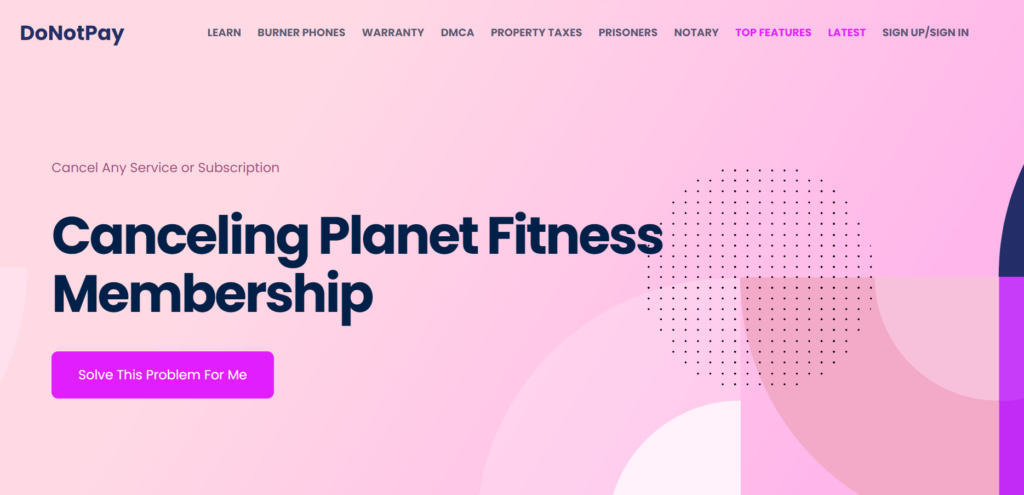
The DoNotPay app offers an easier way to cancel your membership and navigate the often complicated cancellation process. By leveraging DoNotPay, you can simplify the termination of your Planet Fitness membership in a few quick steps.
- Open DoNotPay in any web browser.
- Select “Find Hidden Money” and proceed.
- Enter “Planet Fitness” in the designated field for the service to be cancelled.
- After your membership has been successfully canceled, DoNotPay will notify you by email.
How to Downgrade Your Planet Fitness Membership
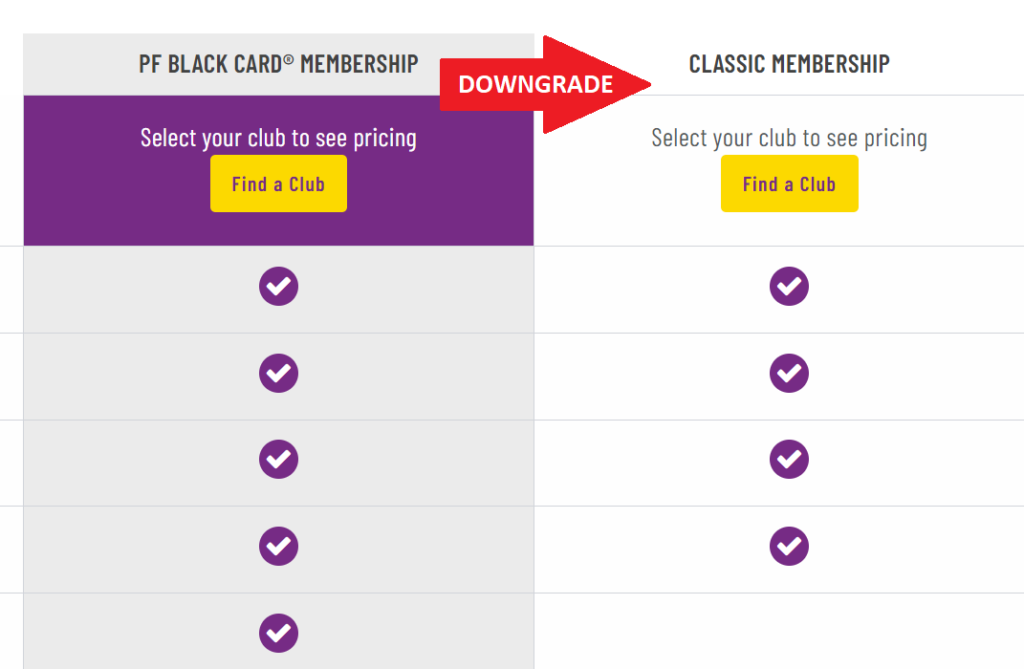
Planet Fitness offers two primary membership types: the PF Black Card membership and the Classic membership. The PF Black Card membership provides members with enhanced benefits, such as access to all locations, guest privileges, massage, and tanning services.
According to Planet Fitness customer service, you can request a membership downgrade by speaking directly with a staff member at your local club. It is important to note that downgrades must be processed in person; requests by phone or email are not accepted.
If your membership contract is still in effect, downgrading your membership may incur a fee of $99 (fees vary by location). Your new membership level will become active immediately, and the new monthly rate will apply starting with your next billing cycle.
 Reviewed by
Reviewed by 




