How to Fix a Blinking Orange Light on Your Instax Mini 11 Camera?
You won’t be able to capture photos with the Instax Mini 11 if its status light blinks orange. This issue may arise upon powering on the camera, or while attempting to snap a photo. Sometimes, changing batteries or loading new film can also trigger this problem.

Damage to the camera, such as from a fall or water exposure, may cause it to blink orange. Some users might hear a clicking or flashing sound when pressing the shutter button, yet the camera fails to produce an image. According to the user manual, an orange blinking light indicates a potential electrical or mechanical malfunction.
When troubleshooting, be mindful not to expose the film to light which could ruin your photos. If you need to remove the film, do so in a dark room or underneath a blanket to protect any previously taken pictures.
Basic Troubleshooting
- Restart the Instax Mini 11 camera.
- Press the Power and Shutter buttons simultaneously.
- Gently tap all sides of the camera.
- Inspect for any blockages on the camera’s sensors.
- Remove the cover from the Instax camera.
- Reinsert the batteries.
- Swap the positions of the current batteries.
- Take out the batteries, reinsert them incorrectly on purpose, and then place them back in the correct orientation.
- Switch to new batteries. Be sure to use non-rechargeable Alkaline batteries (specifically LR6 AA 1.5V) from a trusted brand like Duracell. Do not use NiMH (Nickel-Metal-Hydride), NiCd (Nickel-Cadmium), Zinc-Carbon, or Lithium-Ion batteries.
1. Reset the Instax Mini to Factory Defaults
A flashing orange light on the Instax Mini 11 may occur if there’s a firmware issue or if hardware components like the lens are not functioning properly. Resetting the camera to factory defaults can help resolve this.
- While the camera is on and the lens is extended, remove the batteries.
- Wait for 10 seconds before reinserting the batteries.

Remove the Batteries of the Instax Mini 11 When it is ON - Switch the camera on and give it a moment to start up, which may take longer than usual this time.
- Perform a restart to check if the orange blinking light has stopped.
2. Clean the Instax Mini Camera
Dust or debris inside the camera can hinder the internal mechanisms and result in the blinking orange light. Cleaning the camera thoroughly can help eliminate this issue.
Warning: Opening the camera can spoil the film and possibly damage photos already taken. Perform the following steps at your own risk, taking necessary precautions to avoid damaging the camera or film.
- Switch off the camera and open the battery compartment cover.
- Remove the batteries and open the camera body.
- Use a Compressed Air Can to blow out dust and debris; then, wipe with a lint-free cloth to remove any remaining particles.
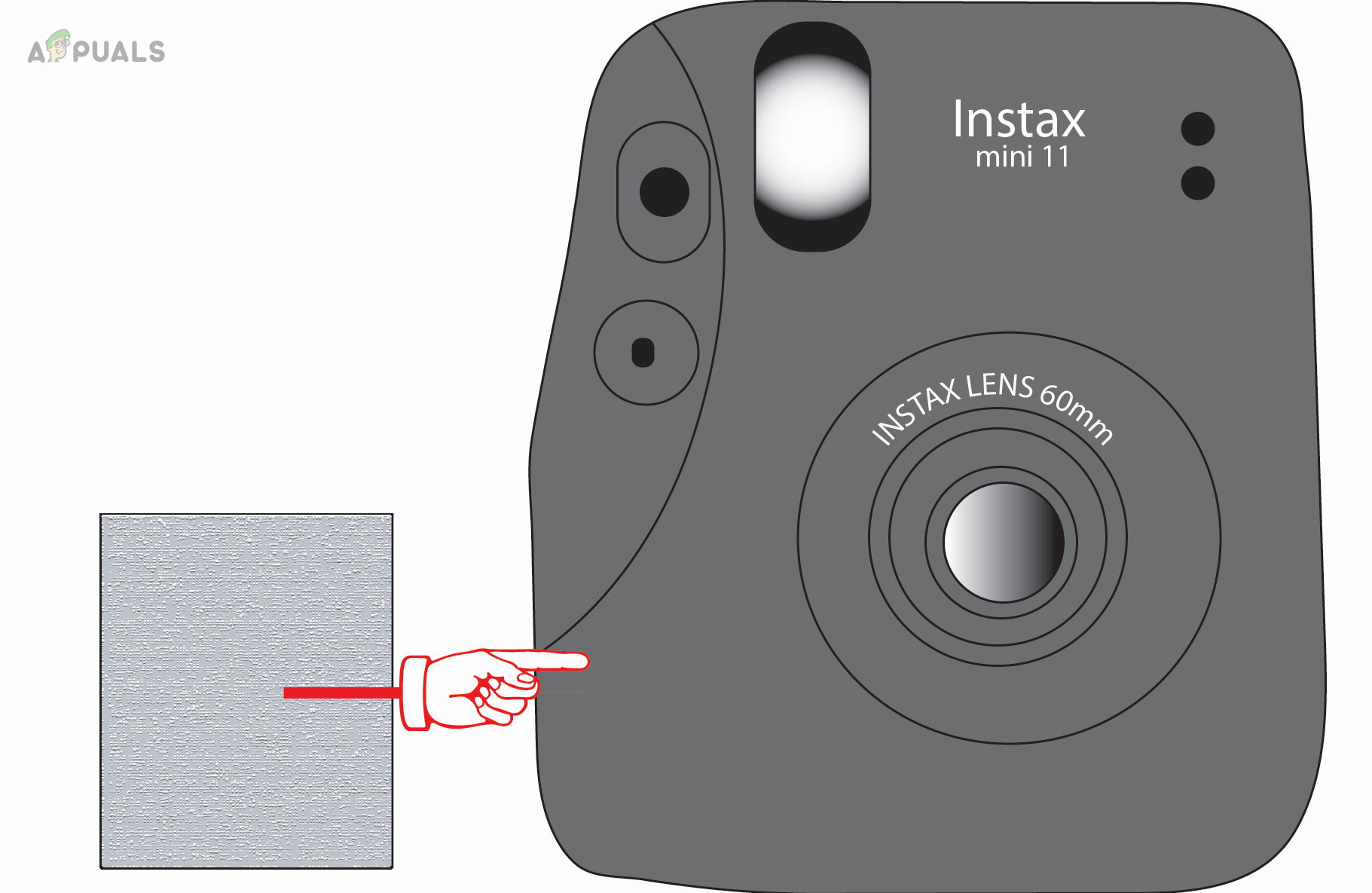
Clean the Instax Mini 11 Camera - If any component, like gears, feel jammed, carefully adjust them by hand to ensure smooth movement.
- Clean the photometers located at the front; avoid using liquids, but if necessary, wait until it’s thoroughly dry before proceeding. Also, it’s advisable to not use a Q-tip as the fibers might get caught in the gears or motors.
- Reassemble the camera and insert the batteries again.
- Power on the camera to determine if the flashing issue has been resolved.
3. Manually Adjust the Lens and Lighting Sensor
An incorrectly positioned lens or lighting sensor may cause the camera to signal a problem by blinking orange. Manually adjusting these components could fix the issue.
Warning: These steps carry the risk of rendering film worthless or voiding the warranty of the camera. Attempt them at your own risk.
- Turn off the camera and remove its batteries.
- Manually adjust the lens and lighting sensor to their default positions.
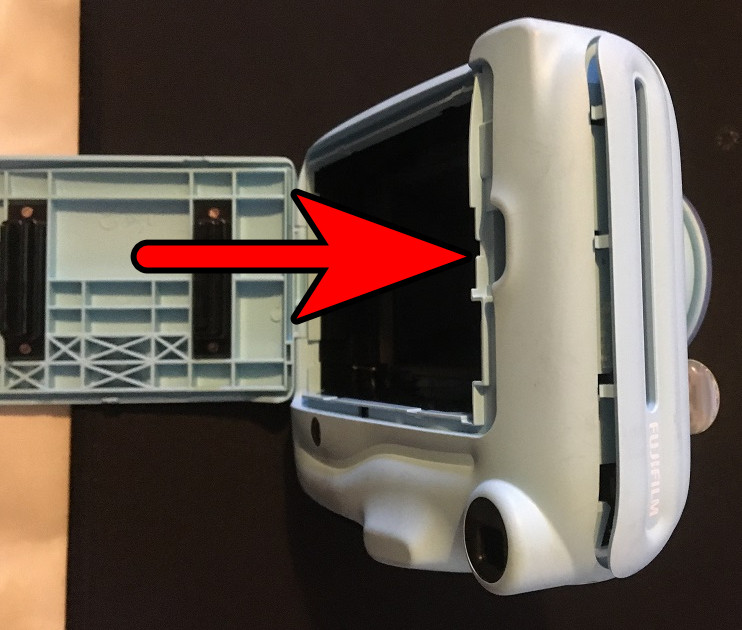
Manually Adjust the Lens of the Instax Mini 11 - Reinsert the batteries and switch on the camera to see if the light is no longer blinking orange.
- If the problem persists, while the camera is on, remove the film.
- Manually push the lens from the inside so that it extends outwards.
- Cycle the power of the camera to check if the blinking has stopped.
4. Check for Any Stuck Film Cartridge
A stuck film cartridge can prevent the camera from operating correctly, causing an orange blinking light. Removing a jammed film cartridge may solve the problem.
Warning: Attempting to fix this issue on your own comes with risks, including potential damage to the camera or film. Use the appropriate tools and take care not to harm the area where the film is held.
- Switch off the camera and take out its batteries.
- Open the film compartment and remove the film.
- Look for any edges that might be stuck; gently extract them with tweezers if you find any.

Remove Any Stuck Film from the Instax Mini 11 - Quickly replace the film, then reinstall the batteries.
- Power on the camera to see if the issue has been resolved.
- If not, try replacing it with a new film cartridge and check again.
- Should the camera still not work, remove the film and attempt to take a picture without it.
- Once done, reload the film to see if the problem is corrected.
5. Manually Adjust the Internal Gear of the Instax Mini 11
The camera may blink orange if the internal gear is stuck or misaligned. Manually adjusting the gear to the correct position might fix the issue. If your camera is under warranty, consider seeking professional assistance instead.
Warning: Proceeding with the following steps may void the camera’s warranty, damage the film, or compromise existing photos. Incorrect handling could permanently damage the camera. Use protective gear, as you could be shocked by touching live electronic components. The Instax Mini 11 contains capacitors that could discharge high voltage, posing a severe shock risk. These steps should only be performed by those with the necessary skills and experience.
- Switch the camera off and remove its batteries.
- Open the camera and detach the battery compartment.
- Disconnect the motor and lift the plate concealing the gears.
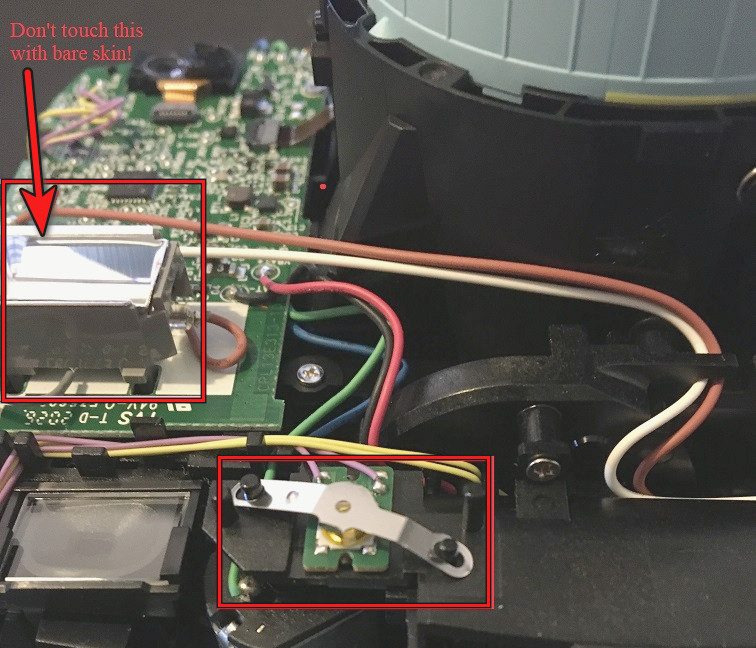
Open the Instax Mini 11 - Maneuver the large gear so that the small notch near the center points directly downward—you may need to remove other gears for this. Documenting with photos before disassembly is helpful to remember the exact placement of each gear.
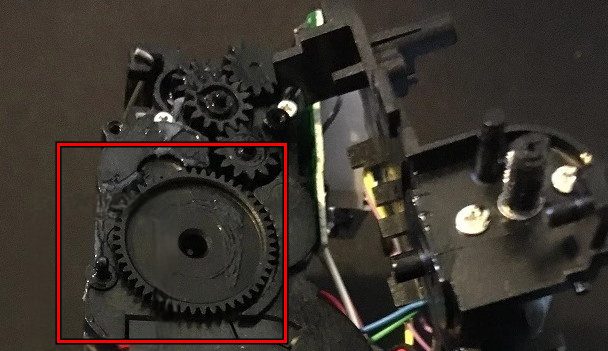
Check the Internal Gear of the Instax Mini 11 - Replace the plate and insert the batteries.
- Power the camera on; you may hear the motor whir before the flashing reoccurs.
- Turn the camera off and then on again.
- Before the motor ceases spinning, power off the camera one more time.
- Reassemble any gears or motors you previously removed.
- Reattach any other components and put the batteries in place.
- When you turn on the camera next, it might make some noise, but once it powers on correctly, the blinking light should stop. Detailed instructions with photos can be found on the Imgur page and the Reddit post.
- If the problem persists, reopen the camera and try replacing the motor screws with longer ones.
- Close the camera and see if the issue has been resolved.
If none of these solutions work, it’s time to contact Instax Support for additional help. If your camera is still under warranty, you may be eligible for a replacement. As a precaution for the future, remove the batteries when the camera is not in use to prevent any malfunctions.





