How to Move the Taskbar to the Bottom of Your Screen
By default, the Taskbar on a Windows computer is located on the bottom of the screen. This holds true in the case of every single iteration or variant of every single version of the Windows Operating System that has ever been developed and distributed. However, the Taskbar on any Windows computer can be moved to any of the other three corners of the screen quite easily by the user and, in some cases, by some kind of third-party interference as well. That being the case, many Windows users often end up wondering how they can move the Taskbar back to its default location at the bottom of their screen.
However, before you can move the Taskbar back to its default position at the bottom of your screen, you need to make sure it is not locked. To do so, simply:
- Right-click on an empty space on the Taskbar.
- Make sure that the Lock the taskbar option in the resulting context menu is unchecked and, therefore, disabled.
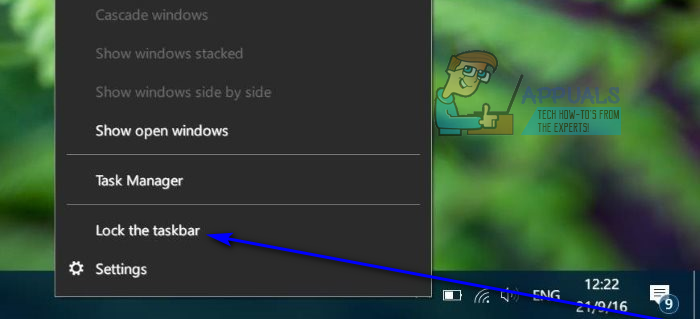
Once, that’s done, you can go ahead and actually move the Taskbar back to the bottom of your screen. Here’s how you can go about doing so:
On Windows 8, 8.1 and 10
- Right-click on an empty space on the Taskbar and click on Properties in the resulting context menu.
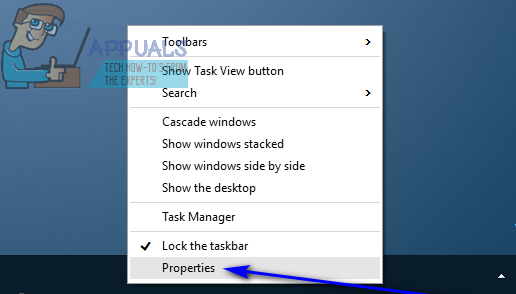
- In the Taskbar tab of the window that pops up, open the dropdown menu next to the Taskbar location on screen: option.
- Click on Bottom to select it.
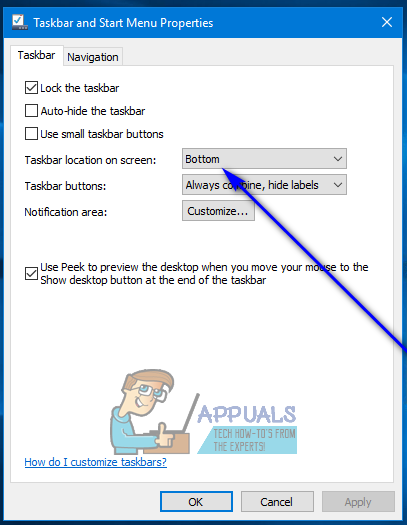
- Click on Apply and then on OK.
On Windows 7 (or older)
- Left-click on an empty space on your computer’s Taskbar.
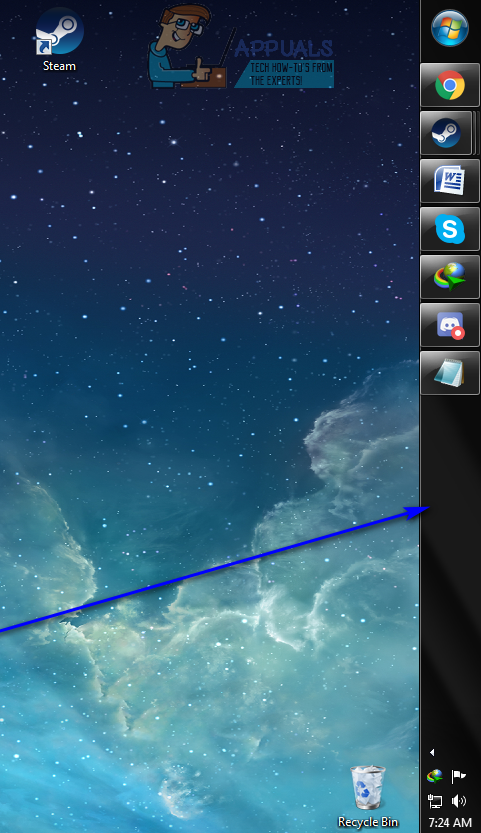
- With the click still held, move your mouse to the bottom of your screen, basically dragging the Taskbar to the bottom, and the Taskbar will be moved there.
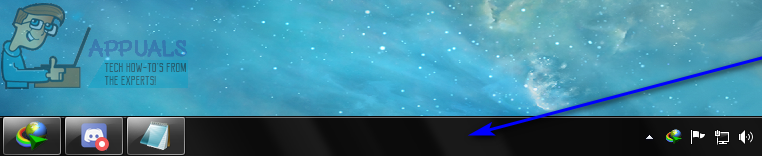
- Once the Taskbar has been moved to the bottom of the screen, let go of the click.