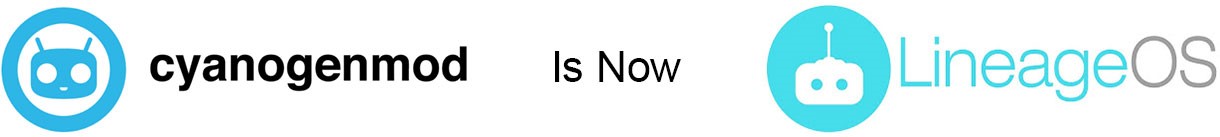What Makes Lineage OS the Best for Android Phones
If you are using an Android device for quite a while, you’ve probably heard of CyanogenMod. It was the biggest, most widely used Android custom ROM. Recently, the developers of CyanogenMod discontinued the project. But, they didn’t stop there. They created a new custom ROM, called Lineage OS.
Lineage OS is a successor of the CyanogenMod, and it will keep most what we loved about the CyanogenMod. It is an enhanced version of the Google software with a stock look available for a variety of devices. In this article, i am going to discuss about the hottest features of the LinageOS.
Latest, Stock Look and Feel
Lineage OS offers you a pure, stock Android experience for your device. It is true that this Rom is rich with features and tweaks, but when it comes to the look and feel, it is almost identical to the Google stock interface. Unlike the most manufacturer’s ROMs, on Lineage OS you won’t find any bloatware.
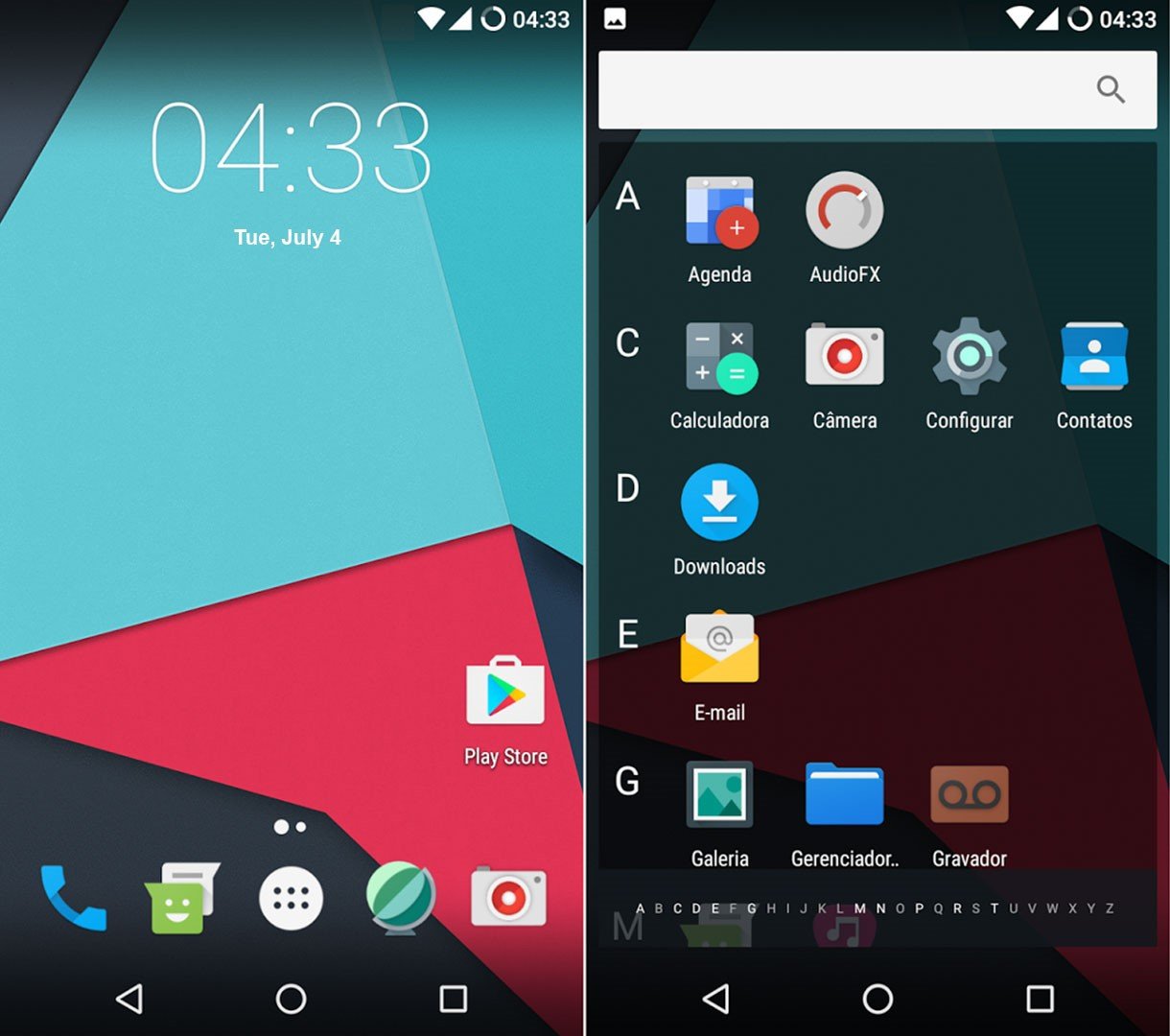
If Lineage OS supports your device, It will provide you with the latest Android experience. It doesn’t matter if you own a brand new HTC or 3 years old Motorola. You will always have the most recent version of Android. The another good thing here is that Lineage OS offers you an OTA updates. This is the same system of updates that the OEM manufacturers provide. You can update your device with just one tap on your screen. But before using it, keep in mind that this feature is in the early stage.
Tweaks and Features
So far you maybe didn’t find anything that makes Lineage OS to stands out. However, from this section, you will feel the difference that Lineage OS can bring to your Android experience.
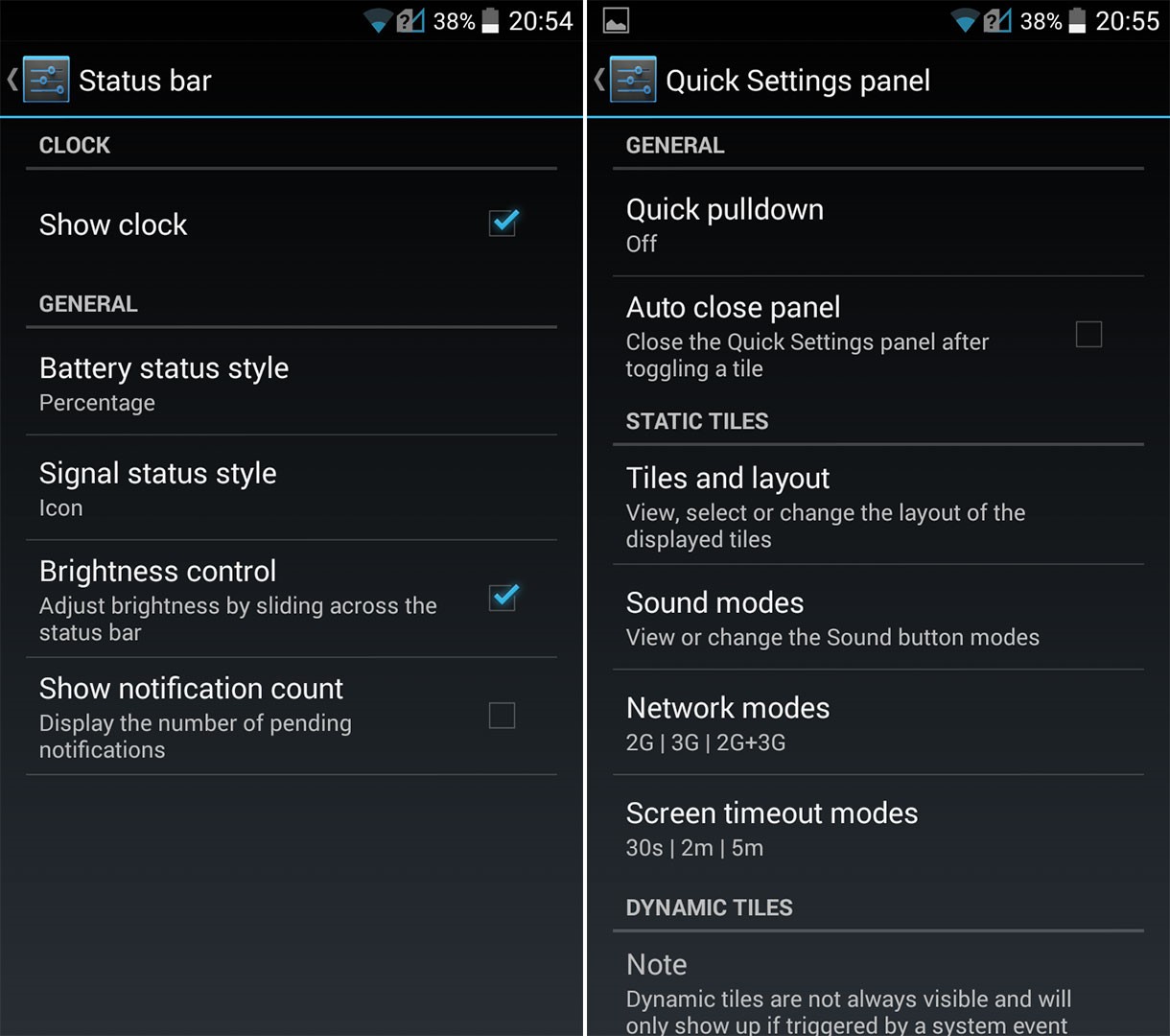
Lineage OS Team is constantly experimenting and implementing unique ideas in the Android software. That improves the default Android experience and make Lineage OS always to stand on the cutting edge of Android innovation. Many of the features and tweaks that these developers created, have made their way into an official version of Android. Here is the list of the most useful tweaks and features that you can find in the Lineage OS.
- Customizable Quick Settings Menu
- Camera app improvements
- Customizable Navbar
- Built-in DSP Manager
- SMS quick reply
- Privacy Guard
- Screen record
- Call blacklists
- PIE Controls
Despite these visual enhancements, under the hood Lineage OS runs SELinux that improve the overall security of the operating system.
Customization
If we talk about the customization, Lineage OS has its own theme engine. It allows you to choose themes, icon packs, fonts, styles, sounds and boot animations. You can even purchase premium themes for your Lineage OS device. However, customizing your device does not end with the theme engine. This custom ROM provides you tons of visual modifications for every part of the ecosystem.
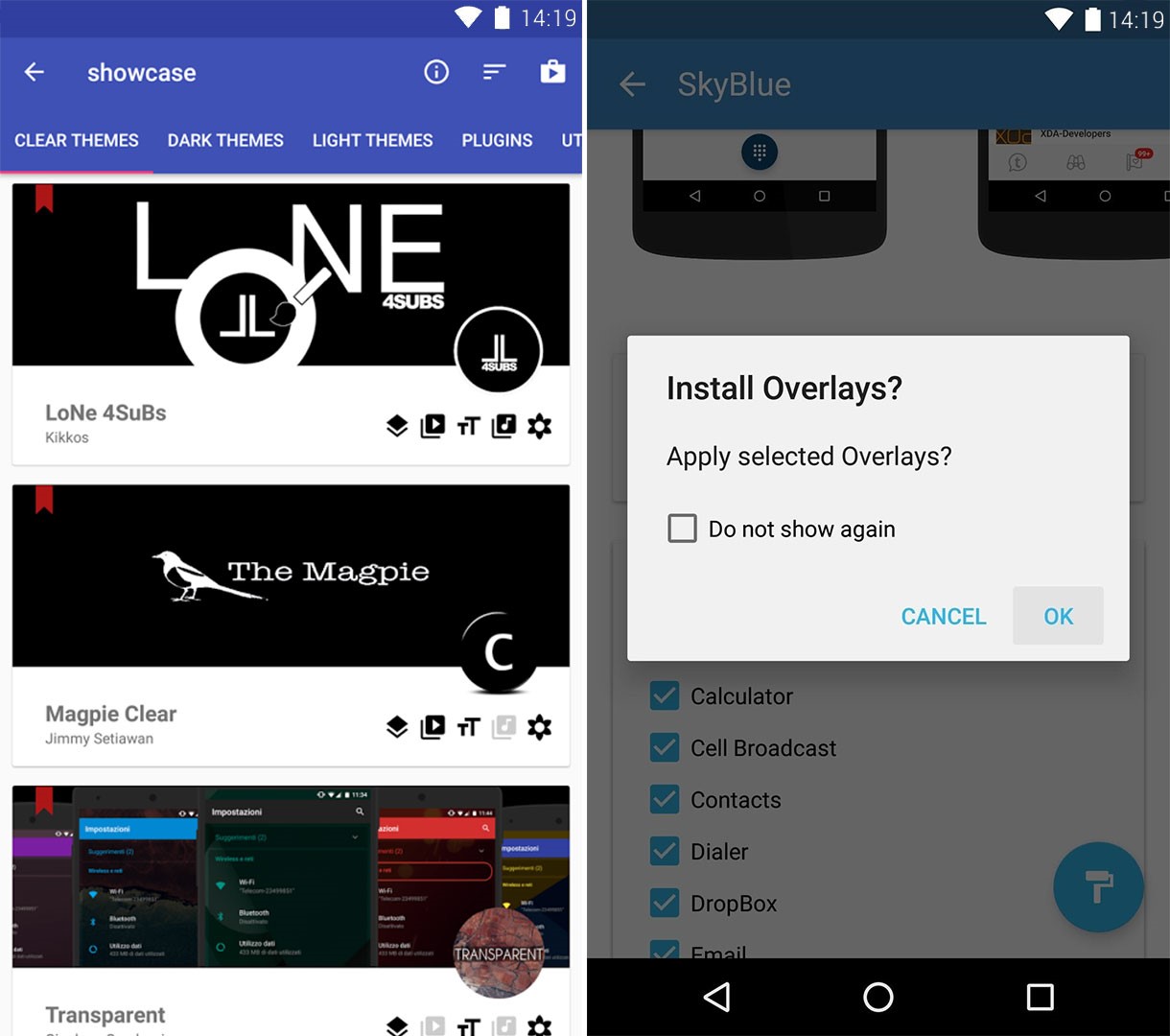
Speed
One of the major impressions that you will notice, if you try Lineage OS just for few seconds, will be the speed. This ROM does not use any OEM skins on the top of the stock Android. That saves the resources of your device and make it runs blazing fast. Lineage OS is a lightweight ROM that takes up less storage compared to the stock OEM ROMs and does not contain any bloatware. Even if you own the latest generation smartphone, I guarantee that you will feel speed improvements during Lineage OS usage.
Battery Life
We all want to have better battery life for our devices. Because of that, manufacturers pack large batteries in the latest smartphones. However, your battery life does not only depend on the size of the actual battery. Thse software that you are using also has a huge impact on how long your battery will last.
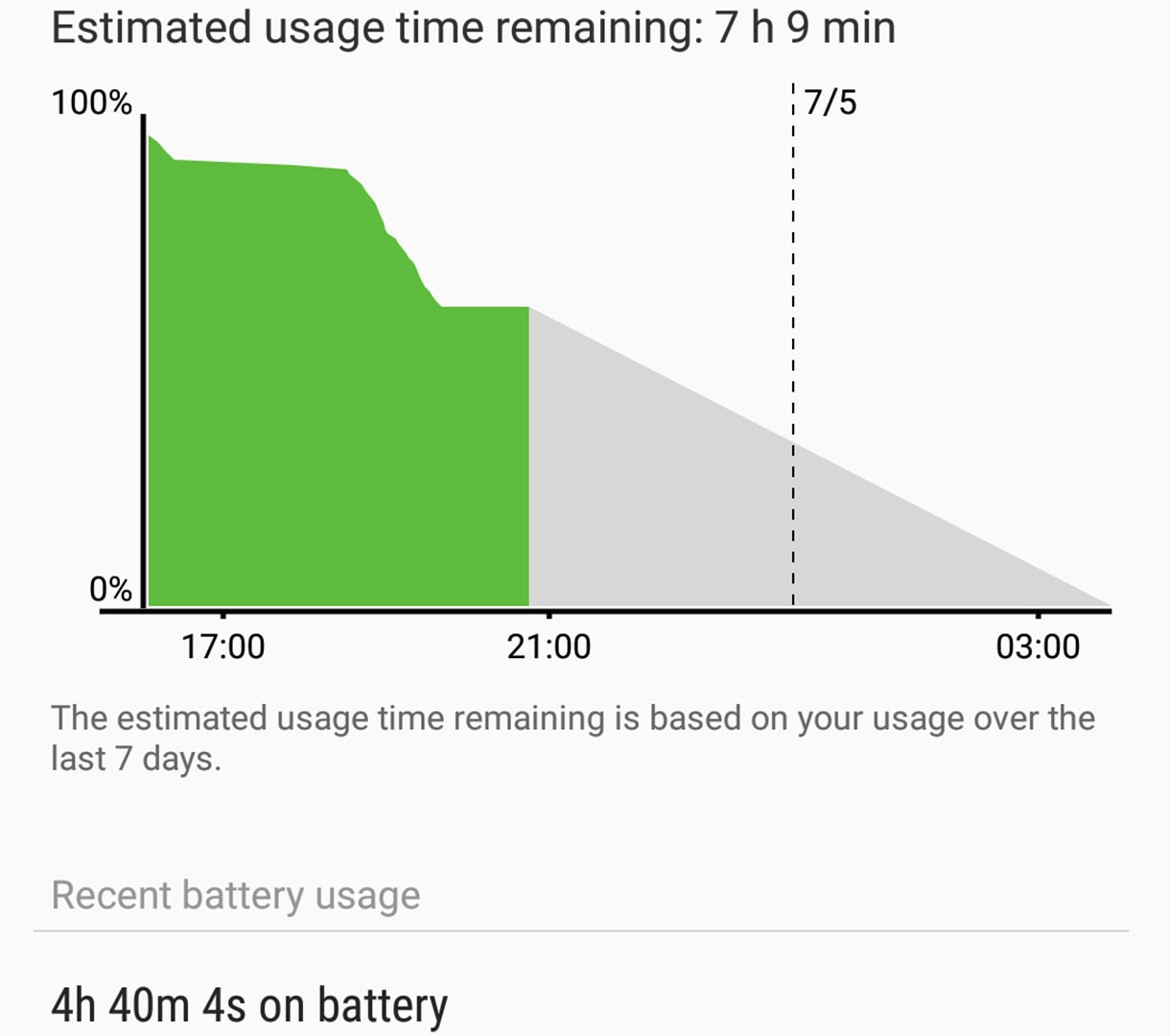
Unlike the most OEM bloated ROMs, Lineage OS will prevent all the background-running apps and services from draining your battery. That means that your battery juice will be consumed only when it’s required.
Additionally, Lineage OS offers you many Battery Modes. These are predefined settings for the battery and resources consumption of your device. For example, if you choose the Power Saver mode, your device can stay on standby for days.
If you haven’t tried Lineage OS on your device, here is a link to the official site: Lineage OS