How to Fix Logitech Setpoint Runtime Error?
Logitech Setpoint is software that allows you to customize mouse buttons, keyboard F-keys, control tracking speeds, and configure device-specific settings. Users install Logitech Setpoint on Windows if your mouse has more than five buttons. Here, Setpoint will provide support to those extra buttons through which you can bind specific actions or keys. In this article, we will be helping you solve a unique Runtime error related to Setpoint which has been reported by many users.
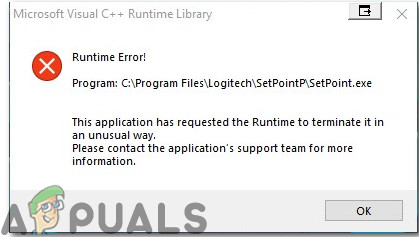
What causes the Runtime Error in Setpoint?
A runtime error is commonly caused by various software components that include the following:
- Irregular entries in the Registry.
- Incorrectly configured System settings.
- Missing libraries of Runtime Components of Visual C++
Before proceeding towards the possible solutions, try a registry cleaner to remove redundant items from the registry. The Registry can get cluttered with absent/broken items as you redesign, and uninstall updates. Therefore, install CCleaner so that it can assist you in wiping out the Registry. If the issue still persists, follow the guide below to solve the error.
Method 1: Re-install Microsoft Redistributable Package
One of the reasons why this error occurs can be the fact that you are missing libraries of Runtime Components of Visual C++. So, It is better to uninstall the Microsoft C++ Redistributable package and reinstall the latest version from here.
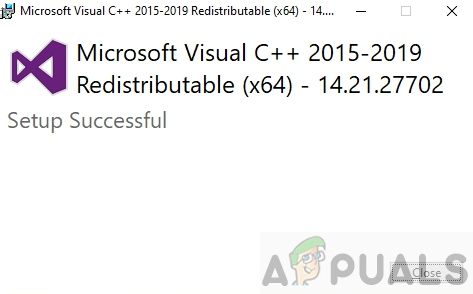
It is expected that if you are running Visual C++ 2019 on your computer and your programs are built with Visual C++ 2015 redistributable then some glitches may occur. Hence, try to run the latest version on your system because it has updated and distinct runtime files, which are not similar to other versions.
Method 2: Refreshing ‘msvcp.dll’
If the reinstallation doesn’t work for you, then presumably the msvcp110.dll file may be causing this error. You need to delete this file from the directory stated below. Hence when you start Setpoint again, it will automatically detect the DLL files is missing and will replace it with a fresh copy.
Note: The directory stated below is with respect to our system and it may differ in your case.
C:\ProgramFiles\Logitech\SetPointP\msvcp110.dll
- Terminate Setpoint.exe from the task manager before deleting this file.
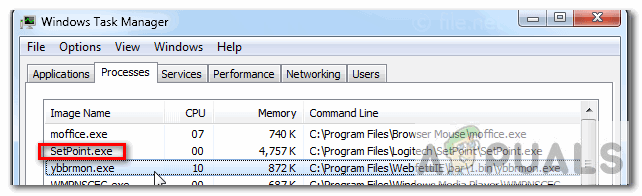
Terminate Setpoint.exe - Upon removing this file, the system will force Setpoint to use the DLL located within Windows or replace it with a fresh copy as explained earlier.
- After deleting the old DLL file, restart your system and check whether the issue is resolved or not.
Method 3: Set a Boot Entry Option Manually
Windows Installer creates a standard boot entry option when you install it on your system. You can also create an additional, customized boot entry for the operating system by editing the boot options. We use the BCDEdit /set command to configure specific boot entry elements, such as kernel debugger settings and memory options. To resolve this problem we need to configure the boot entry manually. Hence, for resolving this problem follow the procedure indexed below:
- Open the Search tab and type Command Prompt, right-click on it and choose Run as Administrator.
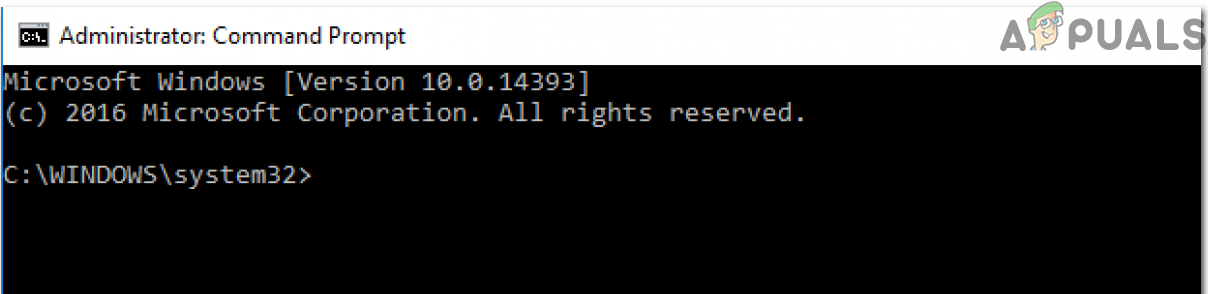
Command prompt - When the cmd window opens in front of you type the following command in that window:
Bcdedit /set IncreaseUserVA 2800
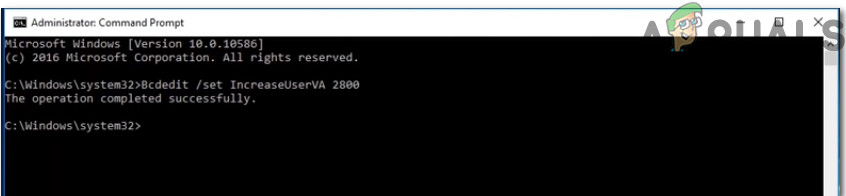
Code - After pasting this command type exit and then restart your system. Hopefully, now this error will not pop-up on your screen anymore.





