Does LinkedIn Show Who Viewed Your Profile? REVEALED
- LinkedIn allows users to see who viewed their profile, offering insights on the attention their profile receives. This feature varies between free and premium accounts.
- Users can easily check who viewed their profile from their LinkedIn homepage. Details of viewers depend on the viewer's privacy settings and the user's account type (free or premium).
- Understanding who viewed your profile can lead to new connections, business opportunities, and insights into how your profile is perceived in the professional community.
Everyone wants to know who looked at their profile on LinkedIn. Does LinkedIn offer a feature showing you the people or companies who viewed your profile? Yes, it does.
LinkedIn is a popular place for people to connect professionally, find jobs, and show off their work skills. A good part of LinkedIn is its “who viewed your profile” feature. This lets you see who’s been viewing your profile. It’s a handy way to know how much attention your profile gets.
In this guide, we’ll explore LinkedIn profiles, what it means when someone views your profile, and whether LinkedIn lets you know who viewed it. We’ll also discuss how to see who has viewed your profile, what details LinkedIn provides about these visits, and why knowing who’s looked at your profile can be useful.
What is a LinkedIn profile?

A LinkedIn profile is your professional story online. It’s like a living resume, displaying your work history, skills, and what you’ve achieved in your career. It’s more than just a list of jobs; it’s a full picture of your professional life.
Not only for finding jobs, but a strong LinkedIn profile is also great for making connections. It helps you meet people in your field, exchange ideas, and keep up with the latest things happening in your industry. It’s a way to show who you are professionally and to be part of a community of people with similar interests and goals.
↪ What are LinkedIn profile views?
LinkedIn profile views are all about how often people have checked out your profile to see who you are and what you do. Someone clicking on your profile to view it—that’s a profile view.
Keeping an eye on these views can tell you much about how interesting or appealing your profile is to others. If many people are looking at your profile, it might mean that folks in your work field, possible managers, or others in your professional circle are curious about your skills and work history.
Knowing who’s been viewing your profile is useful. It helps you understand if you’re making a good impression on LinkedIn, lets you adjust your profile to suit the people looking at it better, and could lead to new work connections or business chances due to these views.
Does LinkedIn Show who Viewed your Profile?

LinkedIn does something different from other social media sites. It lets you see who’s been looking at your profile. This feature is useful, especially since LinkedIn is about helping you grow your career and make business contacts.
Knowing who’s taken an interest in your profile is super helpful. You can use this info to reach out to potential clients to make sales or say hello to someone who might be your next boss.
LinkedIn knows this info is valuable. That’s why they don’t show everything for free. With a free LinkedIn account, you only get to see the last five people who viewed your profile. If you want to see everyone who checked you out in the past 90 days, you must upgrade to a paid Premium account.
But remember, whether you’re using the free version or the paid one, you won’t see anyone who’s set their profile to private mode when they viewed yours.
Discovering Who has Viewed your LinkedIn Profile

On LinkedIn, you can easily see who has checked out your profile. You’ll find this on your LinkedIn homepage, but the amount of detail you get depends on what kind of account you have.
1. Free LinkedIn account
If you’re using LinkedIn without paying, you can still see the last five people who looked at your profile. But, even if they’re browsing anonymously, the details about these viewers are quite basic. Even with these limited details, you can get a good option of who’s interested in your profile. This helps you understand how well your profile and networking are working.
One thing to note: if you’re on a free account and you choose to browse in private mode, you won’t be able to see who’s viewed your profile. This feature is only available if you upgrade to a premium LinkedIn account.
2. Premium LinkedIn account
Having a premium LinkedIn account gives you some extra benefits, especially when it comes to viewing who’s visited your profile:
- You get a clearer picture of who’s been looking at your profile, with details like their names, what industries they work in, and their job positions.
- This info is great for figuring out who might be a good person to connect with, whether they’re potential clients or people you might want to work with.
- It also helps you see how well your posts and updates are doing and if people are interested in your job applications.
Another perk of a premium account is that you can look at other people’s profiles without them knowing. The “Who’s viewed your profile” feature still works for you, even when you’re in private mode.
How do you see who’s viewed your LinkedIn profile?
It’s easy to find out who’s been looking at your LinkedIn profile over the last three months, whether you’re using a computer or the mobile app. Here’s how you do it:
- Click on “Me” under your profile picture at the very top of your LinkedIn homepage.
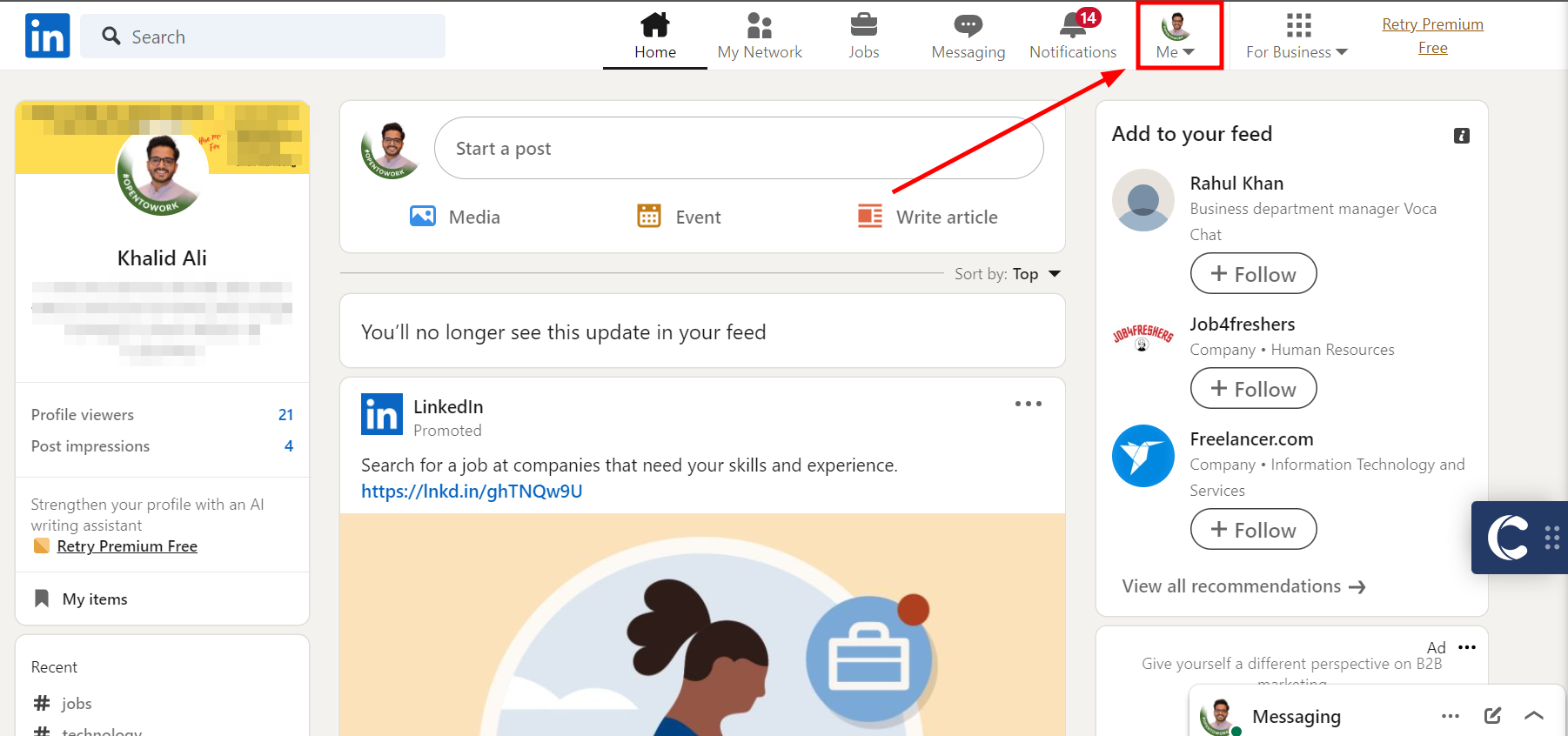
Click on Me under your profile pic - Then, go to “View profile.”

Click on View Profile - Click on X profile view; X is the number of views your profile got in the last 90 days.
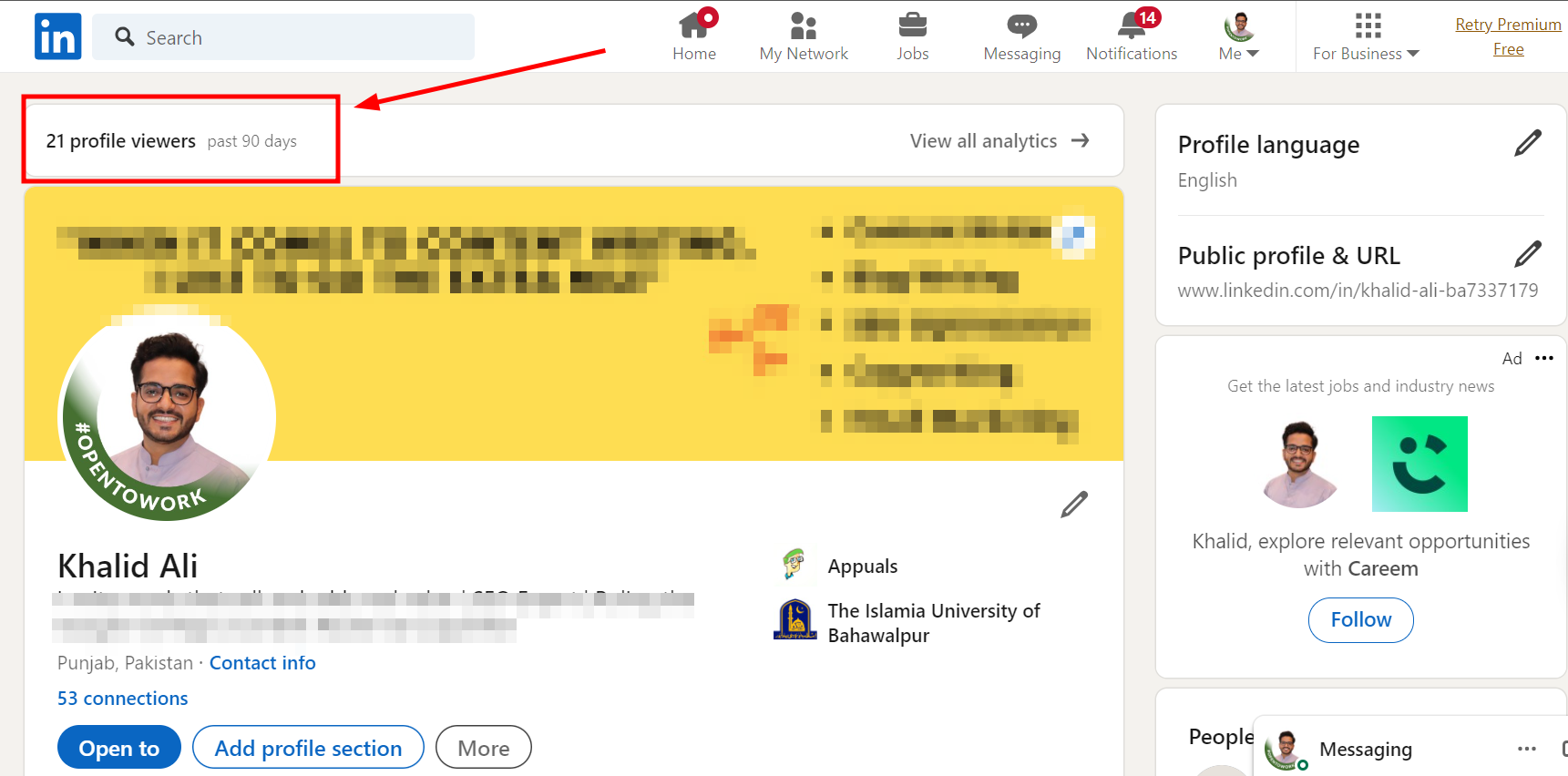
Click on X profile view - You’ll see the details of companies and people who viewed your profile.
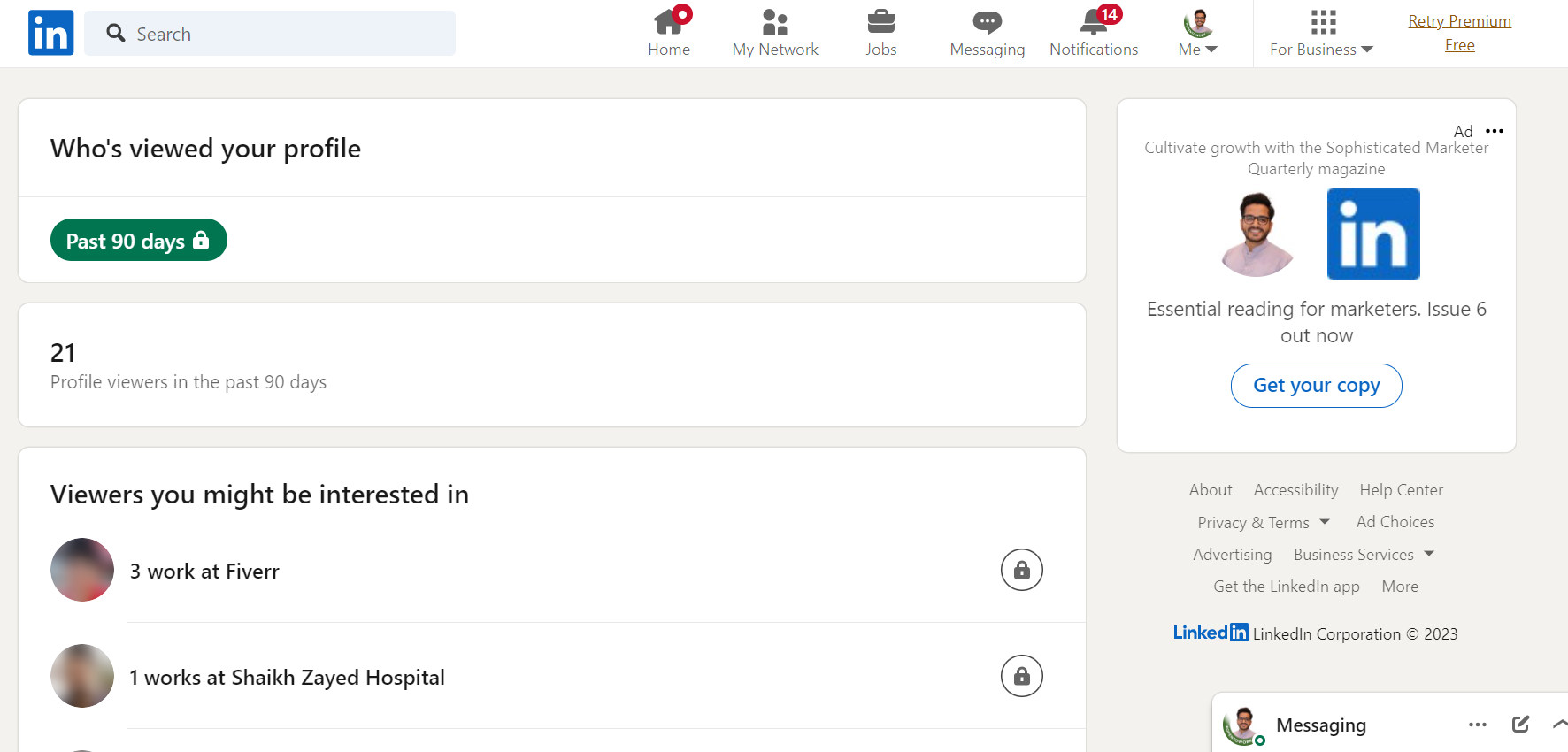
You’ll see the details - Alternatively, you can click on “View all Analytics.”

Click on View all Analytics - Here, you click on the “Profile Viewers” option along with other profile analytics.
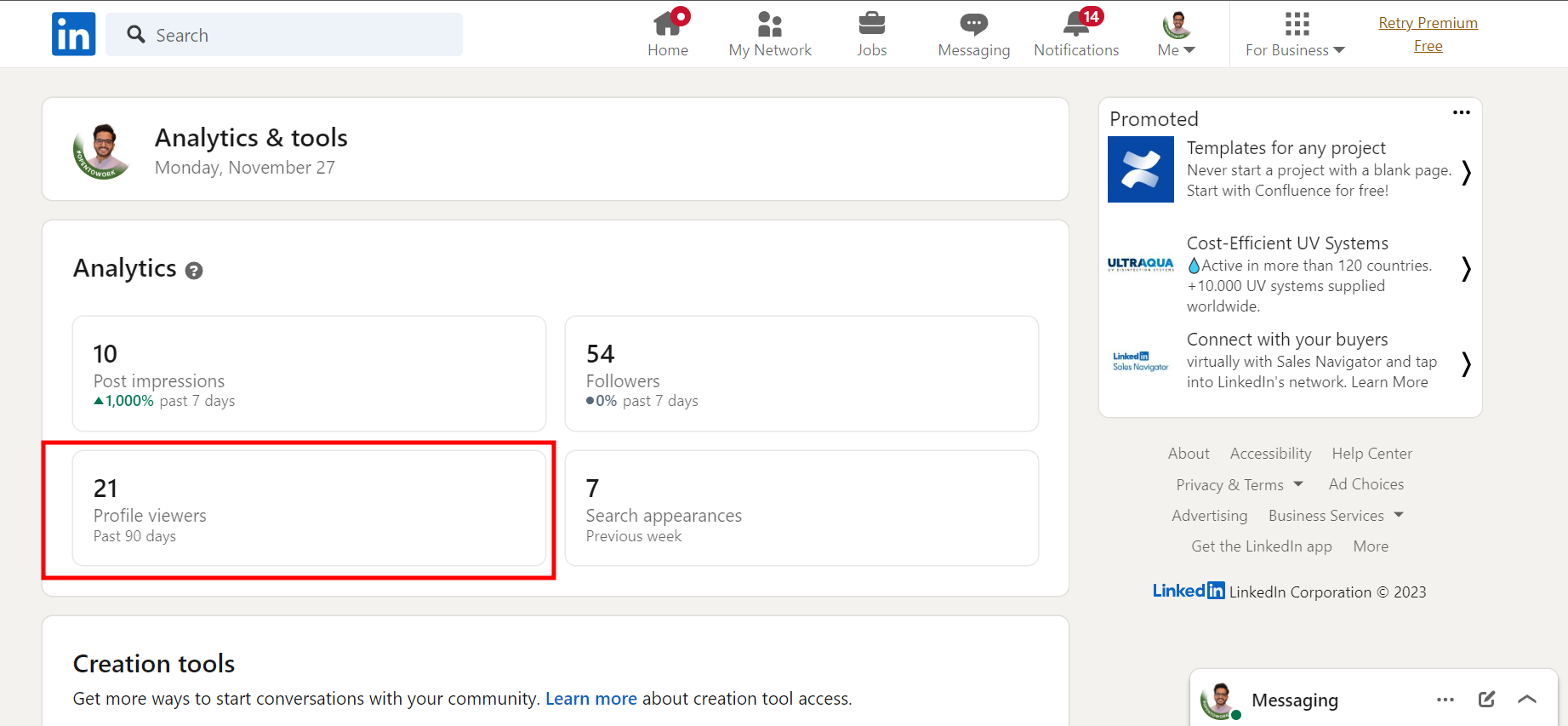
Click on Profile Viewers option
What Information will LinkedIn Show you About your Profile Visits?

The information LinkedIn shows you about people who visit your profile depends on their privacy settings.
1. Open privacy settings
If someone’s privacy settings are open, you’ll see their name, headline, location, and industry. This is useful to know. Most people on LinkedIn keep their profile open, especially as a recruiter. So, you’ll probably get this detailed information for most people who visit your profile.
2. Semi-private profile
When someone has a semi-private profile, the information you see is less detailed. You’ll know their job title, the company they work for, their industry, and where they studied. For example, it might show something like “VP of Sales in the Manufacturing Industry,” “Student at NYU,” or “Employee at Heinz.”
3. Private LinkedIn profile
If a person has set their LinkedIn profile to private mode, you’ll only see “LinkedIn Member.” This means they’ve chosen to be completely anonymous.
Why Check who Viewed your LinkedIn profile?

Knowing who’s looked at your LinkedIn profile can be useful for a bunch of reasons:
- Identify prospective leads: You can see if any potential leads or customers are looking at your profile. This shows they might be interested in what you do or offer.
- Initiate targeted outreach: Reach out to people who’ve viewed your profile. You can send them messages or special offers that match their interests.
- Expand your professional network: Connect with people from your industry, even competitors, who’ve checked out your profile. It’s a great way to make new contacts and share knowledge.
- Stay informed about competitors: Figure out if competitors are looking at your profile. This gives you a clue about their strategies and helps you stay ahead.
- Unlock business opportunities: Use the fact that someone viewed your profile as a chance to create new business opportunities. Tailor your approach to turn their interest into real results.
- Enhance lead nurturing: Include people who’ve viewed your profile in your lead development plans. You can send them specific content they’re likely interested in.
- Networking and learning: Talk to other professionals who visit your profile. This helps you grow your network and stay up-to-date with what’s happening in your industry.
Leveraging LinkedIn Premium for Better Profile Insights

Upgrading to LinkedIn Premium gives you access to some beneficial features that can improve how you see your profile’s performance. A big plus is that you can see a longer list of people who have looked at your profile. This gives you a clearer idea of who’s interested in you.
Premium users also get to see stats like how often their profile appears in searches and how they stack up against others in their field.
Another cool thing about LinkedIn Premium is that it gives you InMail credits. This means you can directly message people who aren’t in your network. It’s a powerful tool for turning those profile views into real connections, networking chances, and possible partnerships.
By upgrading to LinkedIn Premium, you can use these advanced tools to fine-tune how you appear online and make smarter choices about growing and managing your professional network.





