Fix: League of Legend Aplha Client Issues
League of Legends is a game which is in a constant need of improvement and that is the reason why it’s constantly being updated in order for it to stay on top of the gaming industry for a long time. These updates sometimes bring a lot of new features but they are mostly there to fix some bugs and improve the overall experience. Some users prefer using alpha clients since the game developers are always on the lookout for people willing to test out their new updates before they release it to the general public. However, these alpha clients are sometimes unstable and it can lead to certain issues.
Alpha Client Disappearing
Alpha client is used by people who volunteered to help Riot improve their game by testing out these new features and updates before the rest of the players get to do so. This may sound like an amazing opportunity but you should know that there are some bugs in the alpha version of each client which need to be fixed and it’s actually up to the players to report them before the client is released for other users. Some people claim that the client disappears from their computer completely and they struggle to find the download link anymore. Let’s take a look at several issues that might be at hand.
The Shortcut has Disappeared
Several League of Legends alpha client users have reported that the issue regarding the alpha client is not directly related to its core files but rather the shortcuts you may have placed across your computer. This problem can be easily fixed by locating the real location of the LoL launcher and simply running the game from that location. It’s usually located in \Riot Games\League of Legends folder. Once you locate it you can also create a new shortcut and move it wherever you like.
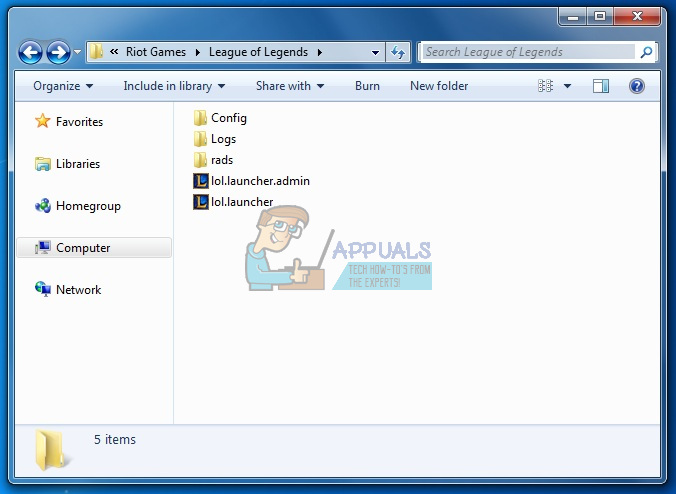
A Repair Is Required
When certain client-related issues appear regarding League of Legends, the easiest and sometimes even the most successful thing you can do is simply repairing the client before you actually launch the game. This can be done be opening your regular client, the one you can launch parallel to your alpha client.. Don’t launch the game just yet since you need to open settings by clicking the gear icon in the top right corner of the launcher windows. Once you do that, you should be able to see the “Repair” button which should solve most client-related issues.
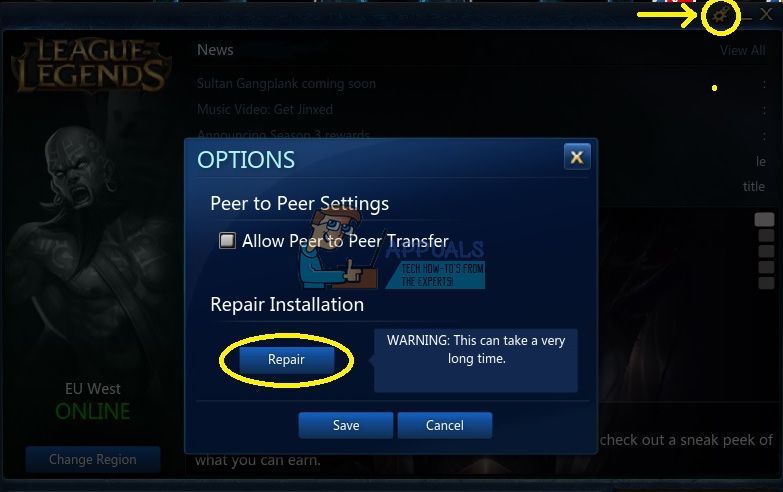
Reinstalling the Alpha Client
Some users always want to play with the alpha client and be the first ones to try out certain things. The alpha client always comes out before the official update and you can check out whether a new version of the alpha client is available by clicking here. Know that you should uninstall the old client beforehand since the game won’t install the alpha client if the previous one remained in its position.