iOS 16 Jailbreak: Current Status & Everything to Know
Since the introduction of the very first iPhone, jailbreaking has gained popularity among users who desire more control over their devices. This process involves bypassing certain software restrictions by exploiting vulnerabilities in the operating system, granting the user elevated privileges to access and modify restricted parts of the system.

Essentially, jailbreaking offers more in-depth customization and control over the device. Over time, nearly every version of iOS has been jailbroken, and this guide will specifically address how to jailbreak iPhones running on iOS 16, including the pros, cons, and potential risks involved.
The Android equivalent of jailbreaking is referred to as “rooting.” While the term jailbreaking originally applied to iPhones, it has since been used for other devices, such as the PlayStation 4.
The Current Status of iOS Jailbreaking
Developers like epeth0mus and checkra1n have historically published jailbreak scripts for various iOS versions. However, Apple has significantly enhanced its security measures over the years, making jailbreaking much more challenging.
In 2021, following the release of iOS 15, Apple implemented stricter policies preventing third-party apps from modifying user settings. This move aimed to enhance iPhone security and ensure the stability of native apps.
Overall, jailbreaking is not as viable as it once was. Instead, sideloading might become the new jailbreaking (if Apple permits it) since many developers have left the jailbreak community.
How to Jailbreak iOS 16
While various jailbreak tools are available, selecting one that supports your specific iPhone running iOS 16 and is safe to use is important. For this guide, we will utilize palera1n.

1. Jailbreaking an iPhone Using a Windows/Linux PC (palera1n)
As Windows lacks a dedicated jailbreaking tool, it’s recommended to use the Linux Ubuntu environment to perform the jailbreak process. This requires booting into Ubuntu using a bootable USB drive.
Prerequisites:
- A PC running Windows or Linux.
- A USB flash drive with at least 8GB of storage.
- An iPhone.
- Rufus (to create a bootable flash drive).
- The latest version of palera1n.
Step 1: Create a Bootable USB Drive for Ubuntu
To create a bootable USB drive, use Rufus to flash Ubuntu onto the drive.
- Download and launch Rufus.
- Connect the USB drive to your computer.
- Under boot selection, choose Ubuntu and click on Start.
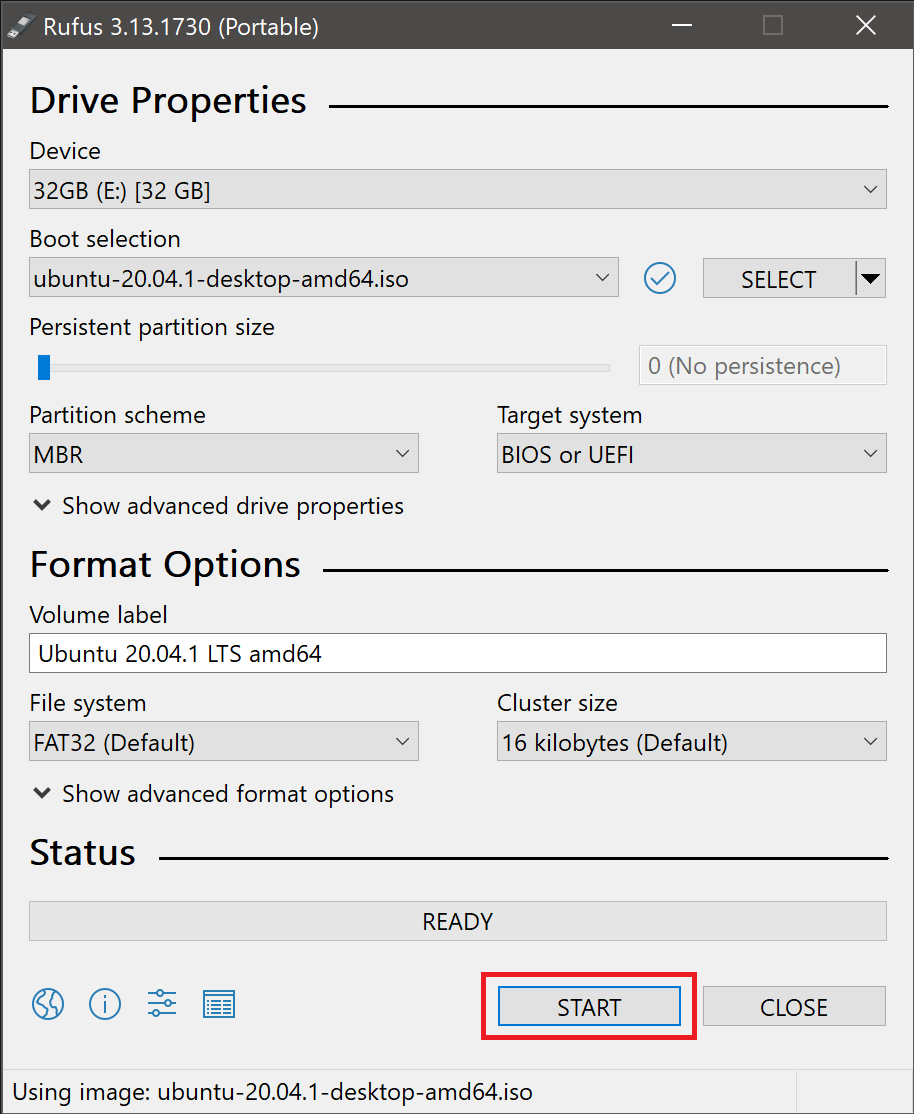
Creating a bootable disk for Ubuntu via Rufus - When prompted, select “Write in ISO Image Mode (Recommended)“, and click OK.
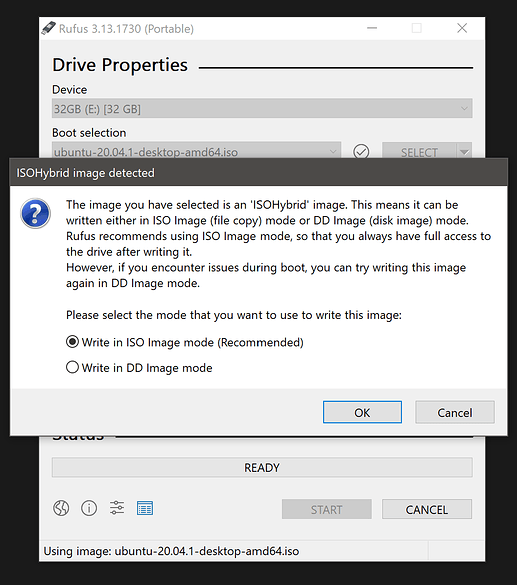
Select “Write in ISO image mode” - Ubuntu is now installed onto your flash drive. Click on Close to exit Rufus.
Step 2: Booting into Ubuntu
With a bootable flash drive ready, you’ll now boot into Ubuntu.
- Restart your PC and access your PC’s boot menu (usually by pressing F2, F10, or F12, depending on the manufacturer).
- Select your USB Flash Drive.
- From the GNU GRUB menu, choose Ubuntu and press Enter.
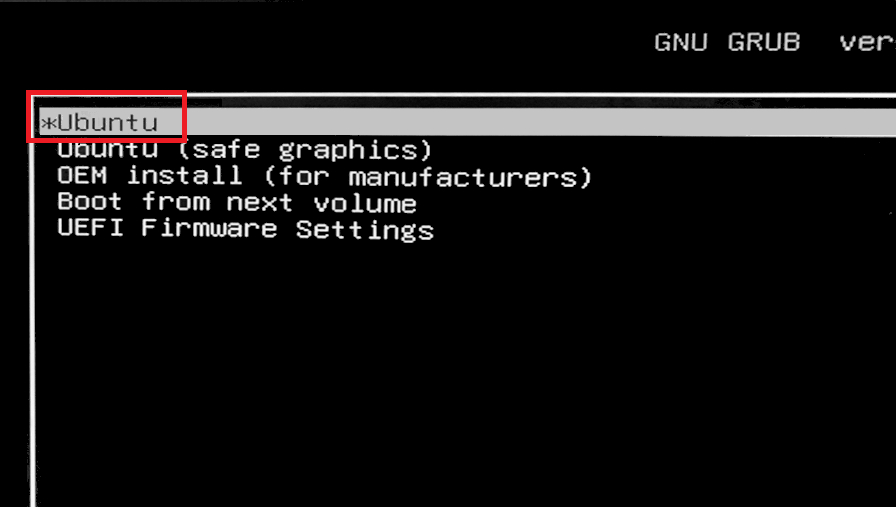
Select “Ubuntu” to launch the OS - When prompted, choose “Try Ubuntu.”
Step 3: Jailbreaking iPhone via palera1n
For this part, we will use the palera1n jailbreak. Follow these steps to jailbreak your iPhone:
- Download the jailbreaking tool from its official website.
- Type chmod +x * in the Terminal window.
- Type sudo sh install.sh to run the installation.
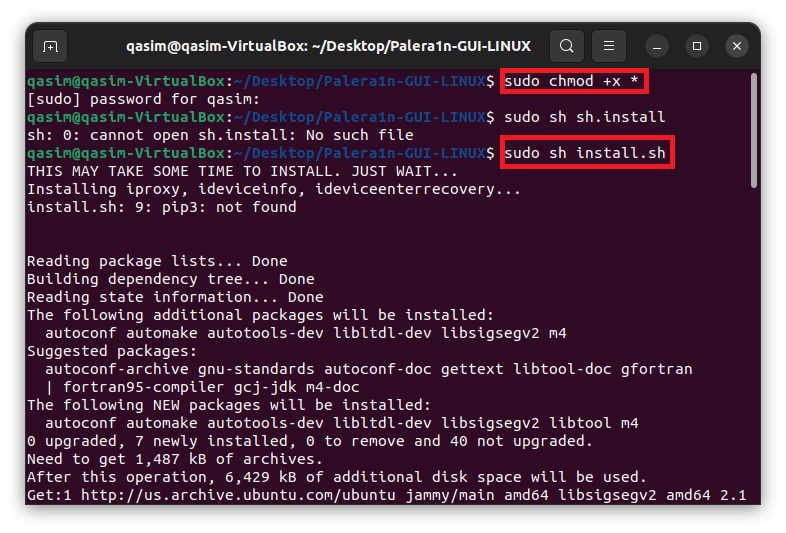
Installing palera1n - Follow the on-screen instructions to put your iPhone into recovery mode.
- Click on Semi-Tethered Jailbreak to initiate the jailbreaking process.
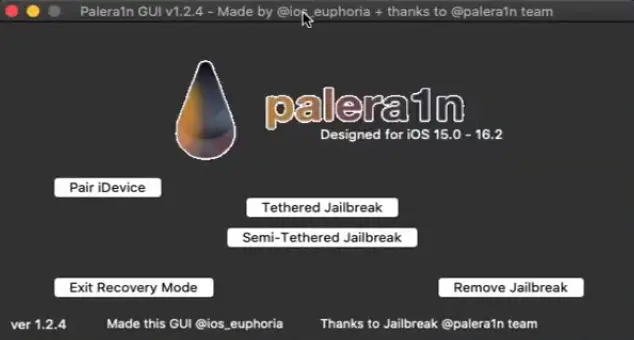
palera1n jailbreak GUI loader - Once the jailbreak is complete, press OK.
- Reboot your iPhone.
2. Jailbreaking an iPhone Using Mac (palera1n)
On a Mac, the process is simpler, with clear, guided instructions. Here’s how you can proceed:
Step 1: Download and Install palera1n
- Download the palera1n jailbreaking tool from its official website.
- Double-click the downloaded file to open it.
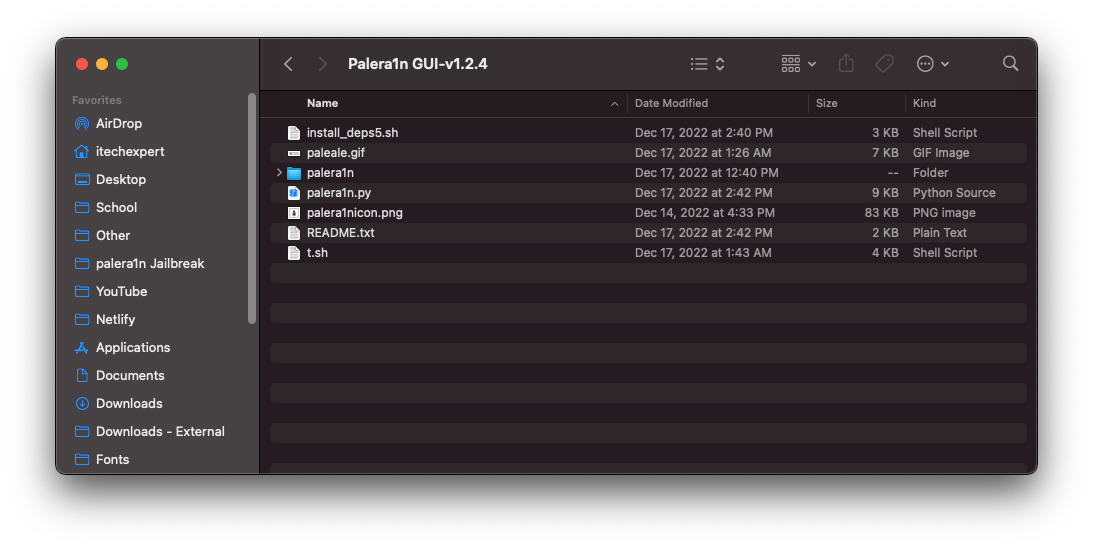
Step 2: Install Homebrew
- Open your web browser and go to brew.sh.
- Copy the command below the words “Install Homebrew.”
- Open a new terminal window and paste the command.
- Press Enter to install Homebrew and all required packages.
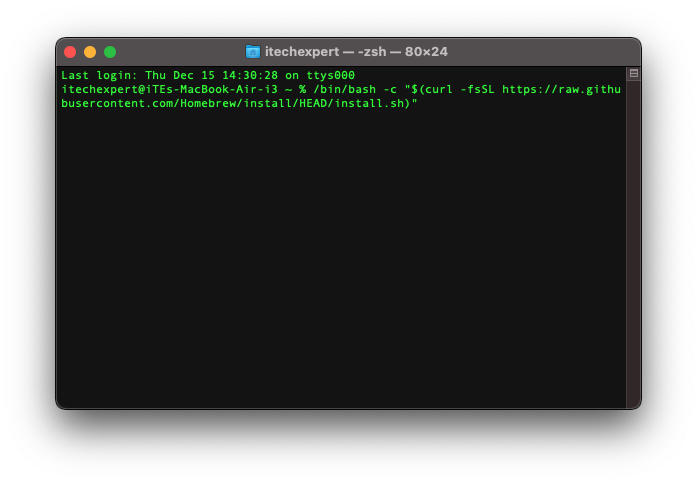
Step 3: Install Other Required Packages
- Open the “palera1n GUI-version number” folder you downloaded.
- Drag and drop “install_deps4.sh” onto a new terminal window. Hit enter to run it.
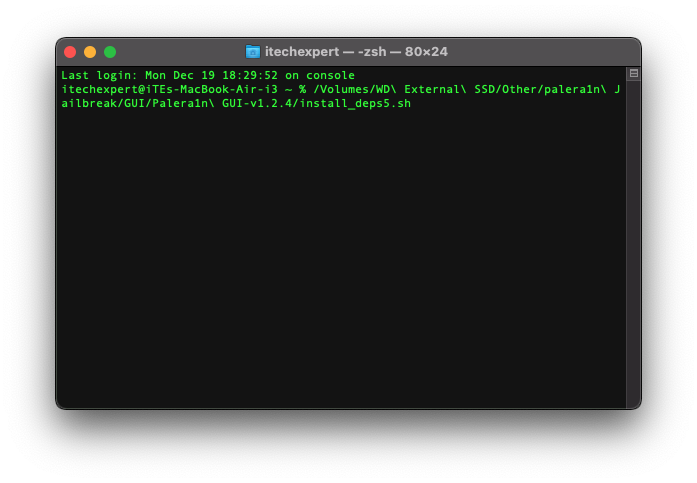
Step 4: Launch the palera1n GUI
- Open a new terminal window.
- Type the following command: cd
- Drag the “Palera1n GUI-” folder followed by the version number into the terminal window.
- Type ;python3 palera1n.py
- Press Enter. This will open the palera1n GUI.

Step 5: Pair Your Device
- Click “Pair iDevice” to connect your device.
- Choose between a semi-tethered or fully tethered jailbreak.
- Enter your iOS version. If you’re unsure, go to Settings > General > About.
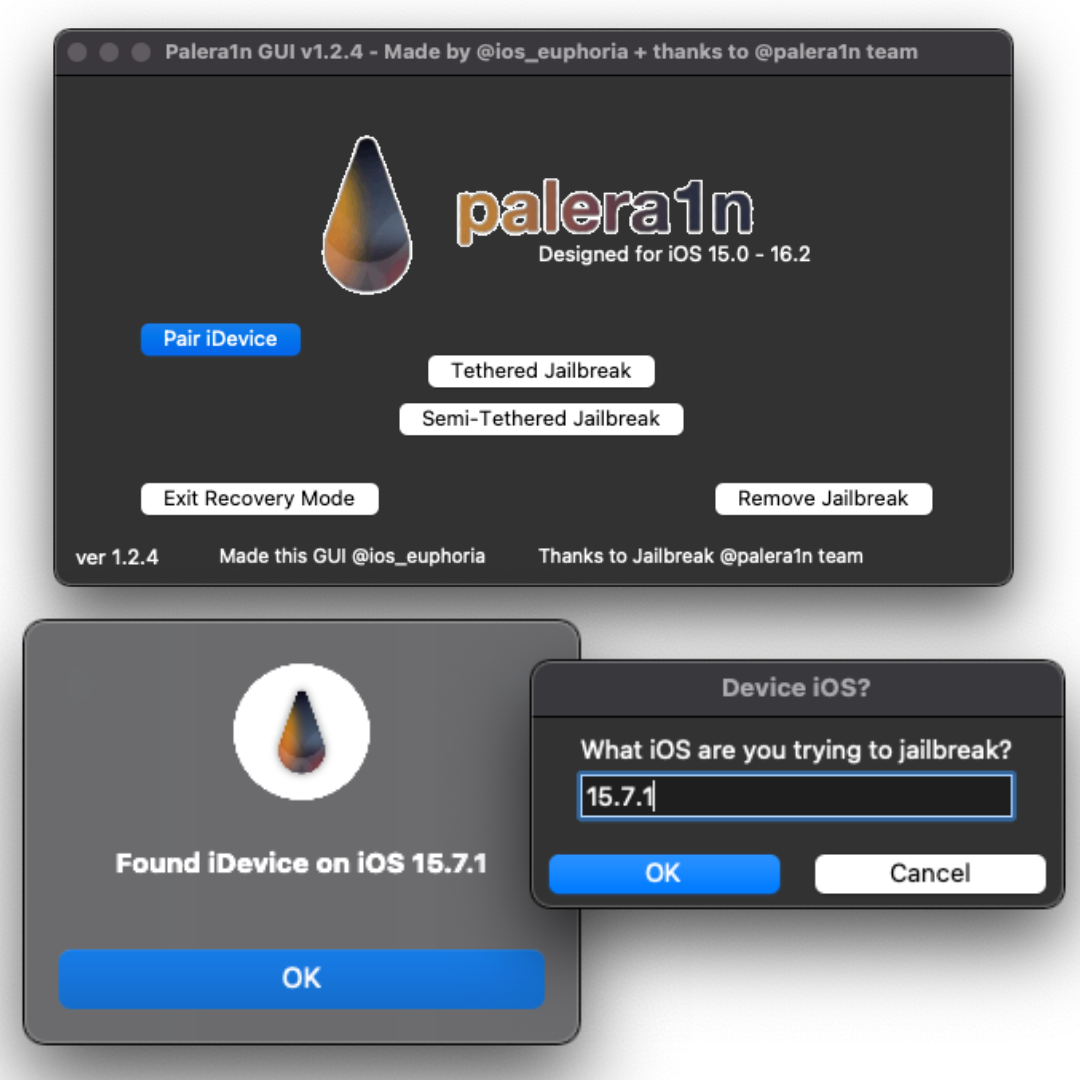
Step 6: The Jailbreak
- Enter DFU mode on your device.
- Click “OK” again once your device is in DFU mode.
- This will initiate the jailbreaking process. Your device may restart several times, which is normal during jailbreaking.
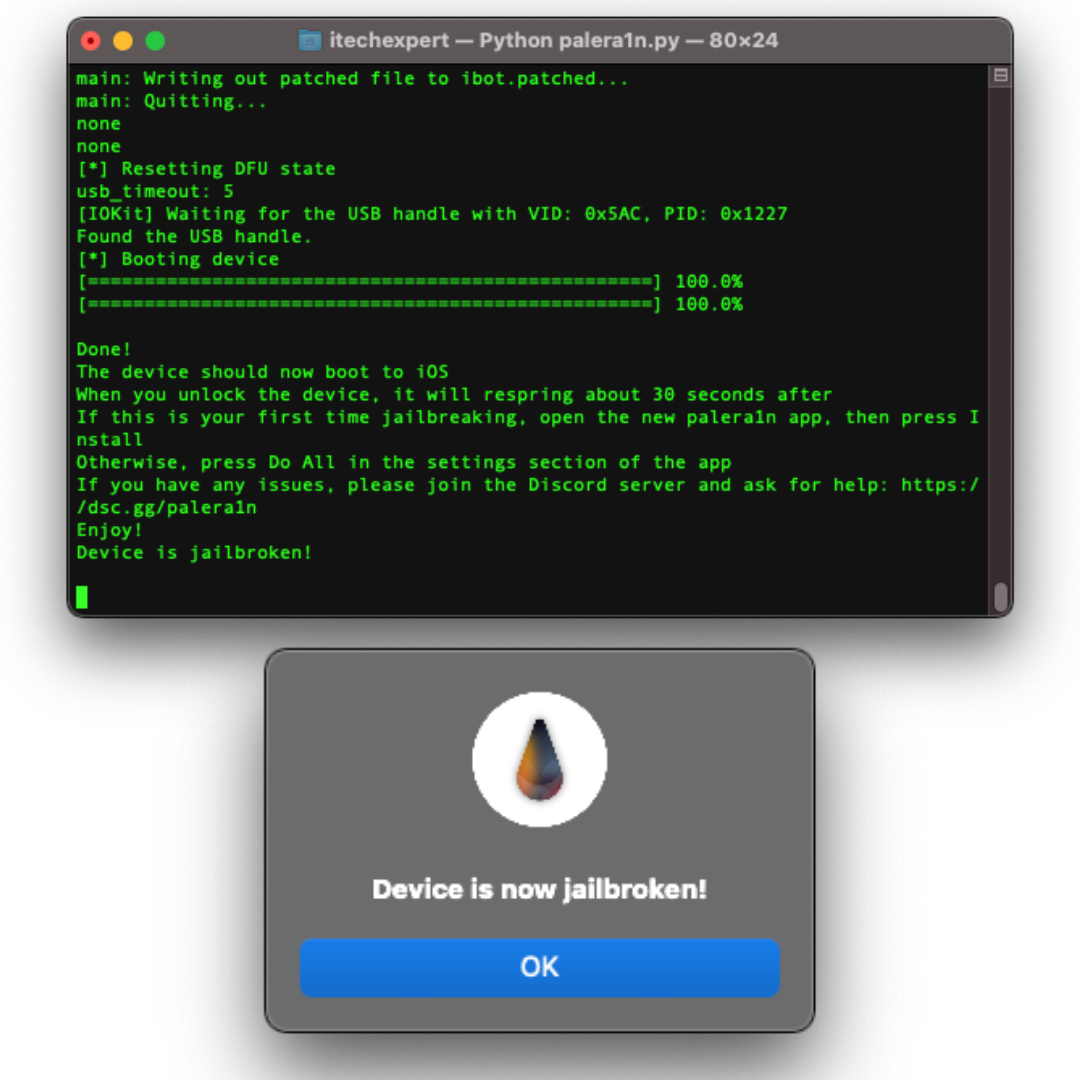
Is Jailbreaking Worth It?
Determining whether jailbreaking is worth it depends on your personal needs and risk tolerance. While jailbreaking can unlock numerous functionalities, it also exposes your device to potential malware and security vulnerabilities.

In some cases, post-jailbreaking can lead to device instability or even brick the device entirely. Therefore, it’s crucial to carefully weigh the pros and cons before deciding to jailbreak your iPhone.
iOS 16 Jailbreaking: Pros and Cons
Jailbreaking iOS devices bypasses the software limitations set by Apple, allowing users to fully explore their hardware’s potential. At its core, it enables users to change the software’s roots, install third-party apps, and tweak the system to their liking.
Users can enhance their device’s performance and access otherwise unavailable features, allowing for extensive customization.
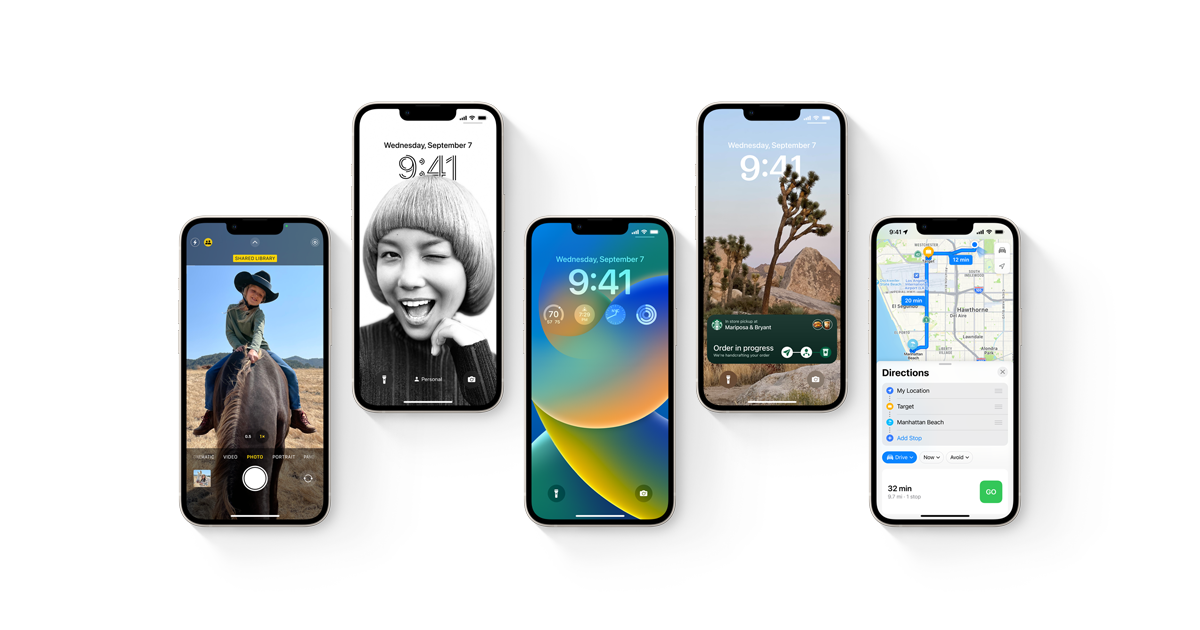
Conversely, jailbreaking prevents upgrading to newer iOS versions. Additionally, the risk of bricking your device or causing software malfunctions persists and should be considered before proceeding. Some features may also be unintentionally broken during the process.
The Future of iOS Jailbreaking
Jailbreaking has been a beloved practice among enthusiasts, but with recent changes in Apple’s software policies and the introduction of new features, its relevance appears to be waning. Sideloading, if made official, could further reduce the demand for jailbreaking.
Apple’s recent approach to device customization allows users to achieve many jailbreak-related outcomes without the need for it. For example, Apple has introduced customizable lock screens on iOS 16, a feature previously only accessible through jailbreaking.

Even if these developments are overlooked, jailbreaking has become more complex, creating a higher entry barrier that requires significant understanding. Even veteran jailbreak developers are leaving the scene, complicating matters for users seeking reliable jailbreak solutions.
While jailbreaking may still appeal to a niche group desiring extreme customization or access to specific unofficial apps, its overall relevance in the iOS ecosystem is likely to continue declining. In short, jailbreaking is largely outdated.





