Is store.rg-adguard.net Safe and Legal?
If you are a Windows user but cannot use Microsoft Store to install applications, store.rg-adguard.net might be something you are already aware of. The store.rg-adguard.net site is where you can download .appx files from the Microsoft store. With it, you can access almost all the apps, games, and themes available in the Microsoft Store.
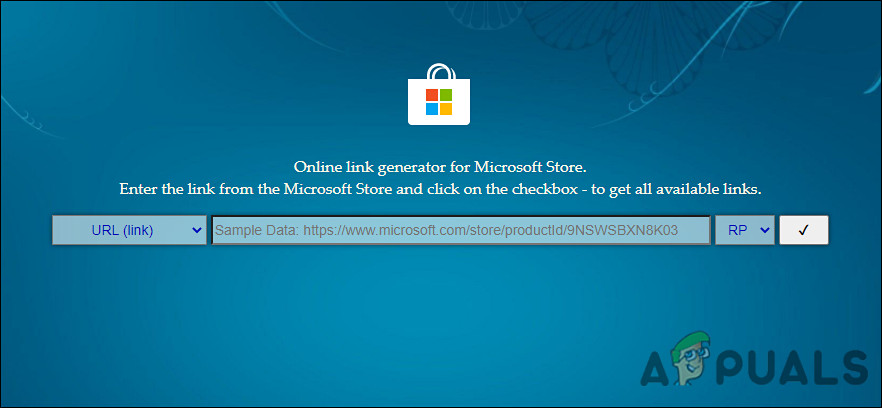
This store is helpful in times when you are unable to use the MS store. For instance, in enterprise environments where Microsoft has turned the installation feature is turned off. All that you need to do is get a link to the legitimate Store application, put in store.rg-adguard.net, and install it.
However, since this program is not developed officially by Microsoft, users have been facing confusion about whether to use it or not. In this guide, we will discuss if store.rg-adguard.net is safe and legal to use. Let’s jump right in!
Is store.rg-adguard.net safe to Use?
This website is a subdomain of rg-adguard.net, a third-party web service that allows you to download Microsoft Windows and Microsoft Office ISO files directly from Microsoft.
According to Scam Adviser, store.rg-adguard.net is legit and not a scam website. This means you can use it without any issues. A review of the site was performed based on an analysis of 40 different data sources, including the technology used, the location of the company, and other websites on the same server before giving the website a positive trust score.
It is also important to keep in mind that the website is fairly young, despite the fact that it has gained lots of popularity recently. While this might not be a red flag necessarily in this case, it is not uncommon for new websites like store.rg-adguard.net to gain large amounts of traffic by offering deals that are too good to be true. In most cases, the users are unaware of the fact that they are being directed to the scam website.
The store.rg-adguard.net site also has a valid SSL certificate. SSL certificates encrypt online communications over your web server. They enable encrypted connections between browsers and your secured website. Whenever a padlock icon appears next to the URL in the address bar, you can be sure the website is protected with SSL. While having a valid SSL certificate is a positive thing, an SSL certificate alone is not a guarantee that the website is secure and can be trusted. This is because most certificate authorities do not vet their certificates rigorously, unfortunately.
We also discovered that store.rg-adguard.net is trusted by Trend Micro as well, which is antivirus software, which increases the chances of it being a safe and trusted website.
How to Use store.rg-adguard.net?
Installing programs using store.rg-adguard.net is quite simple. In case you are new to it, here is all that you need to do:
- Launch Microsoft Store (on a device where the store is working).
- Type the name of the program that you wish to install and click on the search result.
- Scroll down the window and click on the share icon as shown below.

Click on the share icon - Copy the link to the program.
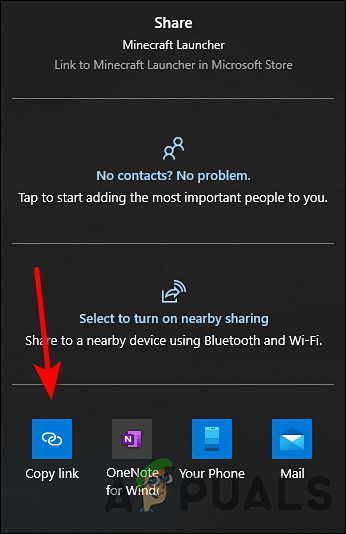
Copy link to the MS store app - Paste the link in the search bar of store.rg-adguard.net and select Retail from the drop-down menu. Hit Enter.
- A list of download options will be displayed on your screen. You must select one that mentions the name of the app you are after, has a .appxbundle file extension, and comes with the most recent version number.
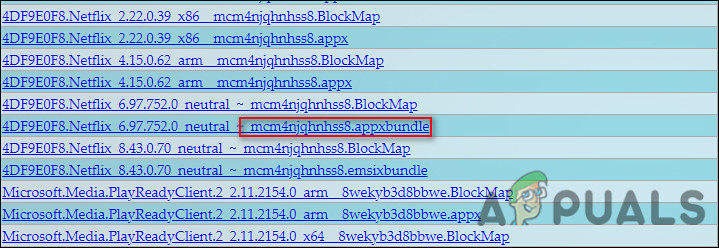
download the correct link in store.rg-adguard.net
If in case you do not want to use store.rg-adguard.net for any reason, you can try Github to download .appxbundle files.





