How to Fix ‘Setup Failed (-6753)’ Error in iPhone?
The iPhone Setup Failed 6753 is an error that appears to users when they try to transfer data from one Apple device to another. This error indicates that the data transfer has been interrupted due to an unknown reason. It happens when they are transferring data between devices or when they are setting up a device. This issue is being encountered on both iPhones and Apple TV devices.

This issue can happen due to a problem related to the transfer data process or when the internet connection gets interrupted. In some cases, you might see this issue if the signal is not strong enough to facilitate the data transfer.
Here is a list of methods that will help you fix this issue:
1. Restart the data transfer process
When you get this issue, something went wrong with the transferring data process. It might be related to your internet connection or an issue that interrupts it.
Firstly, make sure that your current device is connected to a stable Wi-Fi connection that is strong enough to be able to transfer the data. Also, ensure that the Bluetooth is on.
Now turn on your new device and follow the instructions on your screen. Place the phone right next to your current one.
You will be asked to choose if you want to download the data from iCloud or transfer it directly from your current device. This issue can happen in both ways, so try both of them to see if it will work.
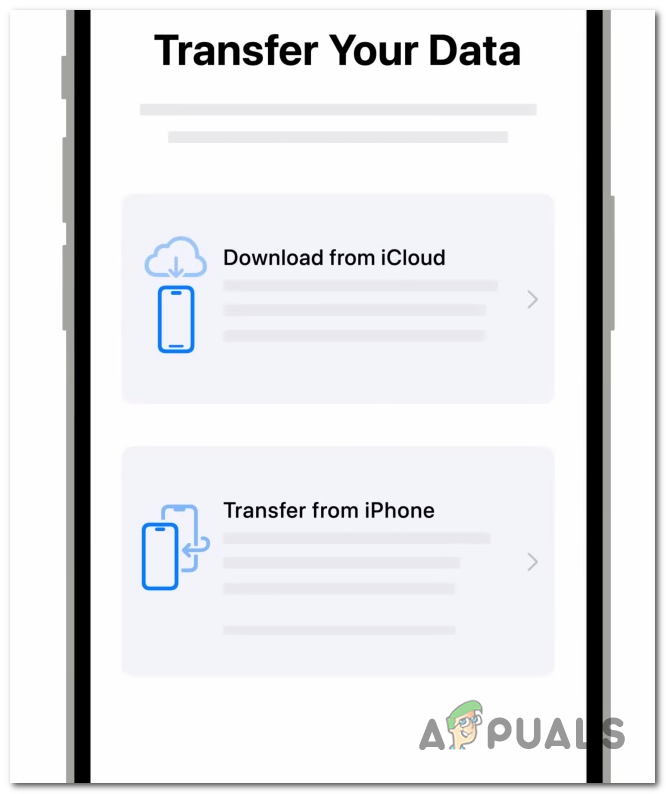
Note: If you choose the Download from iCloud option, your current device will back up all the files on the iCloud, then the new one will download them. If you choose the Transfer from iPhone option, your new phone will transfer the data directly from your old phone and you won’t be able to use it until the process is complete.
All that is left to do is to wait until the process is complete. Make sure to keep the phones next to each other and also connected to a power supply if the battery is low. Wait to see if the iPhone Setup Failed 6753 error still occurs.
2. Power cycle your device (Apple TV only)
In case you are encountering this issue on your Apple TV, this can happen either due to a connection problem or an error that is happening to your Apple TV.
If you are sure that the internet connection is stable and strong enough, the only thing that you can do is power cycle your Apple TV. This way you will reset the device completely and all the cache files will be removed.
Best way to power cycle your Apple TV is by doing it manually. All you need to do is to remove the power cord from the Apple TV box. Leave it like that for about 15-20 seconds to make sure that the device has turned off completely.

Once the seconds have passed, plug the power cord back into the Apple TV box and test it to see if the Setup Failed 6753 error has been finally fixed.





