Fix: iPhone restore issue unknown error 1
If you happen to have an iPhone, you will occasionally need to restore your device via iTunes to fix software-related issues. Performing a full restore on your iPhone sometimes leads to unpredictable results that can be challenging to resolve. In fact, you will encounter various error messages that require significant effort to determine a solution.
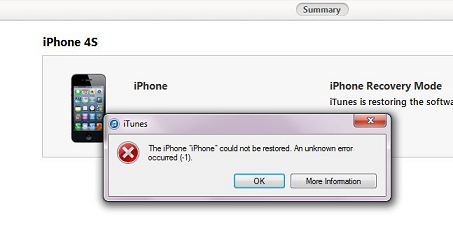
Among these error messages, the “This iPhone could not be restored due to an unknown error (-1)” error is probably one of the most difficult to fix because this error is said to be caused by hardware issues on your iPhone.
Specifically, this error is somewhat related to a corrupted baseband chip and typically appears towards the end of the restore process when iTunes is updating the baseband of your iPhone. We have listed several steps below on how to fix this error, but you must first check if the error on your iPhone is caused by a hardware issue.
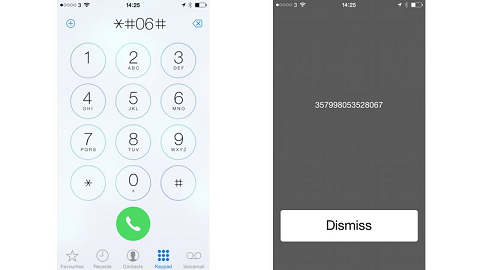
To check, simply look for the IMEI of your iPhone. To do this, open the Phone app, tap the Keypad, and enter *#06#. Alternatively, you can go to Settings > General > About and look for the IMEI.
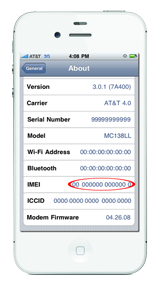
If the IMEI is present on your phone, it means that your iPhone is safe and has no baseband or hardware issues. If the IMEI field is blank, your iPhone has hardware issues, and you are better off bringing it to an Apple Store for repair.
Step 1: Ensure that your computer’s security software and settings are not blocking the Apple update server from communicating with your device.
- Use an administrative user account when logging in to your computer, not a guest account.
- Ensure that the date, time, and time zone settings of your computer are correct.
- Update iTunes to its latest version.
- Update your computer’s operating system.
- Update your security software.
Step 2: Restore your iPhone two more times.
- Connect your iPhone to your computer using a USB cable.
- Choose your iPhone when it appears in iTunes
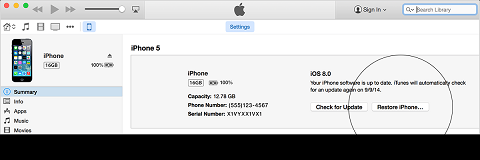
- Go to the Summary tab and click ‘Restore.’
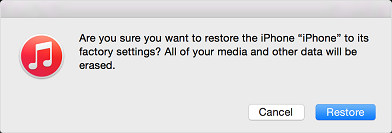
- Click Restore again. Doing this will delete all data and content on your iPhone, restoring the device to its factory settings.
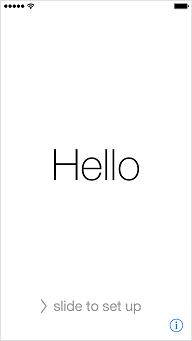
- Once the restoration process is complete, your iPhone will restart. You now have the option to set up your iPhone as a new device, or restore a previous backup to regain access to your data and content.
Hopefully, the suggested solutions above will help you bring your iPhone back to life. Otherwise, you are left with no choice but to contact Apple Support or obtain a replacement for your device if it is still under warranty.