How to Fix iPhone Restore Error 4005?
The iPhone restore error 4005 occurs when you try to update or restore an iPhone with iTunes on Windows or macOS both. It occurs because of software problems with either iTunes on the computer or the iPhone itself. The error message states: “The iPhone “device name” could not be restored. An unknown error occurred (4005).”
The main problem that results in this error is usually your iOS version in either device. Furthermore, iTunes may be outdated as well or iTunes may have an incomplete installation.
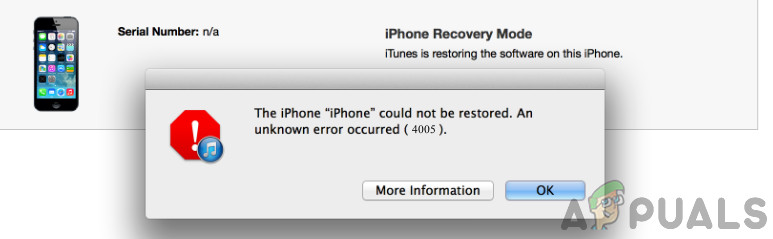
In this article, we will traverse through all the solutions starting with the simplest one and working our way down.
Method 1: Update iTunes
The most common solution to this problem is to check if you have updated iTunes. There is a history of syncing problems with Apple products if iTunes is outdated. Here, we will use the built-in function of checking for updates in iTunes.
- Navigate to Help and then Check for Updates on the iTunes taskbar. Click it and wait for it to be updated.
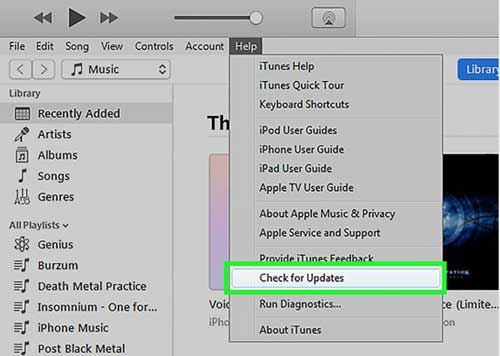
Check for Updates on iTunes - You can also download the latest version of iTunes from here
Method 2: Force Restart your Device
There are several instances where the device itself has temporary bad configurations that cause issues during the syncing process. Here, we will discuss steps on how to force restart your device according to different makes:
iPhone 8 or above:
Press the Volume Up and Volume Down briefly and then press and hold the Side button until the screen goes black. The buttons should be pressed in quick succession.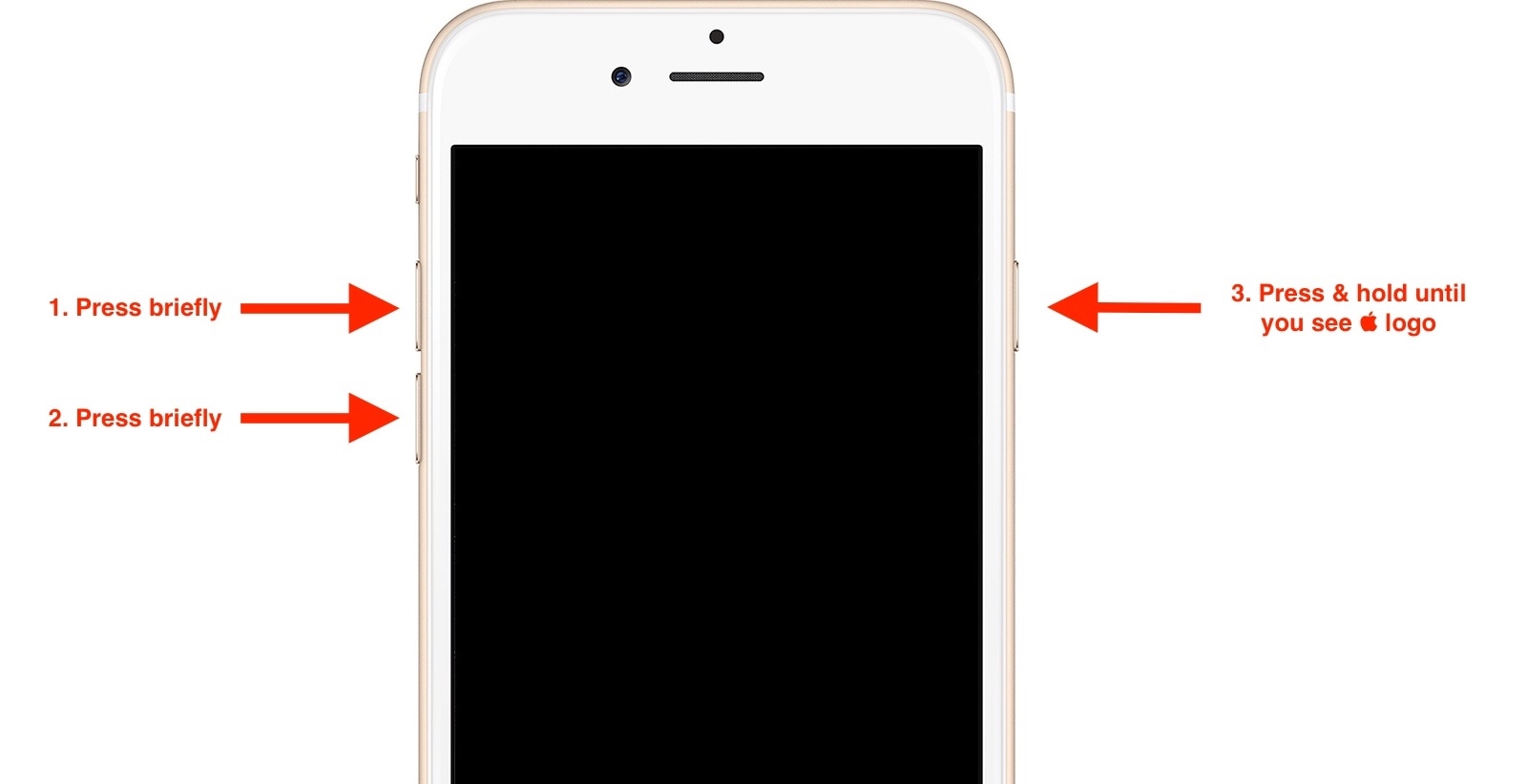
Force Restart iPhone 8 or above
iPhone 7 and 7 Plus:
Press and hold both the Side (or Top) button and the Volume Down button until you see the Apple logo.

iPhone 6s or earlier:
Press and hold both the Side (or Top) button and the Home button until you see the Apple logo.
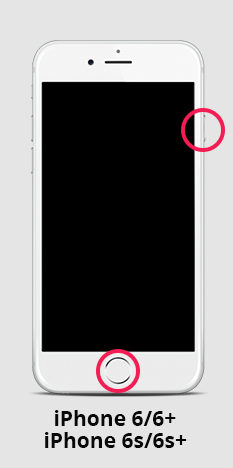
After restarting your device, try syncing it with iTunes again and see if the issue is resolved for good.
Method 3: Changing USB Cable
Another thing that shouldn’t be overlooked is the USB cable that you are using to sync your iPhone to iTunes. We came across numerous instances where users were having syncing errors purely because the USB cables were either damaged or were unable to transfer data.

Try using another USB cable for the syncing process and see if this makes any difference. You can also purchase a new data cable from an online store.
Method 4: Changing PC
To isolate further errors with iTunes, you should attempt using another iTunes in another computer for the syncing process. If the syncing process is successful there, it means that there is a problem with your iTunes. Hence you can consider reinstalling it from scratch after downloading the latest version from the official website.
Method 5: Entering DFU mode:
DFU stands for Default Firmware Update. This method is to be used as a last resort as it completely wipes the phone. All data and settings are erased.
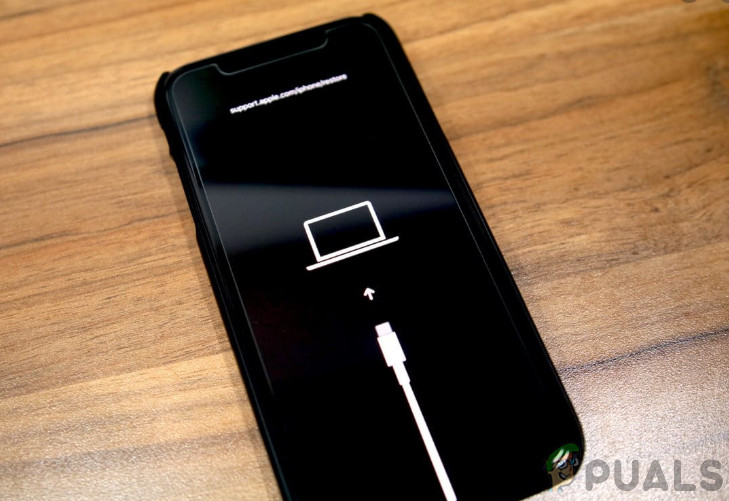
Put your iPhone in DFU mode and then attempt at Restoring the iPhone using iTunes on your computer. Make sure that you backup using the backup utility present in iTunes itself.
Solution 6: Contacting Apple Support:
If after all these steps you are still facing error number 4005 when syncing, you can contact Apple support. If your phone is on a warranty you can get your iPhone repaired for a low cost. Do not try to repair the iPhone on your own as you may brick your device or cause severe hardware issues.





