What is: HTTP 304 Not modified
The 304 Not Modified is an HTTP response status code. It does not necessarily indicate an error, it’s merely a suggestion that the requested resource was not modified since the previous request, so there’s no need to retransmit it to the client.
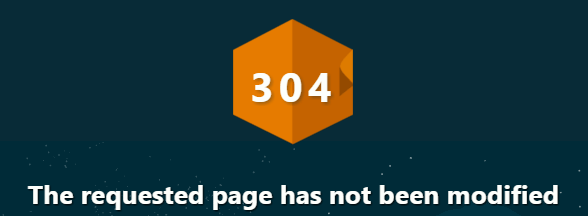
The 304 Not Modified status code will act as a redirection to a cached version of the requested resource. However, the redirection will only happen when the request method is considered safe by the web server. Search engines and other systems that are indexing Web resources often use the 304 response to determine if the information they previously fetched from that URL is outdated or not.
304 Not Modified – How it works
The 304 status code is only returned if allowed by the client – your Web browser in most cases. The client will specify this in the HTTP data stream sent to the Web server that is processing the request. Because of this, you should never see this error on your Web browser unless the web administrator creates a custom behaviour for this particular situation. If the 304 status code is returned, you should simply be presented with a Web page from your browser’s cache.
This serves the purpose of allowing efficient updates of the local cache information while minimizing the transmittal of information that is already known by the requesting client.
Server-Side problem
All HTTP response status codes that are in the 3xx category (including 304 Not Modified), are referred to as redirection messages. All these codes are a rough indicator that the user agent (your web browser or other agent used to access the URL resource) needs to perform an additional action in order to complete the request. In the 304 Not Modified‘s case, it will urge the user agent to display the cached version of the requested resource.
Unlike most of the 4xx HTTP status response codes that could occur due to a client or server-side issue, a 304 Not Modified code is generally an indication that the issue is on the actual web browser. Because of this, there the 304 Not Modified code is not something the end user cand do anything about.
In conclusion, if you’re seeing a graphical version of this HTTP code while trying to access a certain URL, there aren’t any steps for you to take in order to resolve the issue. However, this behavior is an indicator that the web server has an underlying problem since it’s not actually making your browser display the cached version of the requested resource. In this case, the only viable fix is to contact the web administrator and ask him to investigate the issue.