How to See all Unaccepted You have ever sent on Facebook Friend Request
All of the Facebook users are familiar with the Facebook Friend Request feature. However, for those people who do not have the knowledge about it, I would like to restate its functionality. The Friend Request feature of Facebook lets you send requests to the people you like to add in your Friends List. Moreover, this feature also enables you to receive Friend Requests from other people so that you can become a part of their social circle.

Once you manage to send a Friend Request on Facebook, there can be the following two possibilities:
- Your Friend Request is accepted.
- Your Friend Request is not accepted.
In the first scenario, the person who has accepted your Friend Request will be immediately added to your Friends List. But what happens in the second scenario? Well, most of the people often forget about their unaccepted Friend Requests because they just think that there is no way through which they can track their unaccepted Friend Requests. However, Facebook even keeps a track of your unaccepted Friend Requests for you. In this article, we will explain to you the method with which you can view all the Unaccepted Friend Requests that you have ever sent on Facebook.
How to View all the Unaccepted Friend Requests you have ever sent on Facebook:
In order to view all the Unaccepted Friend Requests that you have ever sent on Facebook, you will need to perform the following steps:
- Log in to your Facebook account by providing your login credentials at the Facebook “Sign in” page. Once you manage to log in to your Facebook account successfully, click on the Friend Requests icon located beside the Find Friends tab as shown in the following image:

- As soon as you will click on this icon, a list of all the Friend Requests that you have received will appear on your screen. Click on the See All link located below these Friend Requests as highlighted in the image shown below:
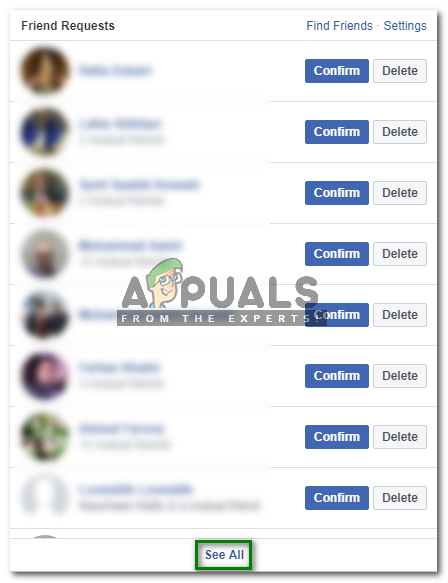
- When you will click on this link, all of your received Friend Requests will appear in a new window. Now click on the link saying, “View Sent Requests” located below the “Respond to your Friend Requests” heading as shown in the following image:

- As soon as you will click on this link, all of your Unaccepted Friend Requests that you have ever sent on Facebook will appear on your screen below the “Friend Requests Sent” heading as highlighted in the image shown below:

In this way, you will be able to view all of your Unaccepted Friend Requests. Either you can cancel these requests if you want or you can send a Reminder Request.





