How to Use Block Poster
There are many places which have some really amazing wall art which is in the form of blocks, making the smaller piece of a large image, just how a puzzle looks like, but in the form of blocks, or squares. Did you know that you can actually get an image to be made into a block poster which you can not only use for your own house decor but can also sell if your work is amazingly good. ‘Block Poster, is a website which helps you do so by using its website which has some really cool features and is very user-friendly. This means that anyone can use the website. All you have to do it upload an image that you want to use as a big poster up your wall and choose the additional options of how you want it to be, and you are done. The website provides you with the free printout softcopy, which can be used to get your work printed.
The following are some steps to show how you can use Block Poster.
- Open the website for Block Poster, which looks something like this.
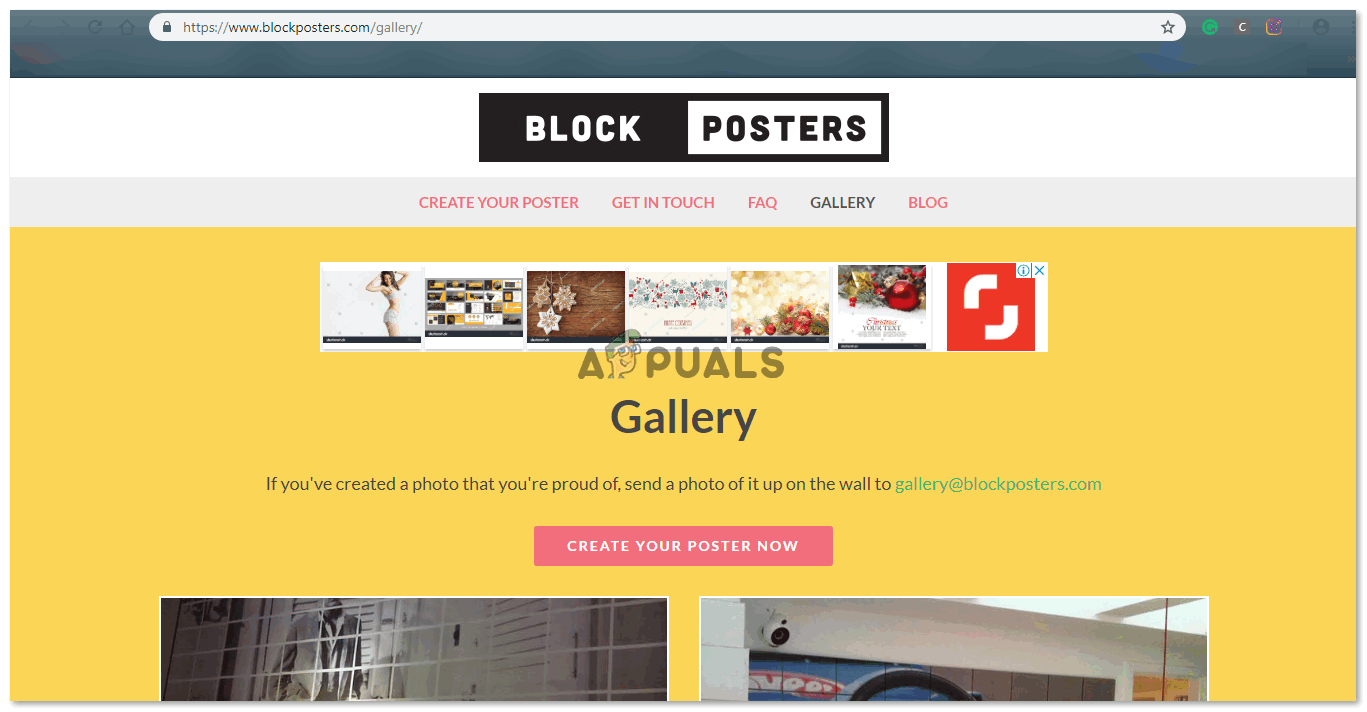
To upload an image on the website which you want to be converted to a large poster, you will have to click on the pink ribbon which says ‘Create Your Poster Now’. - You will be directed to another page which will now ask you to upload an image from your computer. Scroll down the screen a bit to find the green tab for upload.
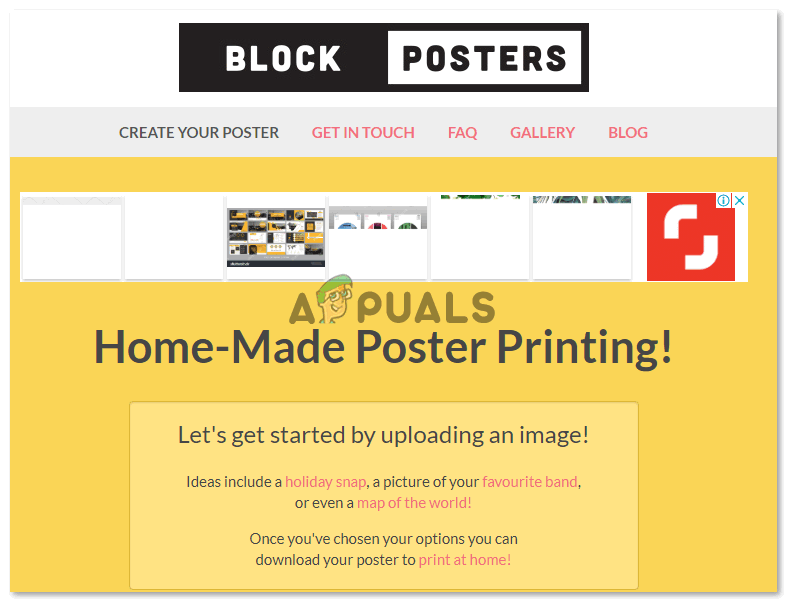
Scroll down when this screen appears to find the green tab for upload image as shown in the next image. 
Upload Your Image, this is what you need to click on now. You will be directed to an extended window. - The extended window basically would show you all the files on your computer and all the images that yo can use here. Pick the one which you want to make a poster.

Everything that you have on your computer can be accessed through this window. You can now go to the folder of your choice which has the image which you want to be converted into a poster. - Select the image, click open, and the website will start processing the image to upload it here.

This is how your image will look like if divided into the blocks for a big sized poster. - The options towards the right of the image are what you can use to edit the poster and make it according to your requirements. While you are doing all of this, you must know that you are only creating the softcopy of your poster here. Block Poster, is helping you create the poster, by editing it into these blocks, as the image has been divided towards the left side of the picture share above.

Choose how many pages you want the poster to be. If you want a larger number, you can always purchase that from the website from their premium options. - Once you have selected the number of pages, the orientation, the format of the paper, you would now click on the tab for Create. This will now, again, process while your image is being edited according to the settings that you just entered.

Once you click on the create tab, your poster is being created. you will have to wait for while till the website offers you a tab for downloading the poster. Don’t forget to check the box for ‘I have read and accept the Terms of Service’. - Once the website is done editing your image according to your specified settings, the tab as shown in the following image is what you need to click on which says Download Poster.

download your poster by clicking on this tab. - Make sure you have Adobe PDF downloaded on your computer because this website downloads the poster in a PDF format since the number of pages per file is usually more than 9. PDF is an easier way to transfer a document which has more pages. So, since the poster has been downloaded, you click on the file and this is how your file will appear.

Your downloaded poster. - Your image has been divided into the numbers of pages you selected. Since I selected 9, my image has been divided into 9, and when I get these printed, I can put together the printed bits, and make a large poster out of it. Now there are many options for how I can use this poster. I can frame each page and then put it up on the wall, or, I can simply make a collage out of the pages and join them together. The ways for putting these pieces together is unlimited so use your creativity and design your room or your office, the way you like it.





