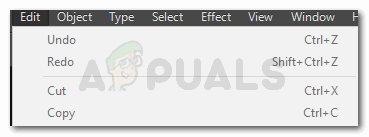How to Undo and Redo with Ctrl + Z and Ctrl + Y
My work for most of the part is writing and designing, and I make errors all the time. I always wondered how easy life would be if I knew the shortkey for undoing a word, or an image that I pasted. Luckily, I was introduced to the shortkey Ctrl +Z.
What Does Ctrl + Z Do
Whether you are working on Microsoft Word, Excel, or even on any of Adobes software like Adobe Photoshop or Illustrator, the key to undoing is the same for all. Even for Wordpress, this shortkey, that is, Ctrl + Z can be used to undo an action. Learning from my own experiences, when you want to ‘undo’ an action on any of these forums, you press the keys ‘Ctrl’ and ‘Z’, both together. This will remove the action that you took instantly. I have tried this on the above-mentioned software on Windows, the keys might vary for Apple.
For instance, on Microsoft Word, you typed in the wrong spellings for ‘right’, and now instead of ‘backspacing’ it from your keyboard, you press the key for Ctrl and Z. Note: There is a slight difference in the way Ctrl + Z works on all these different software. While on one software, it might undo one alphabet at a time, and for others, it might backspace the entire word and not just an alphabet.
If Ctrl + Z is for Undo, What is the Opposite
Now, for most of us must be wondering if Ctrl + Z is for undo, what must be the opposite for this. Here is another shortkey, which is the opposite of Ctrl+Z, again something very few people know about. It is ‘Ctrl’ + ‘Y’. Continuing the example for Ctrl + Z as we mentioned in the previous paragraph, let’s assume, that the spellings for right were right (get the joke here), now, because you mistakenly undid the right spellings of ‘right’, you want to redo the spellings as they were. For this, you would simply press the key Ctrl along with the key for ‘Y’. Yes, it is that simple.
While this shortkey for redoing an action on Microsoft Word would be a lifesaver and would save you so much of time, you might NOT be able to use Ctrl + Y as a shortkey for the opposite of Ctrl + Z for the rest of the softwares that I mentioned earlier. The reason for this is that the keys sometimes work differently for different software. In some programs like Adobe Illustrator, Ctrl + Y is used for a completely different action than reversing an edit. For Adobe Illustrator, pressing Ctrl + Y would change the view of your art space into a black and white screen showing you only the outline.
What Should You Do if the Opposite of Ctrl + Z Doesn’t Work
All the softwares that you use have inbuilt tabs or options that can be accessed to undo or redo an action if Ctrl + Z or the opposite of Ctrl + Z, that is, Ctrl + Y does not work. I will share a few examples of where you can find these tabs on some of the softwares.