How to Strikethrough using a Keyboard Shortcut on a Mac
If you use StrikeThrough a lot in text documents on your Mac, it would be very helpful to have a keyboard shortcut for it. Because strikethrough is a text style, the shortcut depends on the application you use. Here is how to add it to the most used Mac apps.
Strikethrough Shortcut in Pages
The following method works on Pages v5.2.2. However, it should also work on v5.5.1 on Yosemite. The strikethrough option on Pages is available in the Font submenu under the Format menu. Here is how to add a keyboard shortcut.
- First, quit Pages if it is running on your Mac.
- Click on the Apple logo (in the top left corner of your screen) and choose System Preferences.
- Now launch Keyboard, choose Shortcuts, and click on App Shortcuts.
- Press the “+” button to add a new shortcut, and a new dialog window will pop up.
- On the Applications drop-down choose Pages.
- In the Menu Title field, type Strikethrough (or any name you want for this shortcut).
- In the Keyboard Shortcut field, choose the keyboard buttons you want to trigger the action. I chose Control + S (it appears ^S in the input field).
- Click the Add button and quit System Preferences.
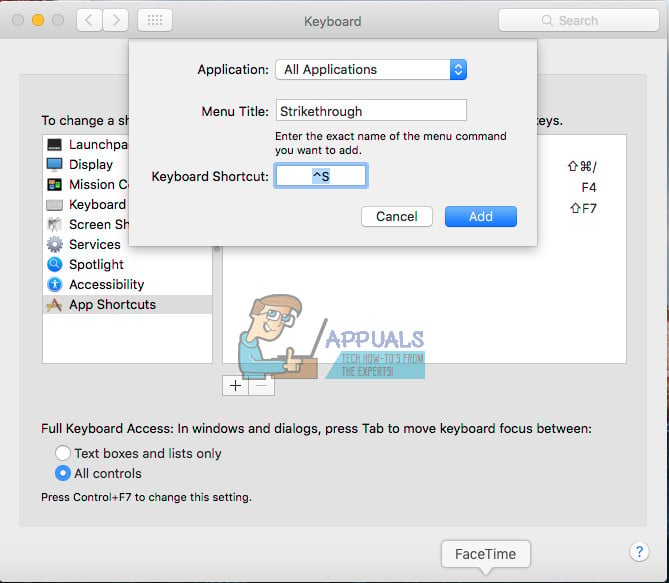
- Now, open the Pages document you want to use Strikethrough in. Select the text to receive Strikethrough, and press Control + S (or the shortcut you choose).
Strikethrough Shortcut in TextEdit
This is not a keyboard shortcut but is the quickest way to apply strikethrough in TextEdit.
- While in the built-in TextEdit app, make sure it is in rich text mode. Click on Menu > Format > Make Rich Text (Shift + Command + T). If you see “Make Plain Text” instead of “Make Rich Text,” it means you are already in rich text mode.
- Now, highlight the text you want to apply strikethrough on.
- Click on the small icon under the close button.
- From the drop-down menu choose the Struck through.
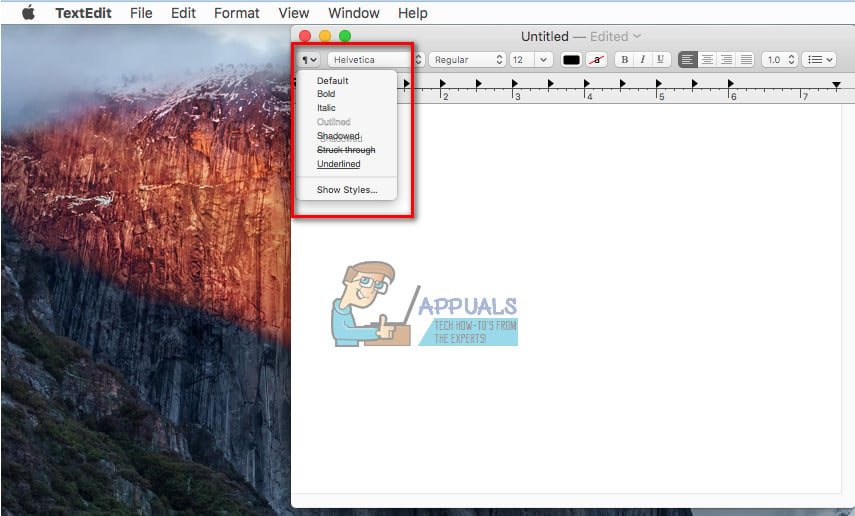
Strikethrough Shortcut in Word for Mac
If you are using Word for Mac, strikethrough is accessible through the following shortcut:
- COMMAND + Shift + X
I hope these shortcuts will help you in editing your text documents. If you know any other fast and easy way for adding Strikethrough in a text, make sure you drop us a line in the comment section below.