How To Restore a BKF File on Windows 10
.BKF files are associated with the Windows Backup Utility. Creating a backup of windows is necessary for any user to prevent his/her valuable data. The most general way to backup your data is by using windows utility named as NTBackup which enables you to save your data in a file named as .bkf. You can then copy or move this data to wherever you want, and restore using the NTBackup Tool. If you want to view the files packed and compressed into the BKF file, you can use one of the many available bkf explorer tools. (Do a quick google search for (BKF Explorer) to find out.
Unfortunately, Microsoft has removed NTBackup.exe from Windows 10 so it is not possible to restore BKF files on Windows 10. However, this can still be achieved by manually download and running the NT Backup Utility.
Solution 1: Download files from the Internet
You can download 03 files (NTBackup.exe, Ntmsapi.dll, Vssapi.dll) from the link below as nt5backup.cab. Once the file has been downloaded, using 7-Zip extract the file and save it to a folder on your desktop. Download nt5backup.cab (click here)
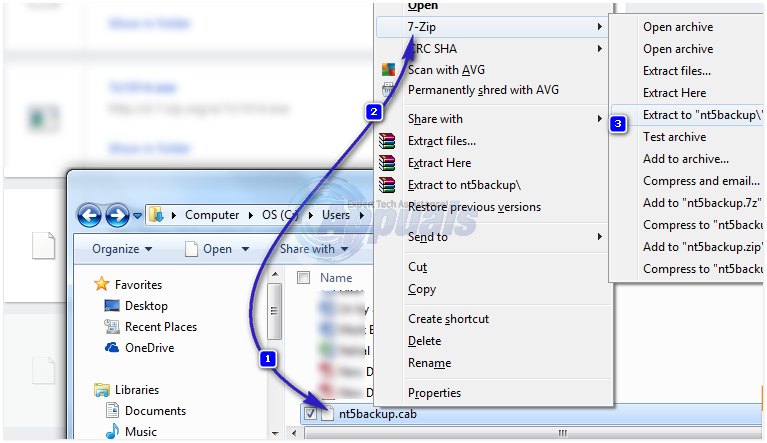
- Double click on ntbackup.exe file and ignore the pop-up message then click OK on the welcome wizard.
- Click on option “Restore Files and Settings”
- Browse the location .bkf file and click OK (BKF file must be saved in the same system where the backup has to be restored)
- Choose the folder where you want to restore
- Select advanced option and so that you can specify any desired location to let the backup file to be restored and then Next (By default the backup will be restored to the original location.)
- Click Finish after performing all the necessary options.
Solution 2: Using Windows XP system
If you have access to Windows XP you can copy 03 files (NTBackup.exe, Ntmsapi.dll, Vssapi.dll) from location C:\Windows\System32 and use them for creating a backup of your Windows 10 system.
Note: NTBackup.exe is an executable file that runs the application and .dll are the associated files necessary for restoring purposes.
This is the manual procedure to restore the .bkf files from the NTBackup of any old versions of Windows OS to windows vista/8/8.1/10. Somehow there are certain limitations for the free utility while performing the restore operation. For instance, Windows 10 system does not recommend you run this utility as it is not compatible with the version or it may damage your system.
Solution 3: Using BKF Recovery Tool
BKF recovery tools (a lot them are available on the internet) is another option to backup your files in Windows 10. One such tool is the Converter Tool which allows you to repair and use BKF files. You can use it to repair the file and also recover your backup files from the BKF.