How to Reset PS3 (Play Station 3)
Some people who own a PS3 reported problems regarding watching movies, playing games or other problems including freezing, which means a unresponsive PS3 and not reacting to any command and locking up. If you do own a PS3 this should not be a common issue but could happen at some point. There are various reasons why it could happen but they are too many to list. Fortunately though they all have something in common. They all can be easily resolved with a hard reset. If you ever came across any of the problems mentioned above and you do not know what to do, follow my guide and see if that helps you to get rid of any problems with your PS3. Just follow each step and check if the problem still persists. If not, be happy and enjoy your PS3. Otherwise try the following steps.
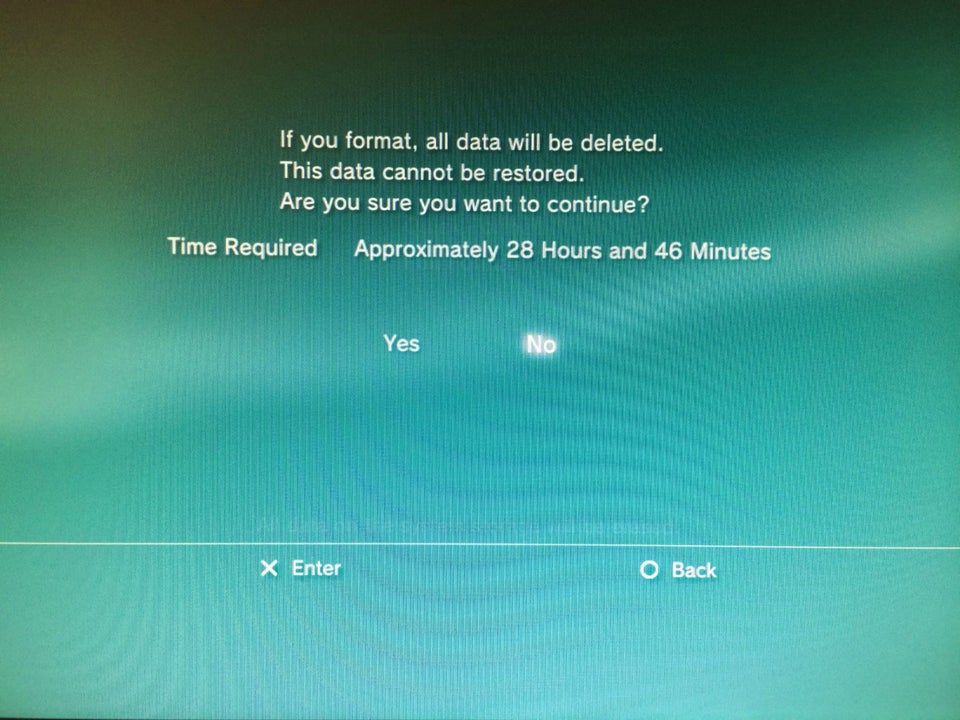
Back it up first
Resetting or formating the PS3 will delete all your settings, games and movies everything else saved on your PS3. To save all your settings and everything else, open up the Settings Menu on your PS3 and navigate to System > System Settings > Backup Utility > Backup and do a complete Backup on a USB-Drive. When the Backup is complete proceed with the next step.
Solution 1: Default Settings
In case there is something wrong with your System Settings it may be enough to just delete your current settings and go back to the Default Settings. To do that, open up the Settings Menu on your PS3 and navigate to System > System Settings and click on Restore Default Settings. Now check if your problem got resolved or if it still persists. If the problem got resolved, don’t forget to restore all your data. Scroll down to Restore, to find out how to restore your data. If the problem still persists, try the following solutions.
Solution 2: Restore PS3 System
If the system settings are not to blame, it might be something else in the PS3 System that causes the PS3 to freeze and behave abnormal. In this case it could help to Restore the PS3 to its factory defaults. To do that, open up the Settings Menu on your PS3 and navigate to System > System Settings and click on Restore PS3 System. Now check if your problem got resolved or if it still persists. If the problem got resolved, don’t forget to restore all your data. Scroll down to Restore, to find out how to restore your data. If the problem still persists, try the following solutions.
Solution 3: Format System
As a last resort before the hard reset you can try to format the system storage of the PS3. Be careful, as mentioned earlier this will get rid of all your data and save Bookmarks, Settings, etc. To format the System open up the Settings Menu on your PS3 and navigate to System > System Settings and click on Format Utility. Now follow the on-screen-instructions and choose the System Storage if you are asked what Storage should be formatted. Formatting the system will take around 3h or more. So be patient and do not turn off the console while formatting. After that check if your problem got resolved or if it still persists. If the problem got resolved, don’t forget to restore all your data. Scroll down to Restore, to find out how to restore your data. If the problem still persists, try the following solutions.
Solution 4: Hard Reset
In case all the other solutions failed and your PS3 is still acting weird, try a hard reset on your console. This will get rid of all the data including saved games, bookmarks, settings and anything else. The console will be reset to factory defaults. To do a hard reset follow the following instructions.
First, power off your PS3 with the power switch in the back. Now hold the power button on the front until you hear 3 beeps which triggers the initial setup, to setup a new console. Go trough the initial setup as this would be a new console. When you are done with the initial setup, Format the System with the Format Utility. To format the System open up the Settings Menu on your PS3 and navigate to System > System Settings and click on Format Utility. Now follow the on-screen-instructions and choose the System Storage if you are asked what Storage should be formatted. Formatting the system will take around 3h or more. So be patient and do not turn off the console while formatting. After that check if your problem got resolved or if it still persists. If the problem got resolved, don’t forget to restore all your data. Scroll down to Restore, to find out how to restore your data.
Restore:
After resetting your PS3 you need to restore all your saved Settings and other data. To restore all your settings and everything else, open up the Settings Menu on your PS3 and navigate to System > System Settings > Backup Utility > Restore and select the USB-Drive which you used to do a Backup. When the Restore is completed restart your console and check if all the problems from the beginning still persist.