How to Report a Fake Facebook Account
Facebook has an important role in Social Media Industry. There are millions of users that are directly or indirectly attached with Facebook. Facebook is not just a platform to let people interact each other instead; it is a marketplace for thousands of companies that strive get a top spot in their niches in order to increase their revenue.
Being at the top spot in social media rankings, Facebook is not a safe platform as there are those who can target other your profile by creating fake accounts and gather important information for phishing purposes. So, you need to be a bit conscious in this regard as it might lead to some serious complications. So, if you need to identify and delete a fake Facebook account, here is the guide for you.
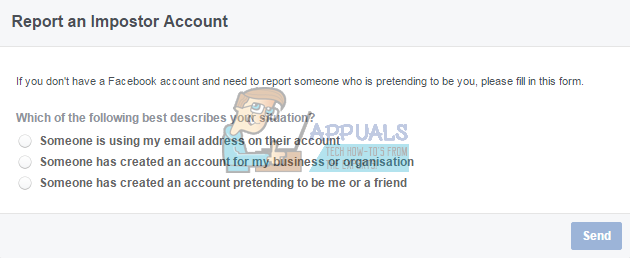
How to Identify a Fake Facebook Account Representing You?
Identifying a fake Facebook account representing is all based on your observations. You can search for these kinds of accounts by typing your name inside Facebook search field. You might see a whole bunch of profiles with the same name as of you but that doesn’t mean that all of them would be fake. From there, you can see if anyone of them is using your picture as his profile picture. If you happen to find one, then you need to proceed further in order to delete that Facebook fake account.
Steps to Delete Fake Facebook Accounts:
In order to delete a fake Facebook Account, you need to report it to the Facebook using their help center. There might be two cases where different conditions can imply.
- You are on Facebook and someone is representing/ impersonation you.
- You are not on Facebook and someone is representing/ impersonating you.
You are on Facebook and someone is representing/ impersonation you:
In first scenario, if someone is impersonating you, all you need to do is go to that particular fake Facebook account and click on (three dots) located at the bottom right of his cover photo. From the list, you need to click on Report.
From the next popup window, select Report this profile and click on Continue. Depending on your scenario, you can select other options too.
After you click on Continue button, Facebook would ask you to choose from a list of options whether that person is annoying you or pretending to be you or someone else. In this particular case, you are required to select the second option i.e. they’re pretending to be me or someone I know and click on Continue.
Facebook would ask you whether that particular fake account is pretending to be you or someone you know. The first option would be your desired one in this scenario.
At the end, Facebook would suggest you three more options to choose from. The most appropriate one in your case might be the first one i.e. Submit to Facebook for Review. Facebook would work on your case and if found authentic, the fake account will be deleted.
You are not on Facebook and someone is representing/ impersonating you:
On the other hand, if you are not on Facebook or you have deleted your account for some reason but someone is impersonating you, then you are required to follow the following instructions.
Click on this link in order to fill a form. Select the option that suits you the best. In this scenario, you are required to select the third option i.e. someone is pretending to be me.
On the next tabs, select No and Yes, I’m the person being impersonated, respectively. Facebook would ask to enter information about yourself and the imposter. You are also required to submit a clear colored picture of your government issued ID card in order to let Facebook identify you as a legit person. Click on Send after providing the required information. Facebook would take this query into its notice and notify you about actions taken.