How To Rebuild MBR, BootDOTini and Set C as Active Partition
This is one of the most effective and easy method to fix almost all boot related errors provided that the hard disk is not faulty. Click here and download the ISO file for a 32-bit or 64-bit version, depending on your system, of the bootable variant of the MiniTool Partition Wizard The MniTool Partition Wizard utility is third-party freeware designed to allow you to fiddle around with and manage your hard drive and its partitions, and its bootable variant does the same thing, without your computer having to boot into its Operating System.
Burn the ISO file to a bootable media such as a CD, DVD or USB. Boot from the bootable media that you have created by inserting it into the affected computer and then restarting. (You will need to change the boot order, where the first boot device will be the media you created so it can boot from it instead of the hard disk). The control/keys are displayed at the POST screen when you start-up your computer. On most systems, it is the F2 key.
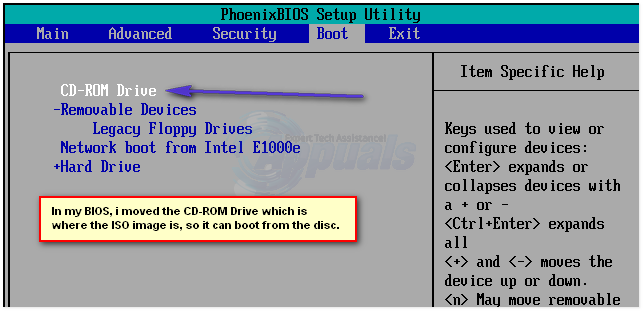
Boot from the bootable media that you have created by inserting it into the affected computer and then restarting it. Open the MiniTool Partition Wizard utility. Highlight the partition of your hard drive where Windows is installed (C – for example) by clicking on it. Click on Partition in the toolbar at the top of the window. Select Modify > Set Active or Activate.
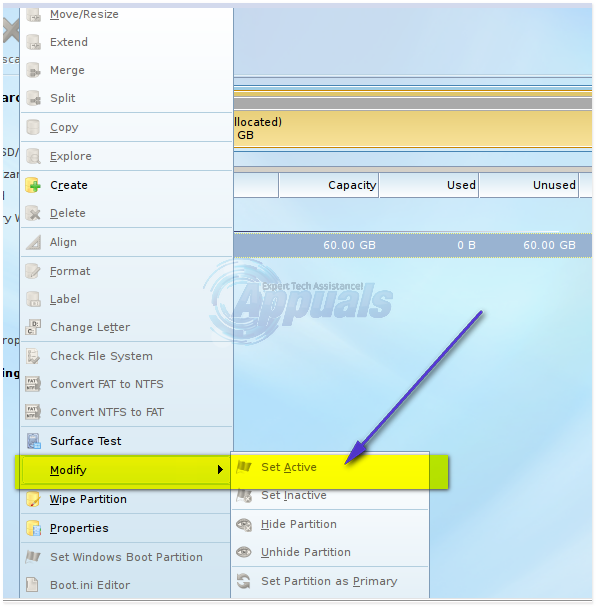
Save the changes. Remove the bootable media, restart your computer and check to see if this solution really did manage to fix boot issues such as “ntlrd is missing”, “Bootmgr is missing” issues for you. Don’t forget to change the boot order otherwise it will continue to look for the first media (cd/dvd) instead of hard disk. If this doesn’t help, and the issue exists, then reboot from the minitool media. Select the Disk where the Windows is installed, then choose Disk from the top menu, and click Rebuild MBR, Click Apply, and confirm.
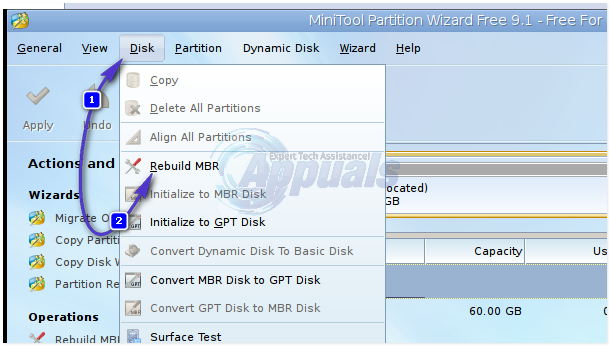
Reboot, and test (change boot order to hard disk). If this still won’t fix the issue, then reboot back to the minitool media, and this time choose repair bootdotini from Disk menu on the top. (reboot and test).