How to Get Out of Group Message Chains on Your Phone
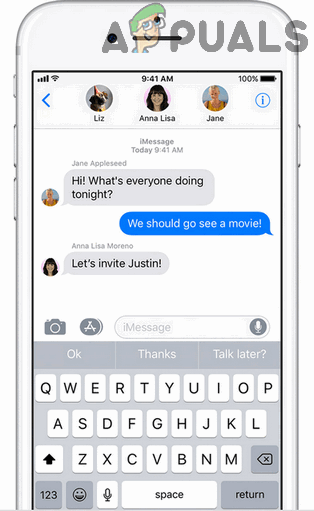 The Problem With Group Message Chains
The Problem With Group Message Chains
If you’ve ever owned a phone and aren’t a complete recluse or hermit who doesn’t have any personal relationships, you’ve been dragged into at least one group message chain that simply wasn’t worth the trouble. Maybe it was a chain with people who were no more than acquaintances of yours, or a chain you had to be a part of because everyone else in it is your family, but we’ve all been there at some point. The group message chain being talked about here is one that adds no value to your life whatsoever, and the notifications from all the mindless bumbling on the chain has your phone buzzing day and night.
While keeping in contact with people you know and being a part of their lives is certainly important, it’s certainly not worth the trouble of never ending notifications on your phone from a group message chain that simply won’t shut up. Thankfully, there’s no need for you to bear a nuisance like this for long as you can quite easily get rid of all the notifications from a group message chain that have started plaguing your phone ever since you were roped into it. Even in cases where leaving the group message chain isn’t possible or would be considered impolite, the message chain can still be muted to make sure that your phone isn’t bombarded with notifications from the chain regardless of just how active it is. In addition, this option is open to users of both iOS devices and devices running on the Android Operating System – the two largest names in the mobile Operating System industry right now.
How to Leave a Group Message Chain
Now that you know it’s possible to leave a group message chain you don’t actually want to be a part of or, at the very least, vanquish all those annoying notifications it has been blessing your phone with, you’ll obviously want to do it and rid yourself of the nuisance. Here’s how you can go about leaving a group message chain on Android and on iOS:
On Android
Unfortunately for Android users who have been entrapped into a group message chain they don’t want to be a part of, the only way to actually leave a group message chain is to ask the chain’s creator to remove you. While this is feasible in many cases, it could be considered impolite in others or the user simply might not be comfortable asking the chain’s creator to remove them. It is, however, possible for Android users to simply mute all of the notifications they’re getting on their phones by virtue of the message chain. Here’s how you can mute all incoming notifications from a group message chain on an Android device:
Note: The instructions listed and described below only apply to the stock Messages application on Android devices and Google Hangouts. If your Android device uses a third-party application or an OEM application to handle text messages, these instructions won’t be viable in your case.
- Launch the Messages or Hangouts application on your phone.
- Open the group message chain you want to mute.
- In the upper-left corner of your phone’s screen, tap on the Options button (represented by three vertically aligned dots).
- Tap on People & options.
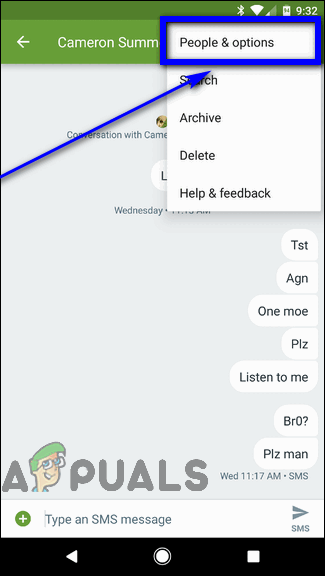
- Tap on Notifications and disable notifications for the group message chain you want to mute.
On iOS
If you’re using an iOS device, on the other hand, your array of options when it comes to getting rid of notifications from a group message chain you don’t want to be a part of are relatively wider. You can not only mute all incoming notifications from the group message chain but also, if certain conditions are met, leave the group text chain entirely.
Option 1: Muting incoming notifications from the offending group text chain
- Open the Messages app on your iOS device.
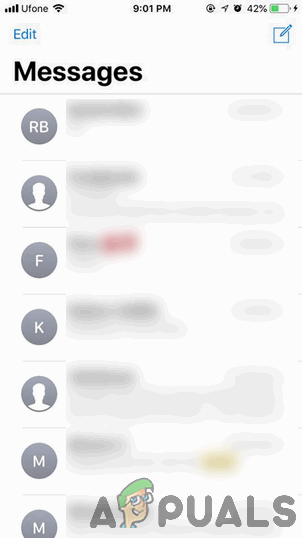
- Open the group message chain you want to mute.
- Tap on the Information button (represented by a little i enclosed within a circle) located in the top-right corner of your device’s screen.
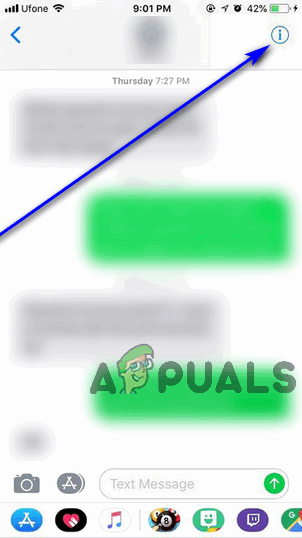
- Enable the Hide Alerts option using the toggle found right next to it.
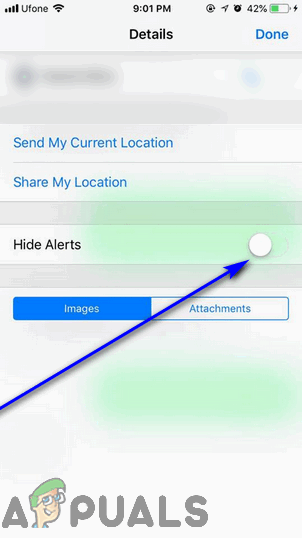
As soon as you enable the Hide Alerts option, any and all incoming notifications from the offending group message chain will be muted. No notification or alert will make its way to you or your phone’s screen when someone within the chain sends a message, although you will still be able to peruse all of the messages sent on the chain if you open it in Messages.
Option 2: Leaving the offending group message chain
You can also leave a group message chain you don’t want to be a part of on an iOS device, and it’s actually pretty simple. However, there’s a catch – the following conditions need to be met in order for leaving the chain to be possible in your case:
- The offending group message chain must be an iMessage chain and not a normal SMS text chain – If even one of the members of a group text chain are using a non-iOS device, the chain will be a standard SMS text chain and not an iMessage conversation. iOS users can only leave a group message chain if the chain is an iOS conversation, meaning that you will not be able to leave a standard group conversation taking place over SMS.
- The group message chain must have at least four people – We all know how finicky Apple and its devices can get, and this requirement is a prime example of that. iOS dictates that users can only leave iMessage group message chains that have at least four members. The logic behind this requirement, apparently, is that if the chain had, say, three people, one of them leaving the chain would simply render the chain a one-on-one text conversation and not an actual group message chain.
If you meet both the prerequisites for leaving a group text chain on iOS, actually leaving the chain is pretty simple and will be accomplished if you simply:
- Open the Messages app on your iOS device.
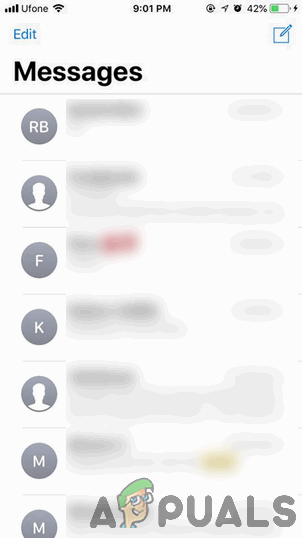
- Open the group message chain you want to mute.
- Tap on the Information button (represented by a little i enclosed within a circle) located in the top-right corner of your device’s screen.
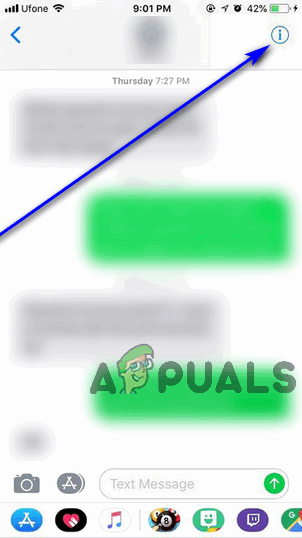
- Locate the Leave this Conversation button (with the words on it in red font, located under the Hide Alerts option) and tap on it.
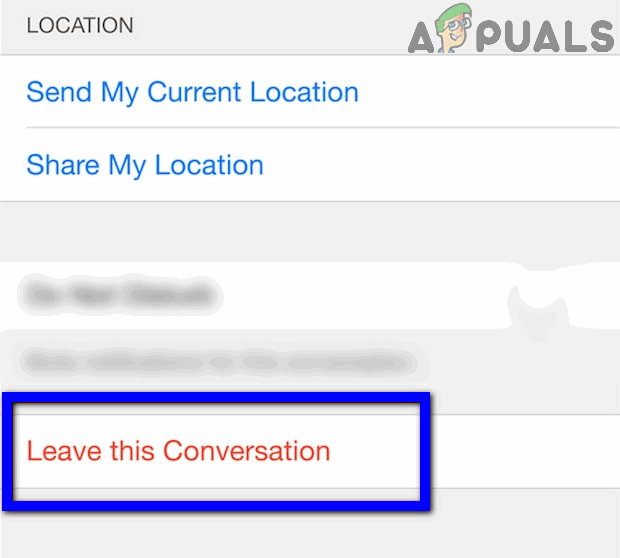
- Confirm the action if required to do so.
As soon as you have gone through the steps listed and described above, you will have successfully removed yourself from the group message chain you wanted nothing to do with.





