How to Get a Refund on Origin Games?
Most of the platforms with purchasable products provide the refund option for their customers. The refunding is needed if the customer purchase the wrong product or the product wasn’t what they expected it to be. Just like Steam, EPIC, and other platforms, the Origin also provides the refund option for their customers. Their Great Game Guarantee allows users to return the games (that they don’t like) for a refund. However, the refund will only be allowed for the games that are eligible to refund.
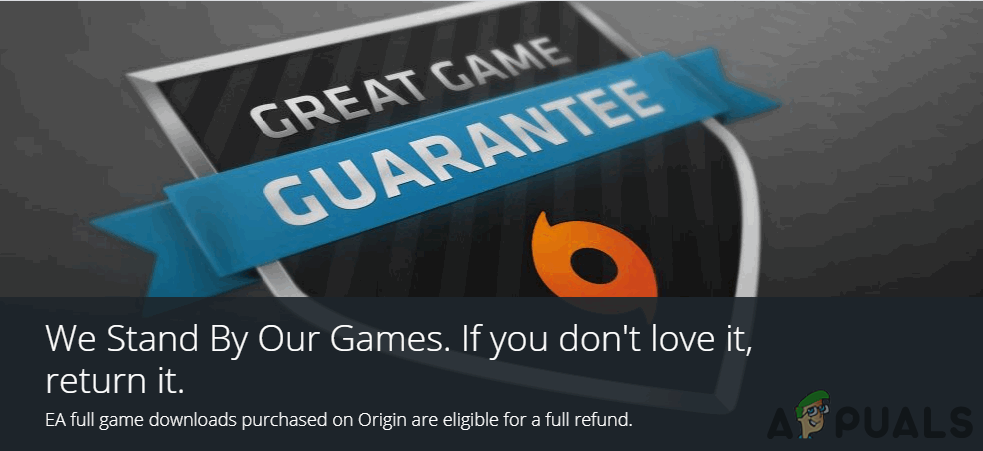
Getting Refund on Origin Games
The Great Game Guarantee only applies to the games that are purchased through Origin and not a third-party store. The third-party platform or store will have its own return policy and have nothing to do with Origin policy. The Origin policy states the following rules for refund.
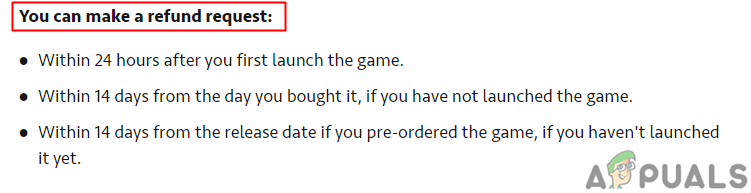
If a user is getting technical issues that are outside of their control (from Origin side) on the new game that just got released within 30 days, they can request a refund. The refund can be requested within 72 hours after the first launch of the game instead of 24.
Origin allows refund only twice for any game and not anymore. You will still be able to buy the game the third time, but there won’t be any refund for the third time. If the user purchases the DLC and in-game items separately, then they are also not refundable.
You can follow the below steps to request a refund for the game that you purchased from Origin:
- Open the Origin official site and log in to your account. You can also open the Origin application while logged in.
- Move mouse over the Account name and choose the EA Account and Billing option.
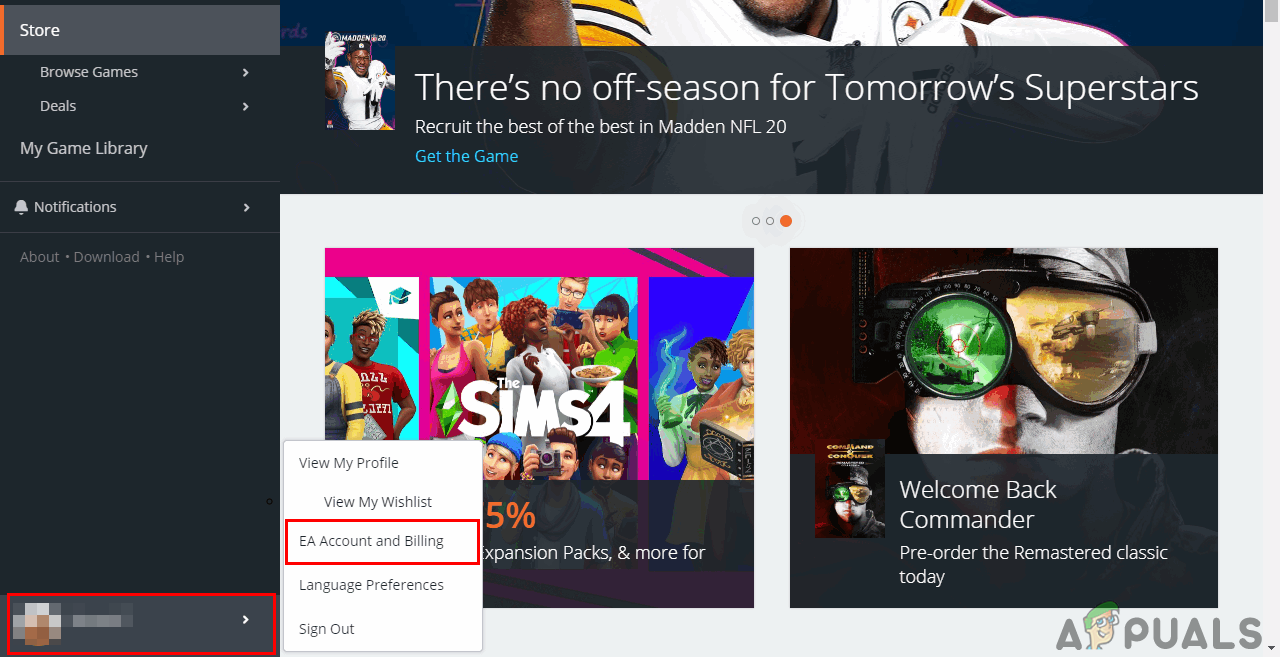
EA account and billing option - Here select the Order History on the left side. Select any of the recent orders and choose the Refund option.
Note: The refund option will only show if the game is eligible for a refund.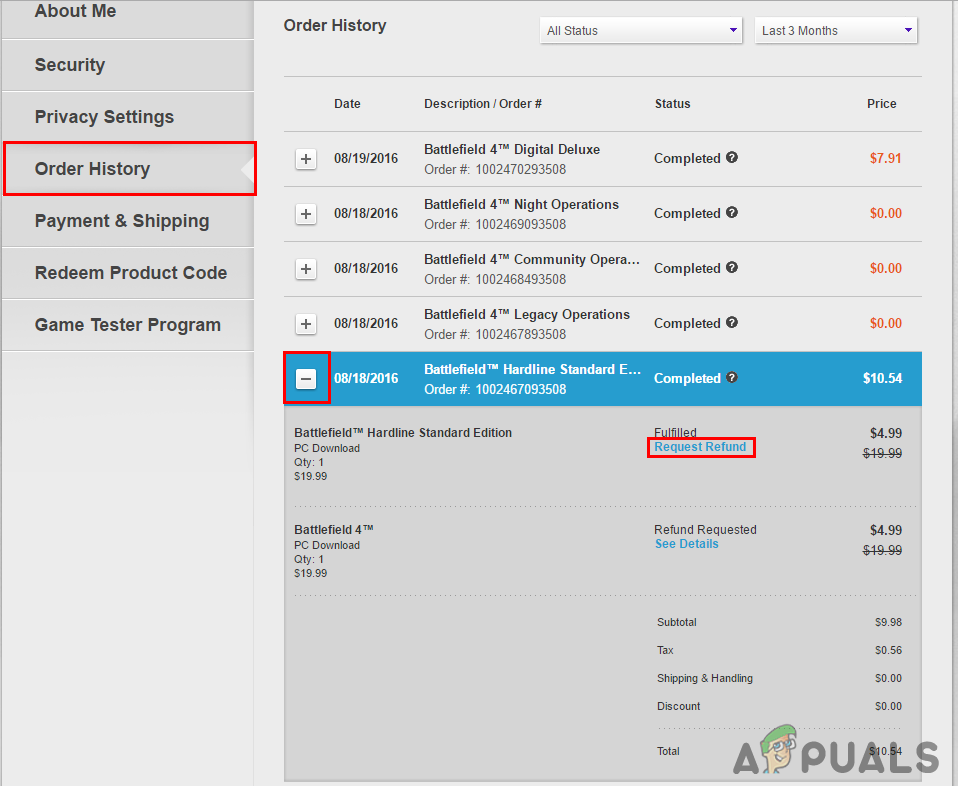
Opening the order to refund - Now the user needs to fill the required information for the refunding of the game and click on the Continue/Confirm button.
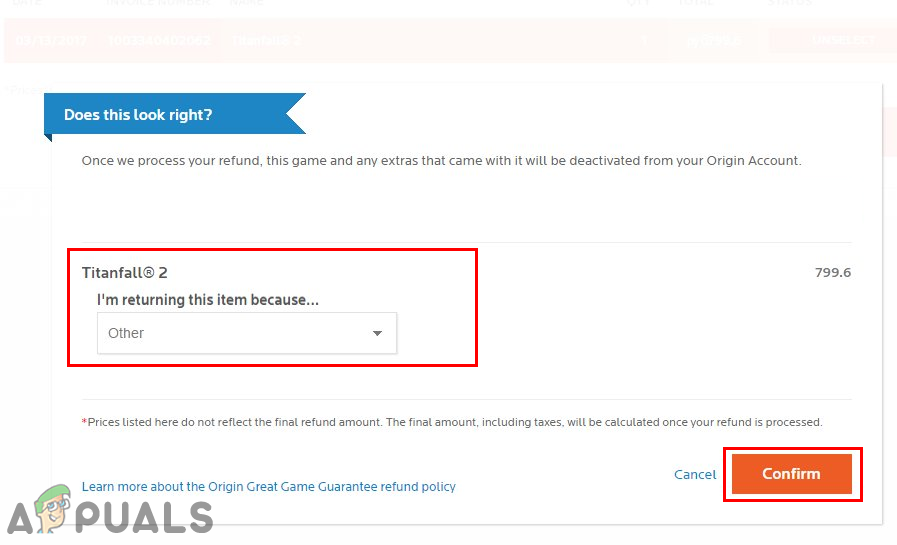
Requesting a refund - This will successfully request a refund for the game. It will take time for the support team to confirm the refund of your product.
However, if you didn’t find your order in the list for a refund, then you can contact the Origin Support team so that they can help you out with the problem.





